Add Products via CSV/Excel file
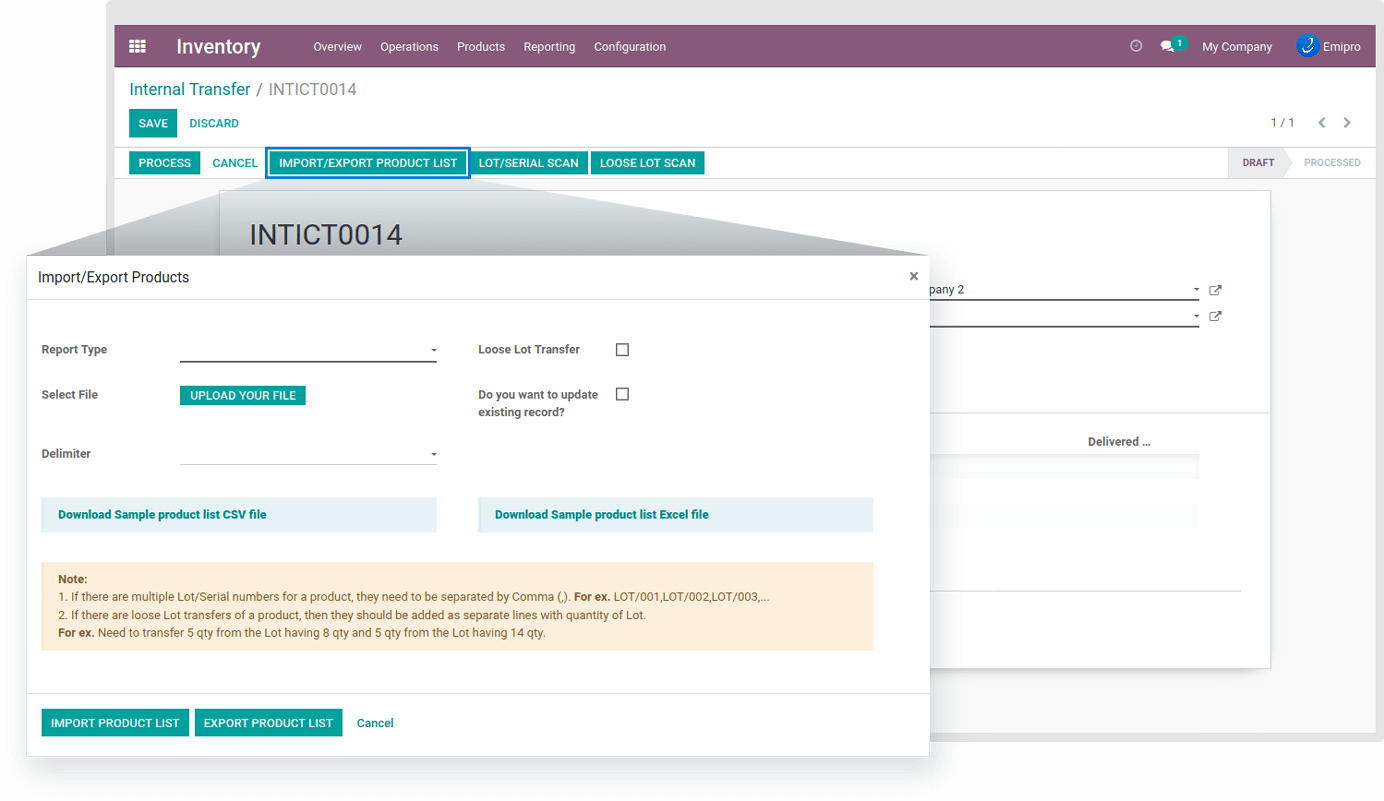
In Inter-Company Transfer or Inter Warehouse Transfer, a user can Import or Export the Product Lists. Navigate to any ICT order & click on Import/Export Product List at the top & a new wizard will open. In the case of Importing products, a user has to select Report Type and then select the file. For CSV, you need to select the delimiter also.
In the same way, it can perform export operations. A user can also download the sample CSV & Excel file to get a clear idea of Import/Export operations.