Export Products
There are some basic required details needed for the Product Export form the odoo to Magento. So below are the basic requirements.
- Sync all magento parent and root category
- Sync all magento Tax Class
- Sync all the Magento Attribute Group
- Sync all the Attribute set
- Sync all the Attribute options and their values.
Above data is the pre-requirement to perform export product operation successfully.
We can sync all that data by performing the Import Category, Import Tax Class and Import Attribute from operation wizard.
After performing that operation all the magento category, Tax Class, Attribute option and it’s value, Attribute group and Attribute set will sync in the odoo.
Now all the pre-required data is sync from Magento to odoo. Now we can create new products and then export Them or update existing products in Magento.
There is one global level configuration for managing the product description and short description from the Magento layer to Magento While creating a new product or updating the Existing product. By default, that configuration is disabled.

Based on this configuration the product description and short description will be set while creating a new product or updating the product from odoo to Magento.
Only allow us to create and update products that exist in the Magento Layer.
There are three different ways to create and update the product.
- Create and Update from the Tree view Action
- Create and Update from the Form view Button
- Create and Update from the Form view Action
1. Create and Update from the Tree view Action
This feature allows users to create and update multiple products.
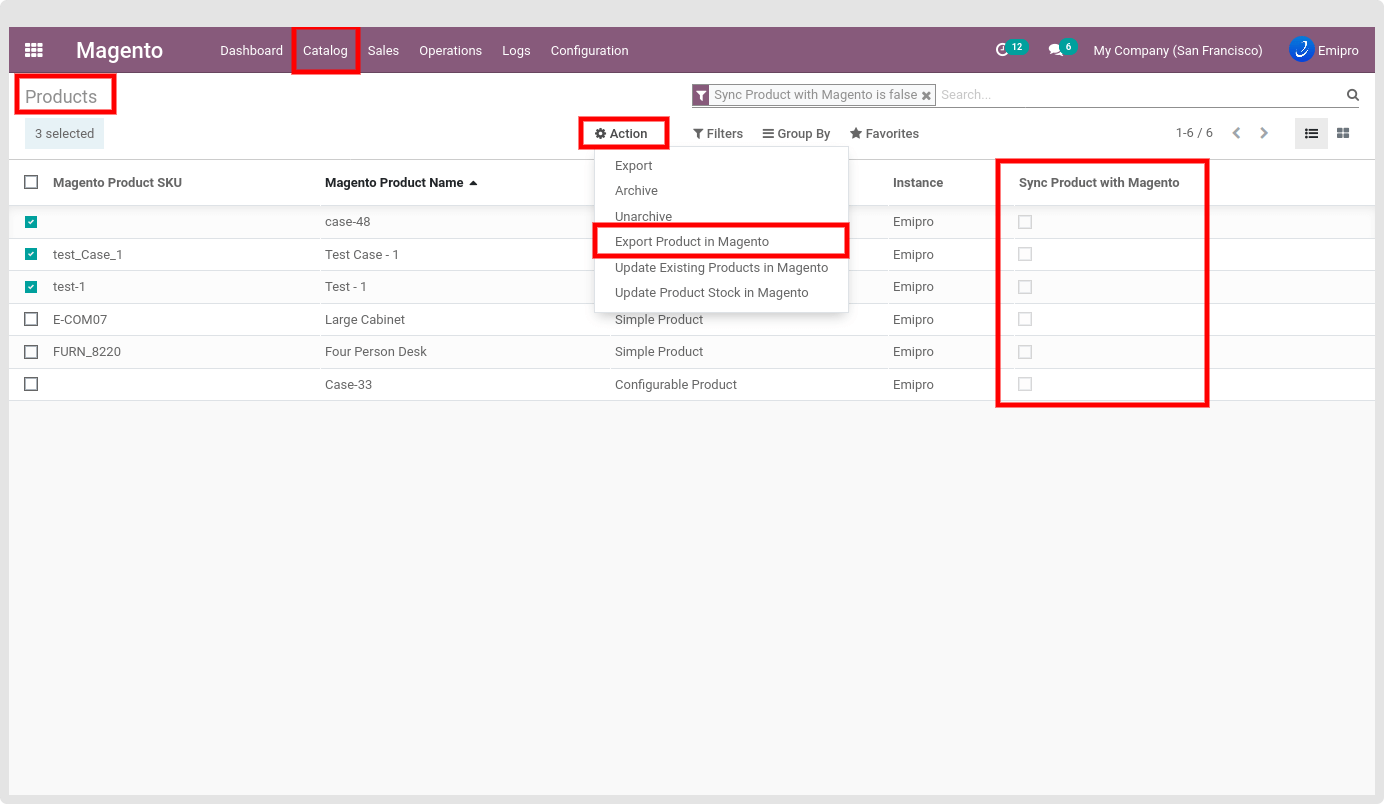
While creating new products then only allow to create those products which do not have a magento product ID and Still not sync with Magento.
While Update Products then only allows those products which are already created into Magento and having set the magento product ID.
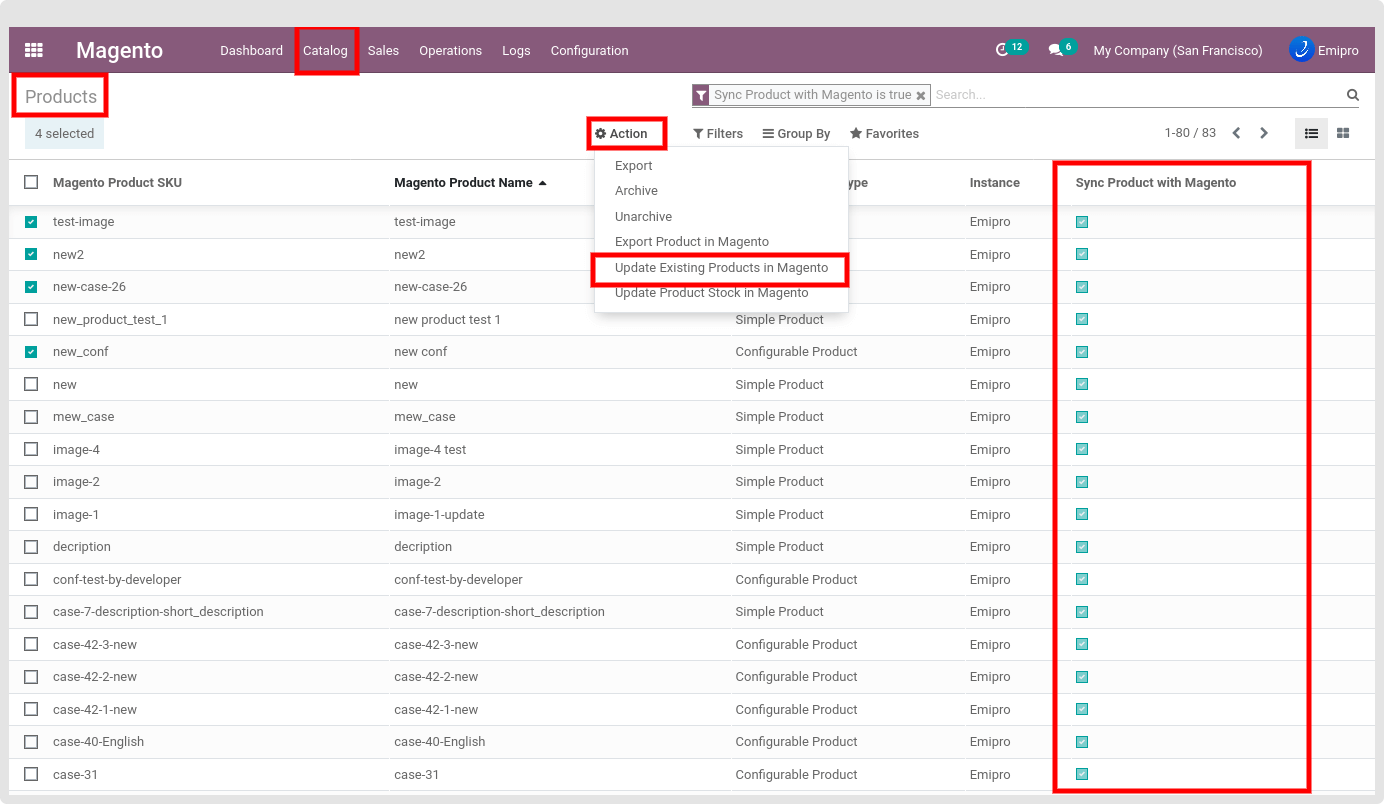
2. Create and Update from the Form view Button
This feature allows users to create and update specific products.
- Create New Product
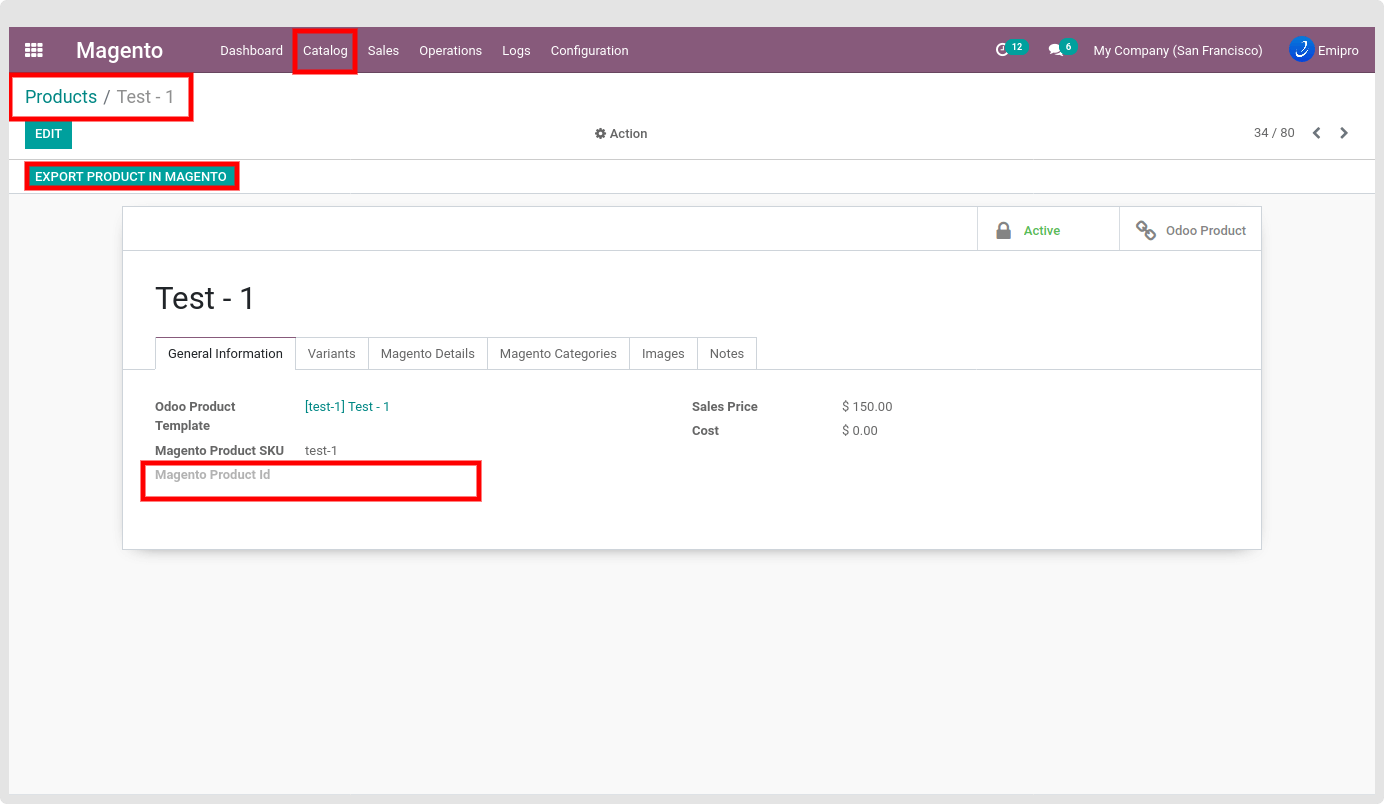
- Update Existing Product
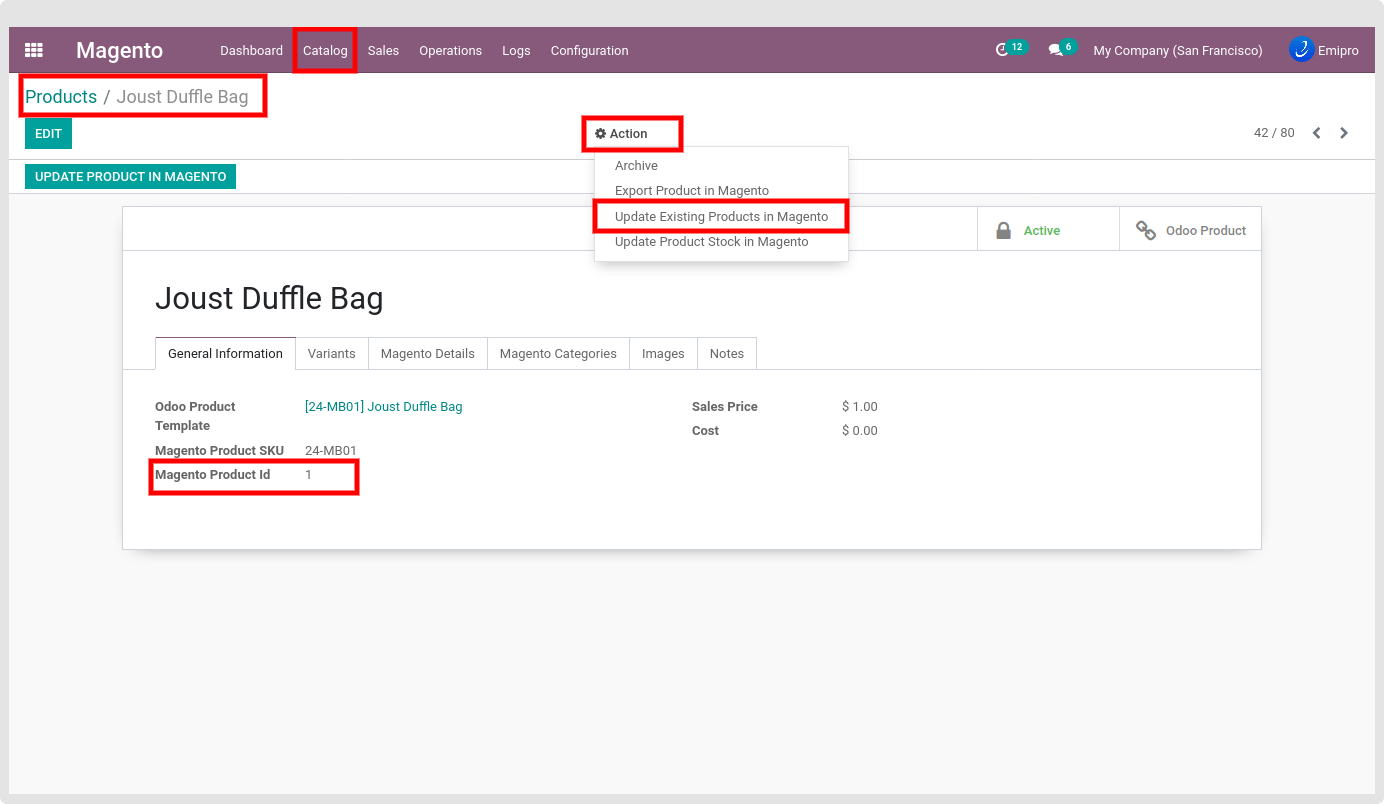
- Create and Update from the Form view Action
Using this option, users can create and update specific products as well.
- Create New Product
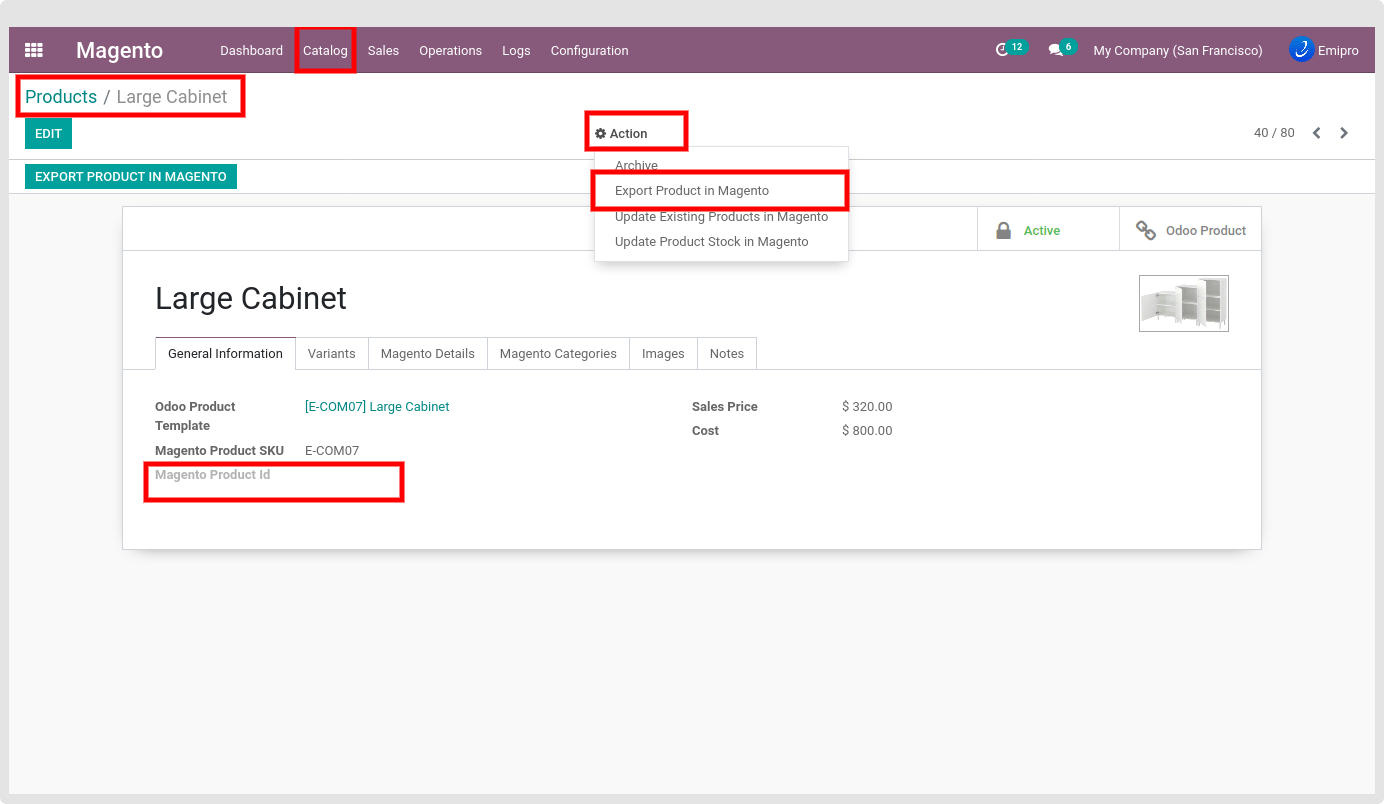
- Update Existing Product
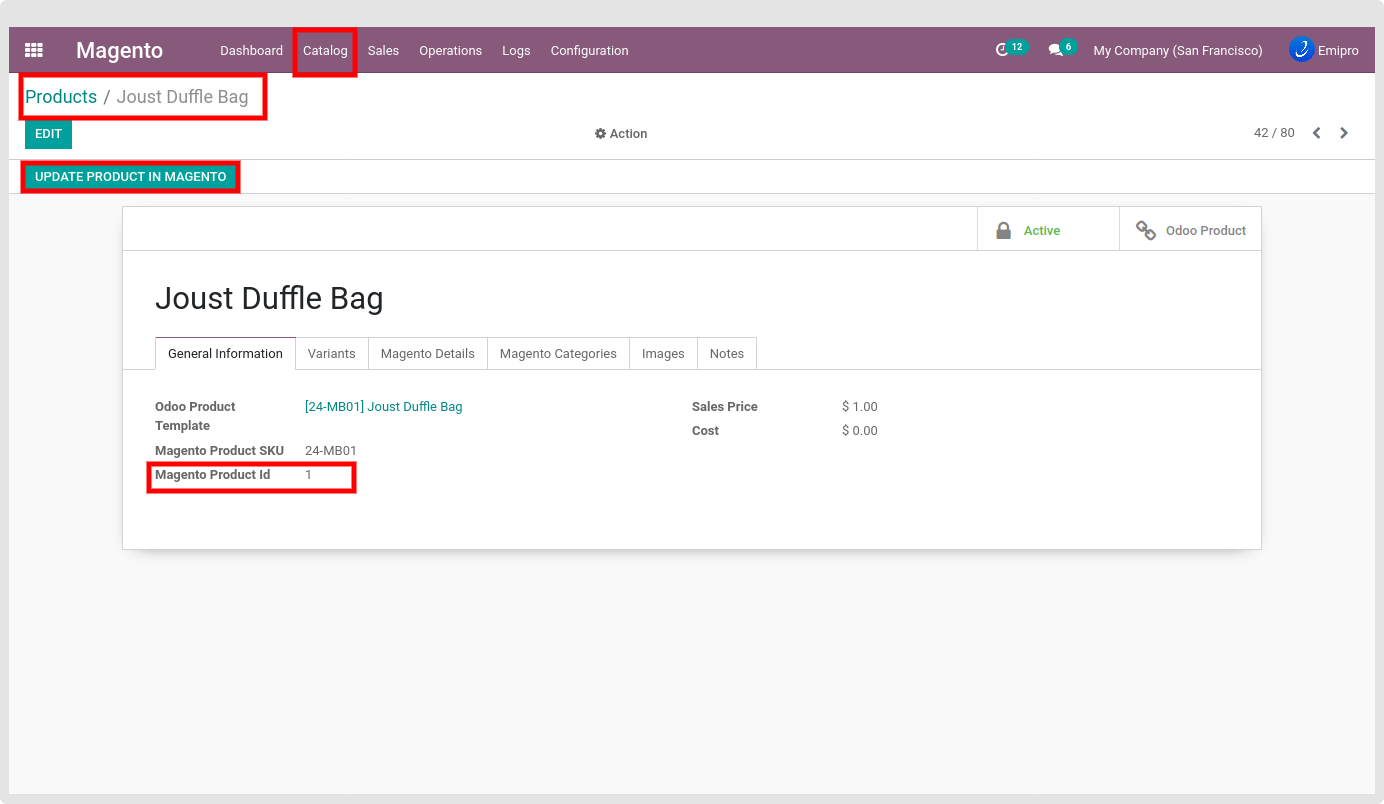
Using our connector we are allowed to create and update “Simple Product” and “Configurable Product” only.
- Create New Simple Product
- Update Simple Product
- Create New Configurable Product
- Update Configurable Product