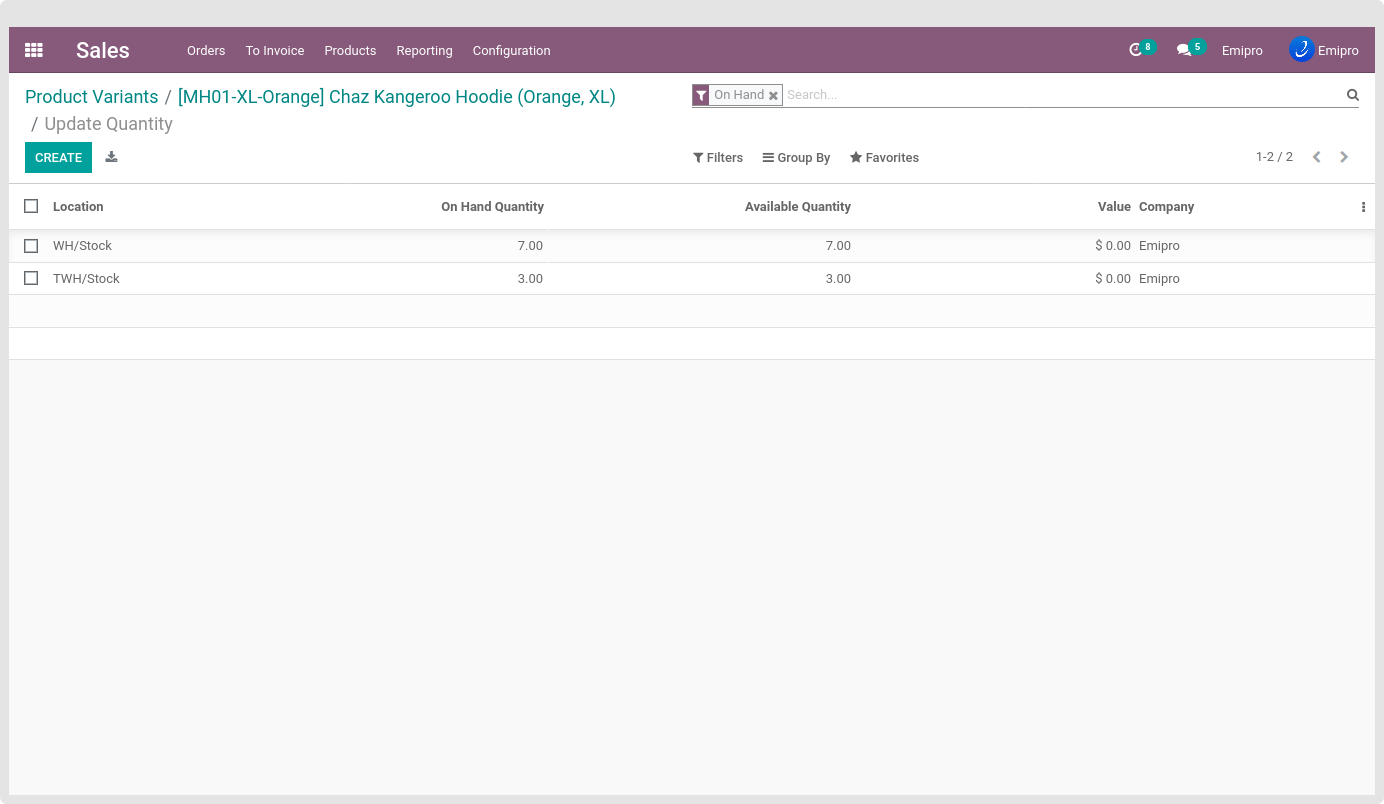Magento version 2.3+ and Using MSI
There are two ways to allow the MSI for the Magento Instance. If your Magento version is 2.3+
- While creating the Magento instance, you can configure it from the Instance wizard during the Instance creating time.
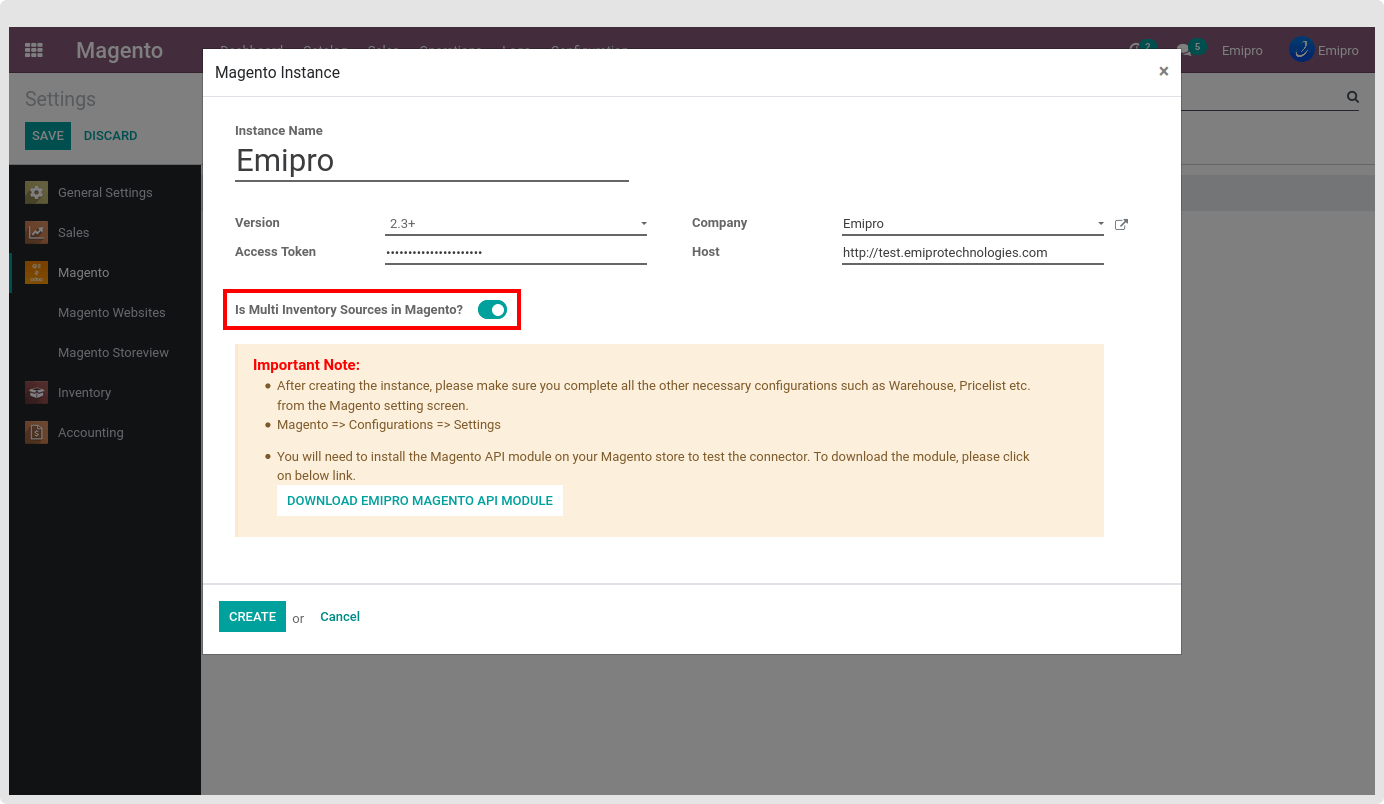
Navigate to the Magento > Configuration > Inventory Configuration. Under this, you can configure “Is Multi Warehouse in Magento?”
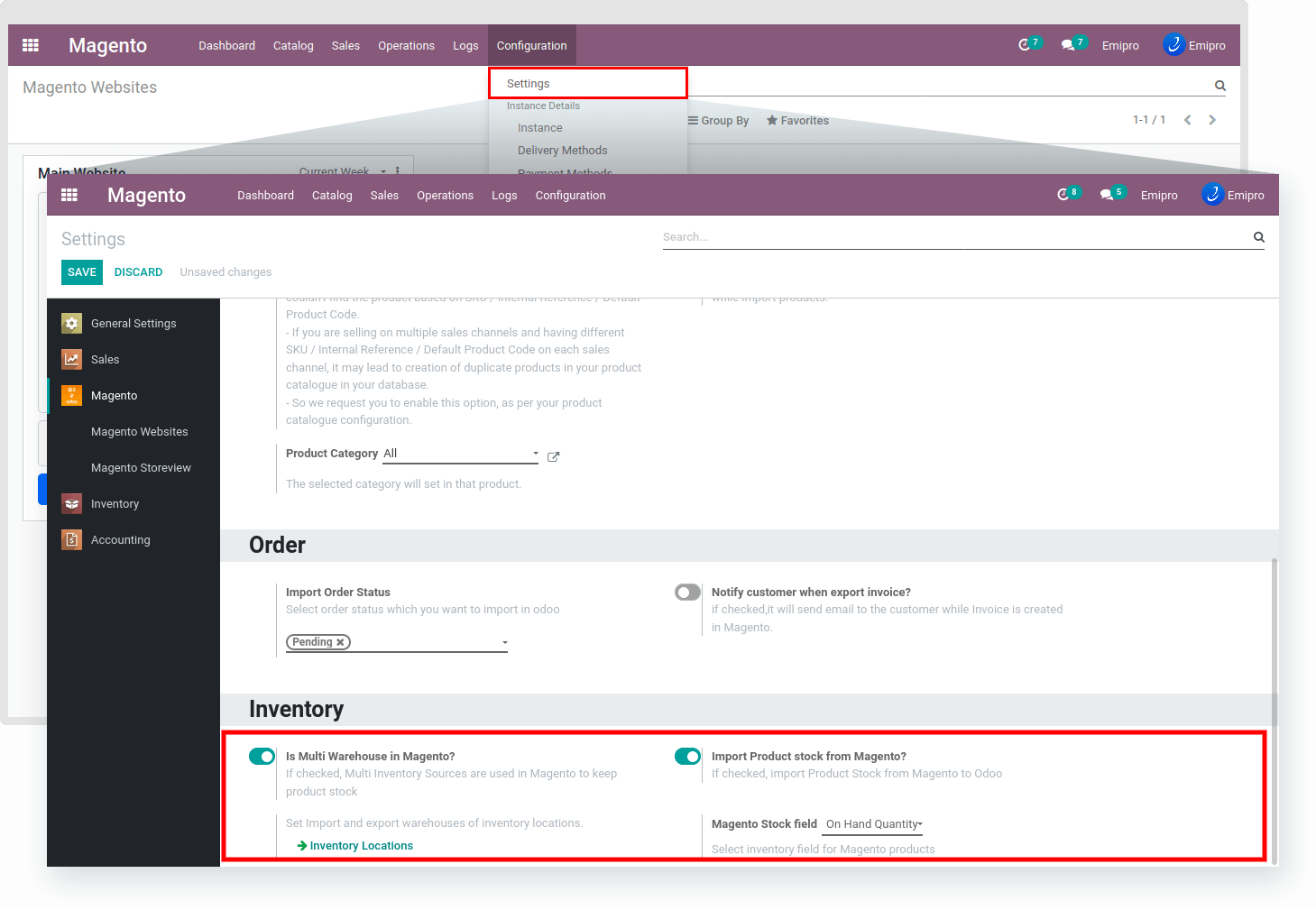
If the MSI is configured during the Instance creation time, it will automatically create your stock location in odoo. But in case you will configure the MSI from the Magento Configuration after Instance creation. Then we recommended applying “Synchronize Metadata” from the Instance.
All your Magento Location is located under the Magento > Configuration > Magento Inventory Locations.
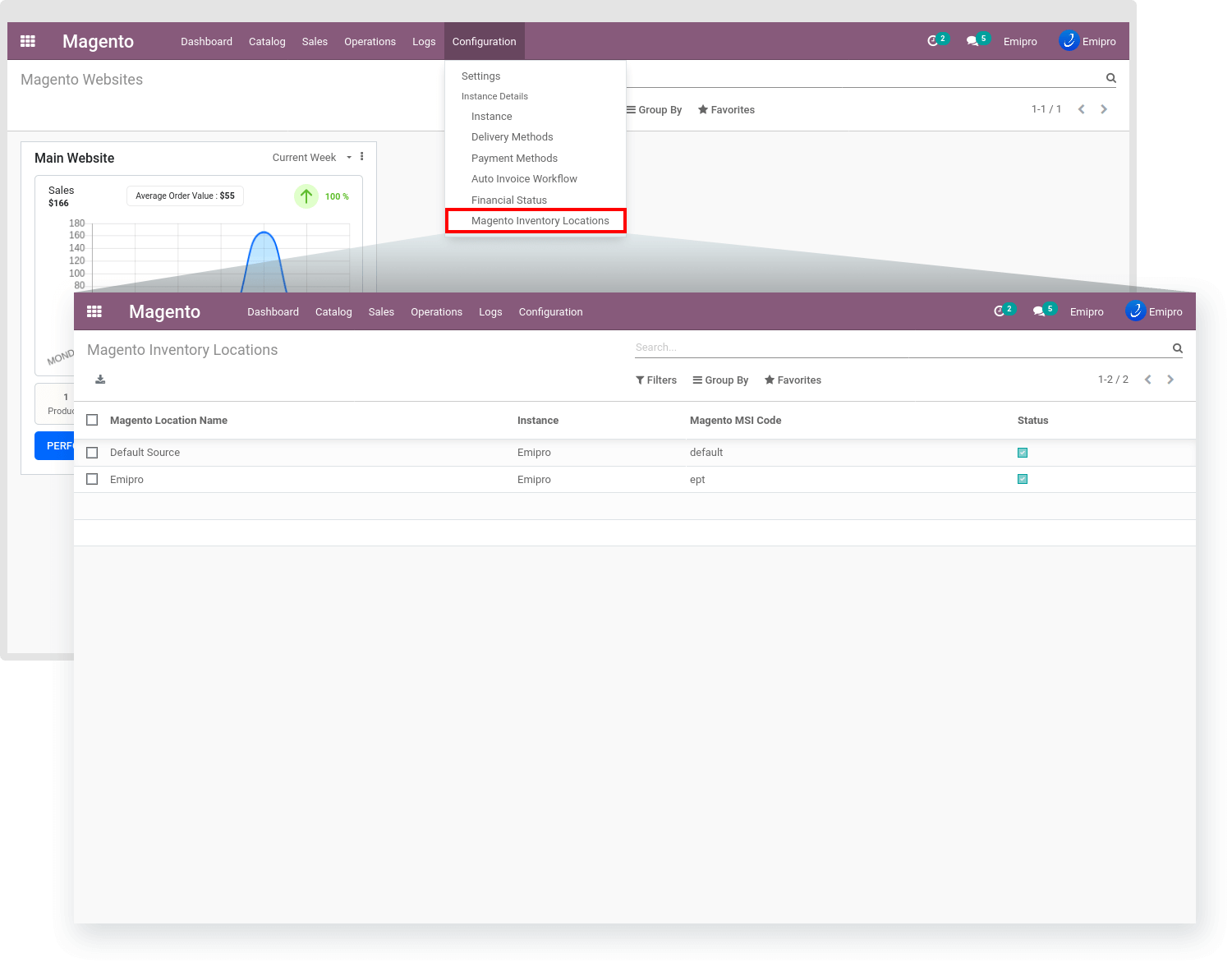
Before Perform the import stock operation, Configure the odoo warehouse to import the Magento product inventory stock.
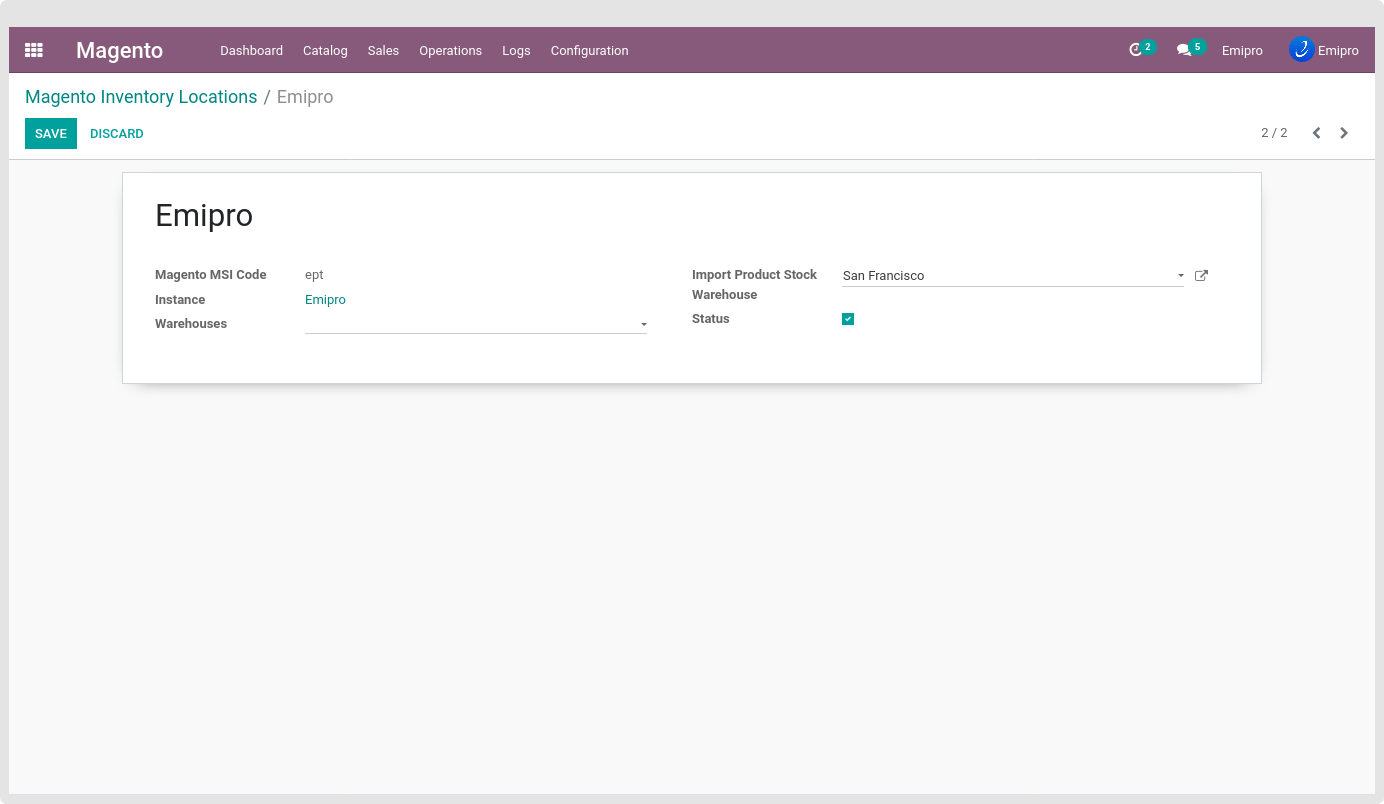
Now all the configuration is completed related to Import stock with MSI. So now you can perform the Import stock Operation.
After clicking on the Execute button, Inventory Adjustments record is created and also validates that record automatically, So stock will be imported after this process is completed.