Financial Status
Once you have successfully configured Auto invoice Workflow and Payment methods, then you will be able to configure financial status.
When the connection has been made with the Magento Store, a List of financial status records will be created using a combination of the Payment methods, Default Workflow record (“Automatic Validation”), and financial status = Pending Orders (“Magento 2 order status”).
As per your newly created workflow, you need to make the financial status records per your allowed payment methods.
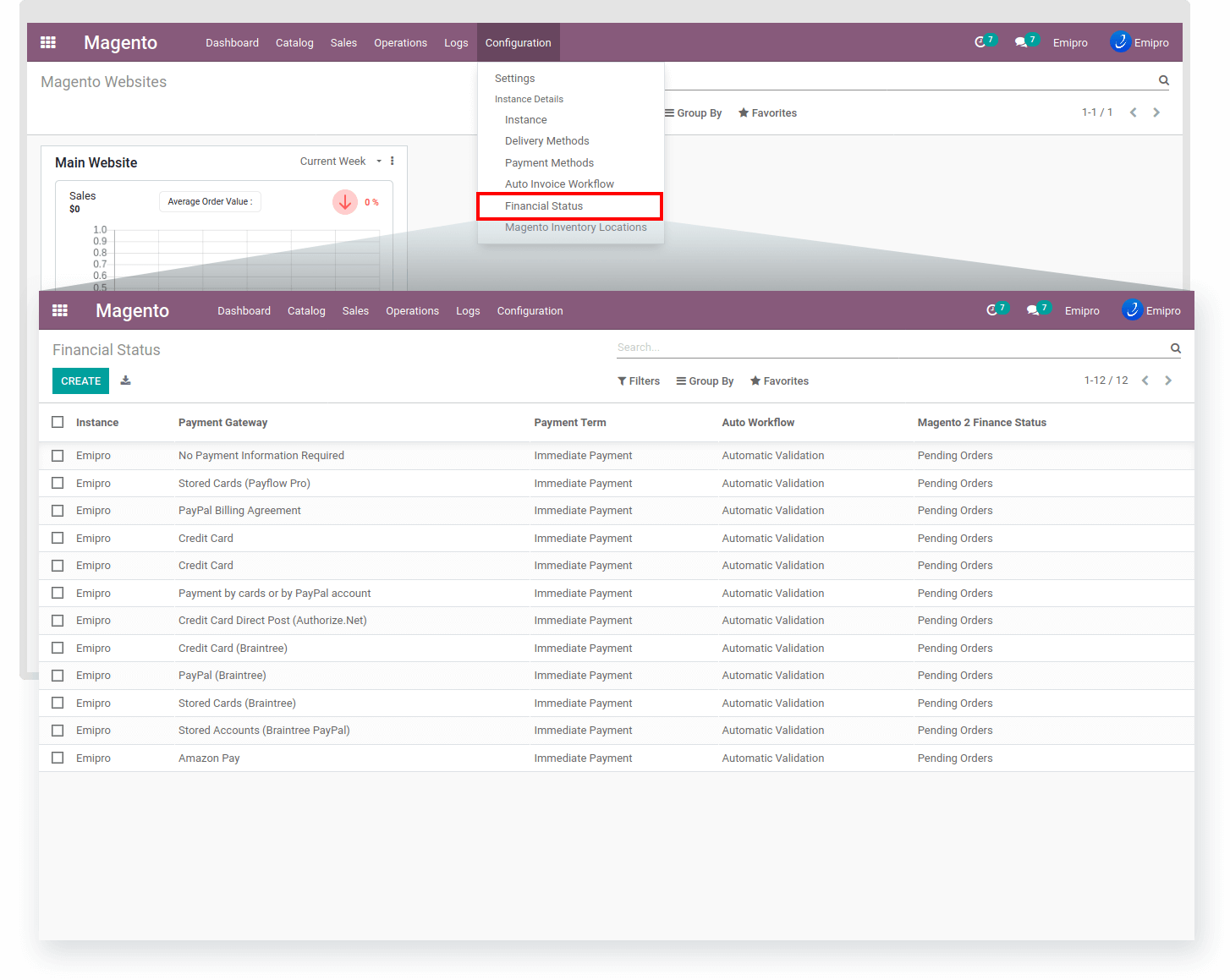
The Financial status represents the Magento order status. The connector supports Magento order status “Pending,” “Processing,” and “Completed.”
Magento 2 order status:
Pending: Pending orders are brand new orders that have not been processed. Neither Invoice nor Shipment was created for this order status.
Processing: Processing means that orders have either been invoiced or shipped, but not both.
Completed: This status means that the order is created, paid, and shipped to the customer. Invoice and Shipment are both created.
There are four stages in the Magento 2 financial status in the Configuration -> Financial Status
- Pending orders
- Processing orders with Invoice
- Processing orders with Shipping
- Completed orders
So Magento 2 order status Processing means that orders have either been invoiced or shipped, but not both. So in the connector, we manage it with different selections:
- Processing orders with Invoice
- Processing orders with Shipping
So whenever Magento Processing orders with Shipping imports in odoo, it will directly create stock moves for the ordered items in the order.
You can create new financial status by clicking on the Create button. Set the Instance, Payment Gateway, Payment Term, Auto Workflow, and Magento 2 Financial Status.

NOTE
By default, all the active Payment method’s financial status records were created for Pending Order status. If you wish to import some specific payment method’s order in odoo, Then archive or delete other Payment method’s financial status records. Or else go to those Payment method’s record which you don’t allow to import order, and make the “Import Rules” as “Never”.
TIP
If any misconfigured of the steps mentioned earlier, it will have occurred log for the import order operation.