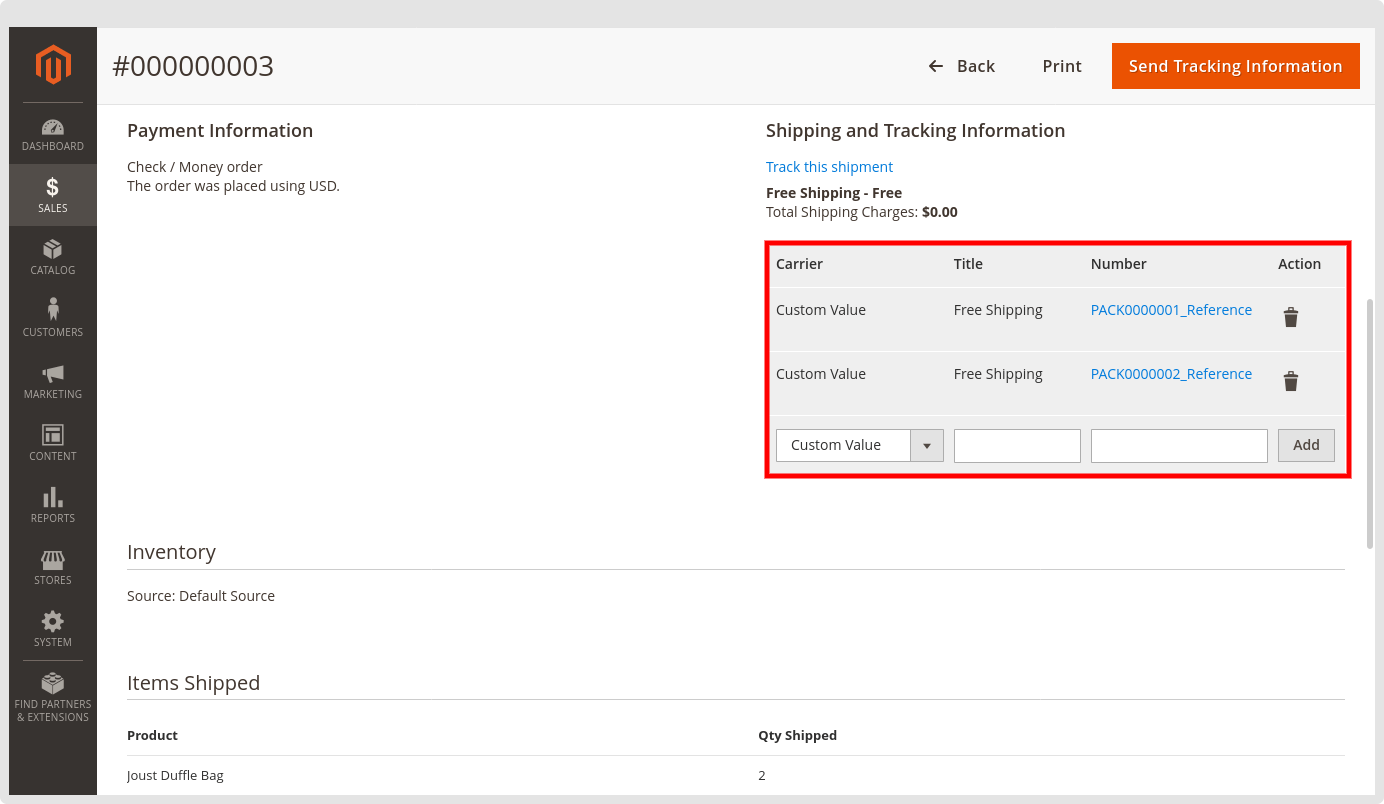Export Shipment Information
Once the Delivery order is created in Odoo for the Magento orders imported, you can export order shipment-related details to the Magento like carrier details, tracking reference, shipped order quantity. After performing the ‘Export Shipment Information’ operation, the connector will create a Shipment record for the Magento and export all the shipment details.
NOTE
The Operation also allows the Export of Partially Shipment Information.
That will be two different ways to Export the Shipment Information
- Export Shipment Operation
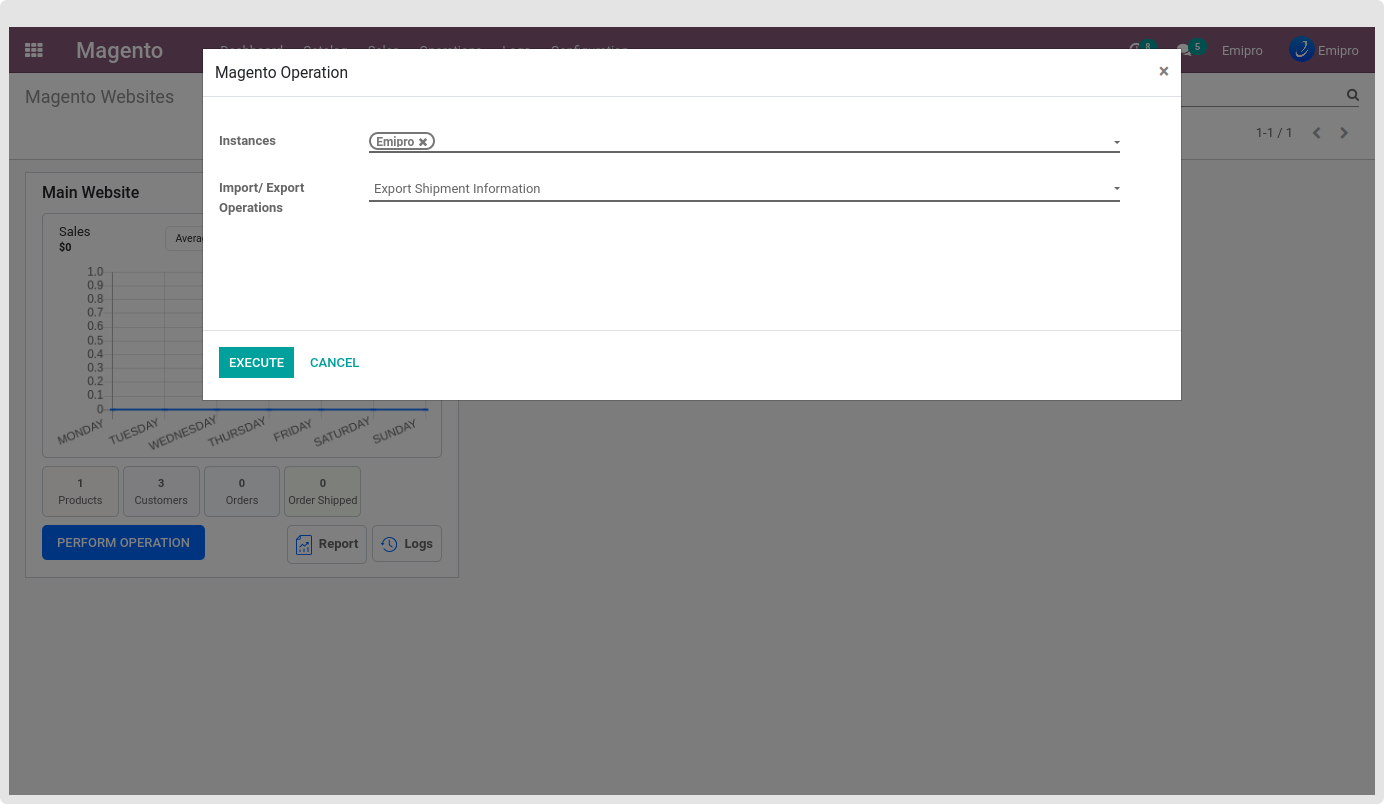
After clicking on the execute button, the connector collects all the pickings which fulfill the below conditions:
- Delivery orders are for the Magento orders
- Order shipment is not exported
- Order’s Delivery order is created and Validated
- Customer location is set as a destination location in the Delivery orders
- Single Shipment Export Operation
There is an “Export Shipment In Magento” button in the Delivery Order. This button is only visible while the Delivery Order is for Magento order, Done state, and Destination Location is Customer.
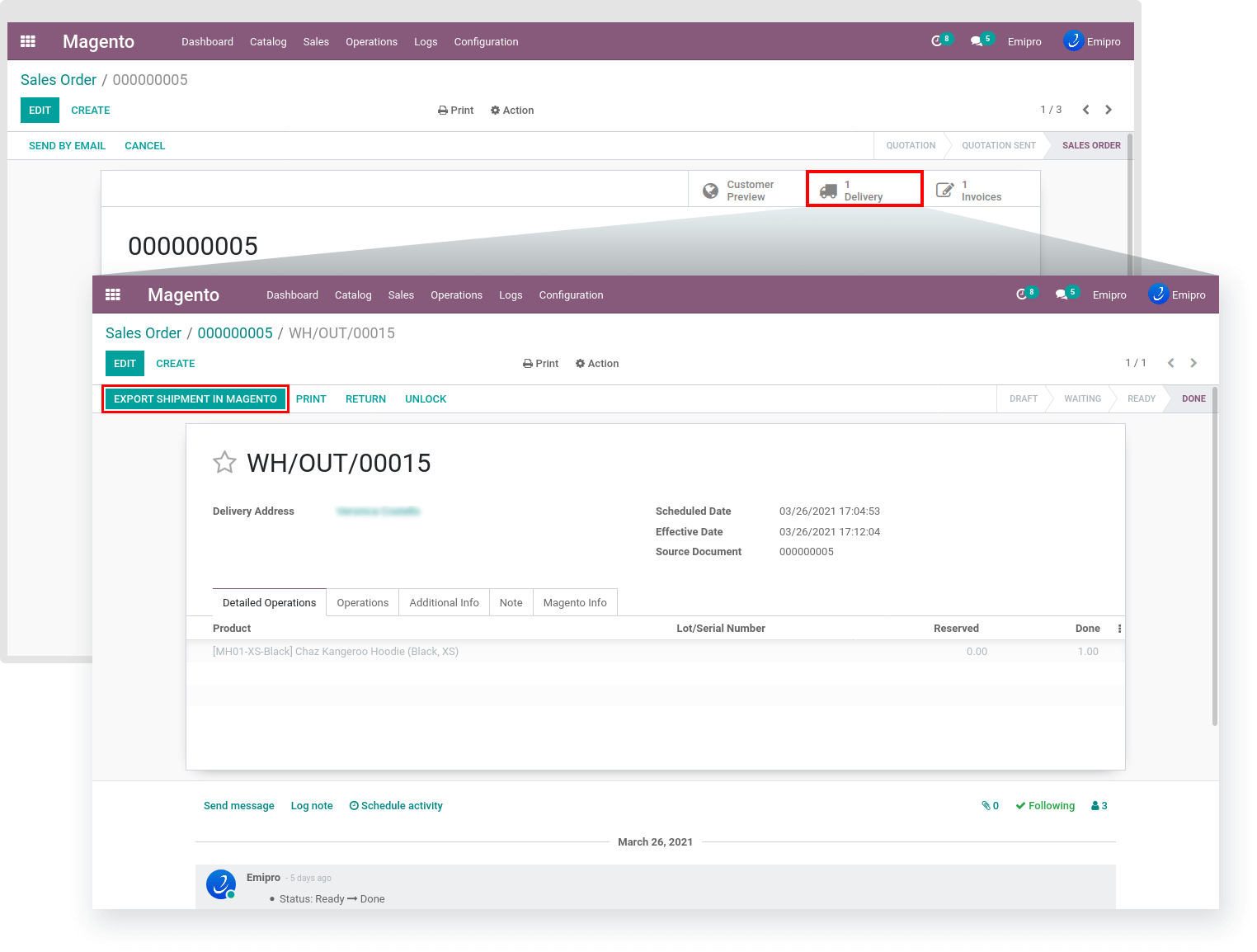
After completing any of the above options for Export Shipment operation, Magento shipment ID was set in the respected Delivery Order record.
Tracking Details under the Delivery Order
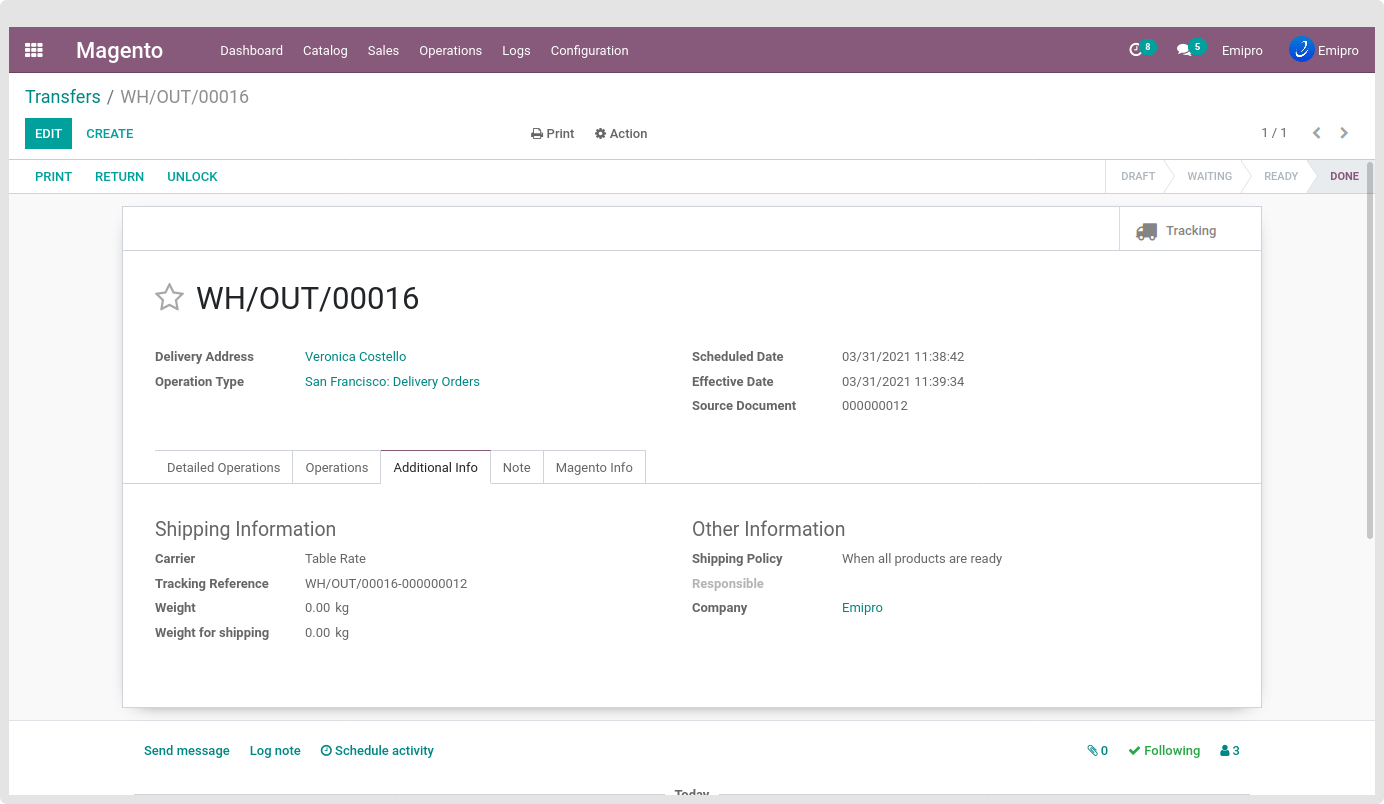
Magento’s Shipment ID set in the Magento Info tab.
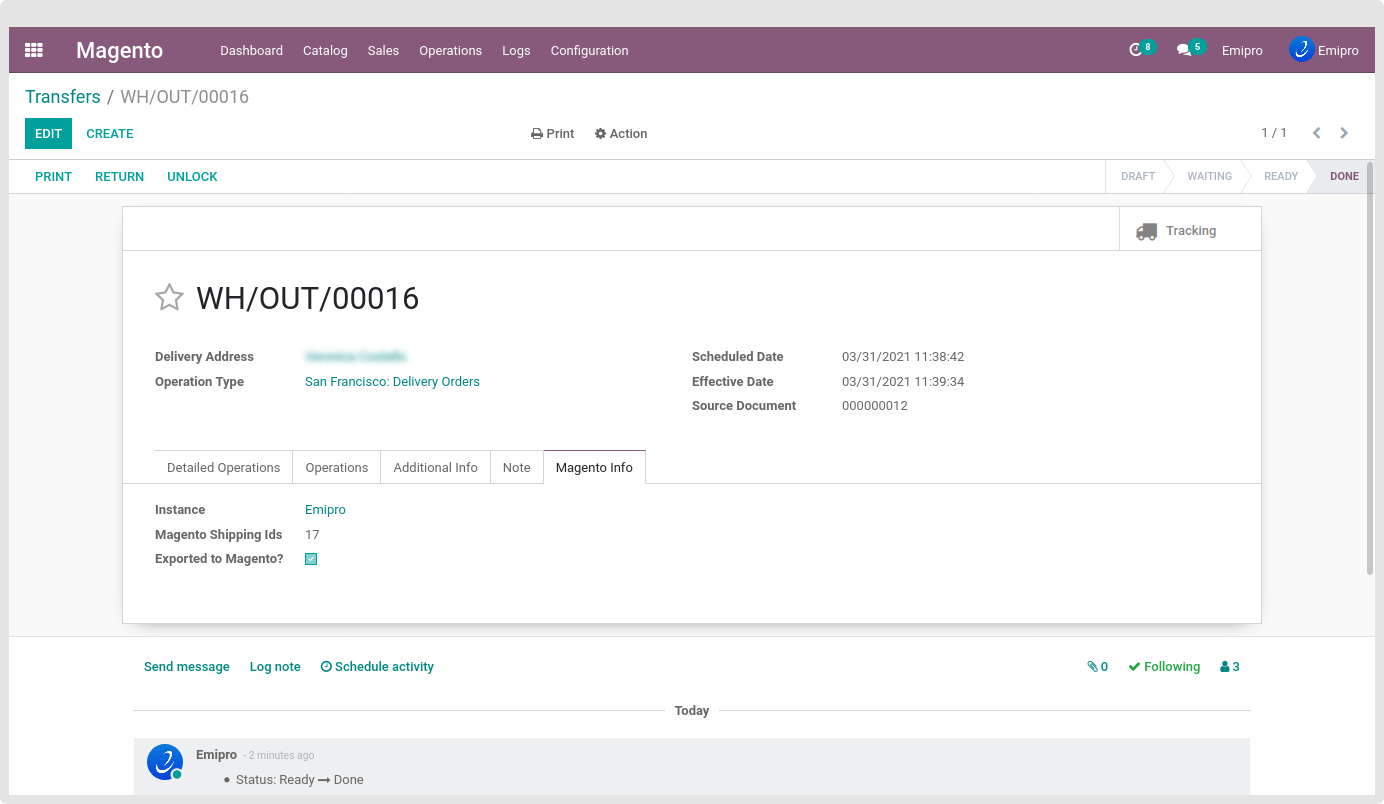
Created Shipment record in Magento Panel for the respected Order.
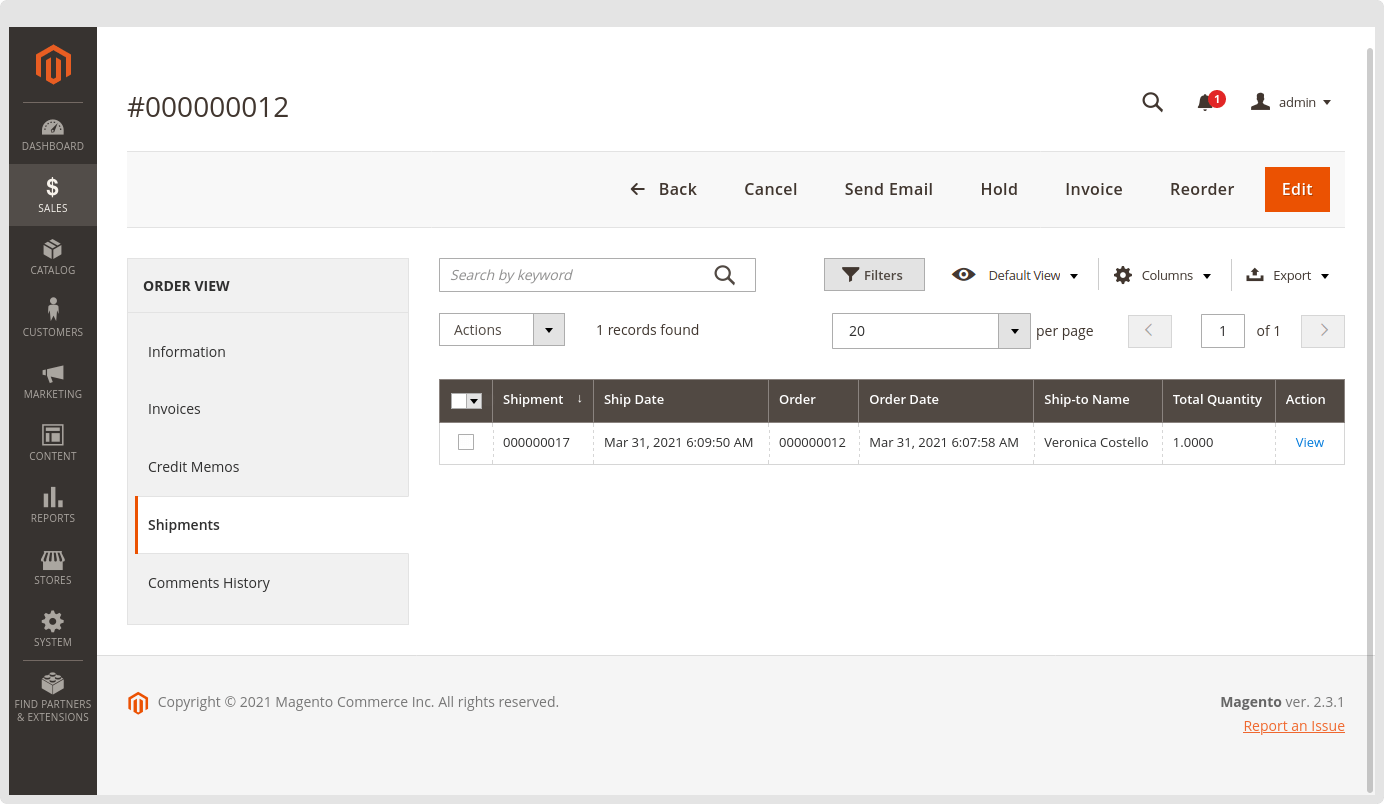
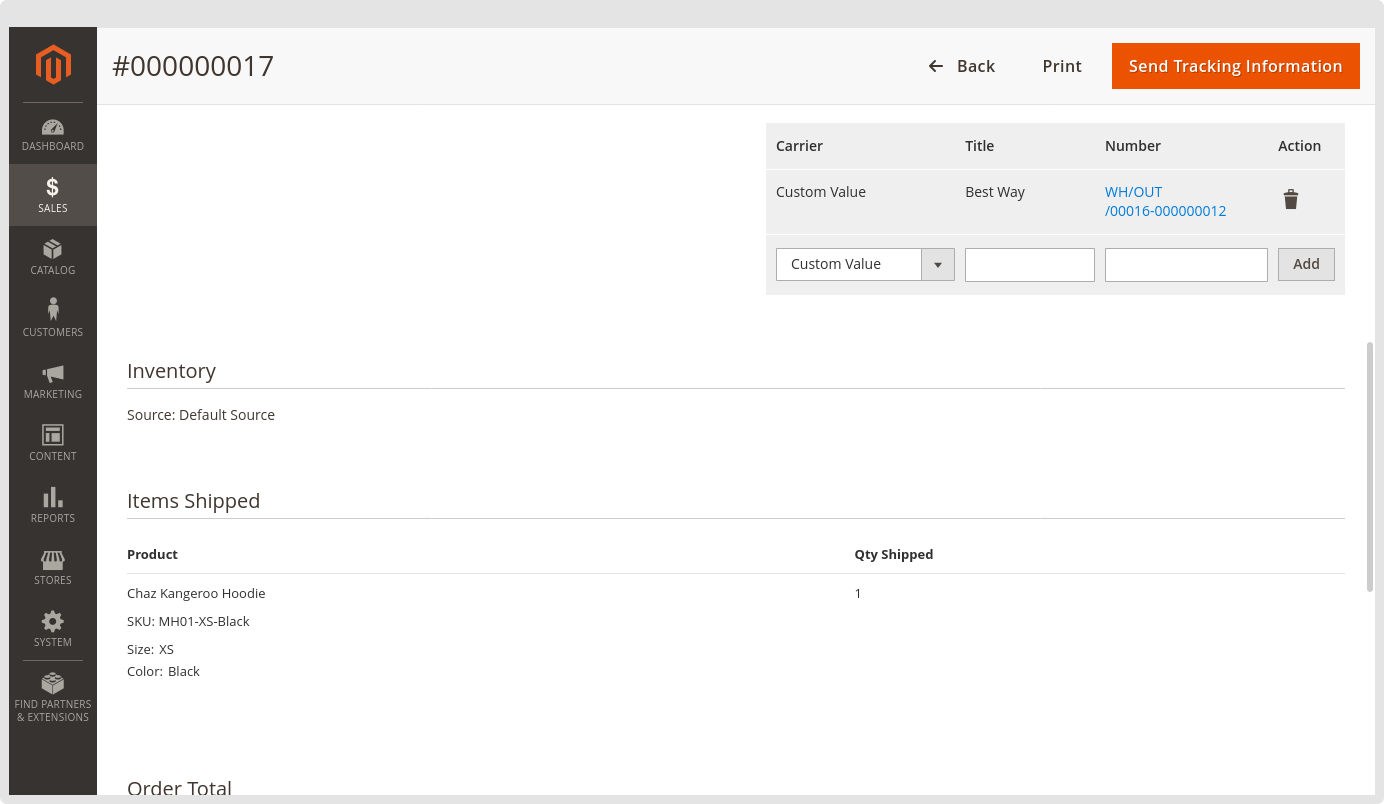
During the Export Shipment Operation process if any of the Delivery Order is not exported, Then the error log is created and attached in the Delivery Method. Also, the shipment record was not created in the respected Magento order.
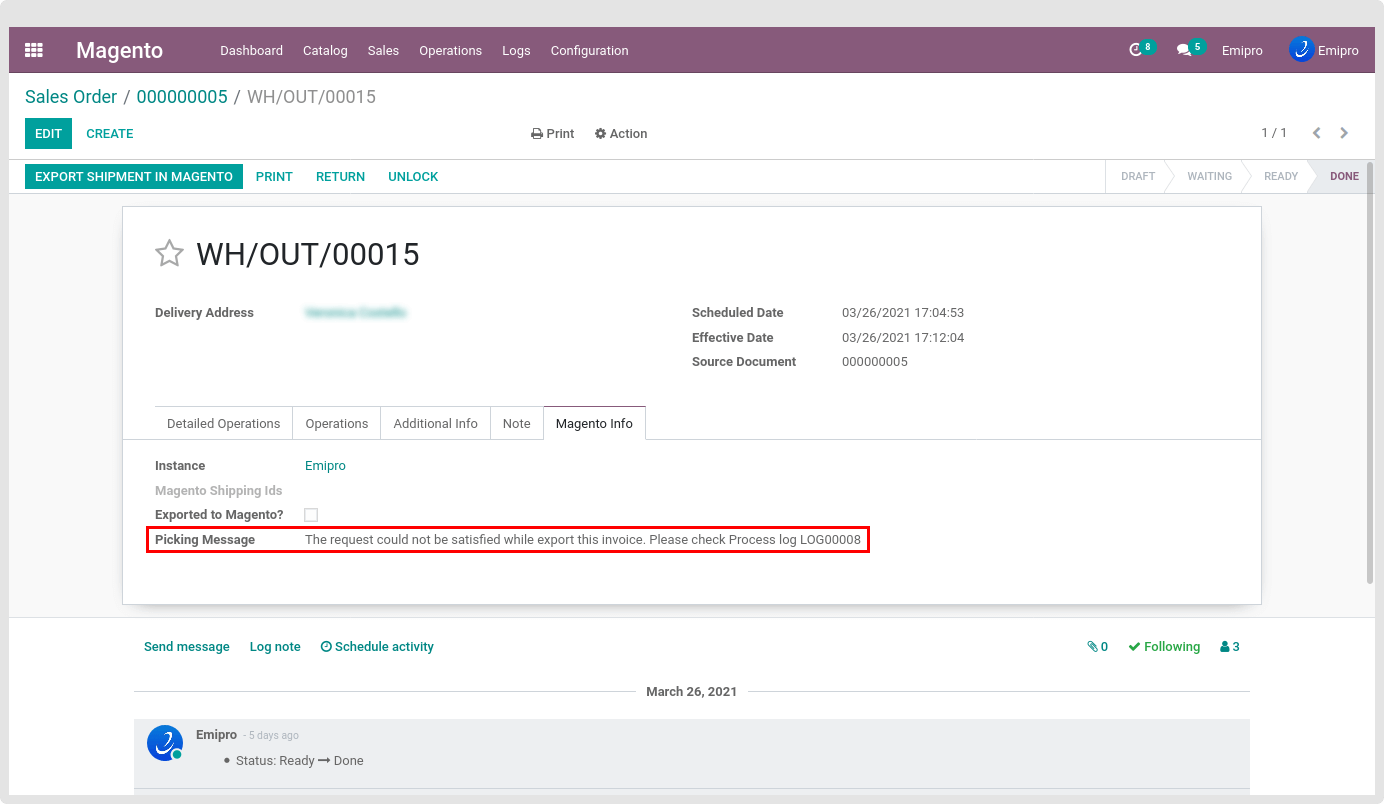
That log is navigating to Magento > Logs > Process Logs.

TIP
The system only allows three-time attempts to Export this kind of Shipment record. If the system does not get the proper response from the Magento side every time, Then the system will skip that record.
Note: In case you are managing the package in odoo. Then your Tracking details export be linked below.

As shown in the above screenshot, If you are managing the Packages. And those Packages having the “Addition Reference”, then while exporting the shipment information that package “Addition Reference” will export into Magento instead of the “Tracking Reference”.
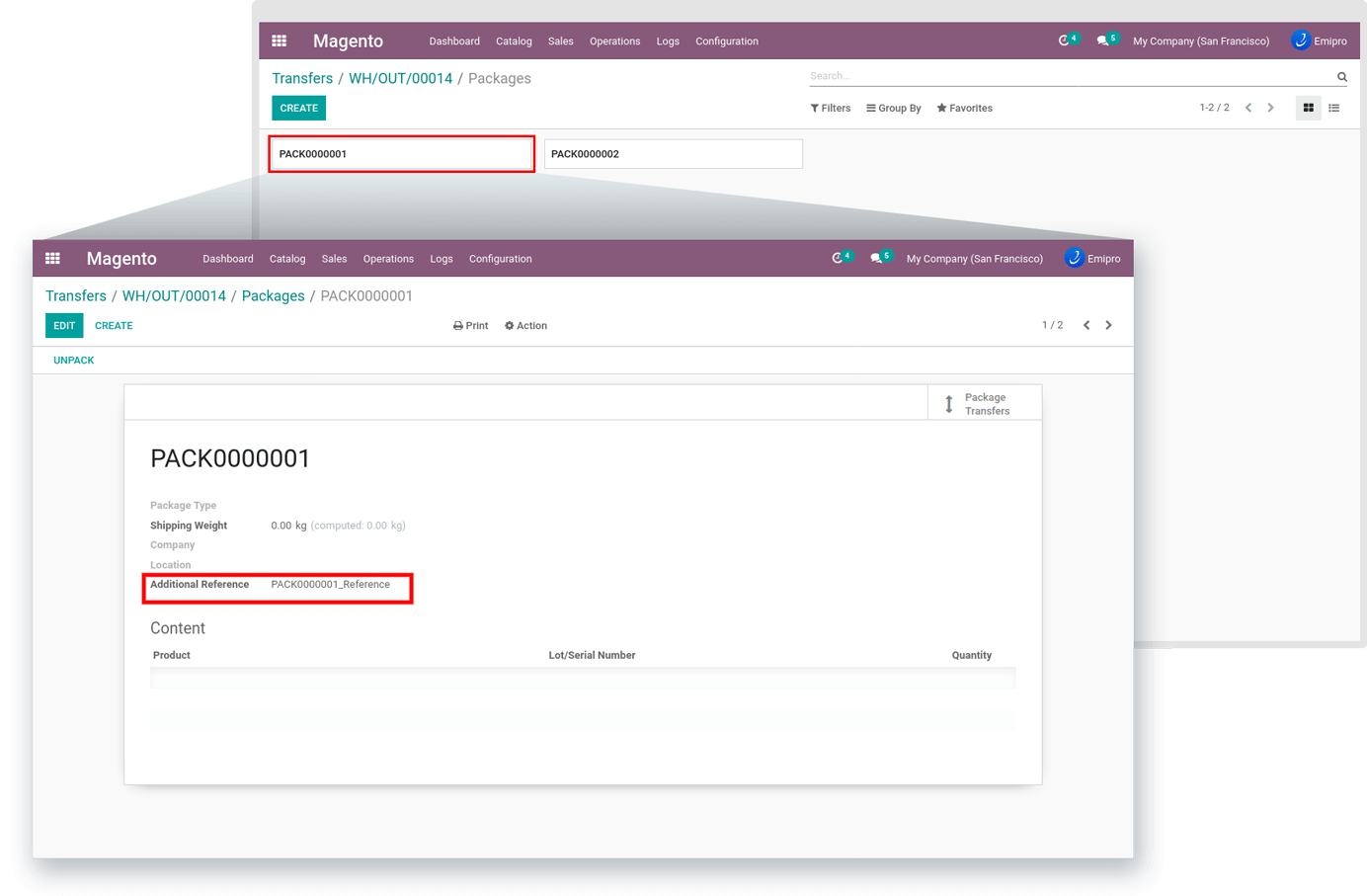
If one Delivery has more than one package and all packages have “Addition Reference” then the package-wise line will be created into the Magento Shipment record.
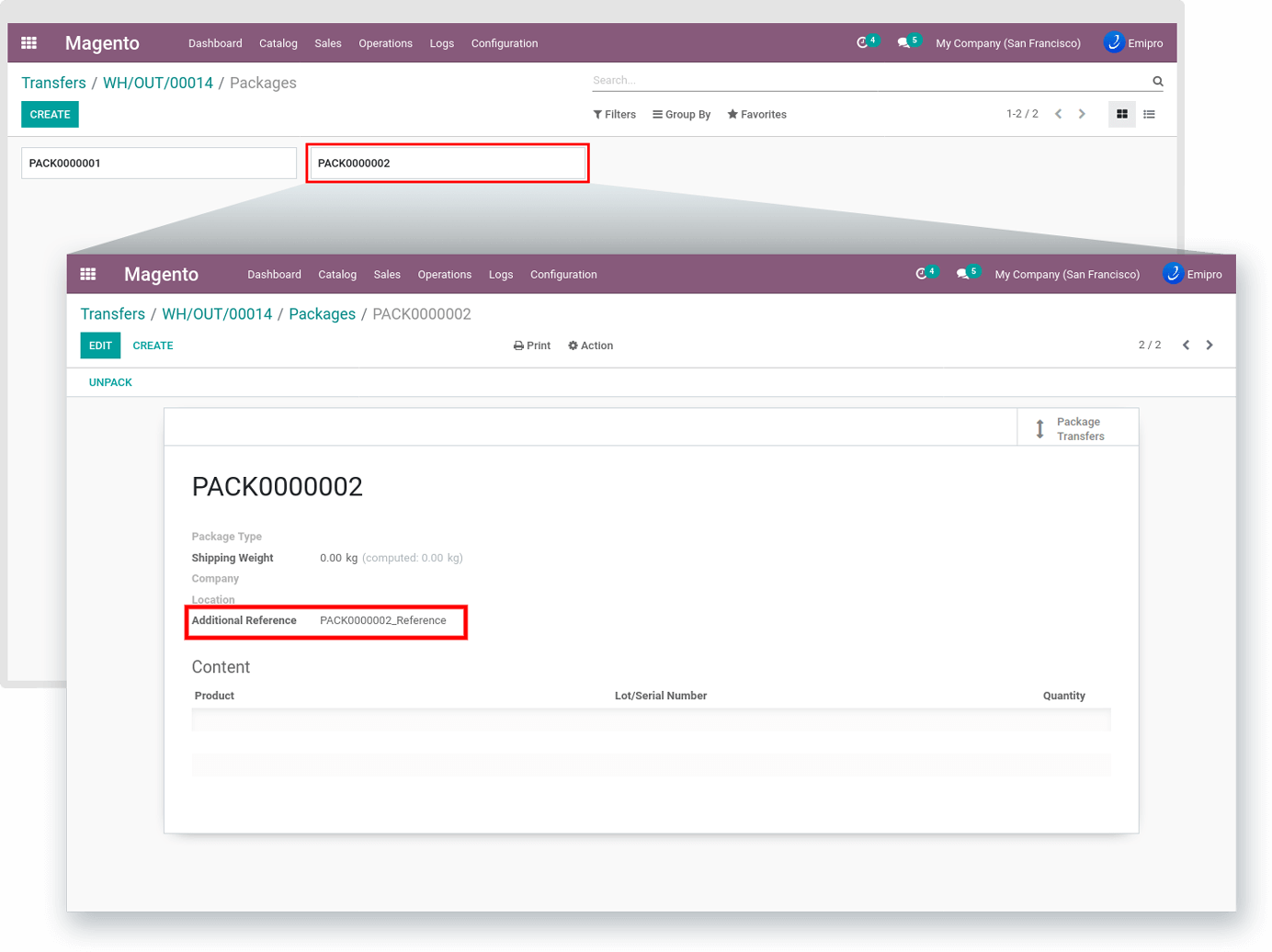
As per the above screenshot, there are two different packages for the single picking record. And all having the “Addition Reference”.
The picking also “Tracking Reference” as shown in the below screenshot.

But now while Exporting this Shipment information from odoo to Magento. The tracking details display like the below screenshot.