Import Products
When Importing the products from Magento to Odoo for the first time, you will need to import them manually.
For the First time, Import all the Products by Navigating to Perform Operation. For import, all the Products are Only set To Date in the Operation Wizard And Make the From Date as Blank. So it will import all of the Magento store Products in Odoo. By default, it is set 10 days before From Date.
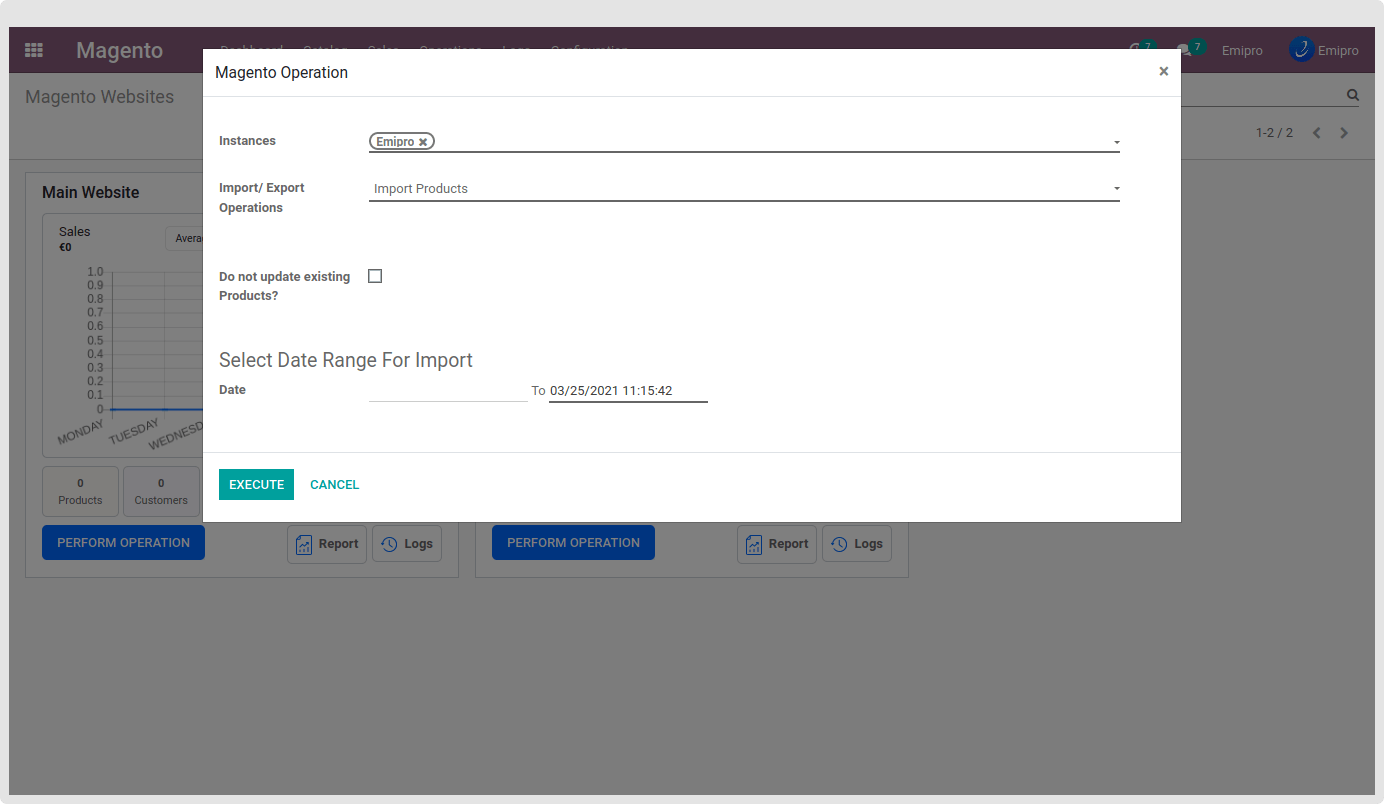
TIP
While you insert the From Date and To Date, it will only Import those products which were updated at that time duration.
As per the previous explanation regarding the “Automatically Create Odoo Product If Not Found?” setting.
If you are selling on multiple sales channels and having different Product SKU / Internal Reference / Default Product Code on each sales channel, this setting should be disabled. So, in this case, your Magento store products are still not in Magento Layer, So First Map all those products by Performing the Map Product Operation. And then Perform the Import Product Operation.
But if you made the “Automatically Create Odoo Product If Not Found?” setting as Enable, you can directly perform the Import Product operation without performing the Map Product operation.
Once you click on execute, it will create a Product queue(s).
NOTE
Our App only allows the Import Configurable and Simple Type Product while performing the Import Product operation.