Complete ShipStation Flow
Create a sales team and select the ShipStation Store and Default delivery carrier.
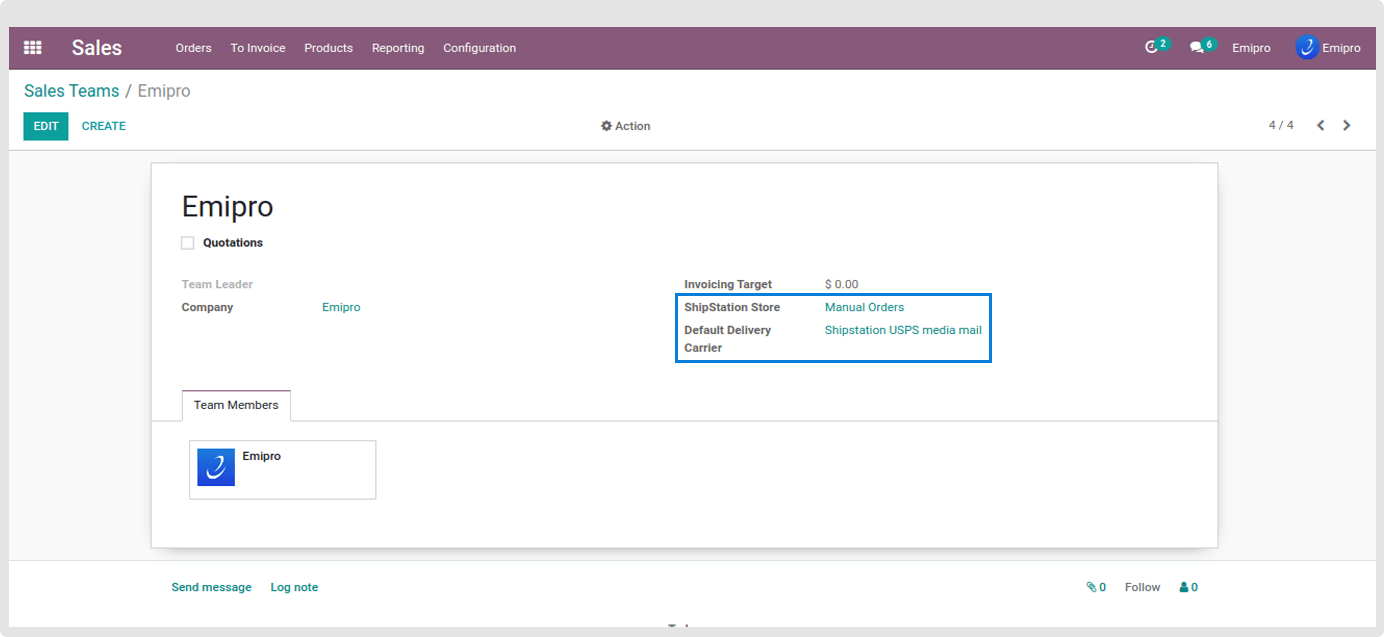
Create a Sales Order and set the Sales Team.
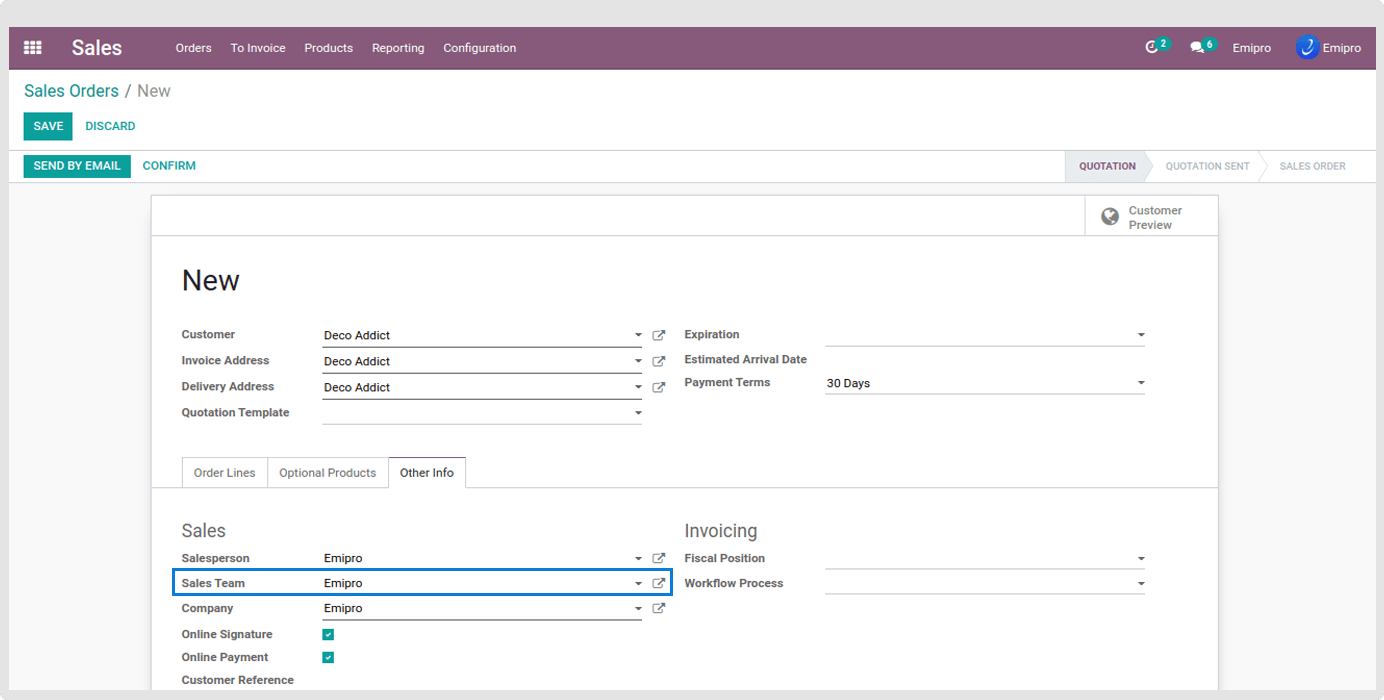
ShipStation Instance and ShipStation Store will be set automatically based on the Sales Team.
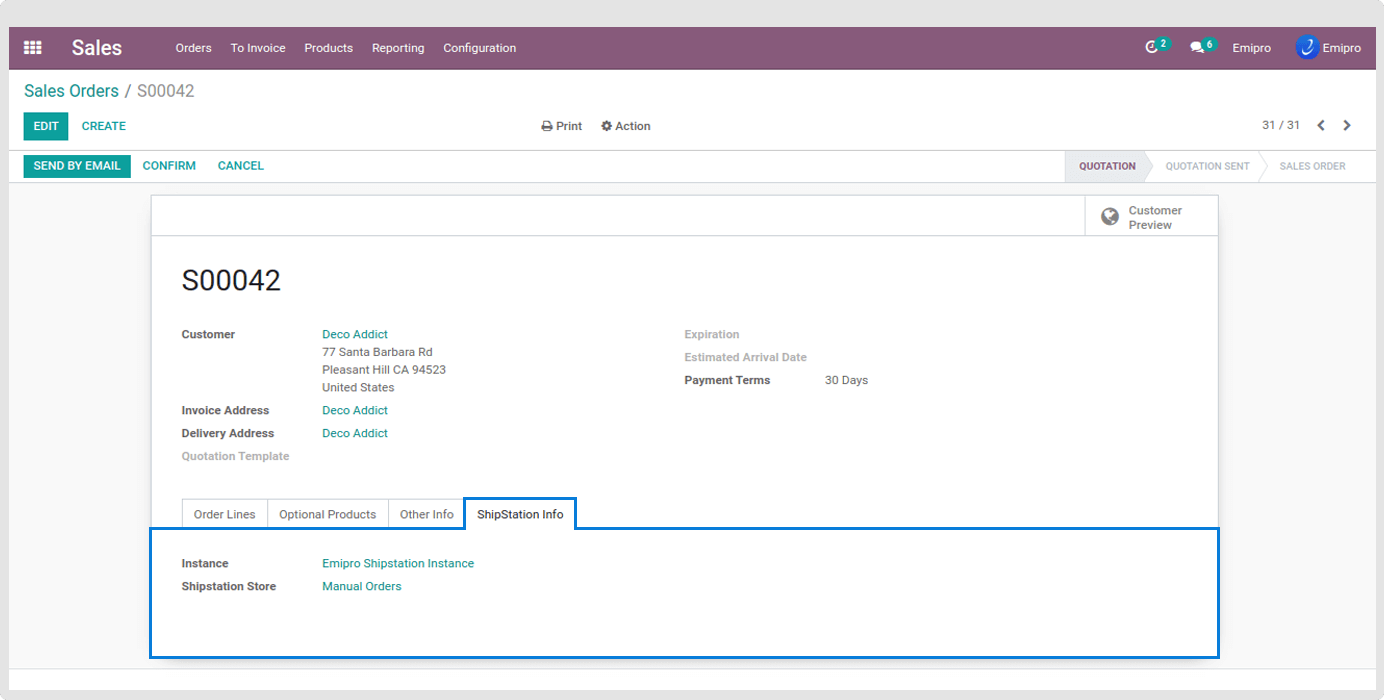
Confirm the Sale Order and all the details for ShipStation will be automatically selected in Delivery Order based on the carrier and ShipStation Store.
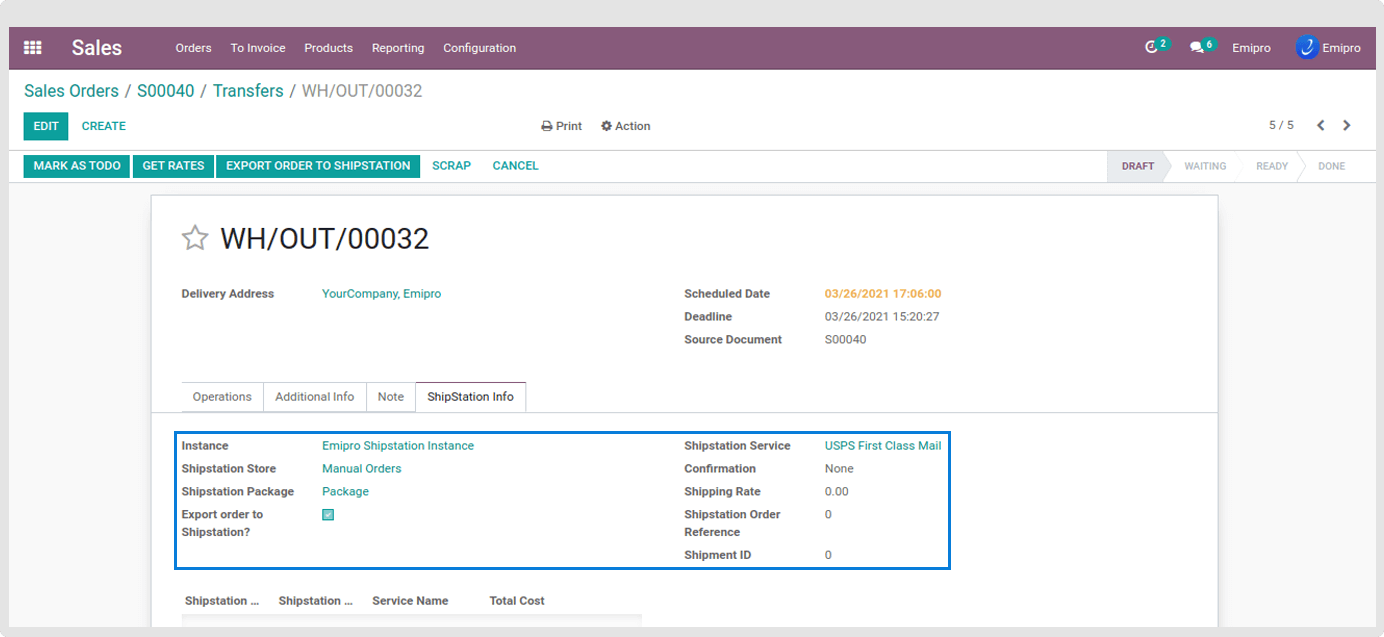
If order is marked to be Exported on ShipStation, it will be exported via the cron. If You want to export it manually, Click on the Export order to Shipstation button in the Delivery Order. ShipStation Order ID will be set in Delivery Order when the process is completed.
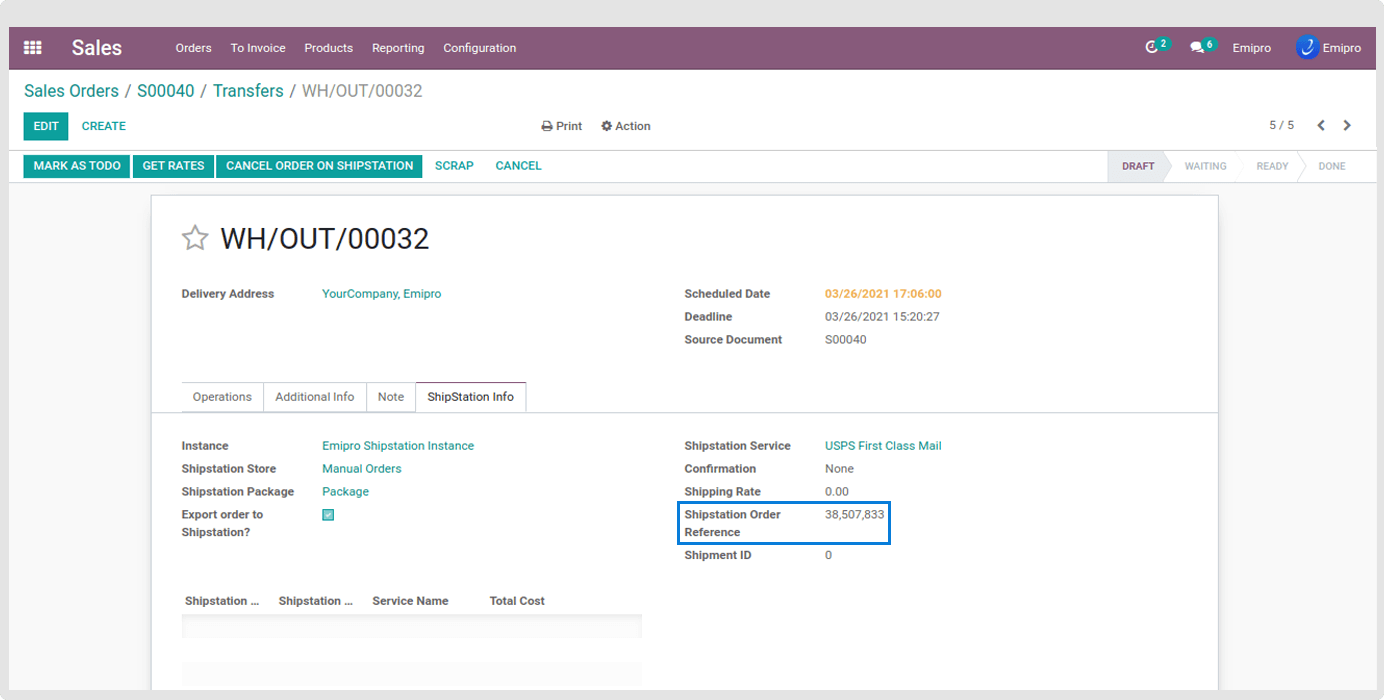
NOTE
These orders only can be validated if they are exported to ShipStation.