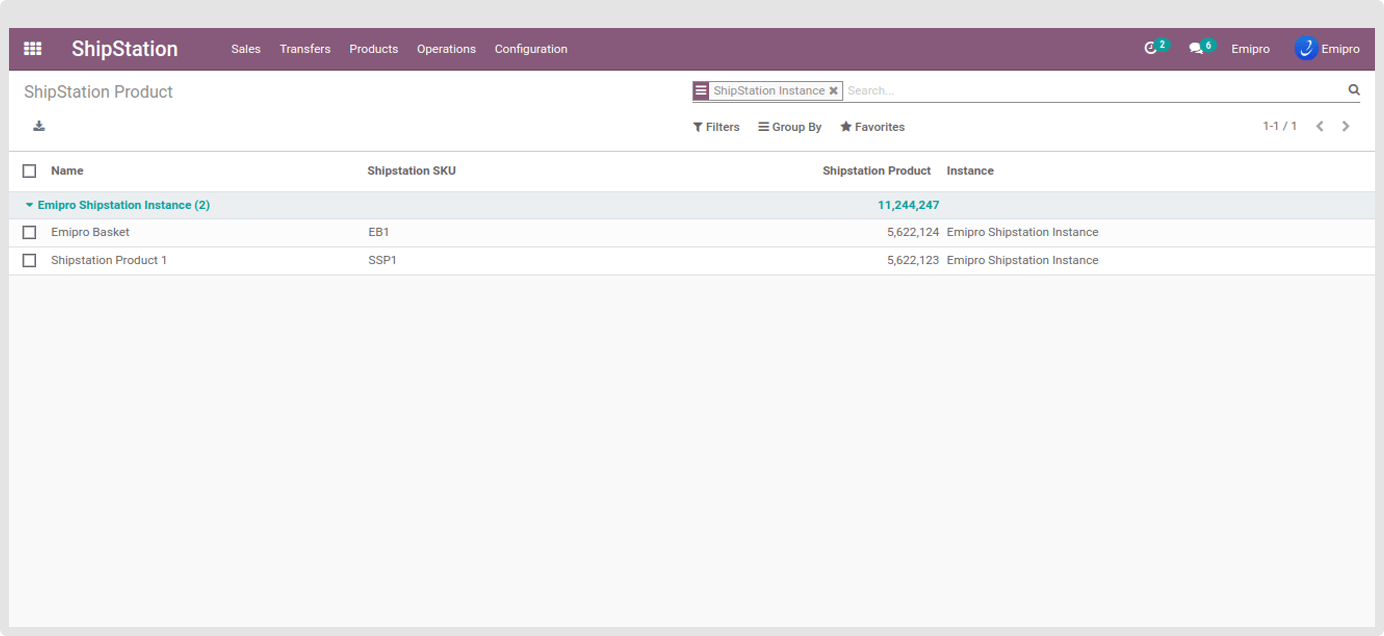Import product from Shipstation
To Import Products from ShipStation, go to Shipstation / Operations / Shipstation Operations. Select the Shipping instance and select the Import Product option. Users can select the date range if they want to download the products created between specific dates. Select the option Auto create product if you want to create Odoo products.
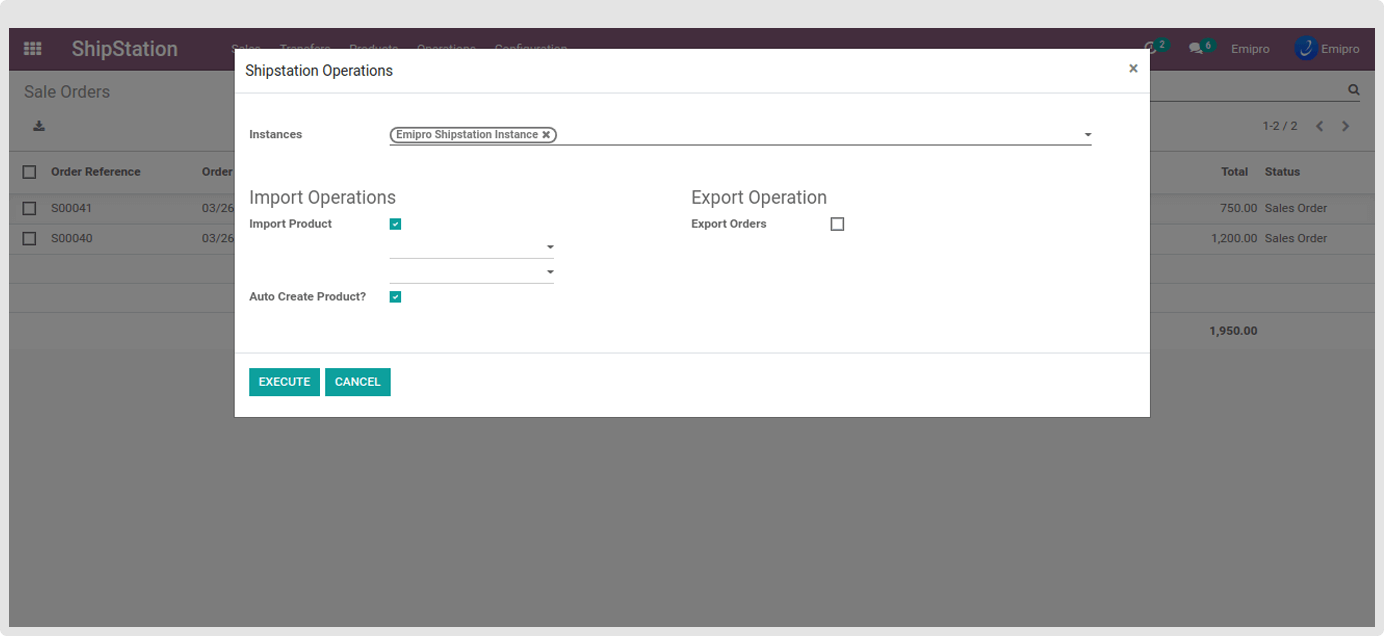
If “Auto Create Product’’ is not selected then ShipStation app will try to match the Shipstation product with the Odoo product SKU then it will try to match the Shipstation product with the Odoo product SKU/Barcode. If it finds any matches between both the products then it will create mapping. You can check the imported products from Shipstation / Products / All variants.