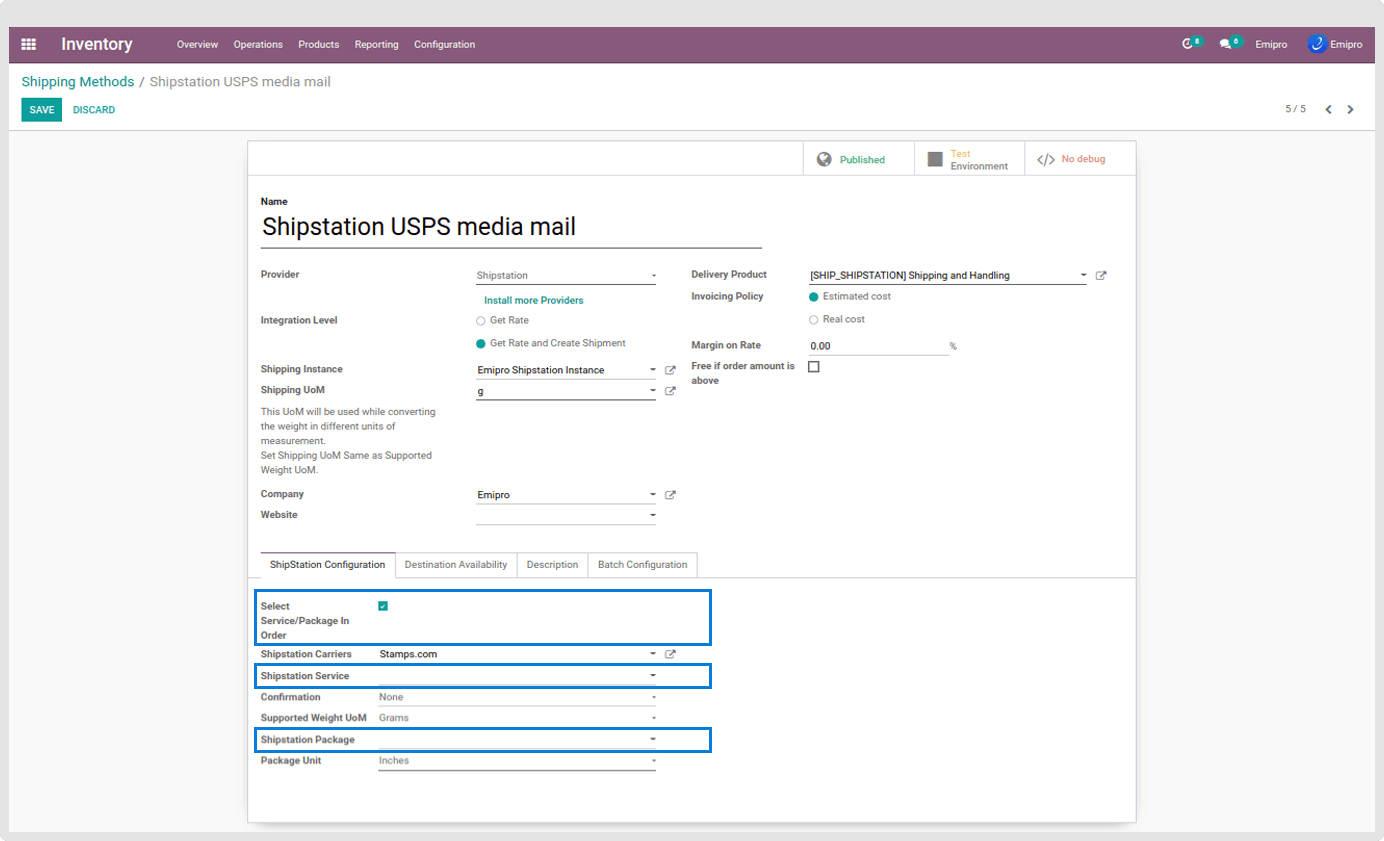Create Shipping Method
Having a shipping method while processing the Sales Order is a must if you are using ShipStation in your Odoo. Create the shipping method from Shipstation Shipping Instance. Go to the Shipping instance and click on Shipping Services. All the available services are listed in this tab. Select any service and click on the Use Service button to create the Shipping method.
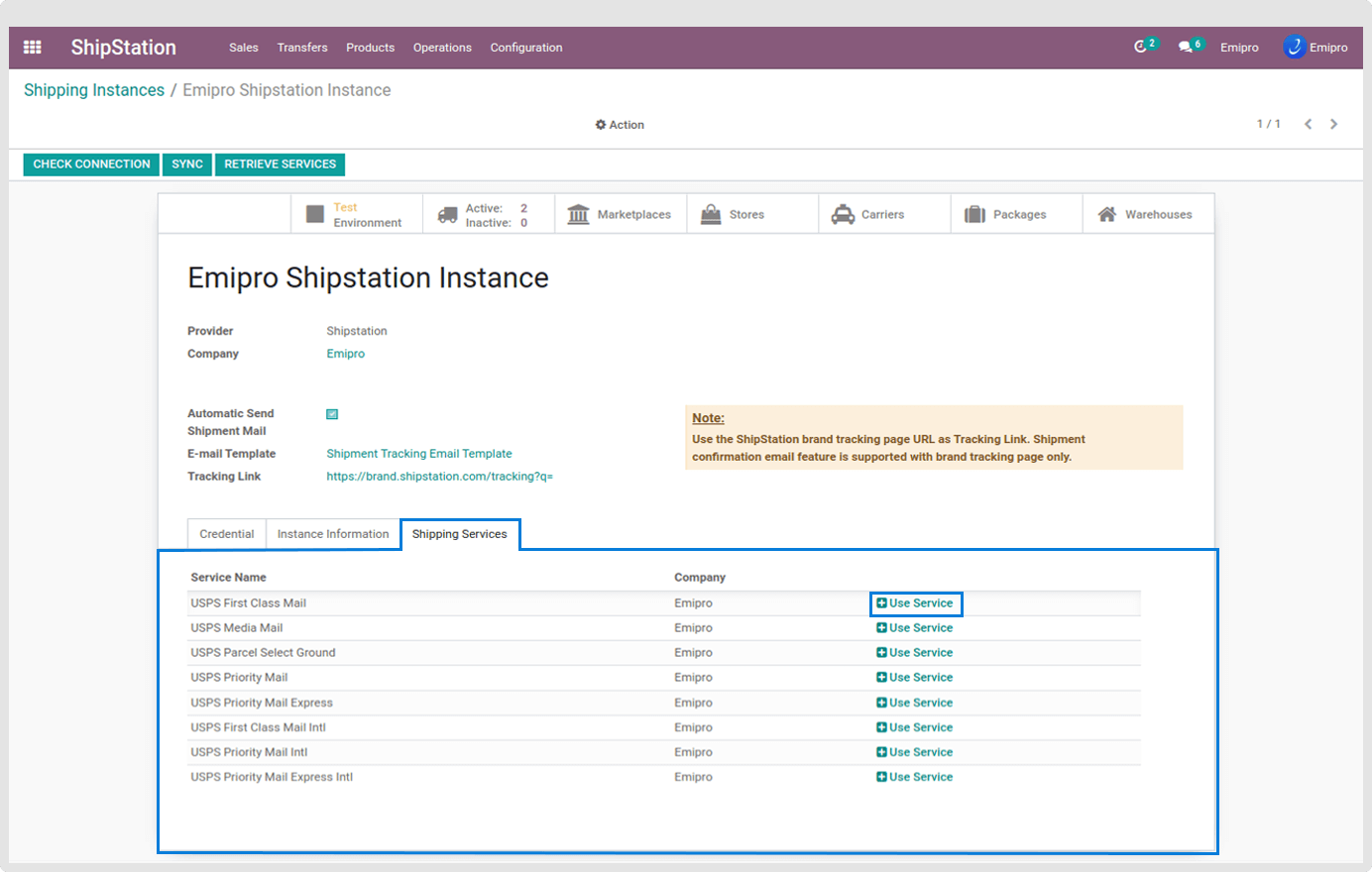
Apart from this, you can also create a shipping method from Odoo’s standard options. Go to Inventory / Configurations / Shipping Method and click on Create. Select the provider as Shipstation.
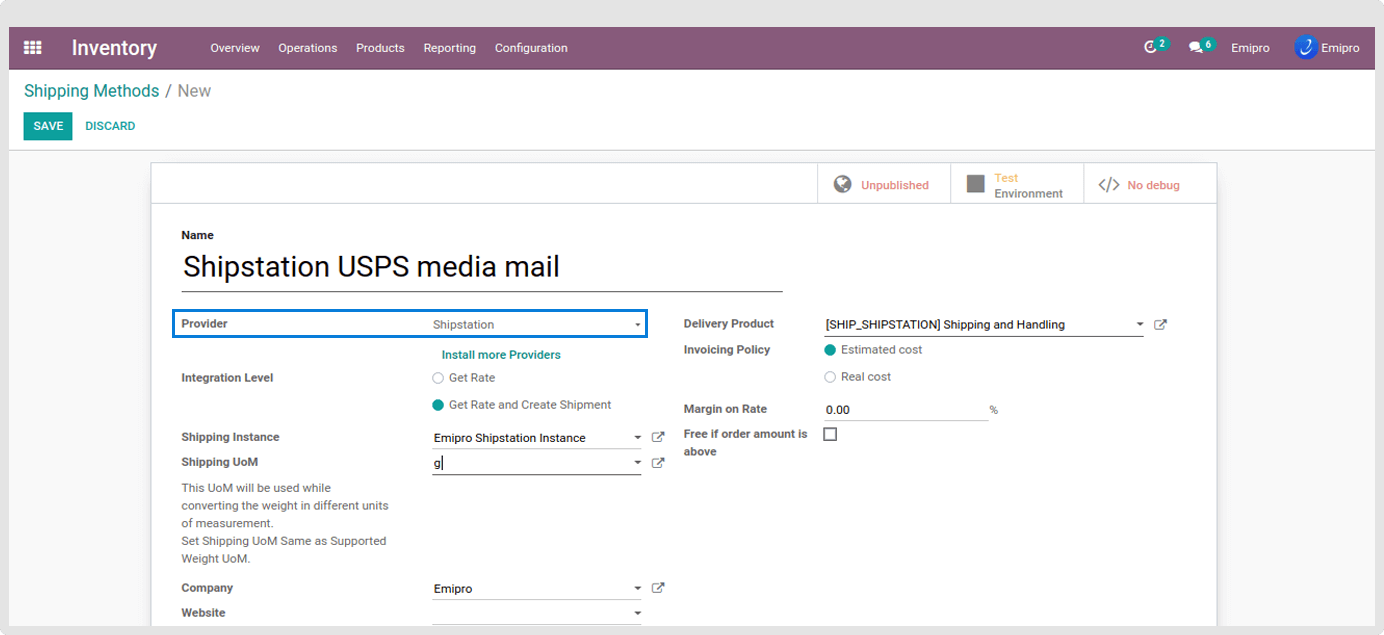
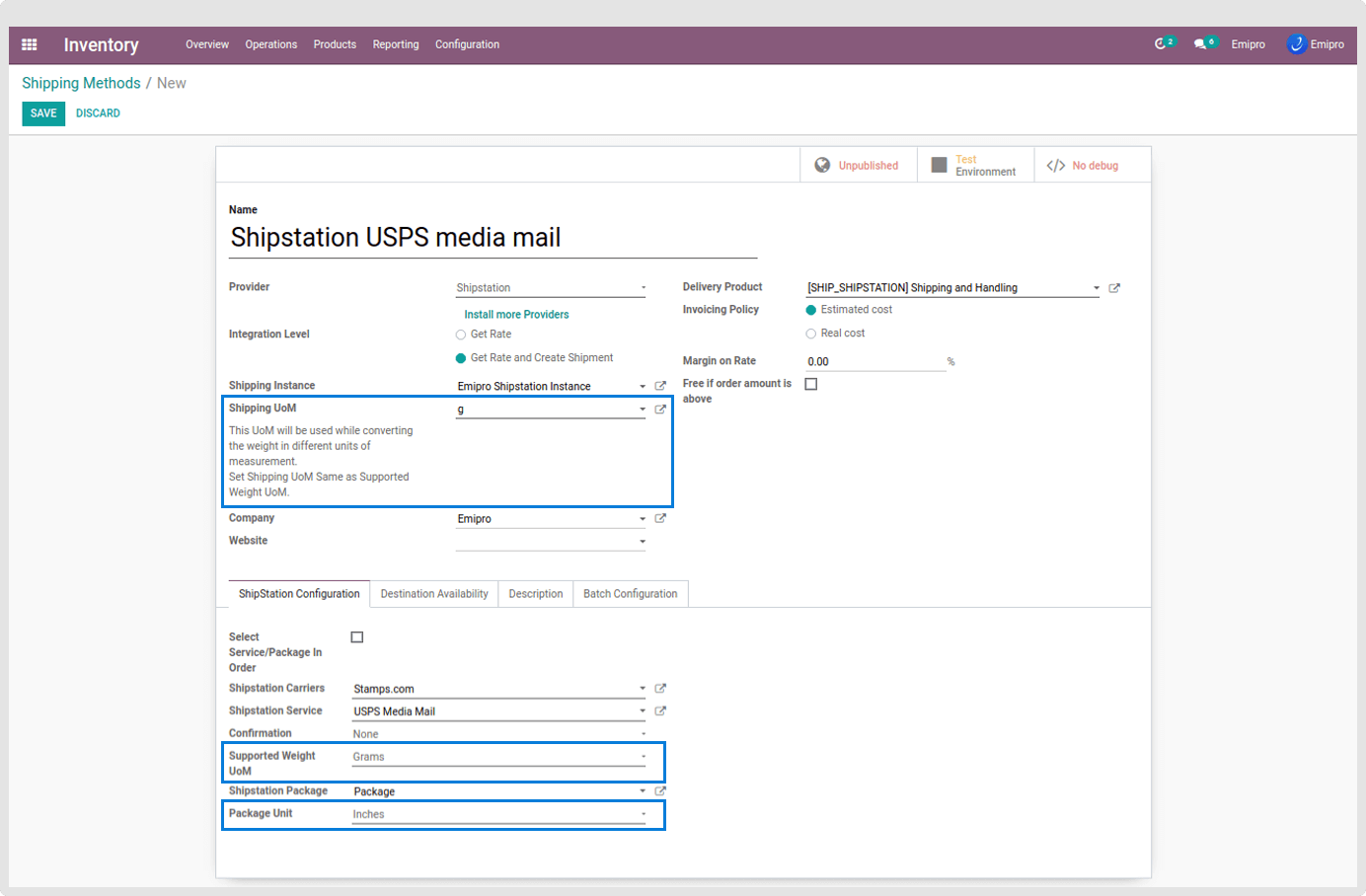
Supported Weight UOM - The Unit of measures supported by the Shipstation Provider.
Shipping UOM - Select the value according to the Supported weight UOM.
Package Unit - The is the measurement unit in which the values will be considered.
Select Service/Package in Order:
If it is not selected then Shipstation Service and Shipstation Package should have the values while configuring the shipping methods because while fetching the rate from Shipstation, the services and package will be used to get the shipping rate. If you enable this option the above two fields should not have any values.