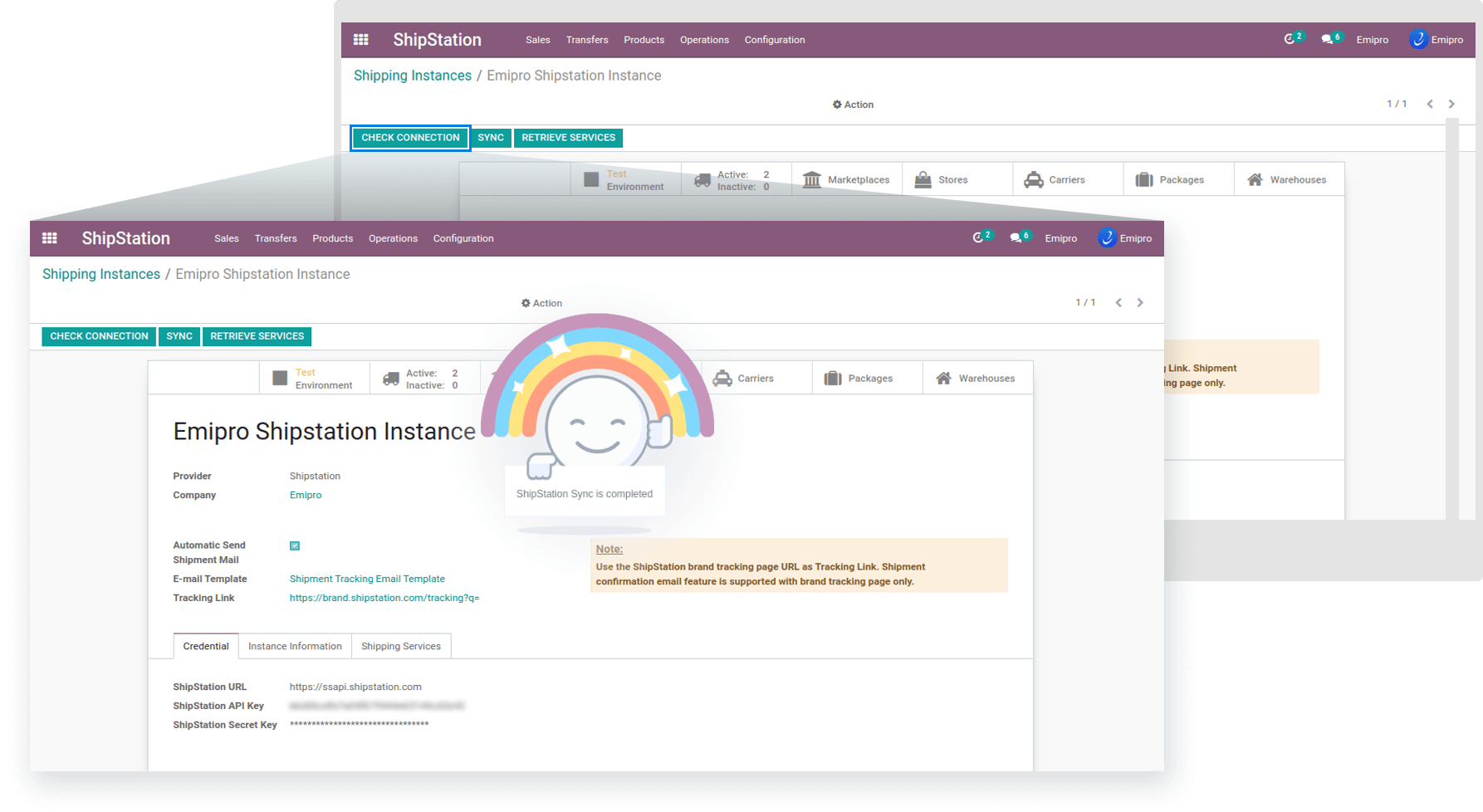Create and Configure the Shipping Instance
This connector aims to make retailers exceptionally efficient at processing, fulfilling, and shipping their eCommerce orders. To start with, creating and configuring shipping instances in Odoo post successful installation will be the first step to start our successful integration.
Navigate to ShipStation / Configuration / Shipping Instance and click on the Create button to create the new instance. All the other instances that were configured earlier will be visible in this section. You can modify it if required.
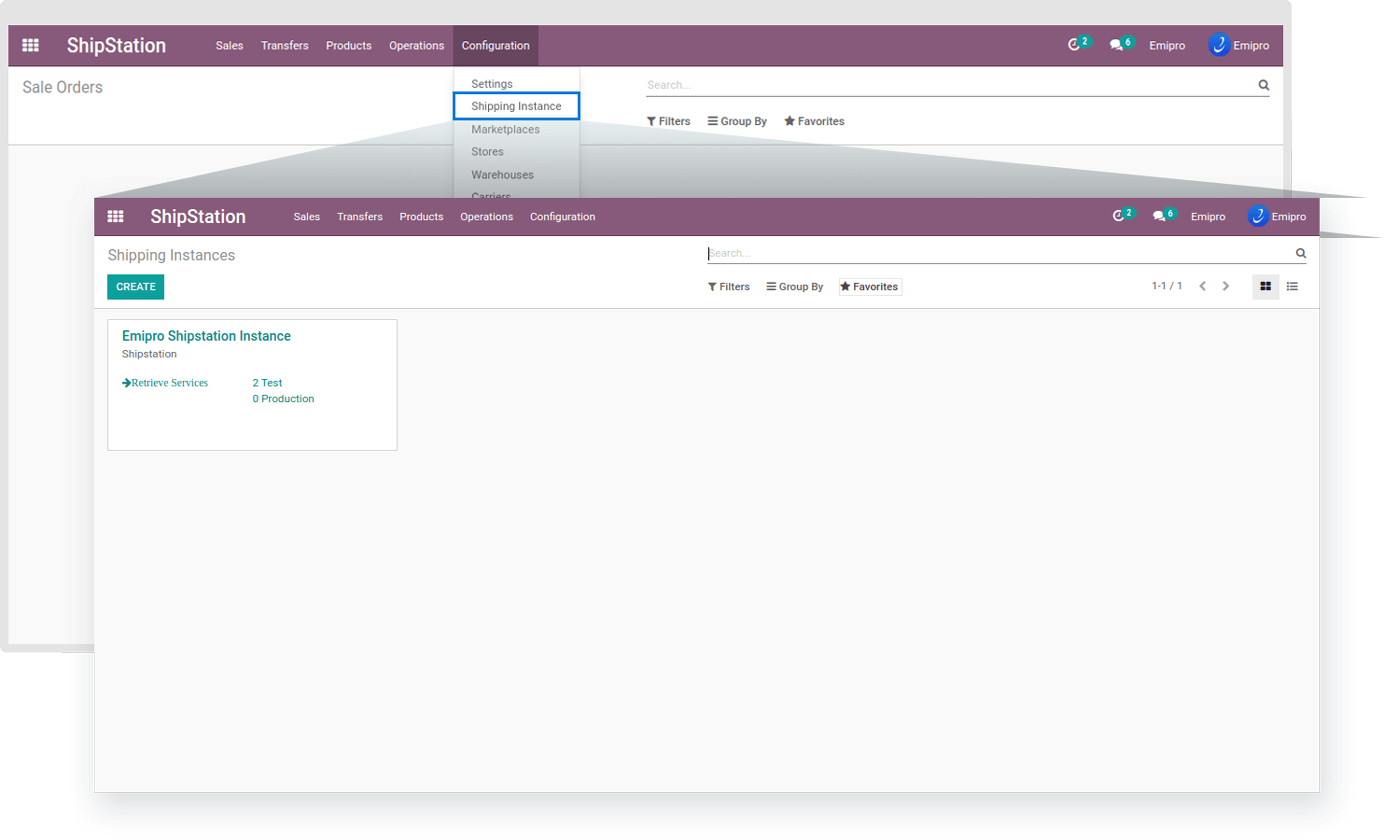
Make sure to select the provider as “ShipStation”. In the Credential tab, enter the ShipStation URL, API Key and Secret Key provided by ShipStation.
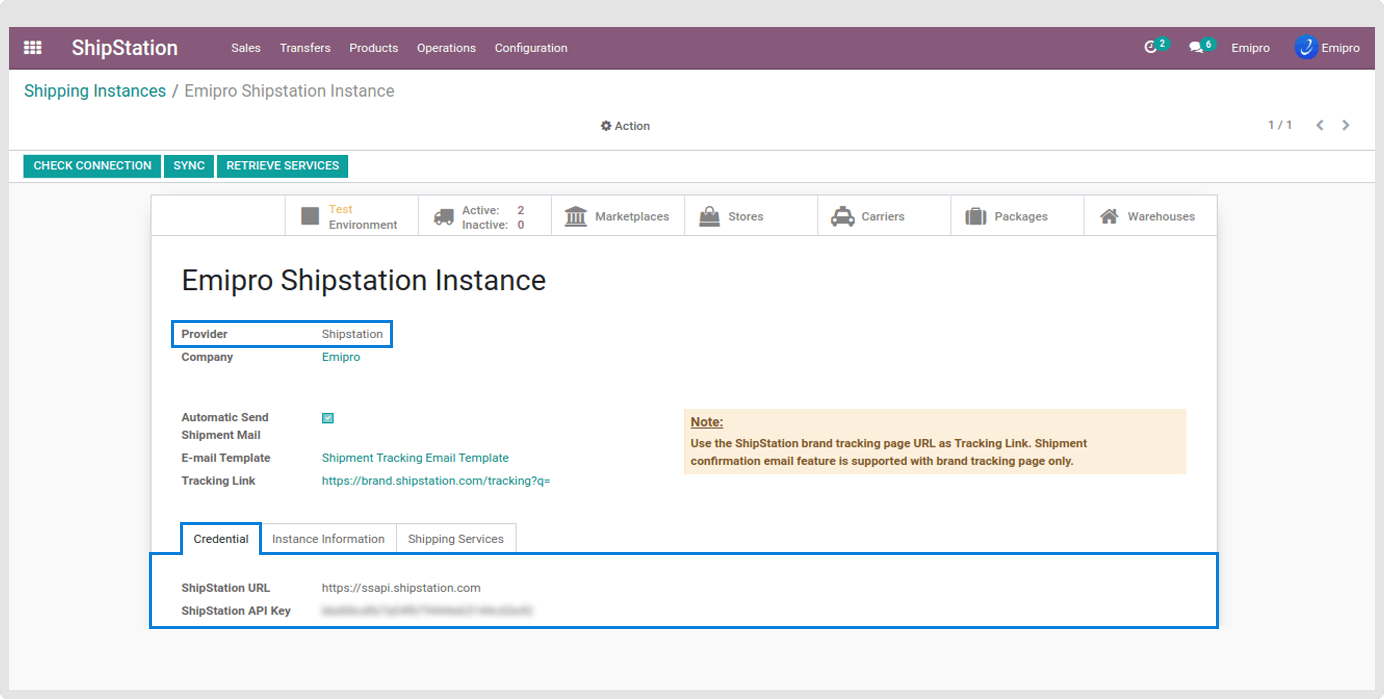
Further, switch the Shipping instance mode to Production during the production setup. Test mode is only meant to be used in a staging or testing environment.
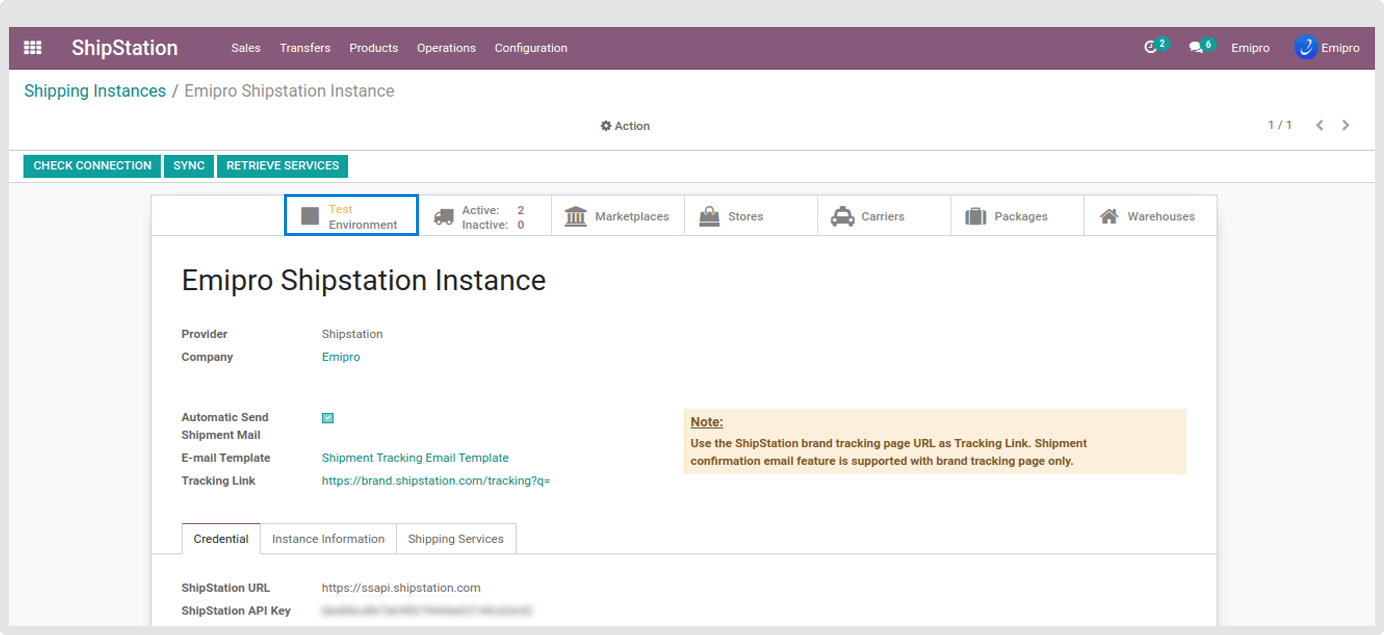
Click on the “Check Connection” button to validate the credentials and authentication to the Shipstation. If the credentials are incorrect, a message “Given credentials are incorrect, please provide correct credentials.” will appear in front of you. For the connection established, “Shipstation Connection Successful” message will be displayed.