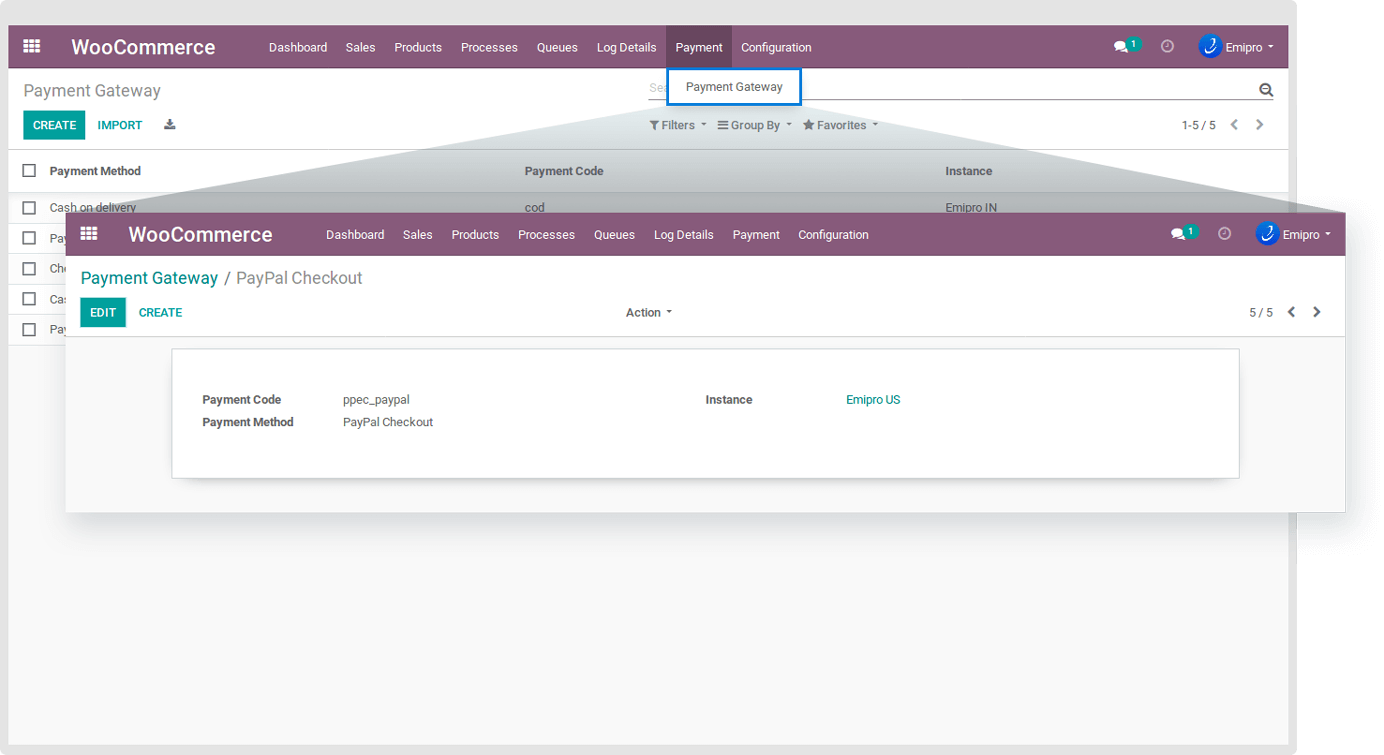Add Payment Gateway
Select the Instance for which you want to set up the payment gateway. The Payment Code should match the Gateway ID of your WooCommerce Instance. To obtain a Gateway ID, go to WooCommerce Backend ->Settings / Payments and scroll down to Payment Gateways.
For Payment Method, you can set the payment method name as per your relevance.
When the instance is created, all the payment gateway present in WooCommerce will be fetched automatically in your Odoo. However, you can configure the Payment Gateway manually if you want to add an additional payment method for customers.