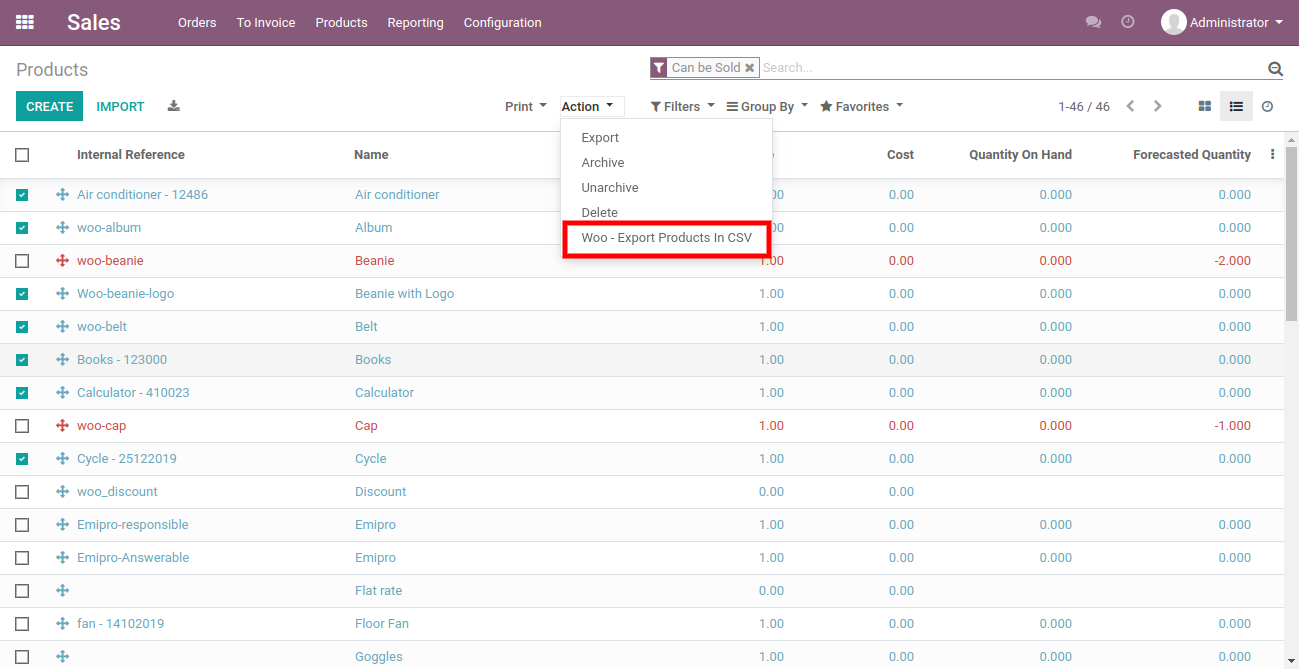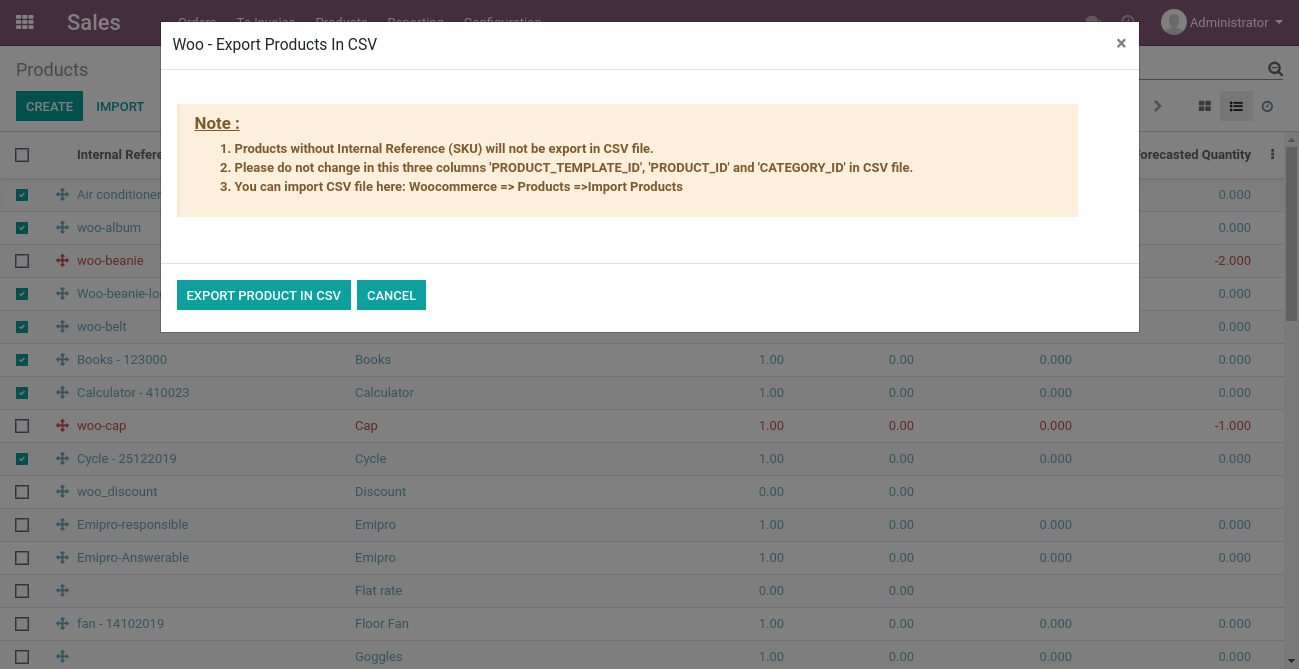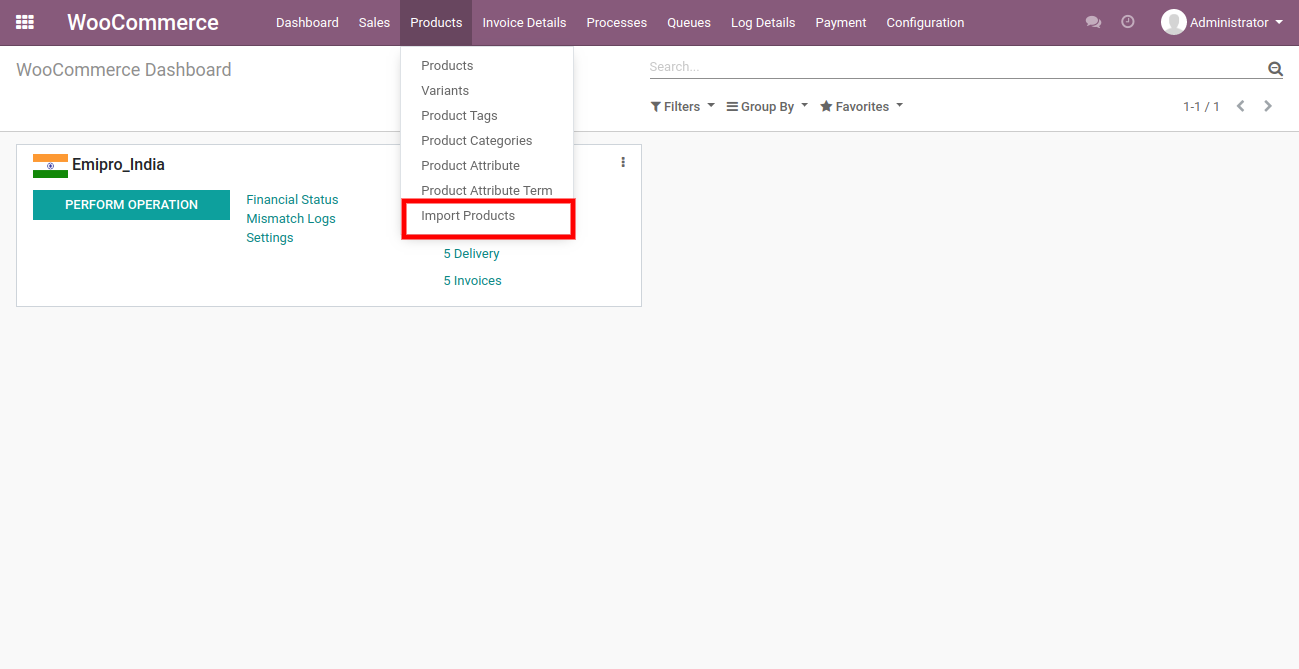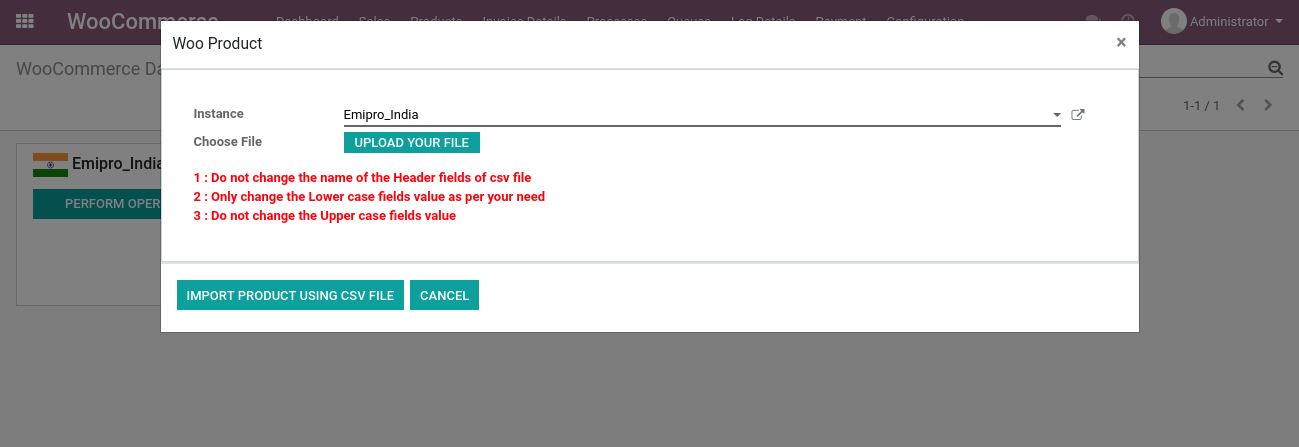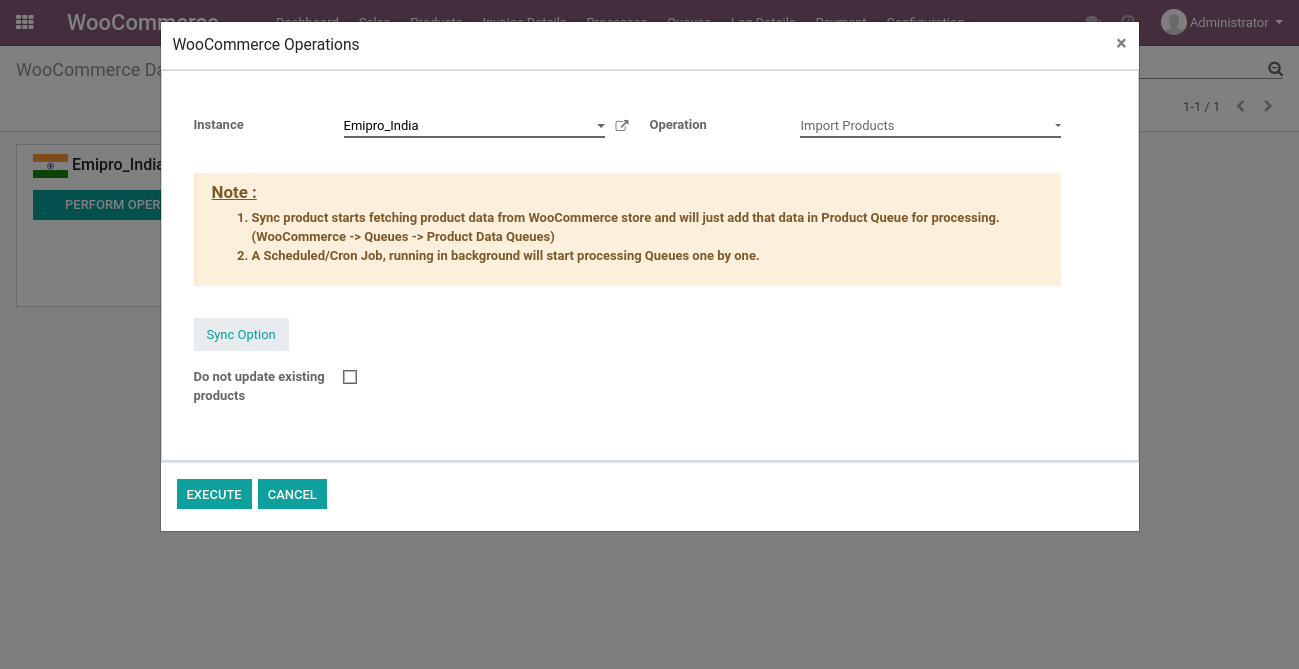Sync Products
The connector doesn’t directly sync products between WooCommerce & Odoo, instead, it creates a layer above Odoo products called WooCommerce Products. While performing this process it will sync WooCommerce products with existing Odoo products. To make it happen you need to navigate to Sales / Products and select the products which do not have the same SKU and click on Action button and choose Woo - Export product in CSV. It will create a CSV file with the following columns template_name, product_name, product_default_code, woo_product_default_code, product_description, sale_description, PRODUCT_TEMPLATE_ID, PRODUCT_ID and CATEGORY_ID
Under the product_default_code you need to enter the SKU of WooCommerce Product then you need to save the file. You need to import the CSV file in the WooCommerce layer by navigating to WooCommerce / Products / Import Products and you need to upload the CSV file and you need to select the respective instance and click on Import Product using CSV file. Once the file is imported you need to perform Import Products from WooCommerce to Odoo by navigating to WooCommerce / Processes / WooCommerce Operation and you need to choose the respective instance and from the drop-down, you need to choose Import Products and click on Execute button. It will sync the products with the existing products of Odoo.