Product Data
All the product data which is fetched from WooCommerce will be stored in the WooCommerce / Queues / Product Data Queues. You can see all the queues here as shown in the screenshots below.
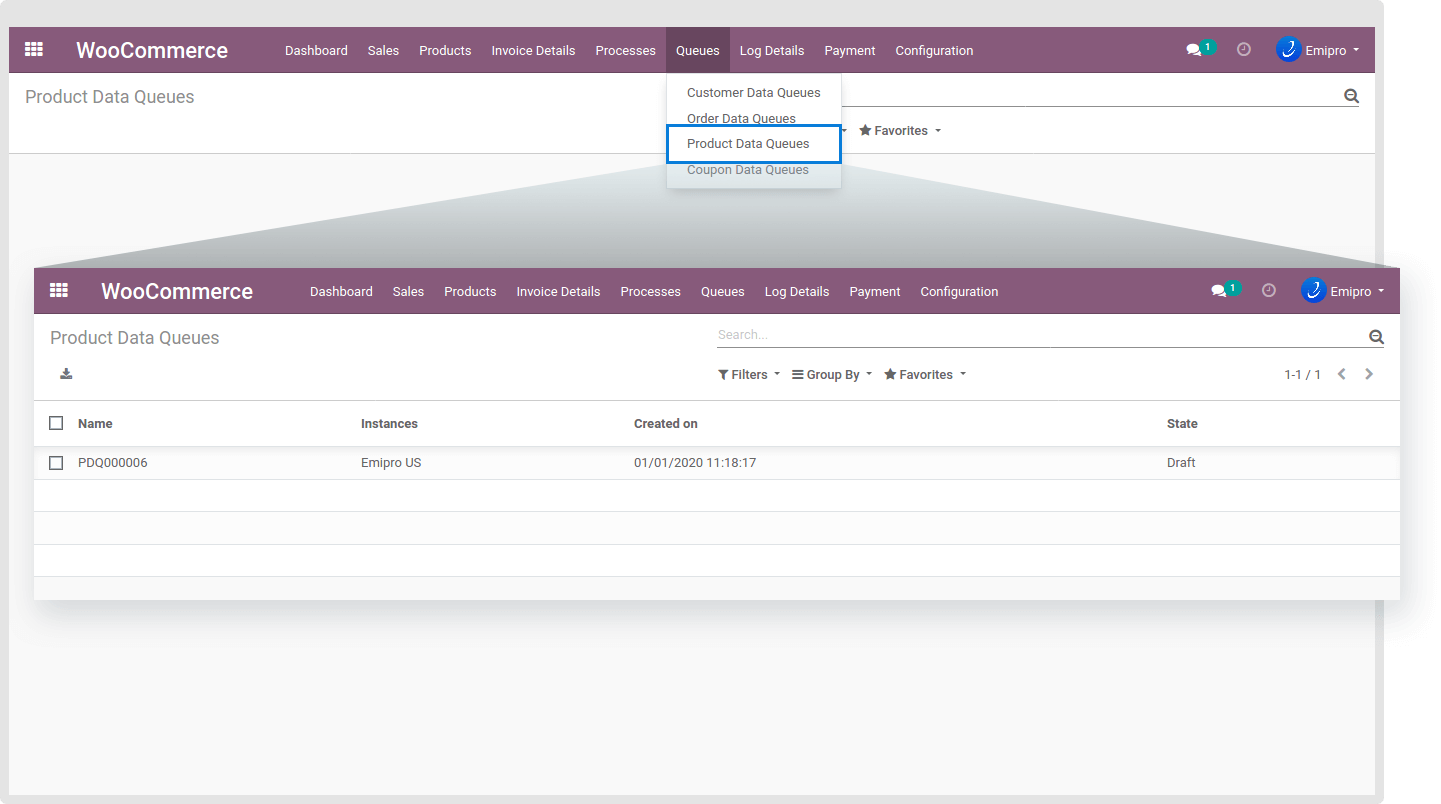
Now click on any one of the queues and you can see the status of its data. It can be in the Draft, Failed, Cancelled or Done stage. Further, when you navigate to Queue Lines, you can see each product data with its unique ID. If you don’t want to wait for the Scheduler to run and wants to manually process the queue then for that you have to open that queue record and click on Process Queue Manually Button.
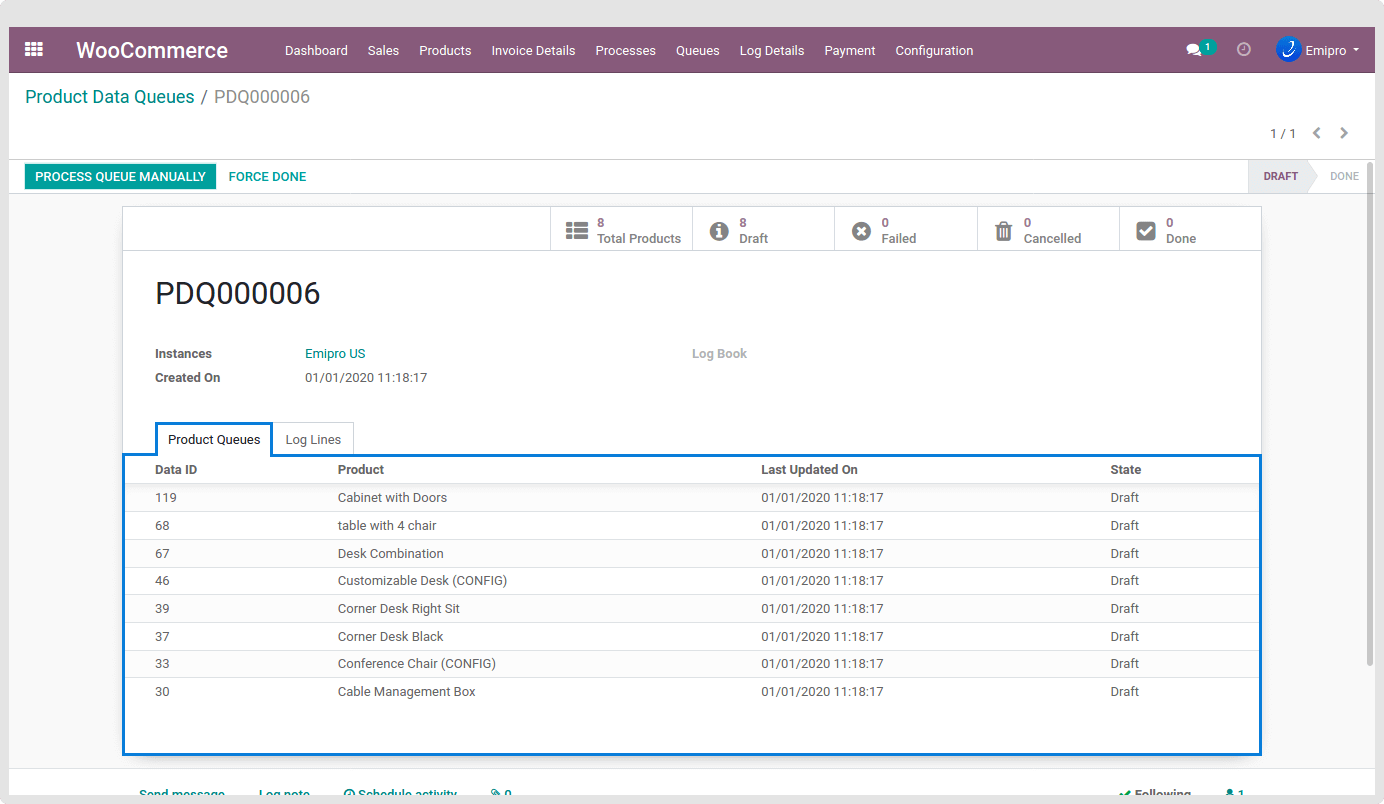
If there is any kind of mismatch or issues found while processing the queue, you can find the details for the same in the Log Lines tab as shown below.
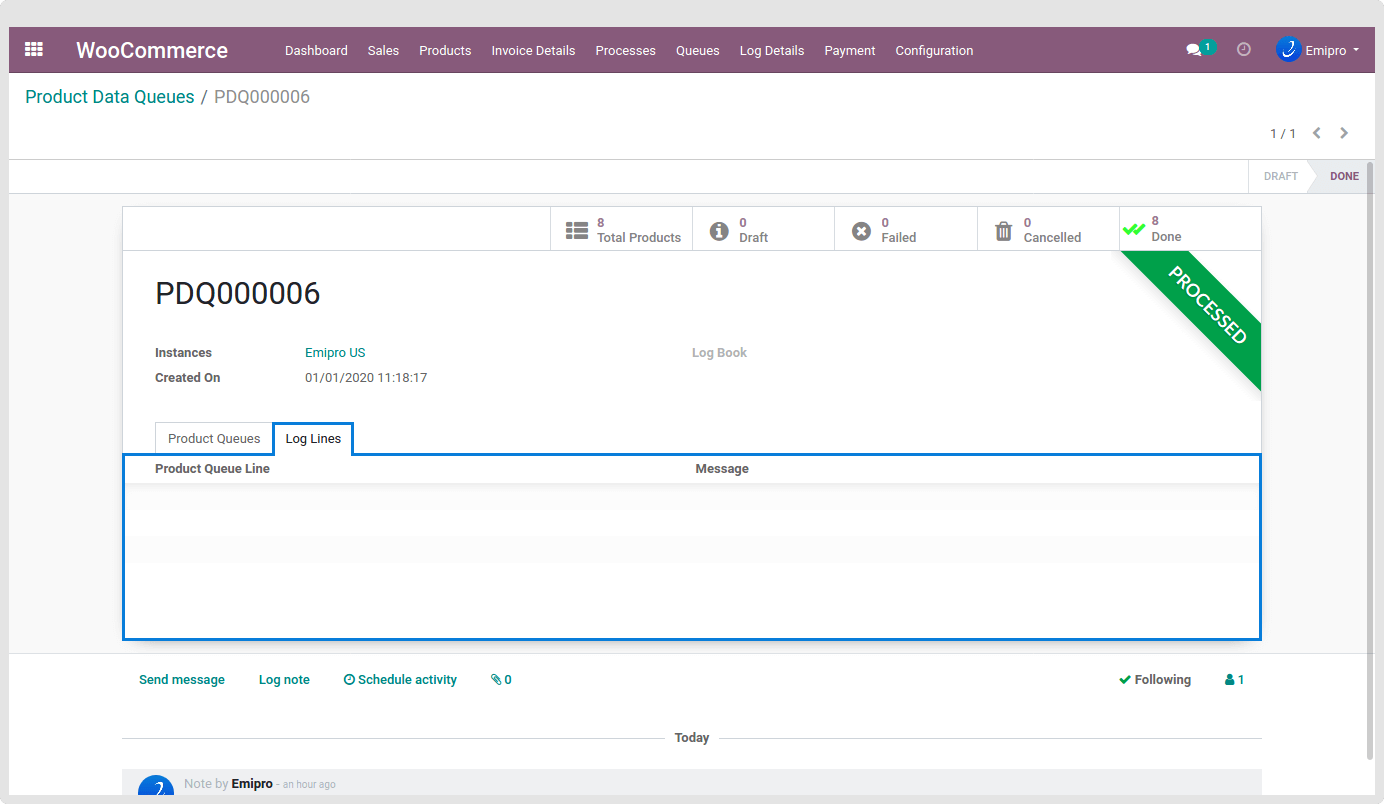
When the queue is successfully processed, you can see the processed ribbon and the status of all the records in the queue will be in the Done stage now.
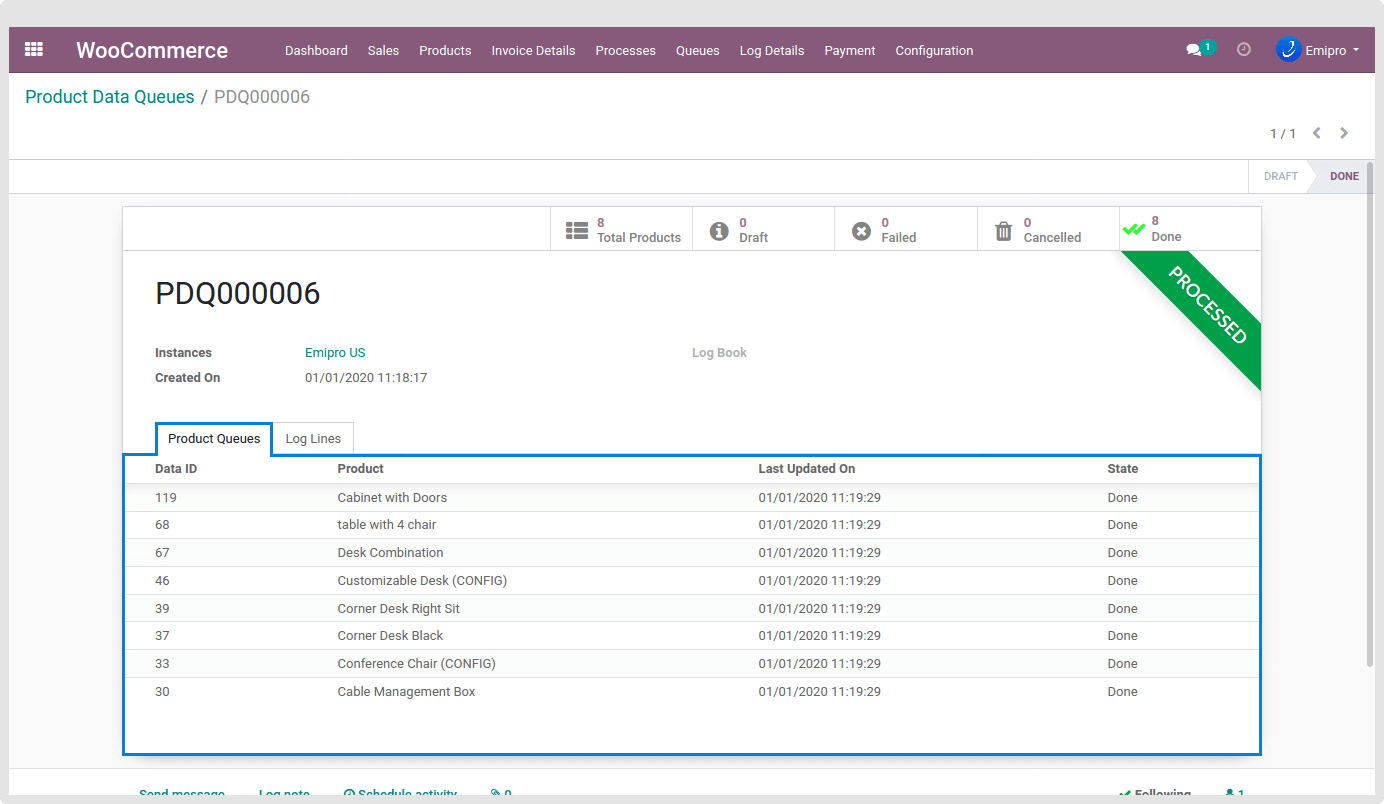
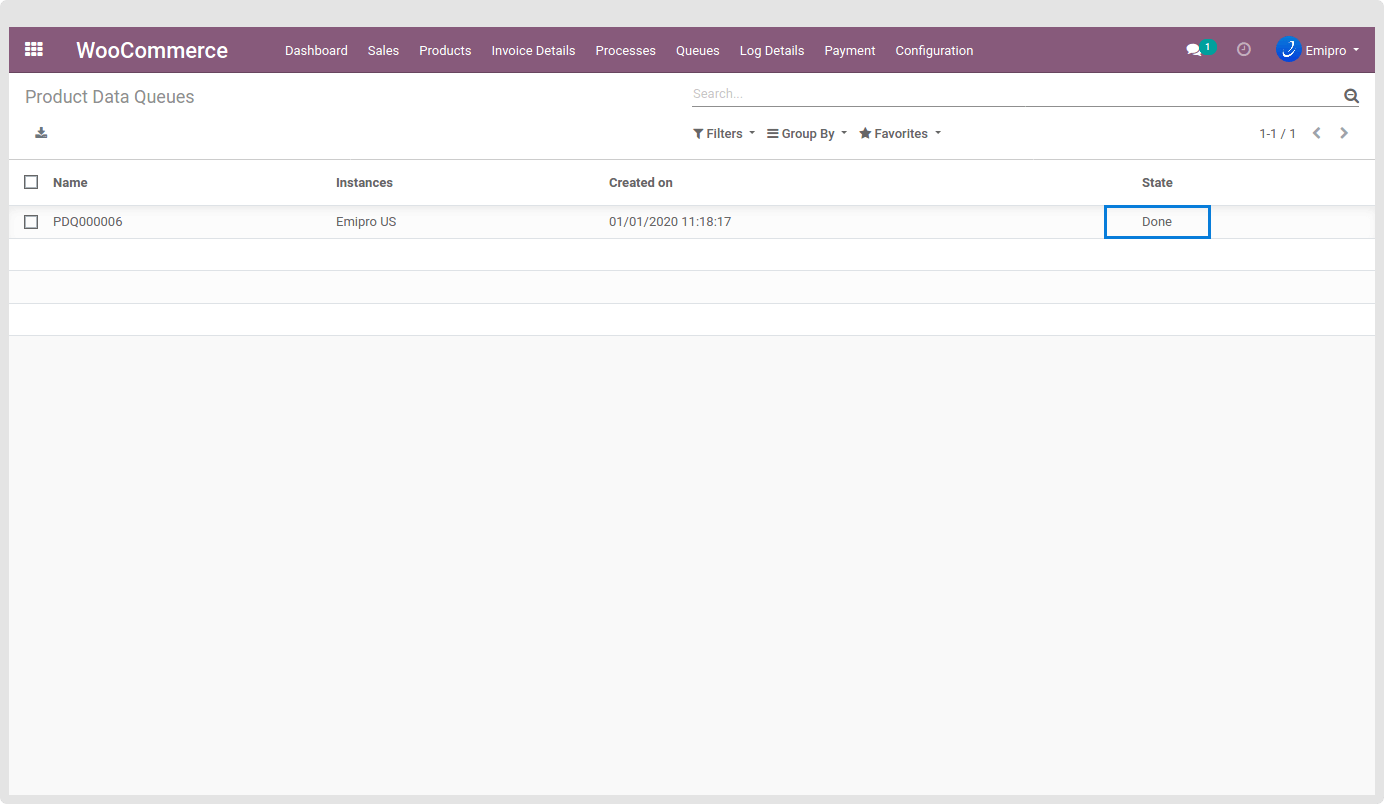
The same process will be followed when Importing the Orders and Customer Data.
Once the products have been imported to Odoo. You will be able to see it in WooCommerce / Products / Products.