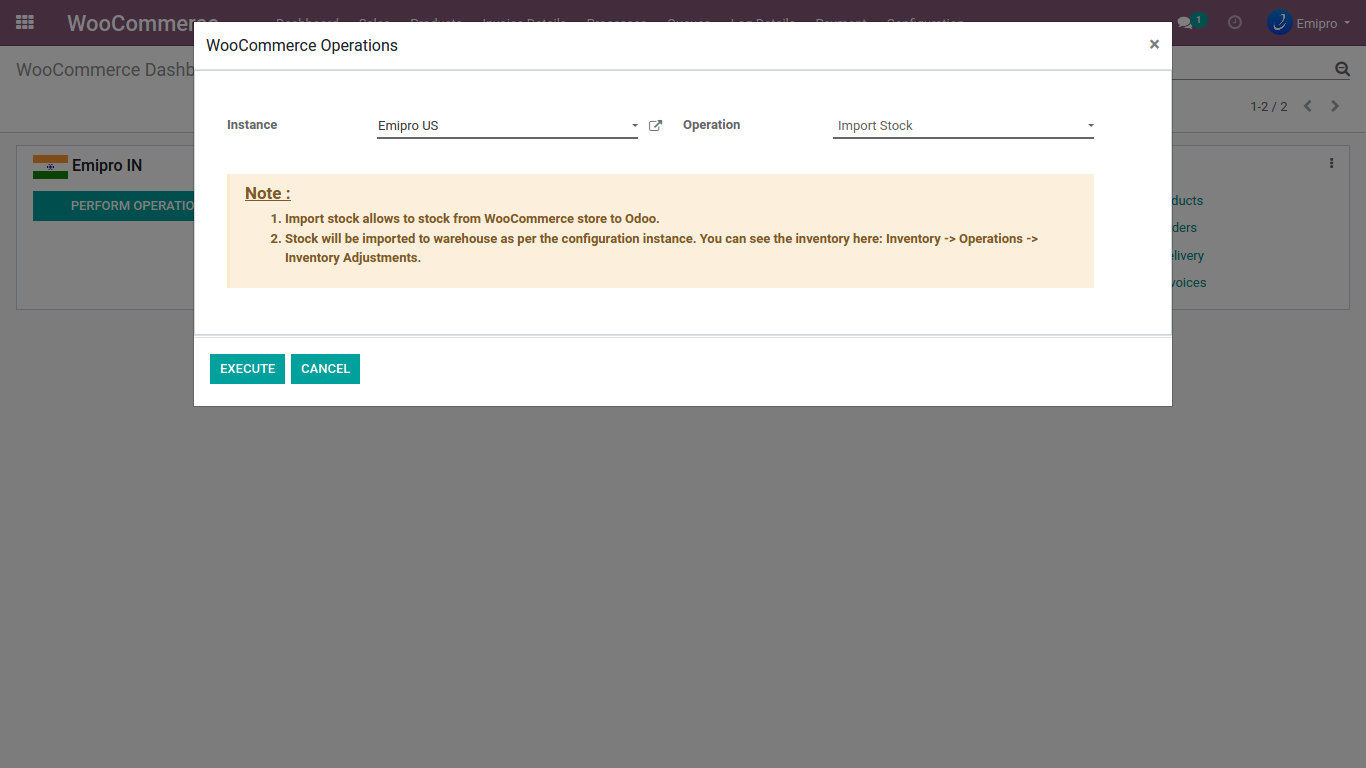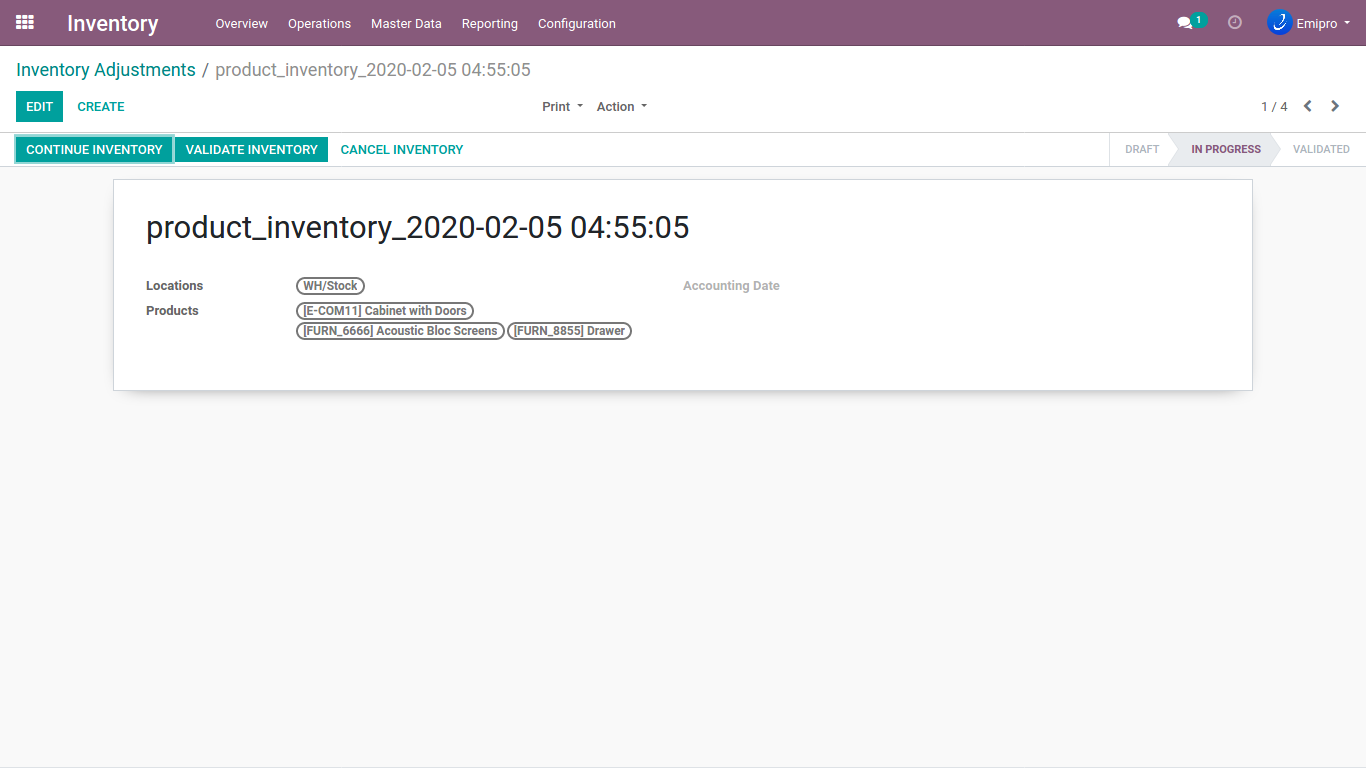Import Stock
You can Import Stock by navigating to WooCommerce / Processes / WooCommerce Operation. You need to choose the instance and select Import Stock and click on the Execute button. Once you have performed the operation you will need to navigate to Inventory / Operation / Inventory Adjustment. You will need to validate the inventory. Once the inventory is validated you will be able to see the updated stock in the product.