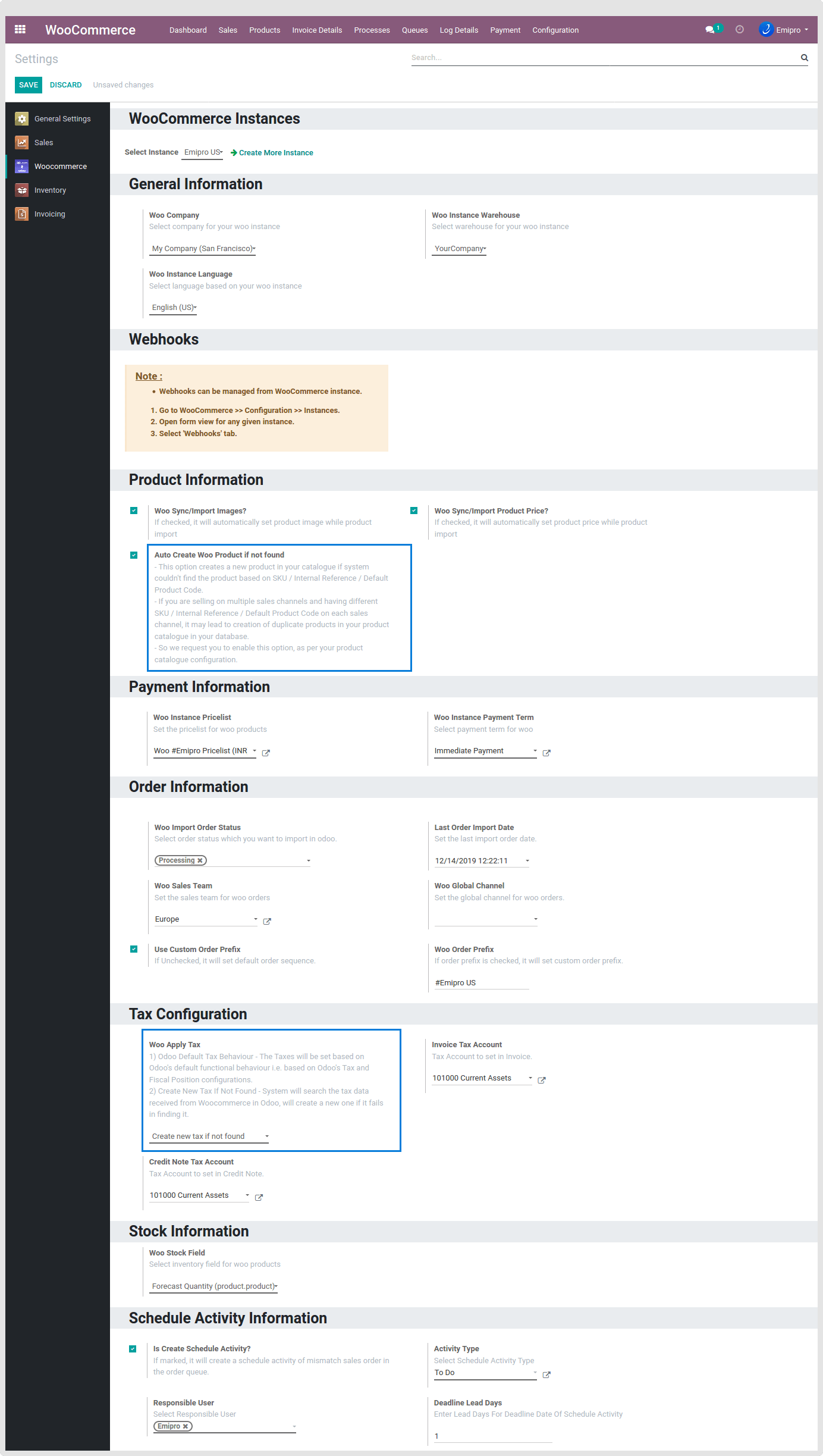Configure WooCommerce Instance
Once you create a WooCommerce Instance successfully, you will need to configure various parameters of this WooCommerce Instance. Some of these parameters are mandatory while some are optional.
Firstly select the WooCommerce Instance that you just created. If you want to create a new instance, click on Create More Instance.
Under General Information, select Warehouse, Company & Language. These fields are mandatory and very important. All the orders that you import will be processed and fulfilled through the warehouse that you select here.
Under Payment Information, setup the Pricelist and Payment Term. Pricelist can be configured in Odoo under Sales / Products / Pricelists.
Under Order Information, set Import Order Status. Only orders with selected status will be imported from WooCommerce to Odoo. Select Order Prefix, Global Channel and Sales Team as per your relevance.