Configure Workflow Settings
Workflow Settings are important when you want to handle different kinds of orders in different ways. Suppose you have a customer who has chosen Wire Transfer as a payment method for their order. In such a case you might prefer to manually validate invoice and register payment. Whereas if a customer has chosen PayPal as a payment method, you may want to automatically validate their invoice and register the payment. For such different conditions, you can assign separate workflow settings.
In order to configure workflow settings, go to WooCommerce / Configuration / Sale Auto Workflow and click Create. Once you click on create, you will see a screen similar to the one below.
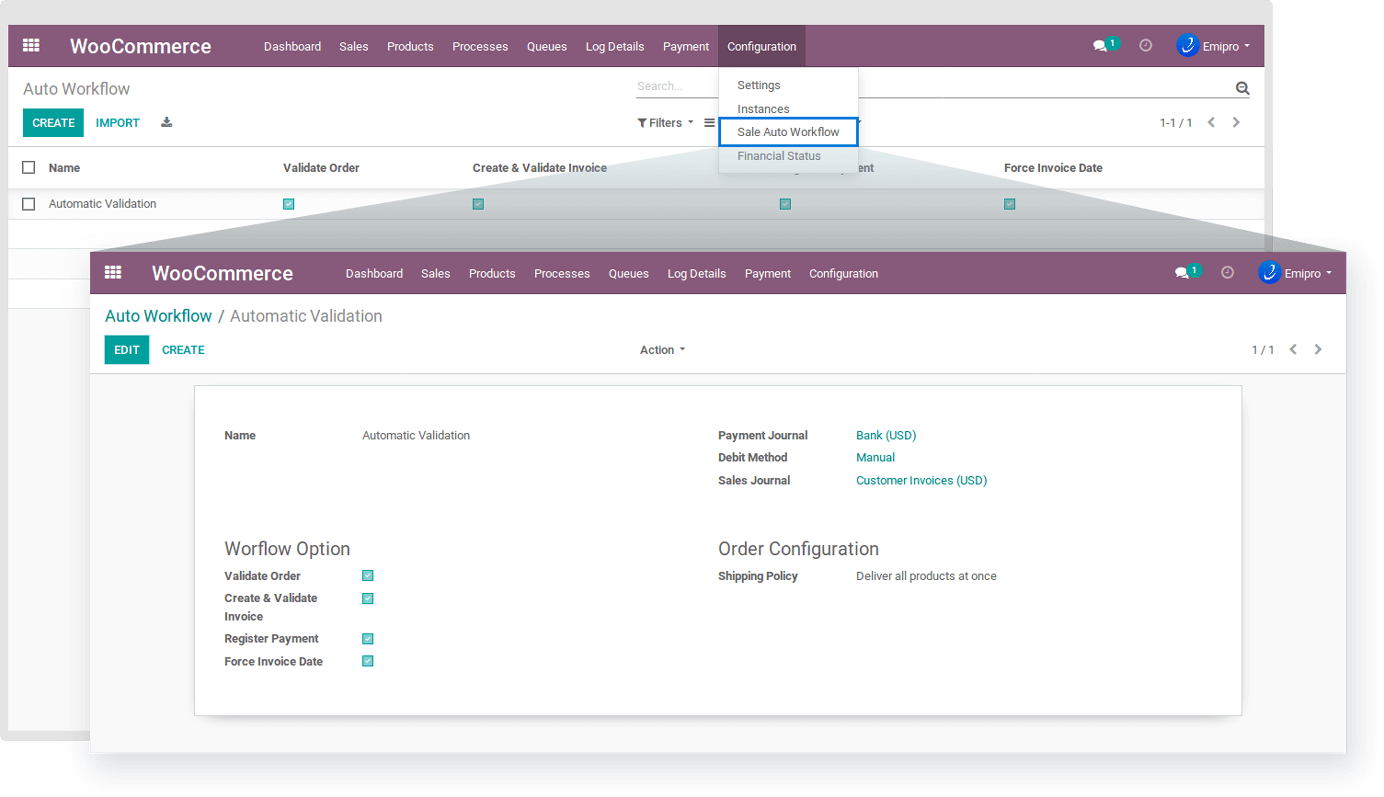
Under Workflow Option, you can select how you wish to handle the order status of imported orders.
You will need to select a Sales Journal, Debit Method & a Payment Journal that are relevant to you. In order to configure Journals in Odoo, go to Invoicing / Configuration / Journals.
Make sure you select the Shipping Policy that is relevant to you.