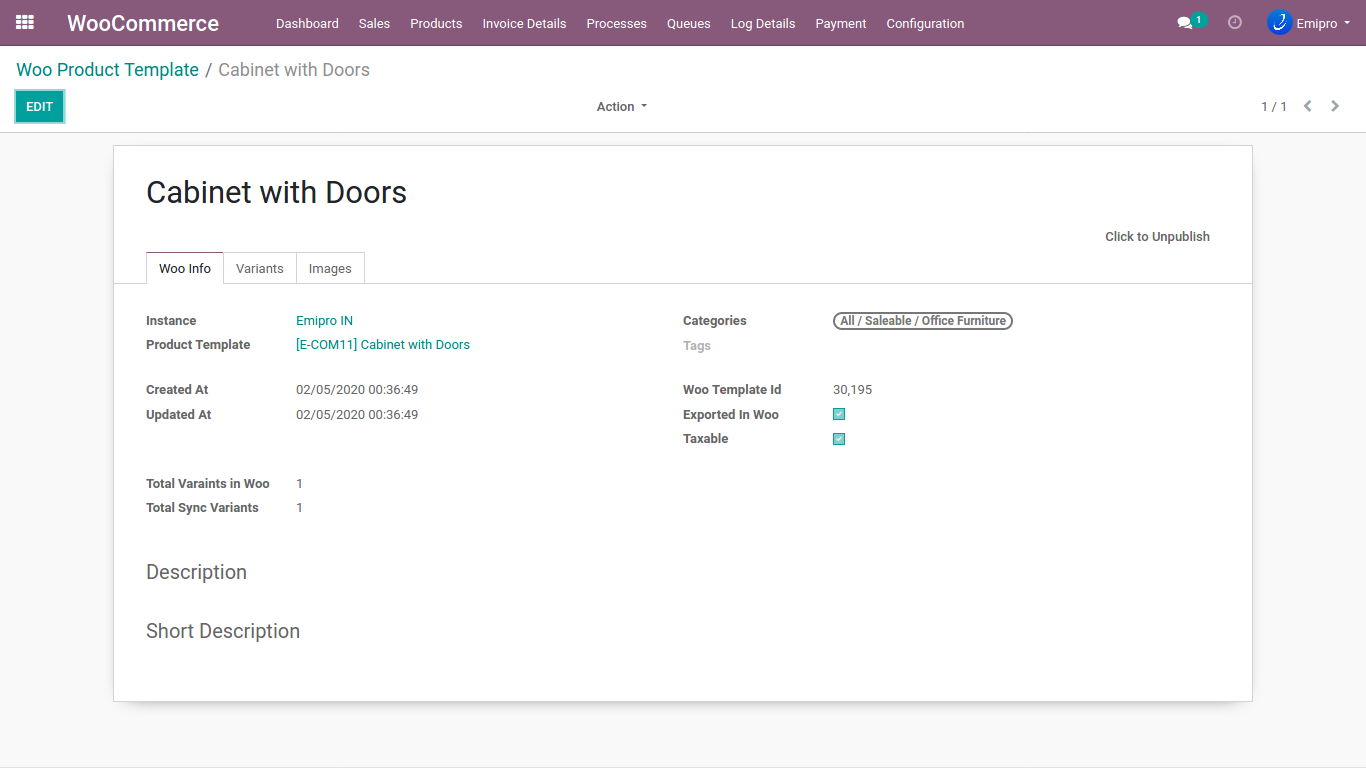Export Products or Update products
It is possible to export existing products from Odoo to WooCommerce as well as create new products in Odoo and then export them.
To create a new product in Odoo, go to Sales / Products and click Create. Once the product is created, again go to Sales / Products and display the products in ListView.
You can Export the products from Odoo to WooCommerce in the following way. You would need to navigate to Sales / Products. You need to select the respective products and click on Action / Woo Export Product in CSV. (Note: you can also perform the same steps on Inventory module.)
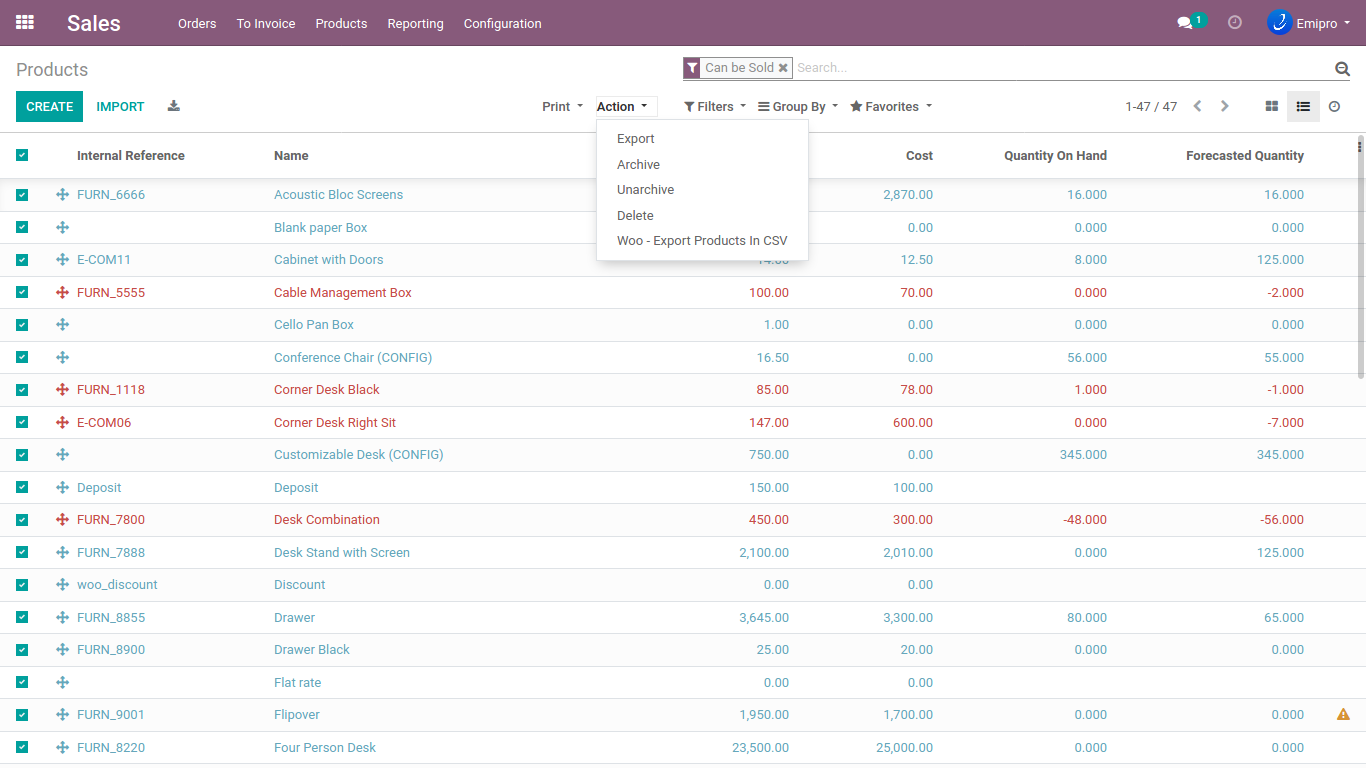
Once the CSV file is created you will need to import the file. You can import the file by navigating to WooCommerce / Products / Import Products.
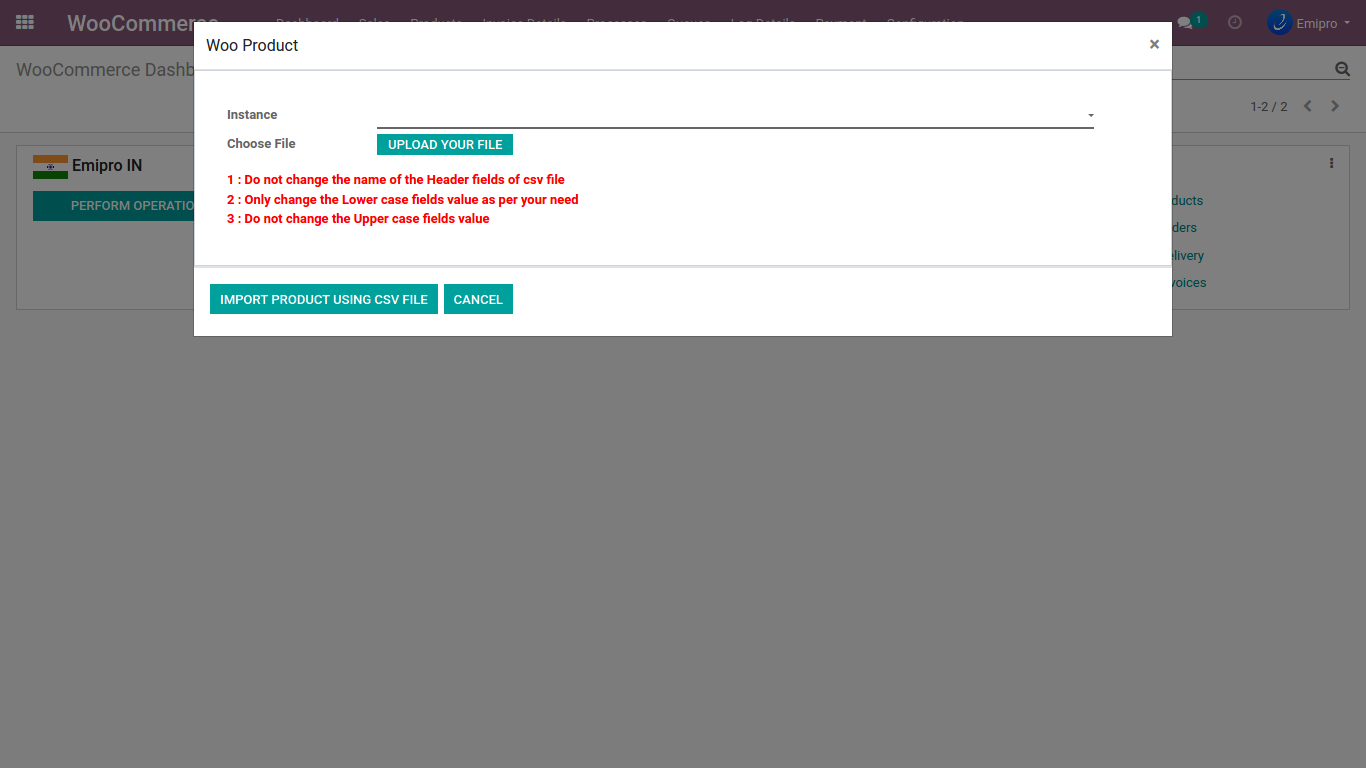
Once you have imported the products. You can select the respective products and then you can click on Action / Export New Products in WooCommerce or you can Update Existing Products in WooCommerce.
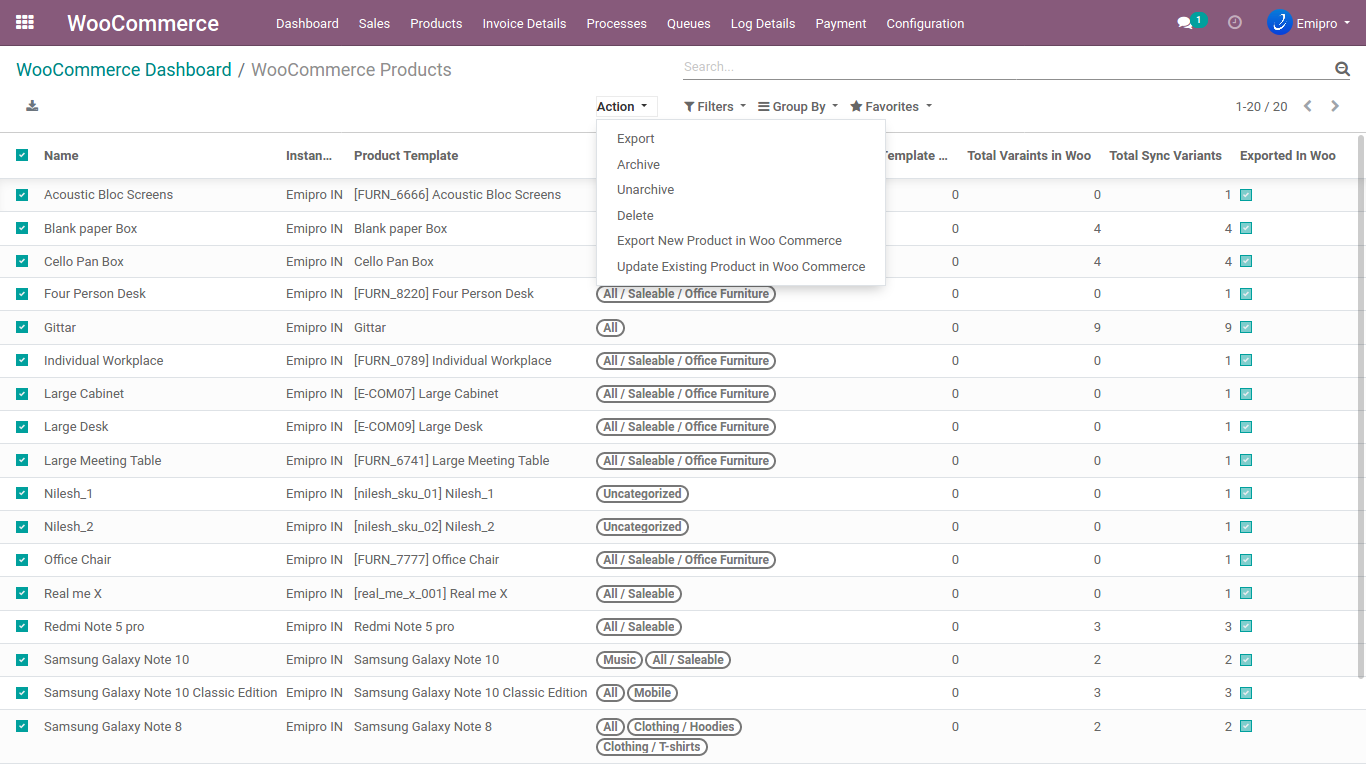
Once you click on Update Existing Products you can update basic details, images and price and you can we can even choose whether you wish to publish or unpublish the product.
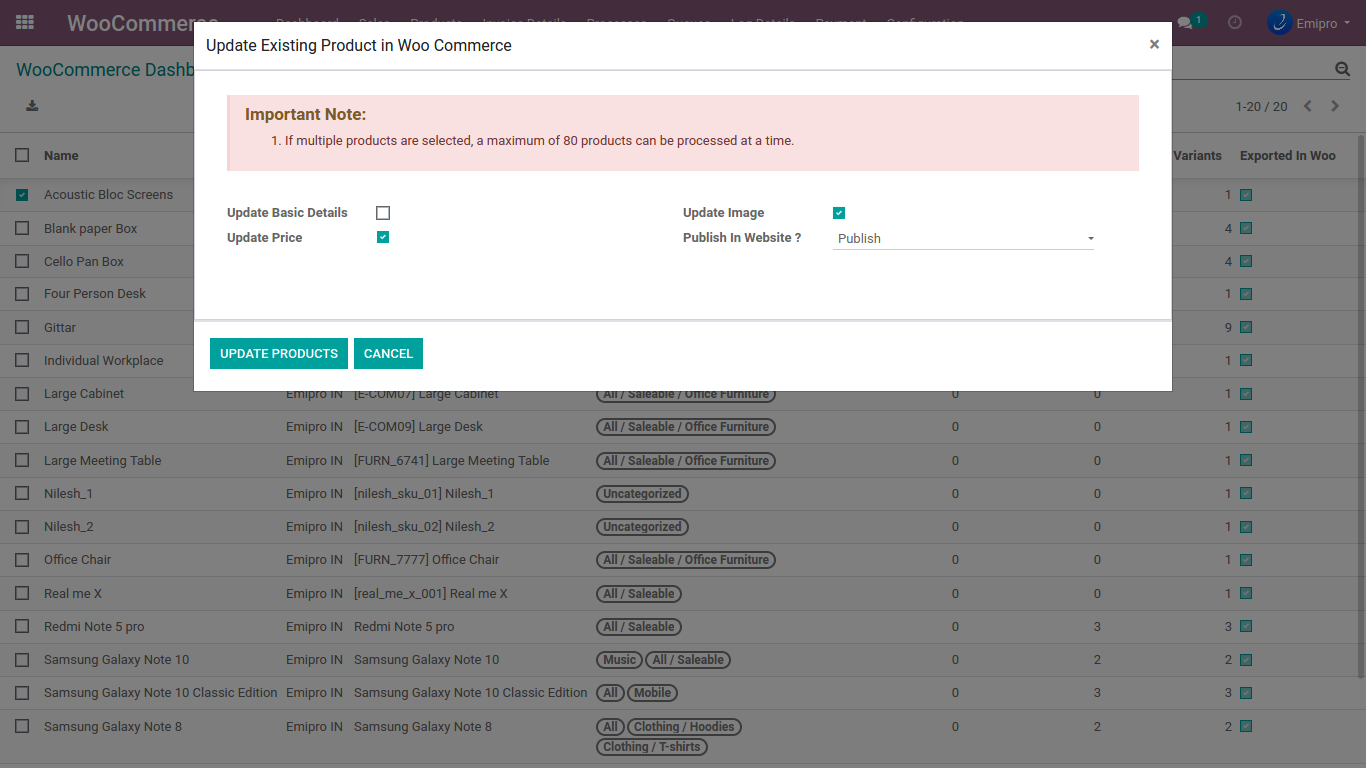
Moreover, when you click on the products you will be able to see the products Info tab, you will be able to see the different product variants with the Woo Templates in their respective Instance. Also, you can see the images related product in Gallery Images.