Advanced Search
Advanced Search makes searching of products, product categories, etc. in e-commerce easier by providing search results as dropdown while typing on search bar. By using this advanced search, users can get the search results in more effective and efficient manner.
- To visit respective website, go to Website App -> Configuration -> Settings. Select respective website and then click on Go To Website
- It will display front-end of that selected website
- Type relevant word to search the same on the website. As per the entered word, the search result will be displayed in three sections: Categories, Products List, View All Products
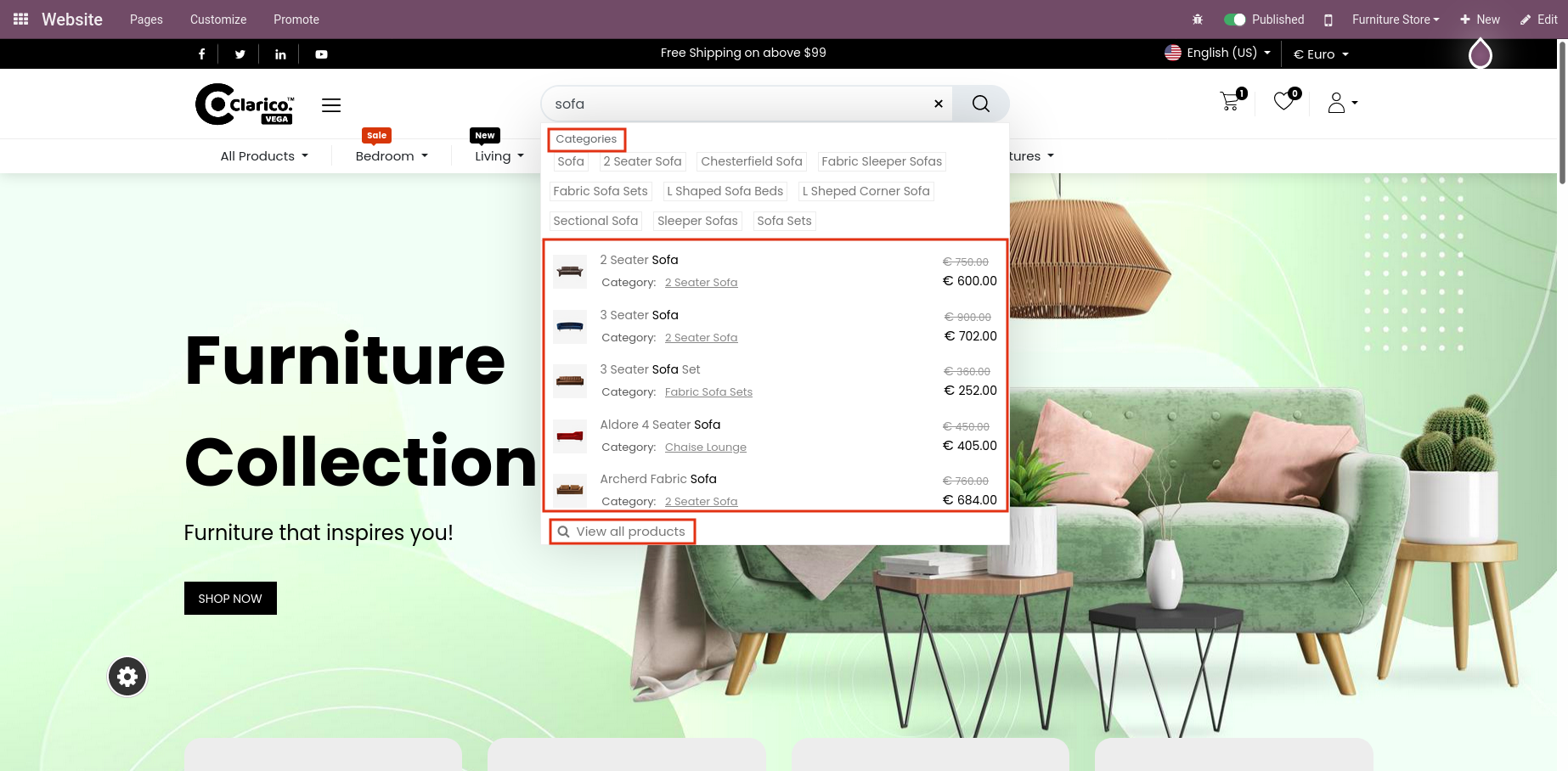
- If you can search with synonym of Sofa that we have added in our Search Synonyms Groups then it will going to show you the same kind of search result (i.e. with Products List and View All Products)
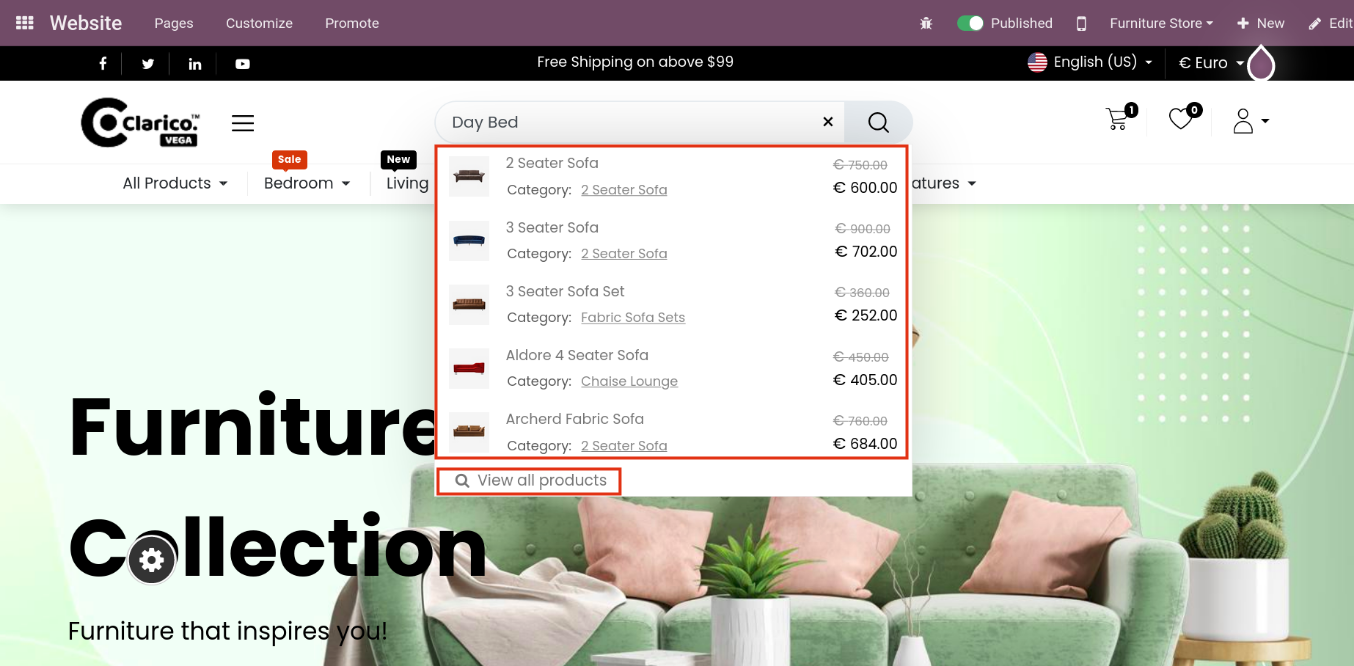
-
You can click on any individual category, product or view all products
-
You can also click on Search icon or hit Enter button from your keyboard to perform search operation and view the search results
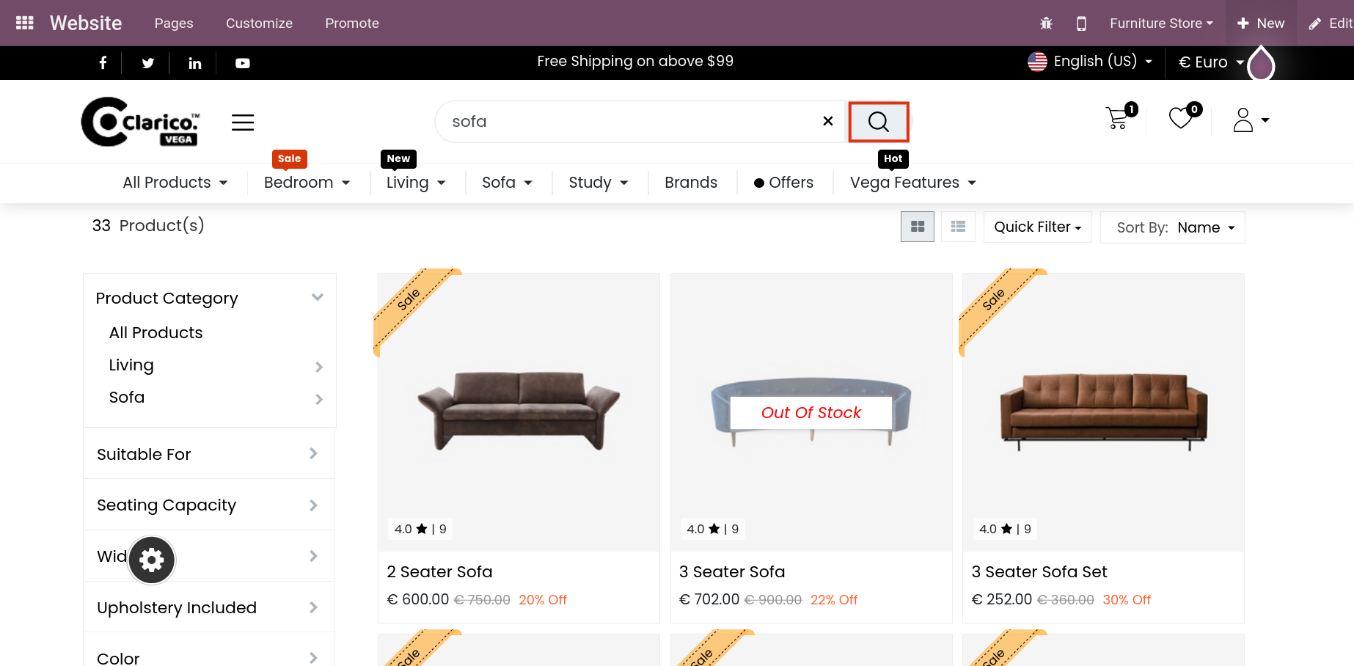
- If you have enabled Search by Brands in configuration, then you can also user relevant brand word to perform the search operation on the website
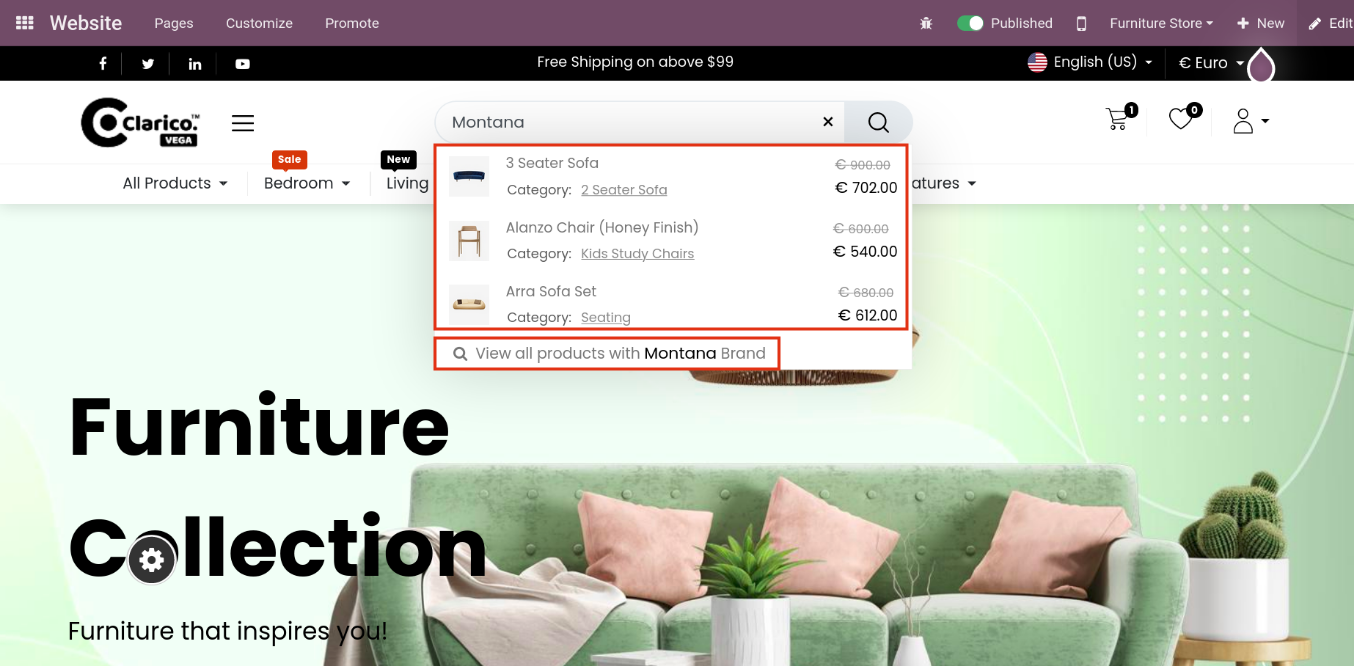
- If you have enabled Search by Attributes in configuration, then you can also user relevant attributes word to perform the search operation on the website
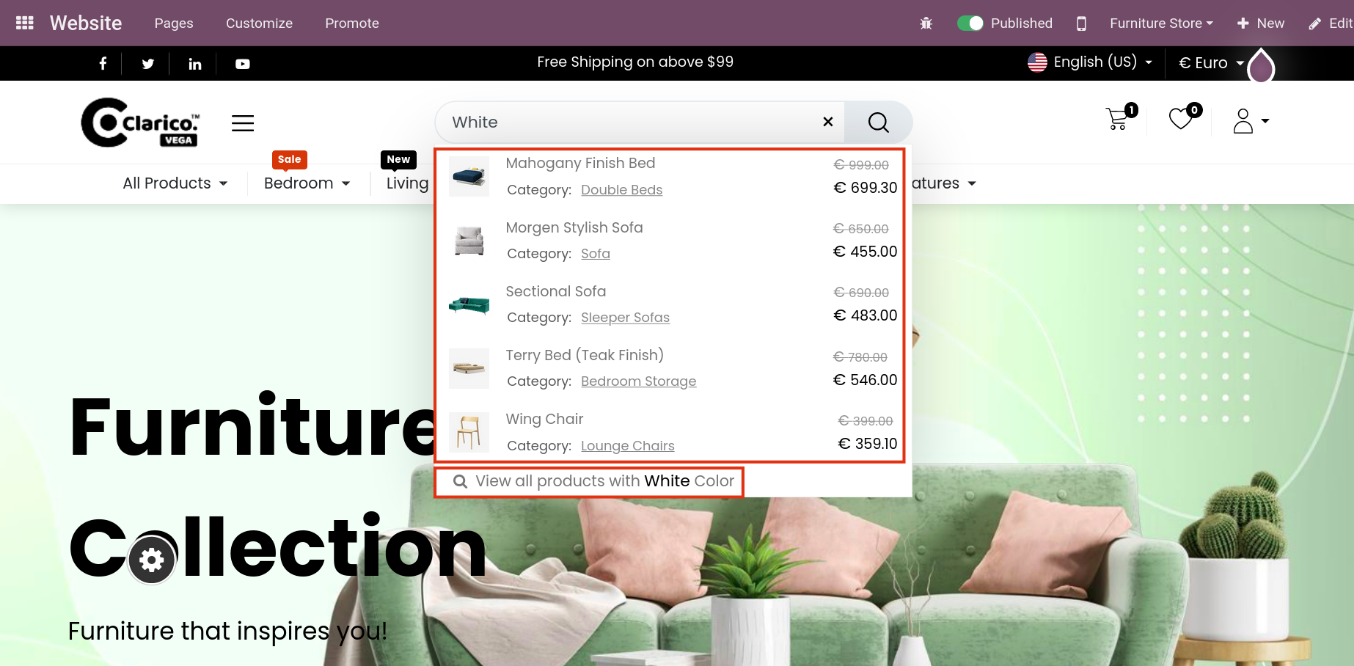
You can click on given Cross icon to remove the entered word from the search box