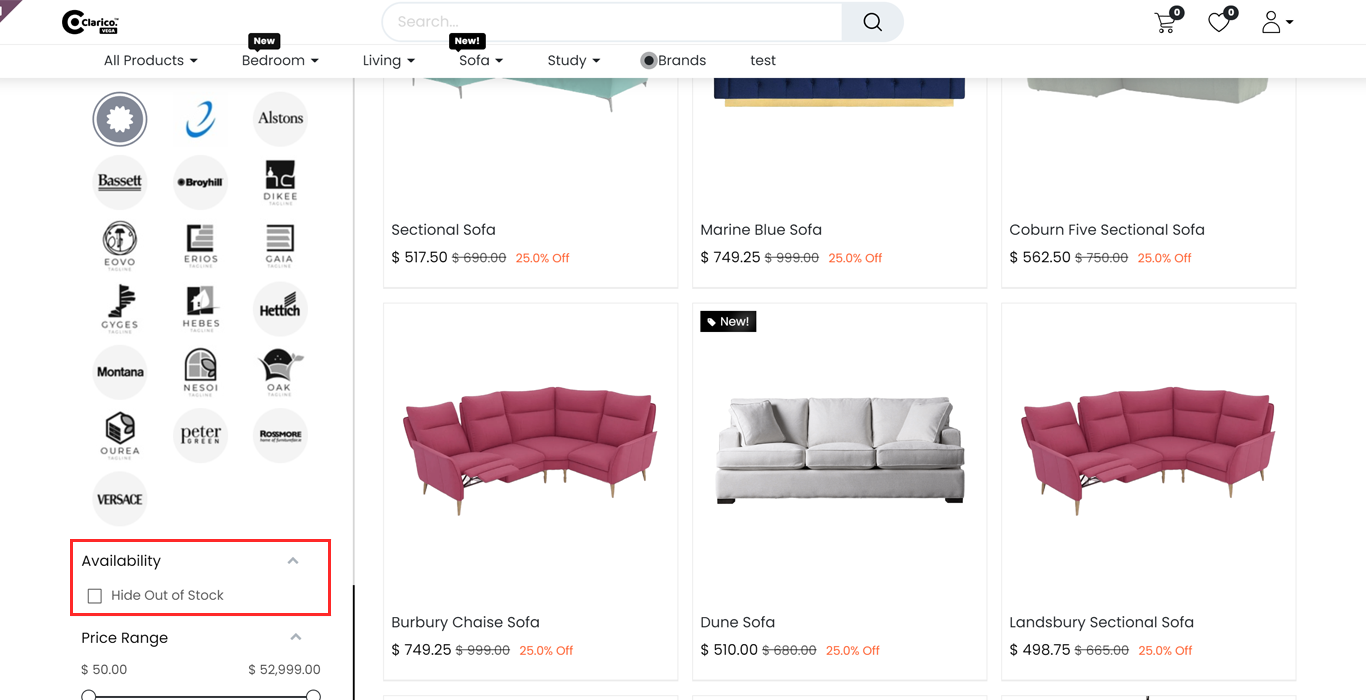Out Of Stock
- Using the Out of stock feature users can disable the out-of-stock products from the Dynamic Product Snippet, Search result, Shop page, Suggested Accessories, Available Options, and Alternative Products.
Configurations
Display Out of Stock Products
-
Go to Website App -> Configurations -> websites and click on Theme Clarico Vega Tab and select any website and go to the OUT OF STOCK section.
-
Enable this option to Display Out of Stock Products and then verify on the shop page.
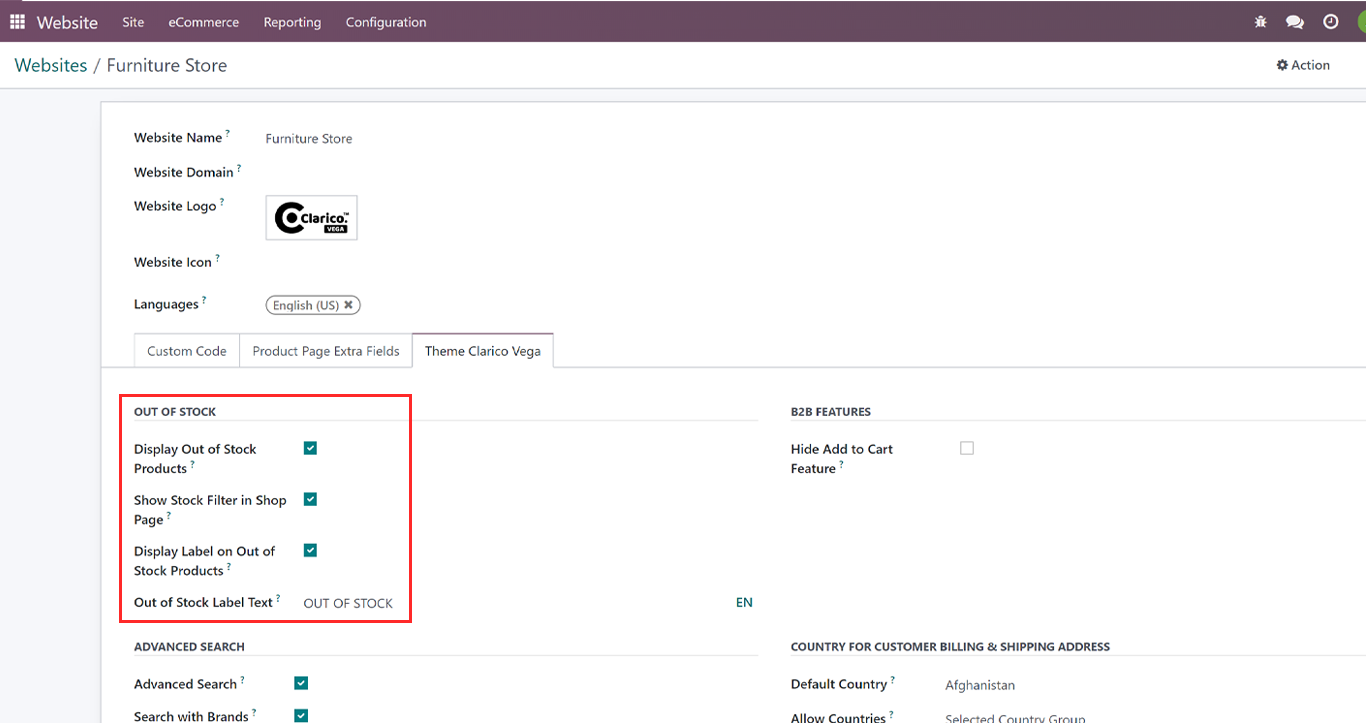
Show Stock Filter on Shop Page
- Go to Website App -> Configurations -> websites and select any website and click on Theme Clarico Vega Tab and go to Show Stock Filter in the Shop Page section.
- Enable this option Show Stock Filter on Shop Page and it will display the Availability filter on the shop page.