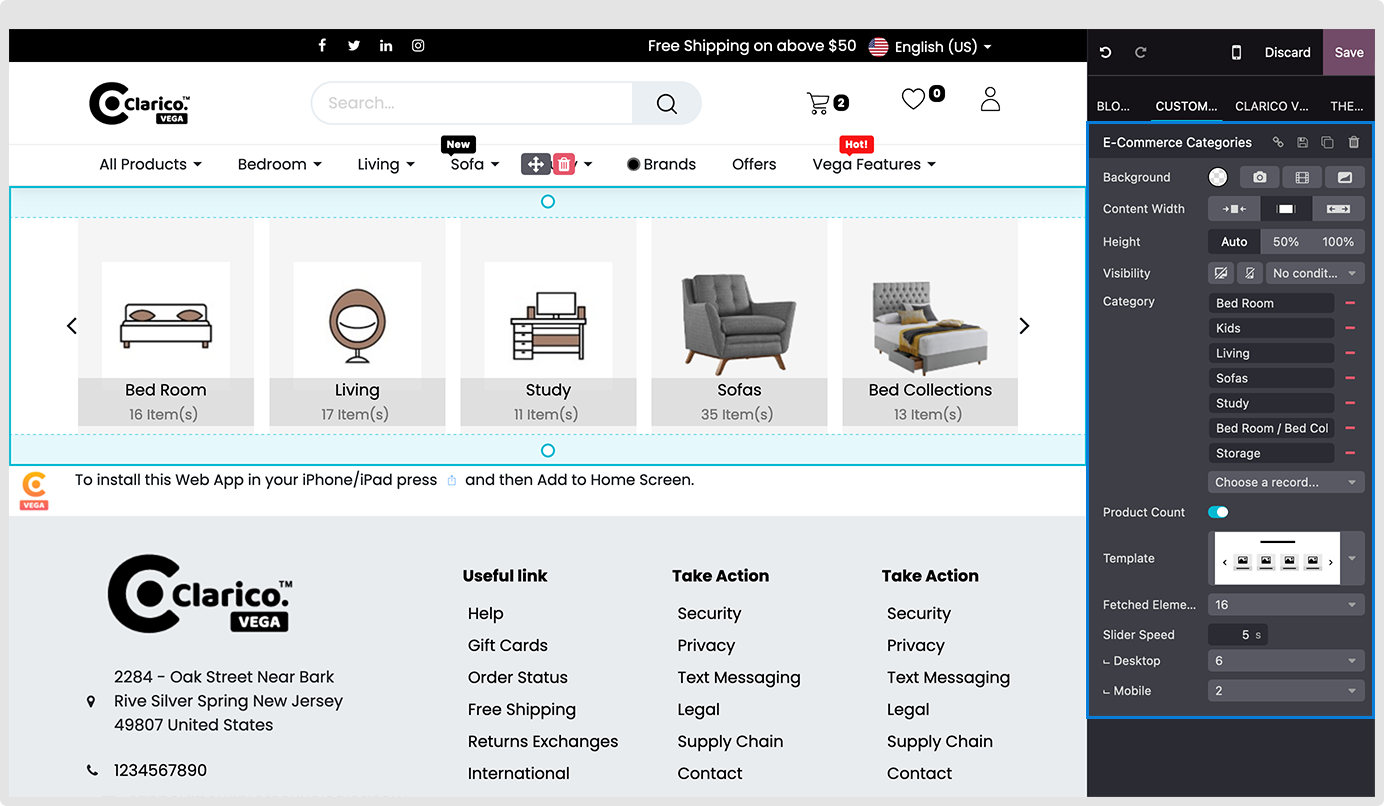eCommerce Category
Display selected category into your website
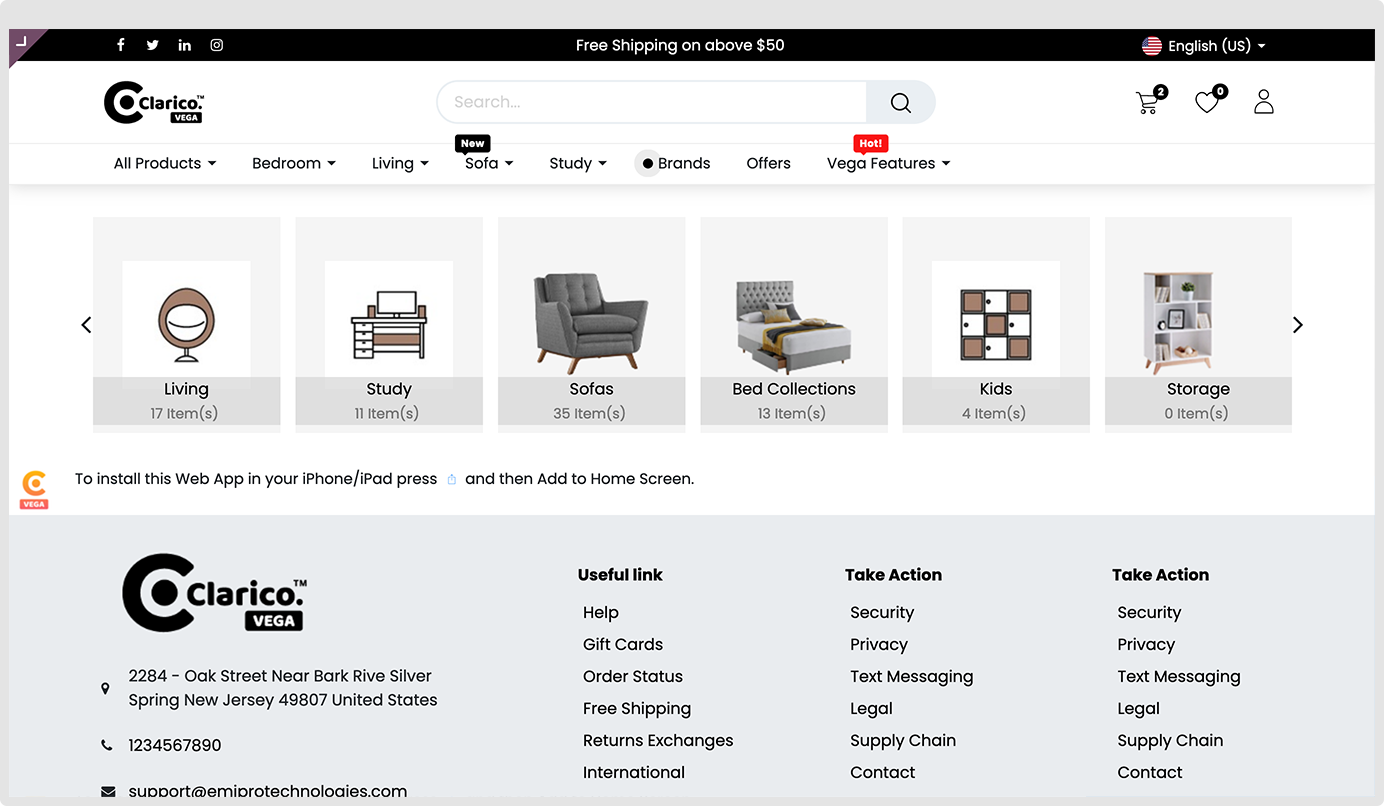
Step: 1 Go to website -> Editor -> Edit Step: 2 Click on Block Tab -> Under Dynamic Snippets option, drag and drop eCommerce category snippet
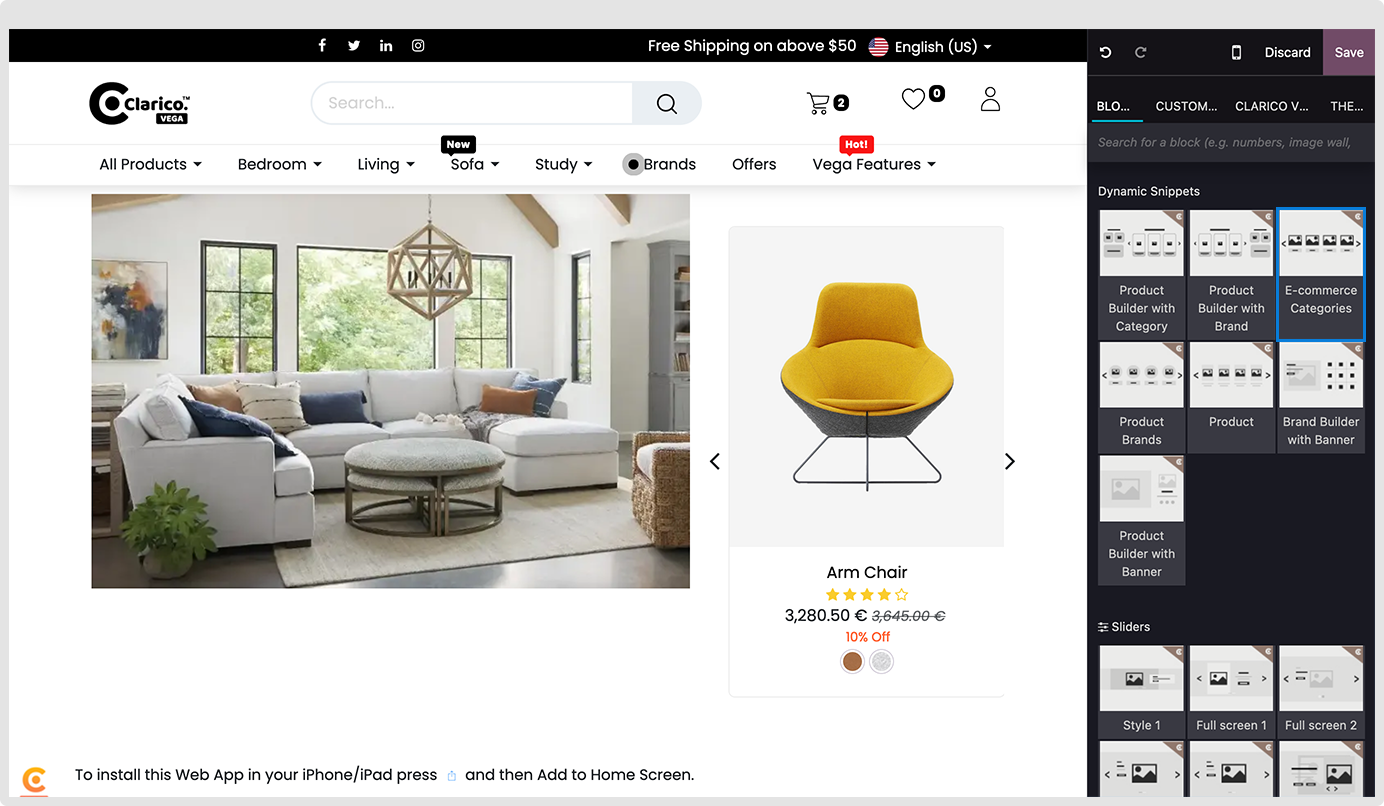
Step: 3 Select category you want to show Step: 4 Select the product count option if you would like to show the number of product associated with that category Step: 5 Change other options based on your need and also change the category style from template