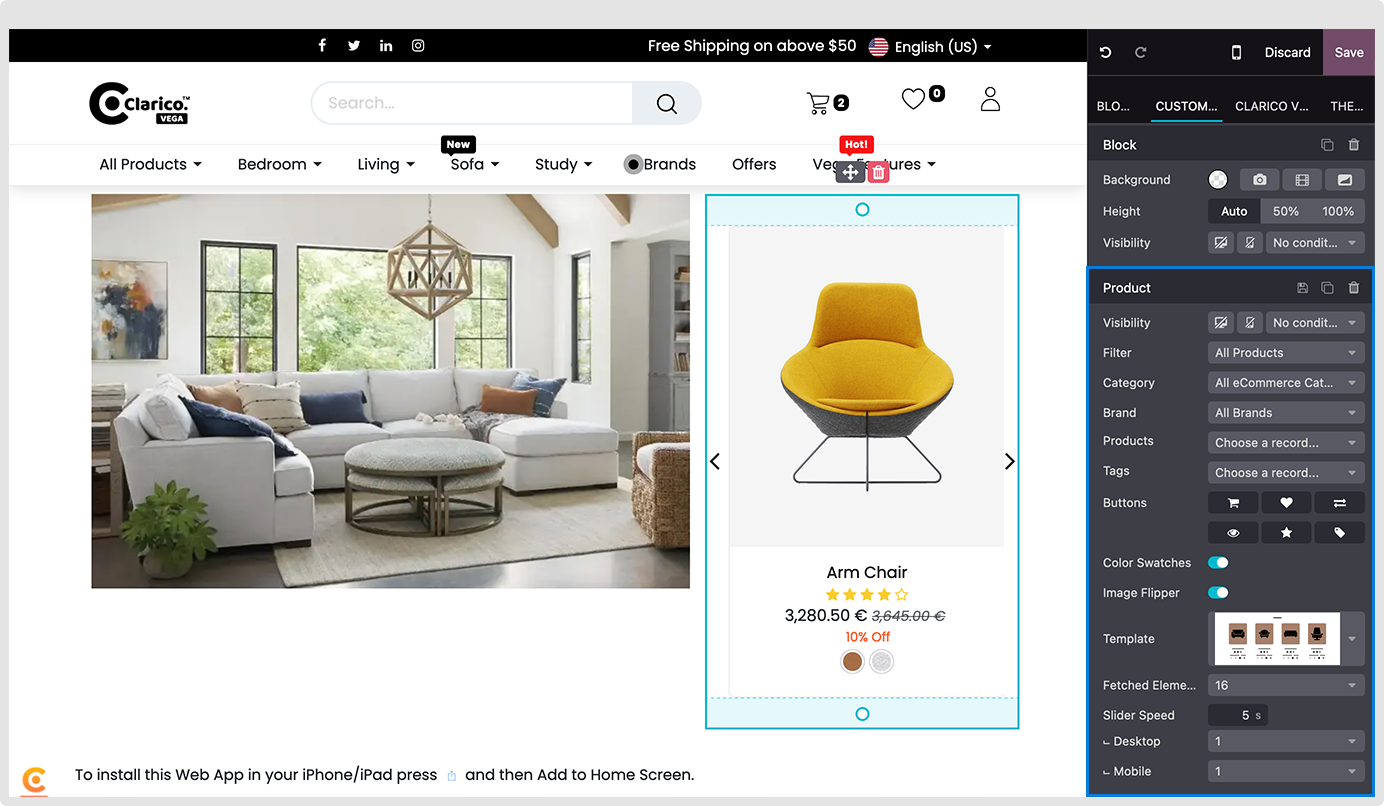Product Builder with Banner
Show product slider with attractive image
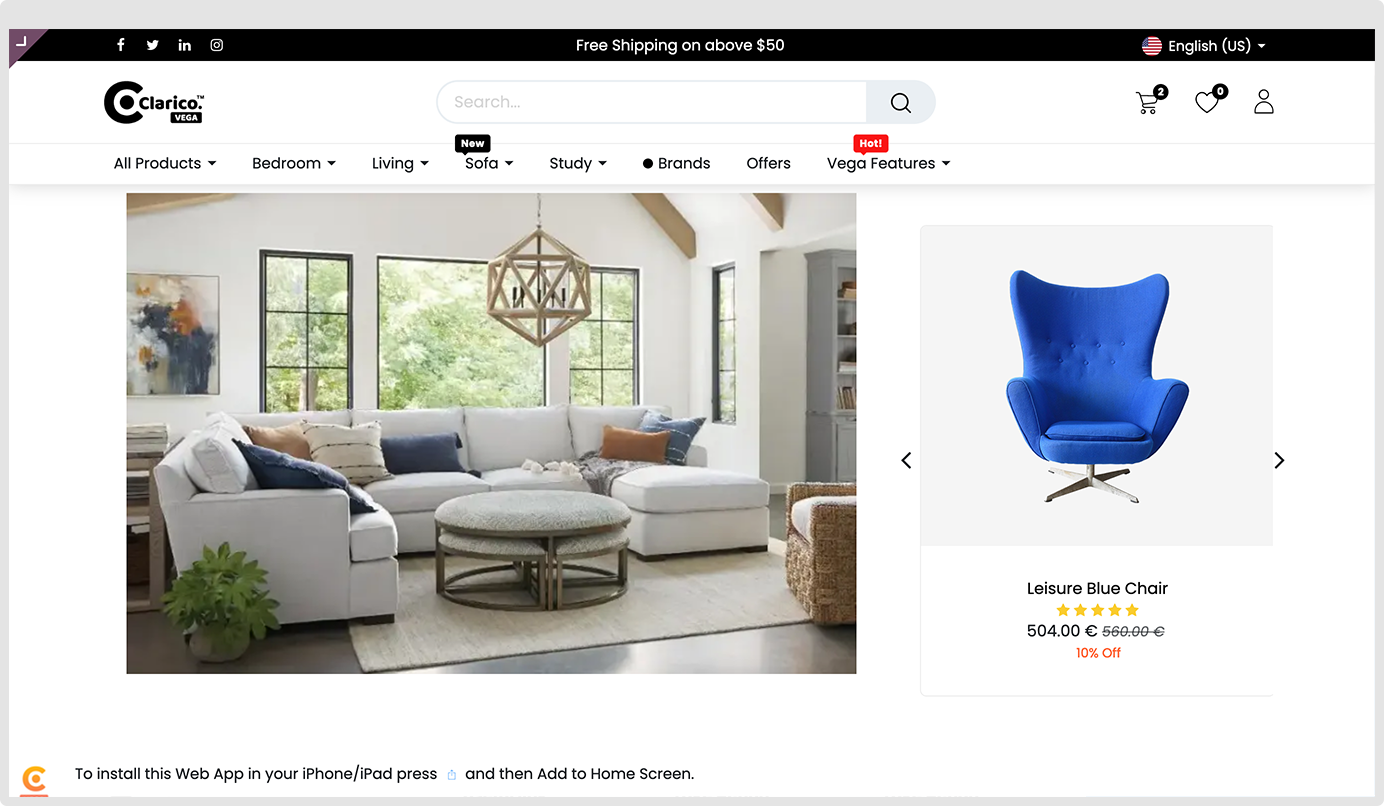
Step: 1 Go to website -> Editor -> Edit Step: 2 Click on Block Tab -> Under Dynamic Snippets option, drag and drop Product Builder with Banner
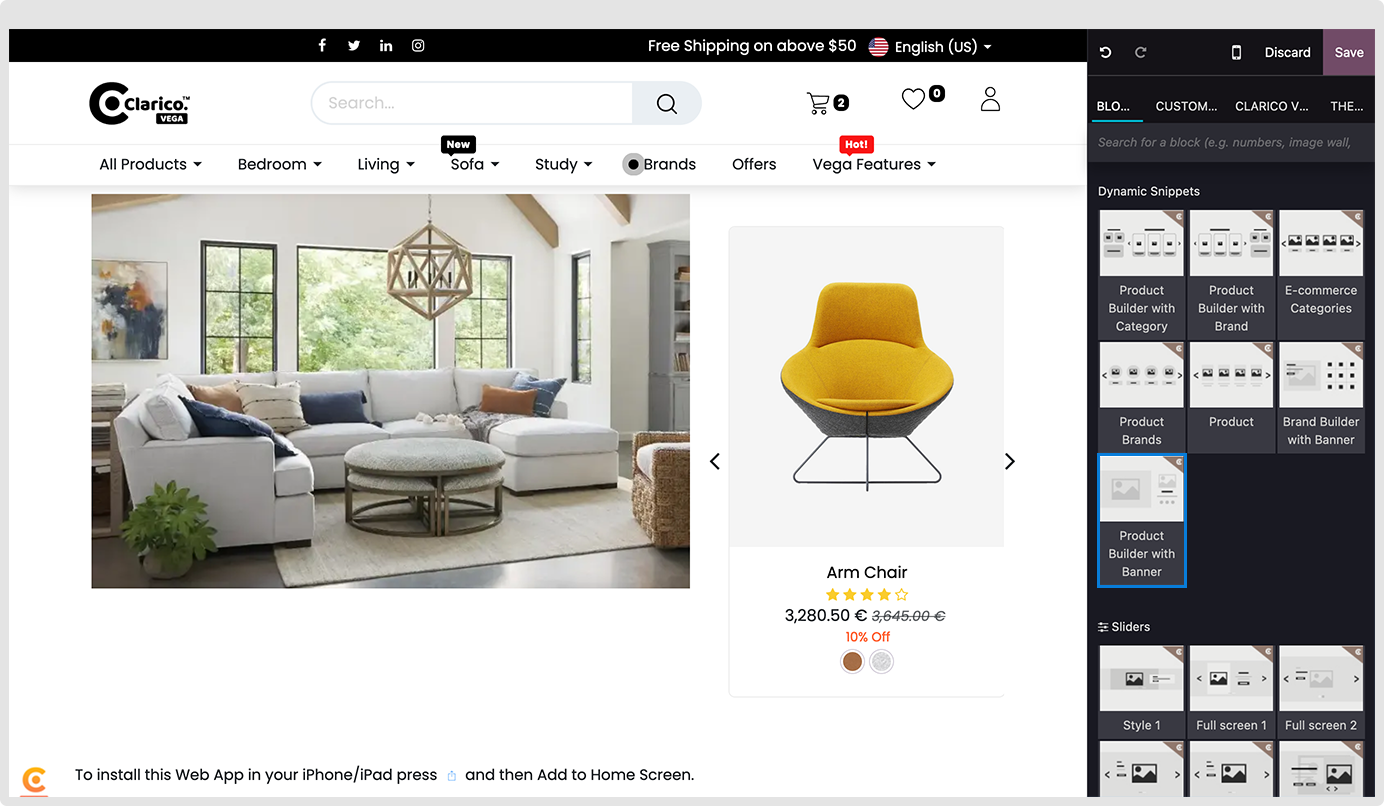
Step: 3 Select Product from dropdown Step: 4 Change other options based on your need and update the style as well Step: 5 Upload an image and set appropriate links