Product Builder With Brand
Showcase your product with brand using a trending image or product/category/brand
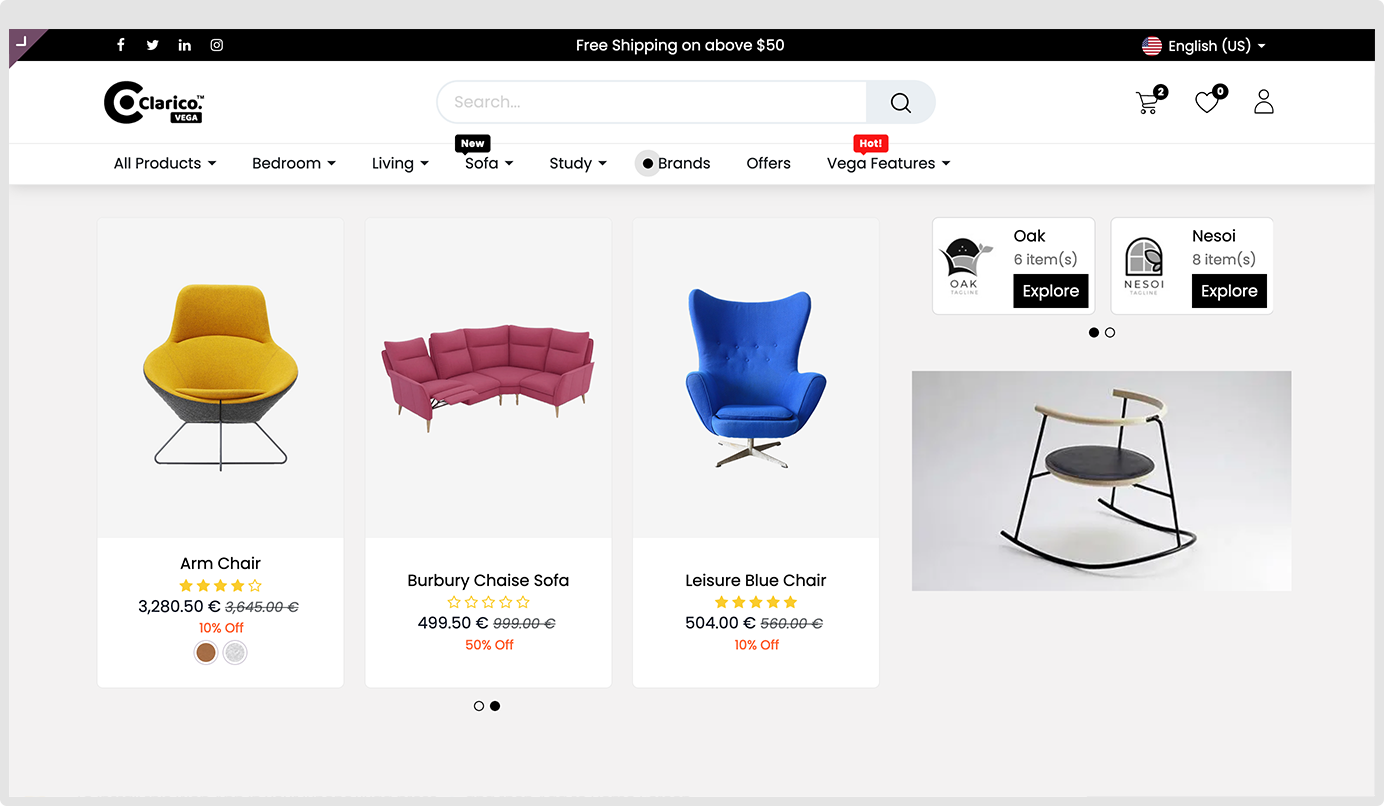
Step: 1 Go to website -> Editor -> Edit Step: 2 Click on Block Tab -> Under Dynamic Snippets option, drag and drop Product Builder With Brand
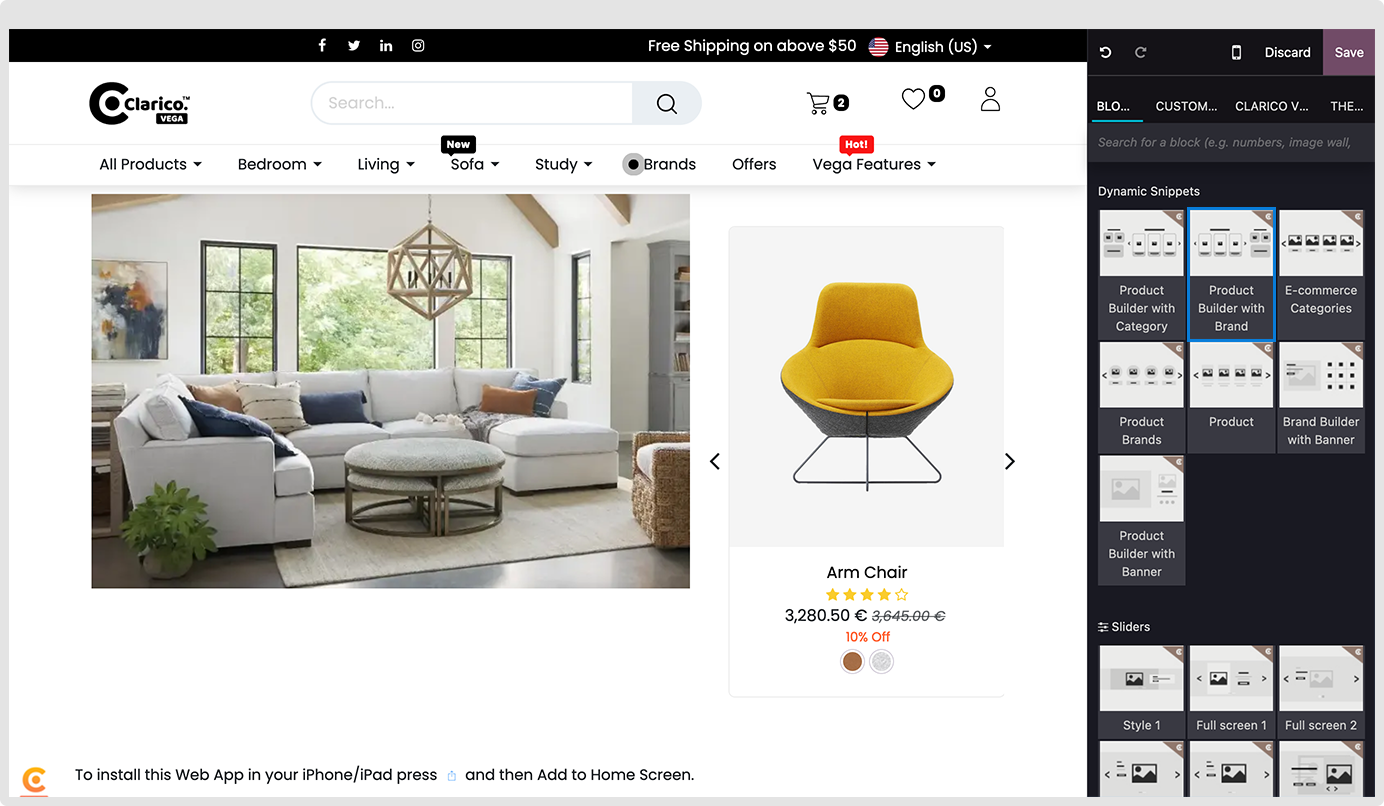
Product Configurations
Step: 1 Select Product slider, -> Select filter by option from dropdown (Where you can load product, Brand, category and Product Tags) Step: 2 Set Button and other options you want in your sliders Step: 3 Change additional options depending on your needs.
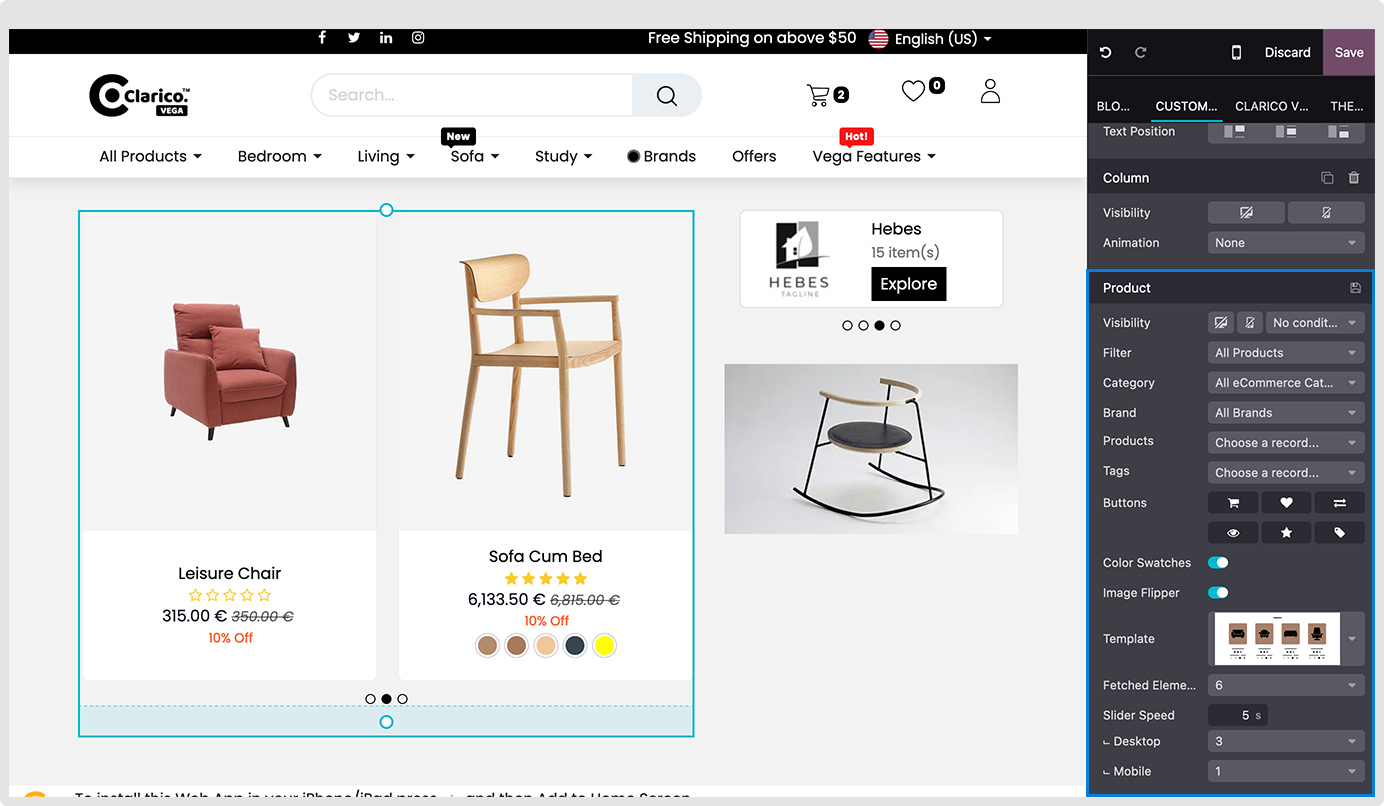
Brand Configurations
Step: 1 Select Brand you want to show Step: 2 Select the product count option if you would like to show the number of product associated with that brand Step: 3 Change additional options depending on your needs.
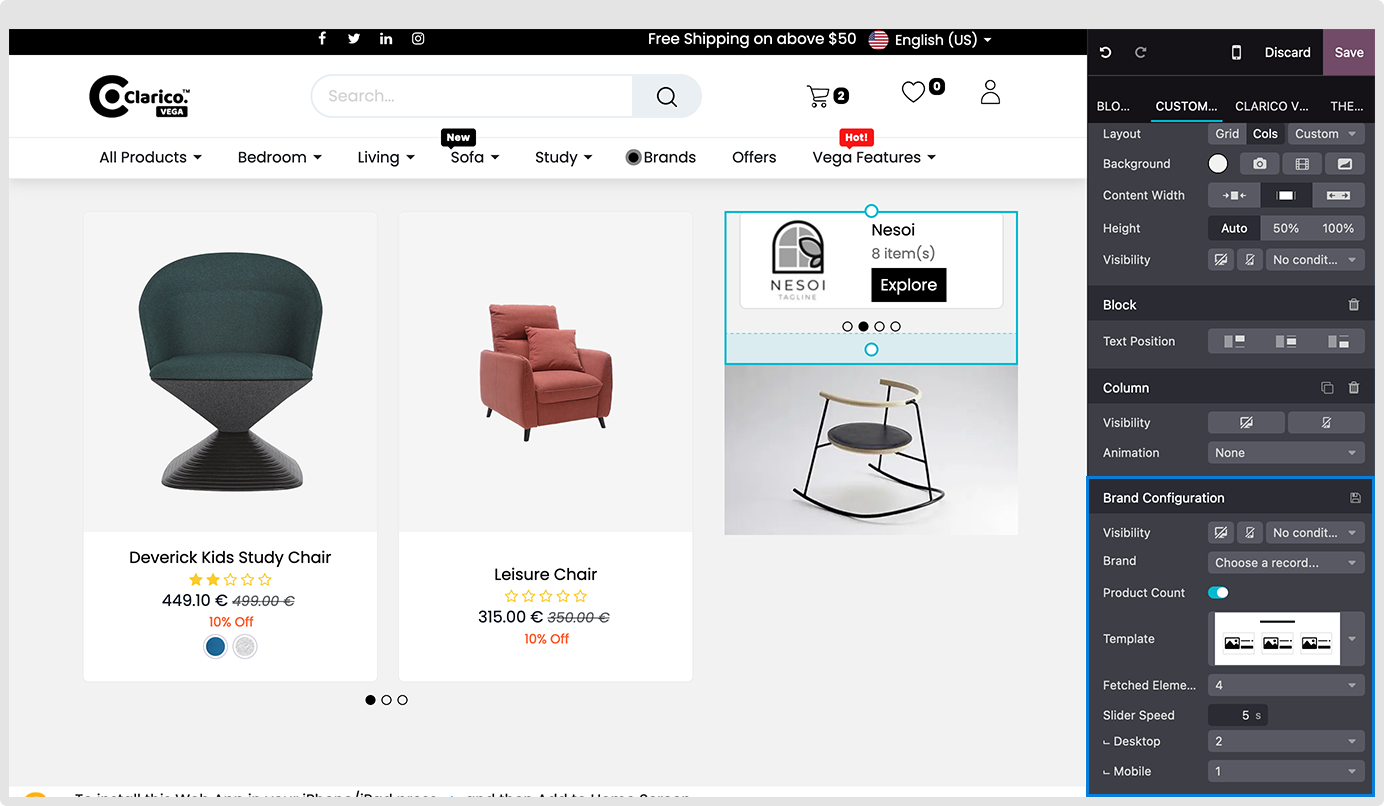
Image Configurations Upload any image and set appropriate links