Category Builder
- This dynamic snippet allows you to showcase the eCommerce categories.
Configurations
- To configure Category Builder, go to the webpage where you want to configure the slider. Click on the ‘Edit’ button from the top right & drop the Category snippet from the Dynamic Content section shown in the below image.
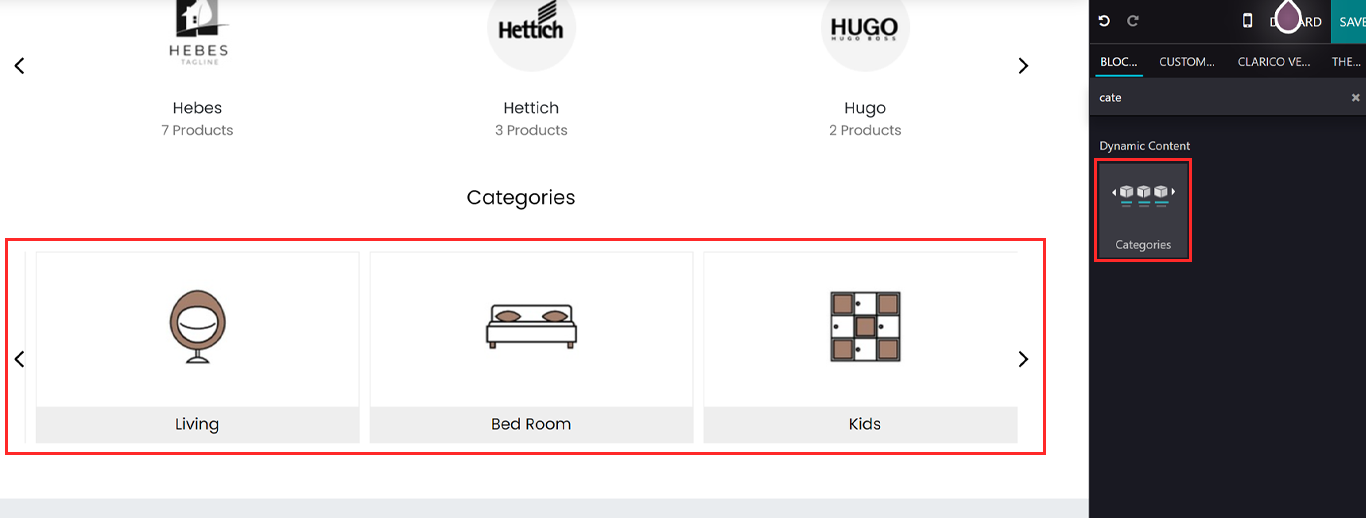
2.Once drop the snippet you will see below the available options
Visibility: You can hide this snippet for mobile Or Desktop view Or Based on the conditions. Category: Choose the category name from the search bar. Once you select the category it will be displayed above this option. So from there, you can remove the category. Template: You can select the different snippet styles. Fetched Elements: Records that you wanted to show. Slider Speed: Set the slider speed.
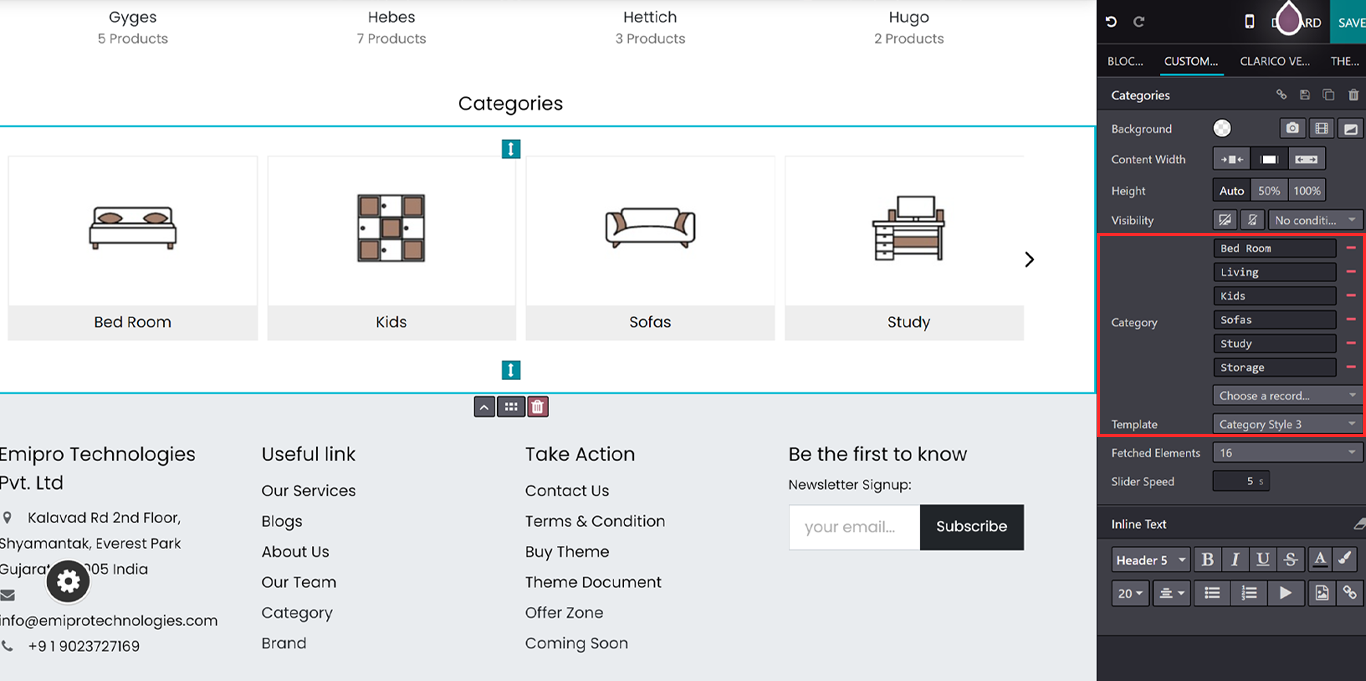
NOTE
By default, it will display Max 16 brand in the slider.