FBM ORDERS
Configurations to be ensured before importing FBM orders
- Allow to Create New Product if not found in Odoo ?
- Is default Odoo Sequence in Sales Orders (FBM) ?
- Amazon Order Prefix
- FBM warehouse (For each marketplace to be selected from where the order is to be delivered)
- Auto sales workflow
- Odoo’s Inventory valuation method
- Tax configuration
TIP
If you are using Real time & Automated inventory valuation method then consider possible effect on stock levels and accounting entries while importing historical orders through this module.
Unshipped Orders
There are two ways to import FBM Unshipped orders from Amazon to Odoo.
- Automatically through scheduler
This can be set from Amazon ↣ Configuration ↣ Sellers ↣ FBM scheduler.
If you want to fetch your FBM Unshipped orders from Amazon to Odoo automatically at specific intervals then you can create a scheduler using this option. This scheduler will request FBM Unshipped orders report from Amazon and process them. By default, the system will import only unshipped orders of last 30 days.
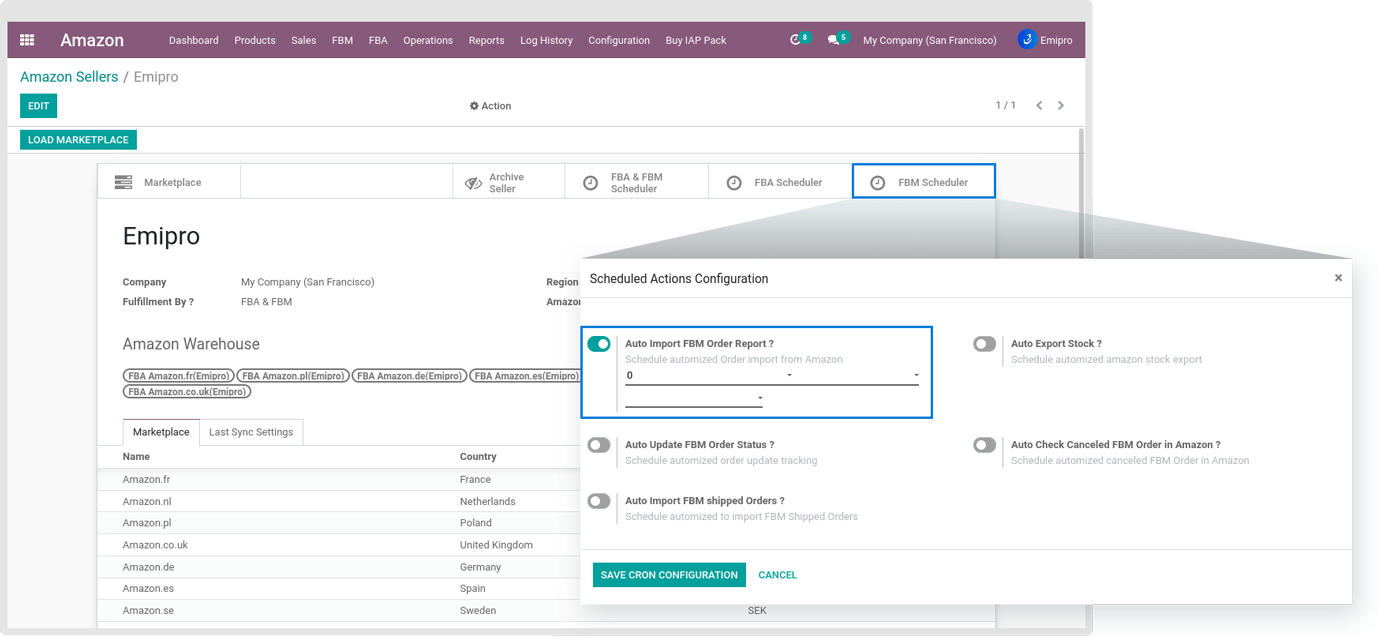
- Manually through Operations
At any time you can import FBM Unshipped orders manually by following below path-
Go to menu Amazon ↣ Operations and select respective seller, operation as FBM ↣ Import UnShipped Orders & instances.
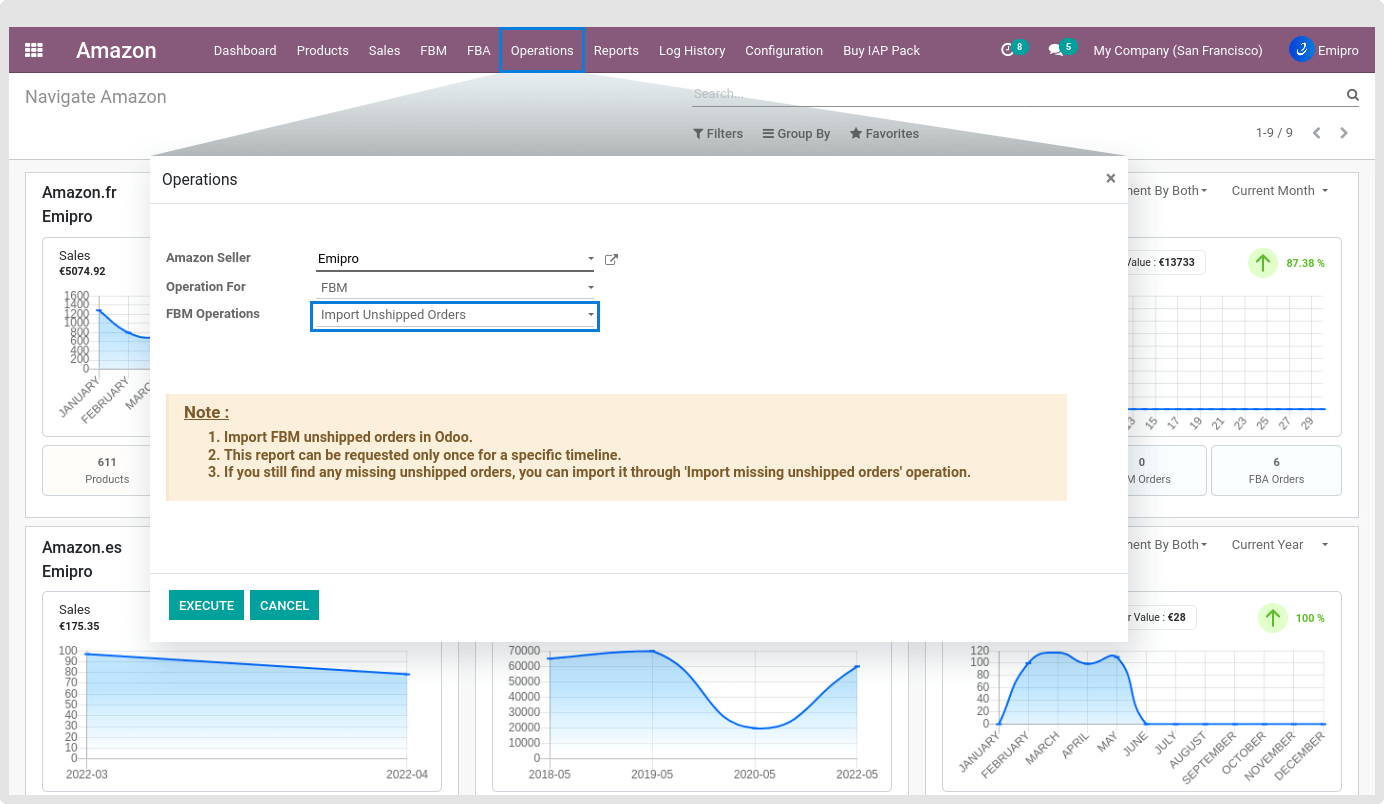
Shipped Orders
There are two ways to import FBM Shipped orders from Amazon to Odoo.
- Automatically through scheduler
This can be set from Amazon ↣ Configuration ↣ Sellers ↣ FBM scheduler.
If you want to fetch your FBM shipped orders from Amazon to Odoo automatically at specific intervals then you can create a scheduler using this option. This scheduler will request FBM order data queue from Amazon and process them.
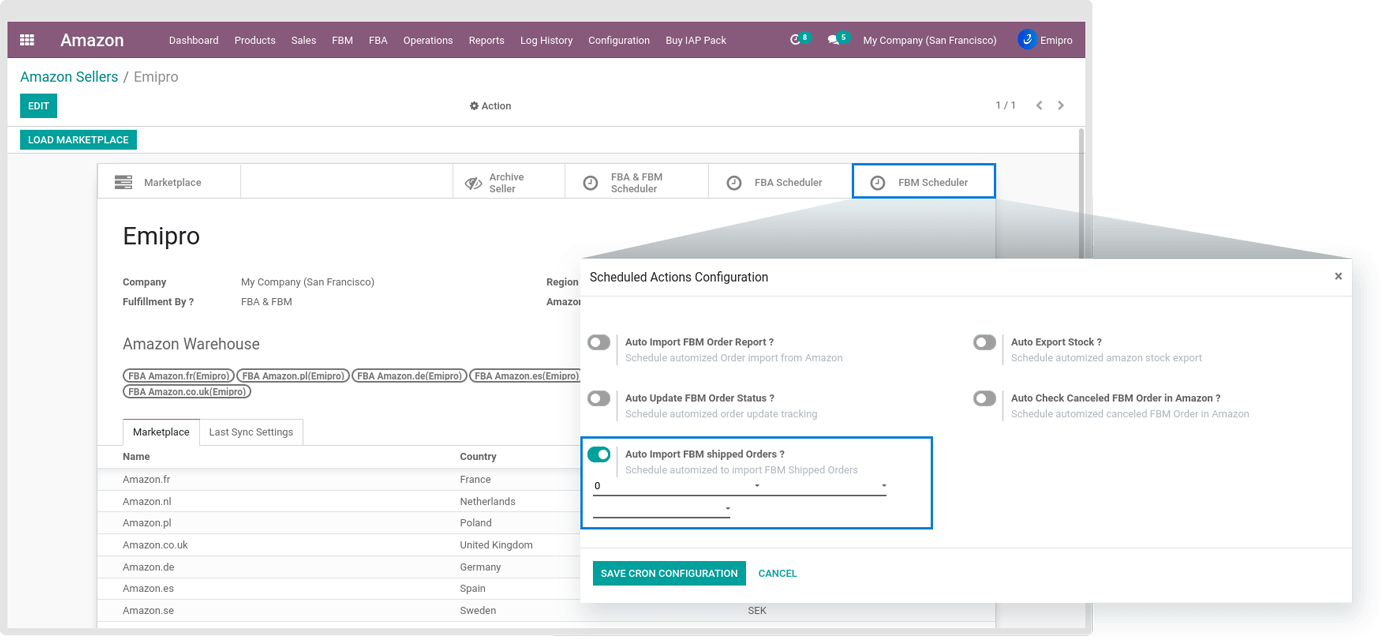
- Manually through Operations
User can import FBM Shipped orders from Amazon ↣ operations by selecting Amazon seller, operation as FBM ↣ Import FBM Shipped Orders, instance and date from when orders to be imported.
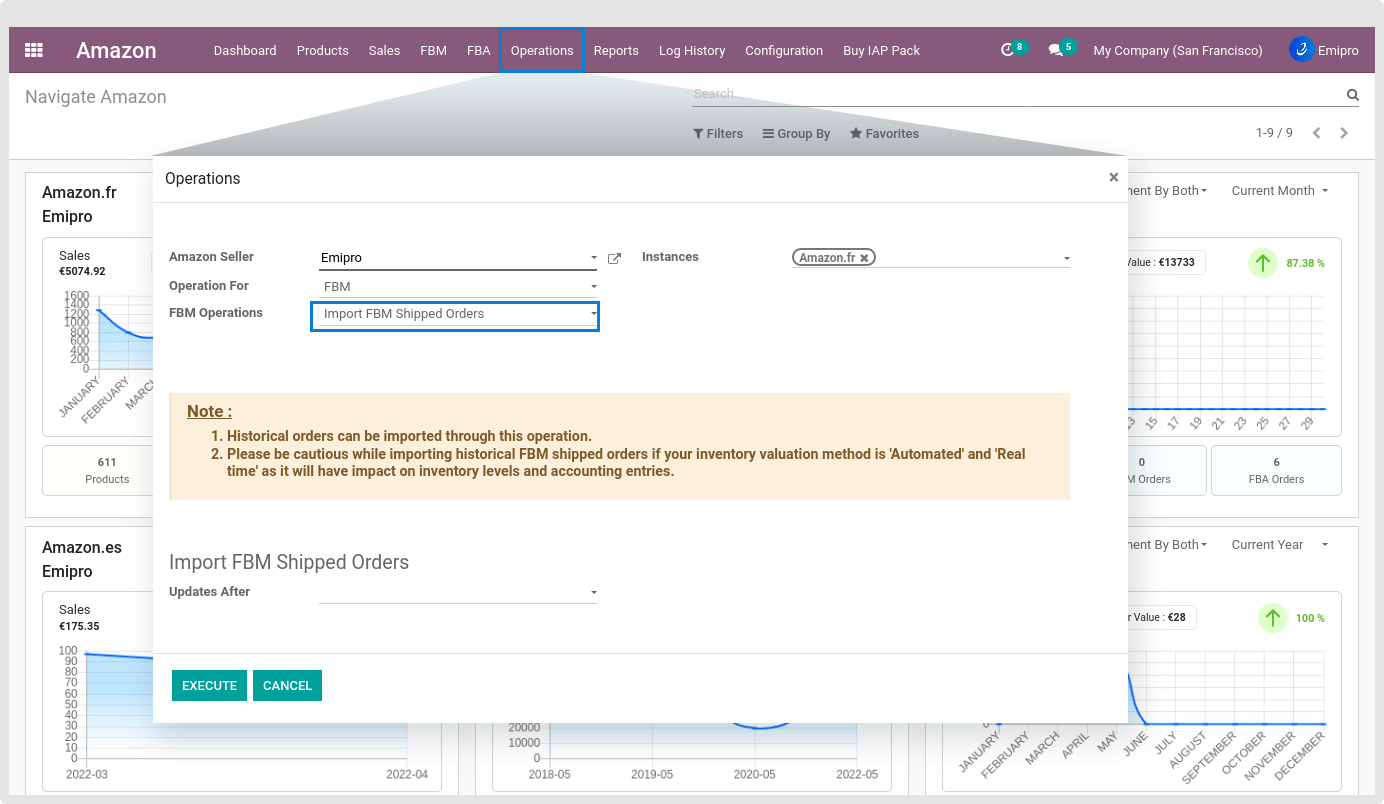
Missing Unshipped Orders
User can import FBM Missing Unshipped orders from Amazon ↣ operations by selecting Amazon seller, operation as FBM ↣ Import Missing UnShipped Orders, instance and date from when orders to be imported.
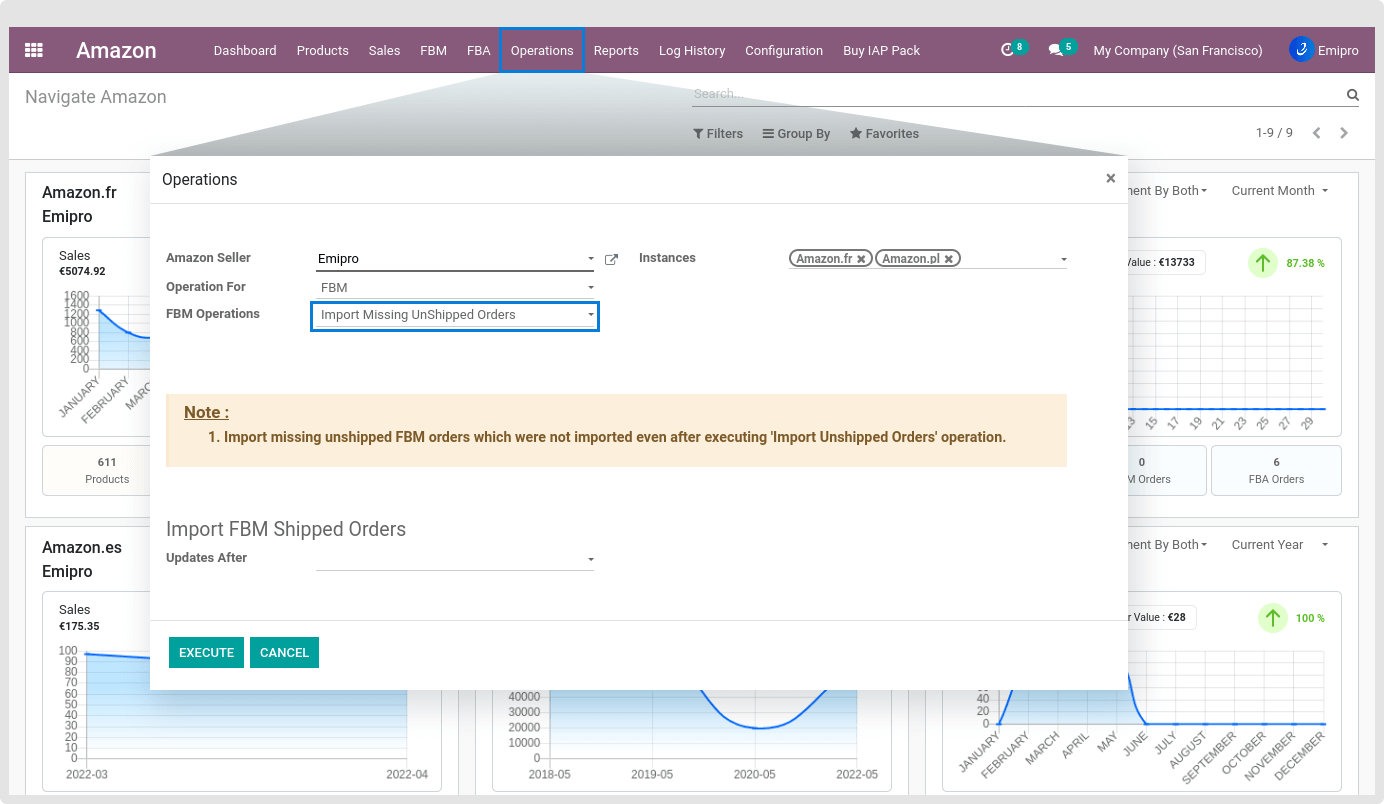
Imported FBM orders will be visible under menu Amazon ↣ Sales ↣ FBM ↣ Sales Orders. After delivery is made, the order will move to Delivery orders from Sales orders.