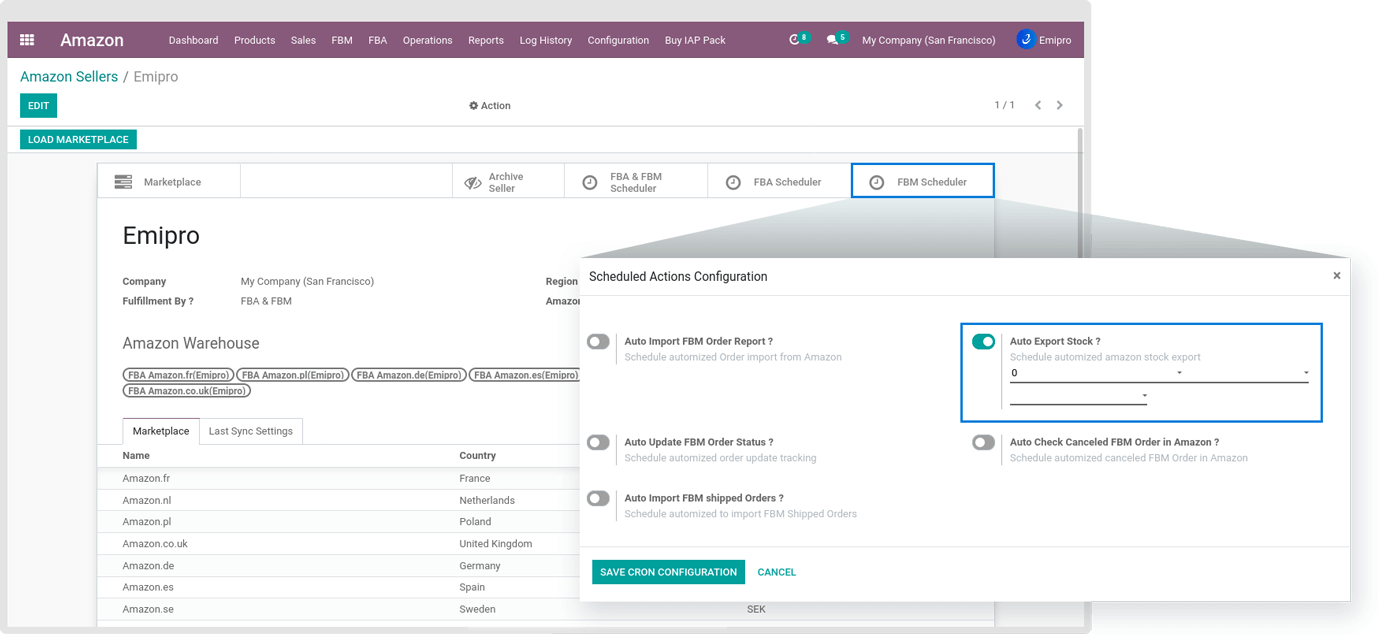UPDATE IN AMAZON (Image, Price, Stock)
Update Image in Amazon
For Export / Update Product Image, you need to add Product Images info at menu Sales ↣ Products ↣ Product Variants. In Product, you will see a tab named Images.
Under that tab, you need to add Image URL and Image Name.
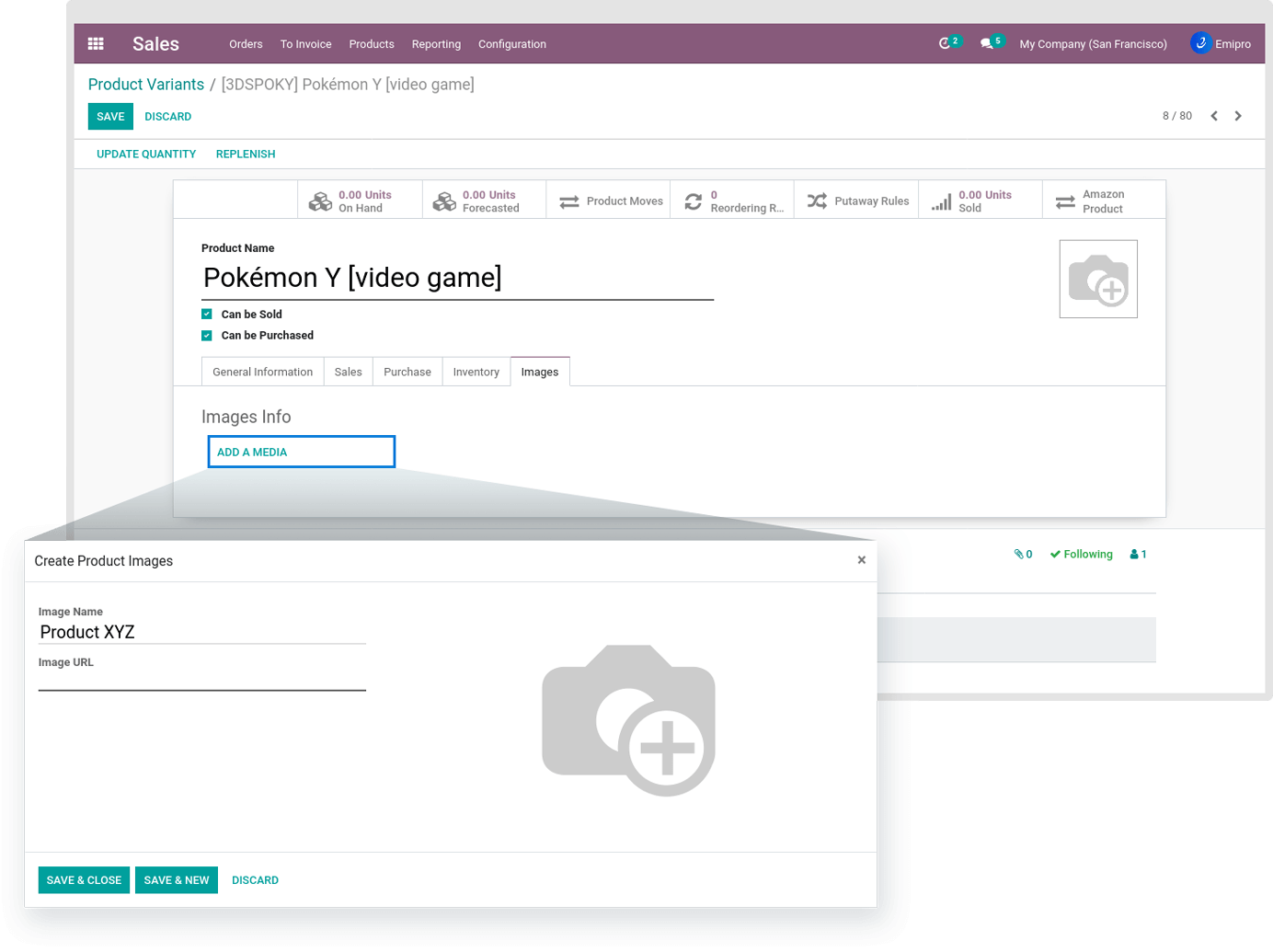
You can Export / Update Product Image by Selecting One or More Product from menu Amazon ↣ Products ↣ All Variants and click on Action ↣ Update Image In Amazon to perform the operations.
TIP
When a user will export a product from ERP to Amazon, first the system will create a listing as incomplete.
After exporting images, price and stock, the listing will become active on Amazon.
Update Price In Amazon
Before updating Price in Amazon, the seller needs to ensure that pricelists are configured properly in Odoo (Sales module) and associated with the concerned marketplace.
The seller can select pricelist for marketplace using Amazon ↣ Configuration ↣ Amazon Setting ↣ Amazon Marketplace ↣ Pricelist Name.
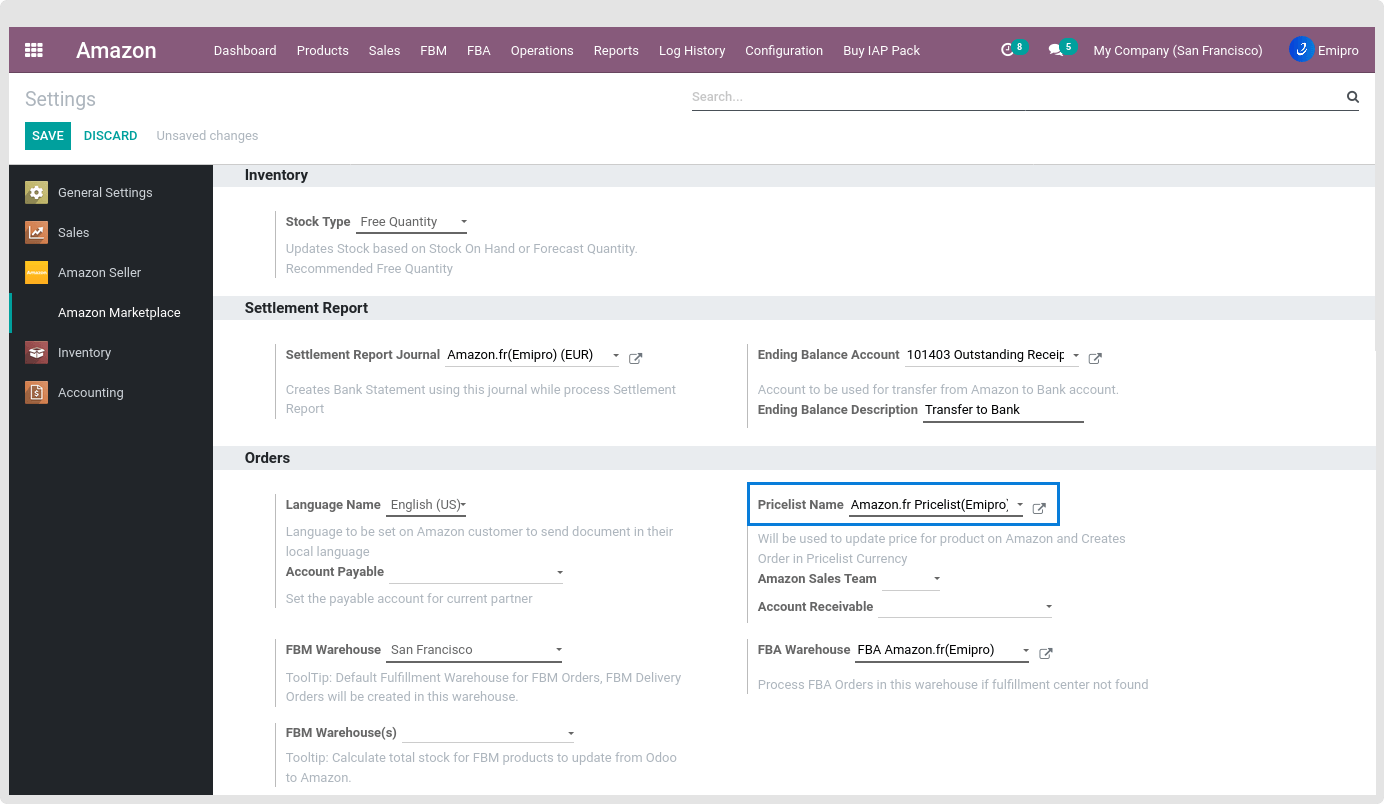
Once you have set the pricelist you can update the price by navigating to Amazon ↣ Products ↣ All Variants and choose the product in which you wish to update the price in Amazon and click on Action Update Price In Amazon.
You can update the price by navigating to Amazon ↣ Operations. You need to select the respective Amazon Seller, “FBA & FBM” from the Operation menu and Export Prices from Odoo to Amazon from FBA & FBM Operation.
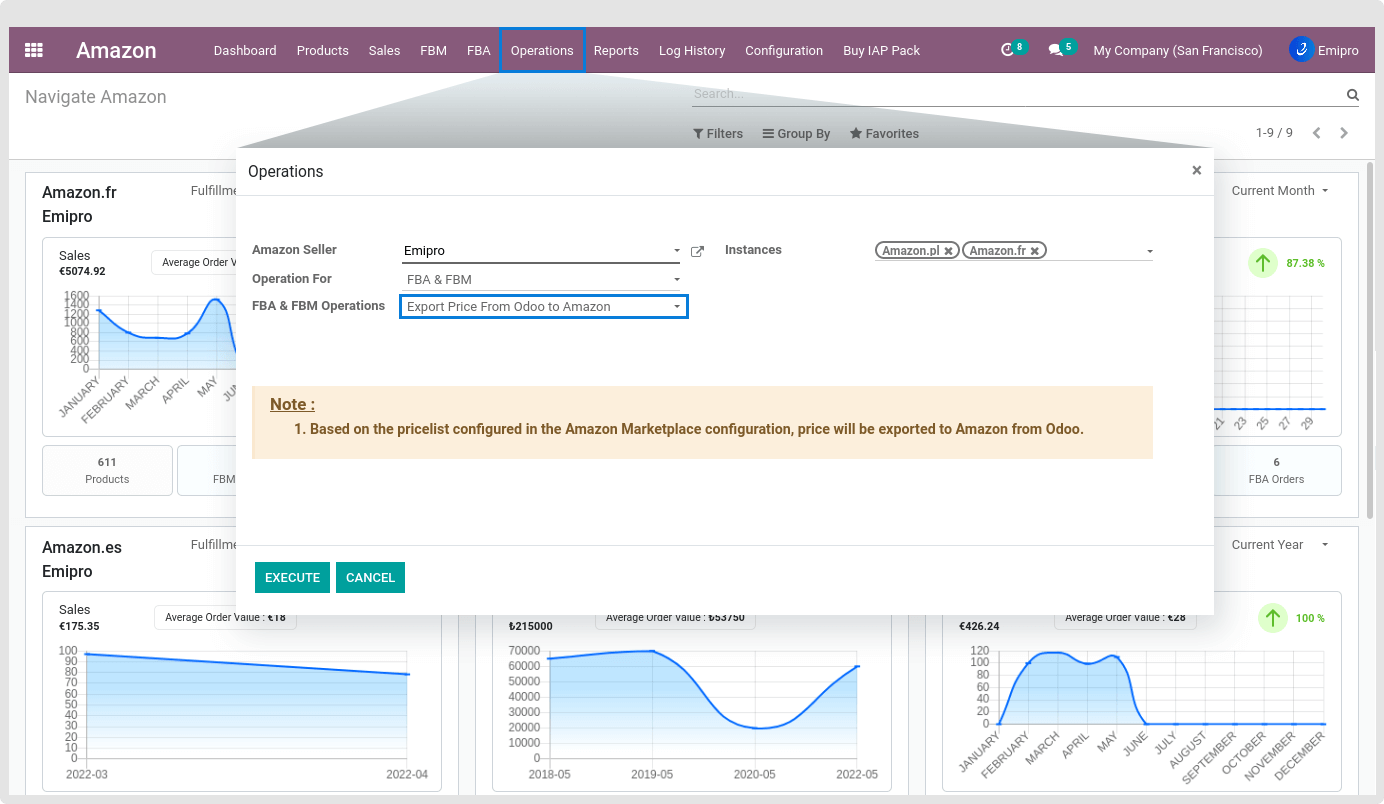
Update Stock in Amazon
There are 3 ways to update stock from Odoo to Amazon:
- You can select specific products from Amazon product list and click on Update Stock in Amazon option. As the product over here is associated with a single marketplace, it will update the stock for that concerned marketplace only.
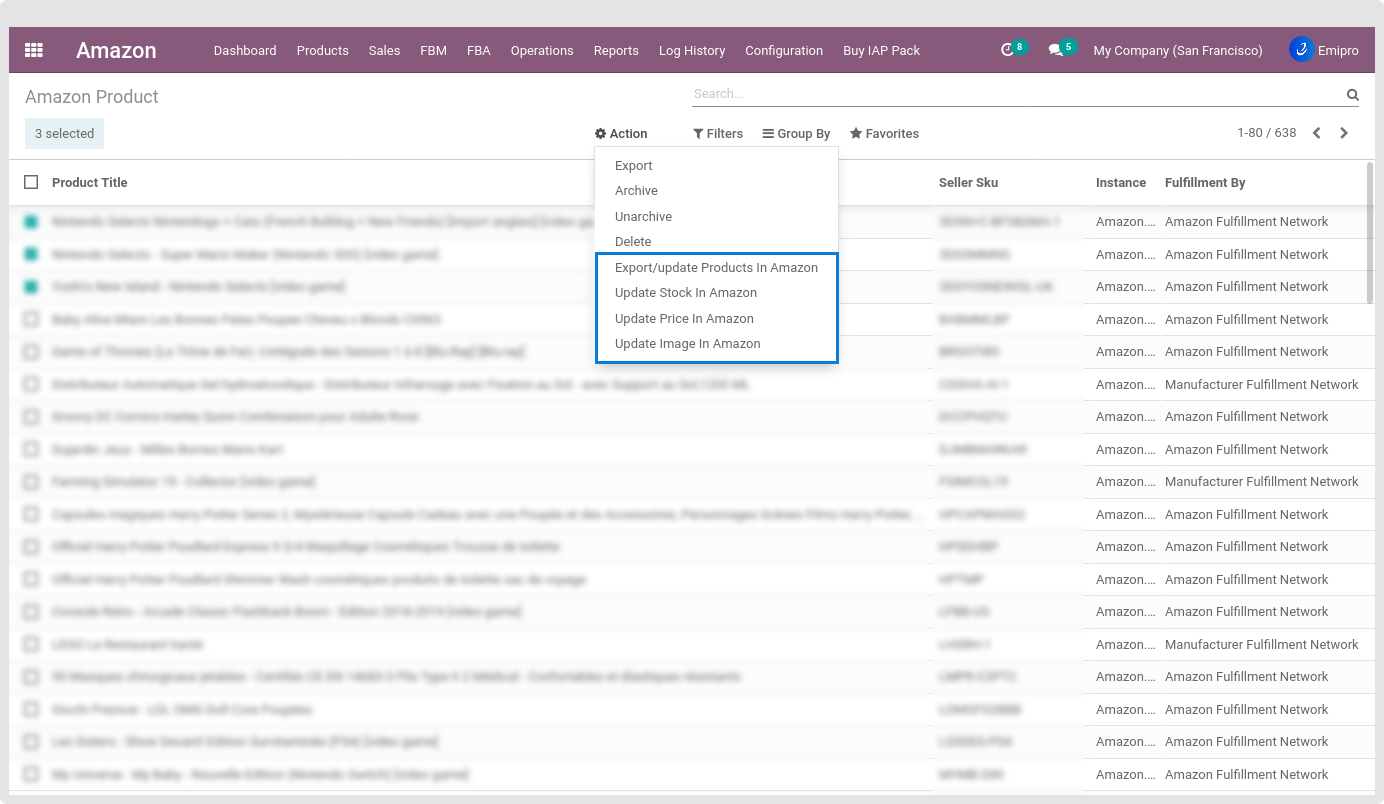
- Go to Amazon ↣ Amazon Operations you need to select the seller from the drop-down menu and from the Operation you need to select FBM and from the FBM Operation, you need to select Export stock from Odoo to Amazon. This option is basically for bulk operations. This option will enable the user to update stock of all the products to multiple marketplaces in a single shot.
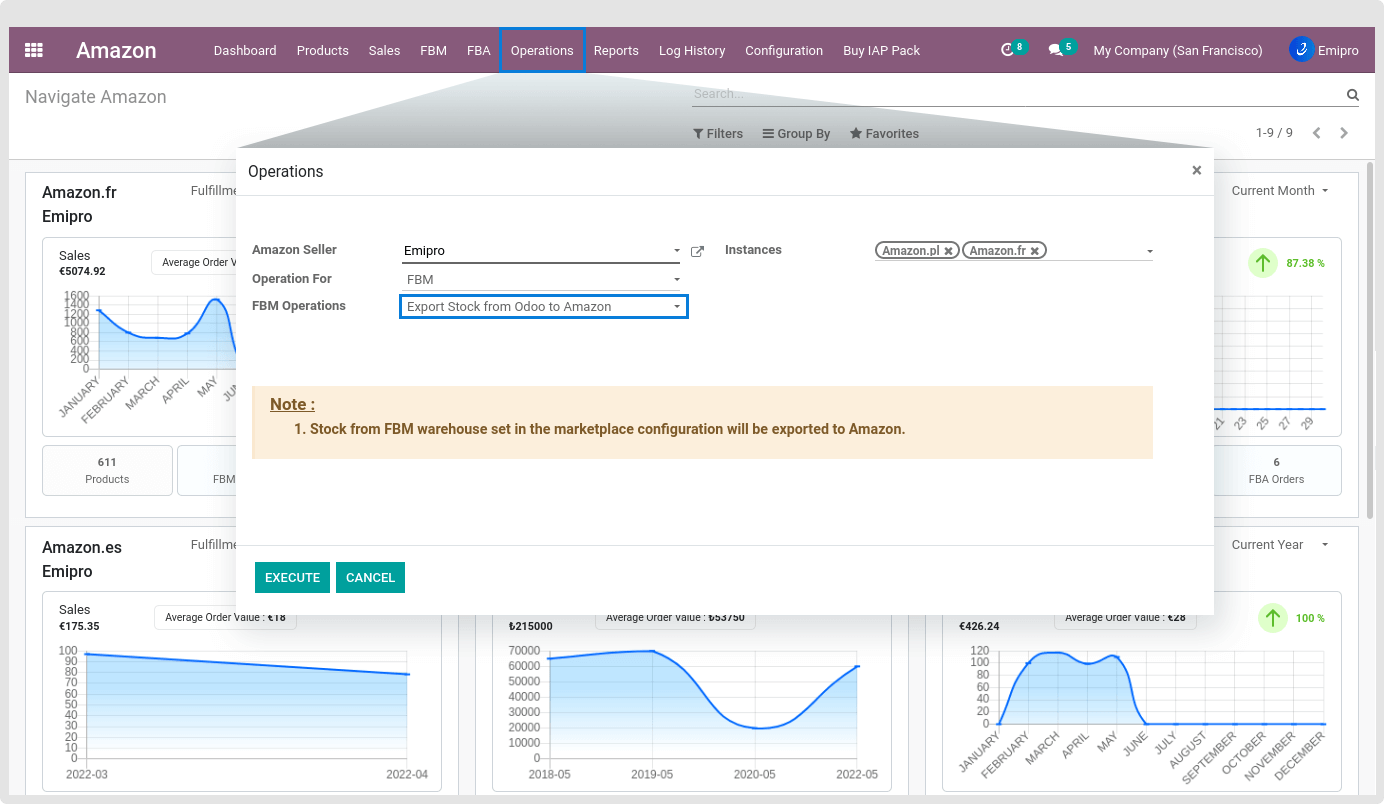
- Configure scheduler to export stock from ERP to Amazon. This cron job will update stock for that selected Seller ID. To configure Scheduler go to Configurations ↣ Sellers ↣ FBM Scheduler.