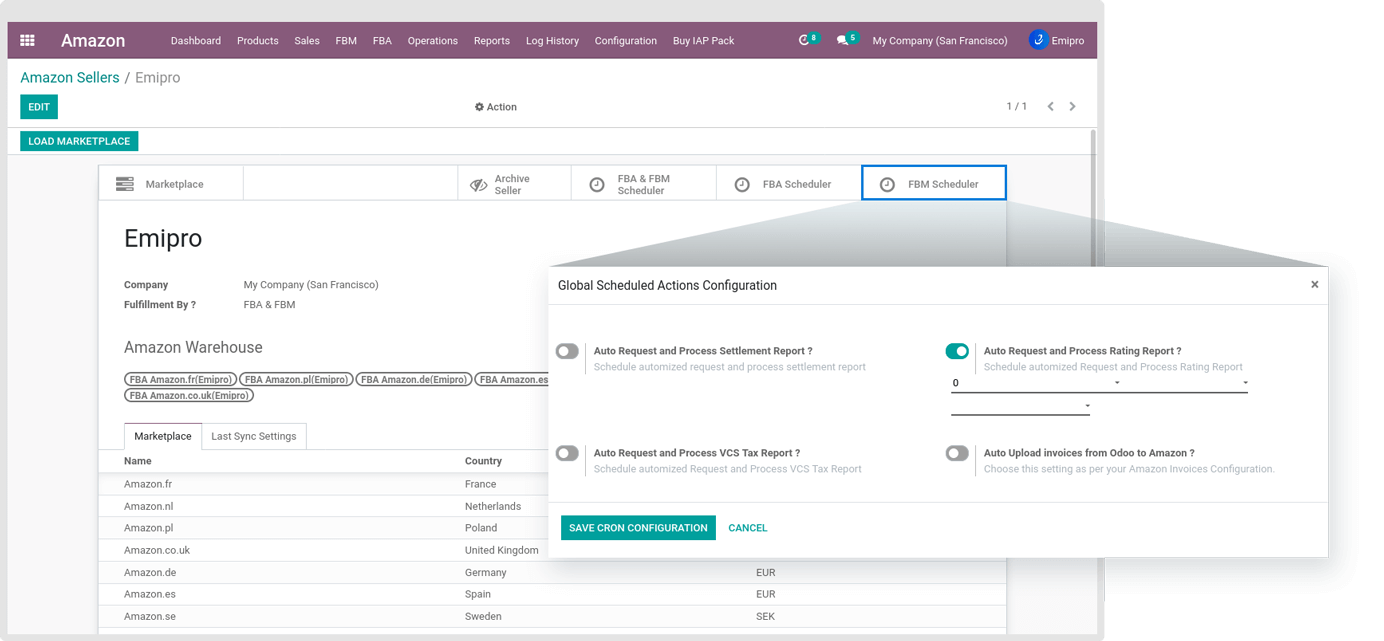AMAZON SELLER RATINGS
You can import seller ratings for all the orders which are having ratings equal to 3 or less. There are 2 ways to import seller ratings in Odoo from Amazon:
1. Manual through Operations:
To import seller ratings manually navigate to Amazon ↣ Operations ↣ Select Seller ↣ Chose operations for FBA & FBM ↣ Request rating report.
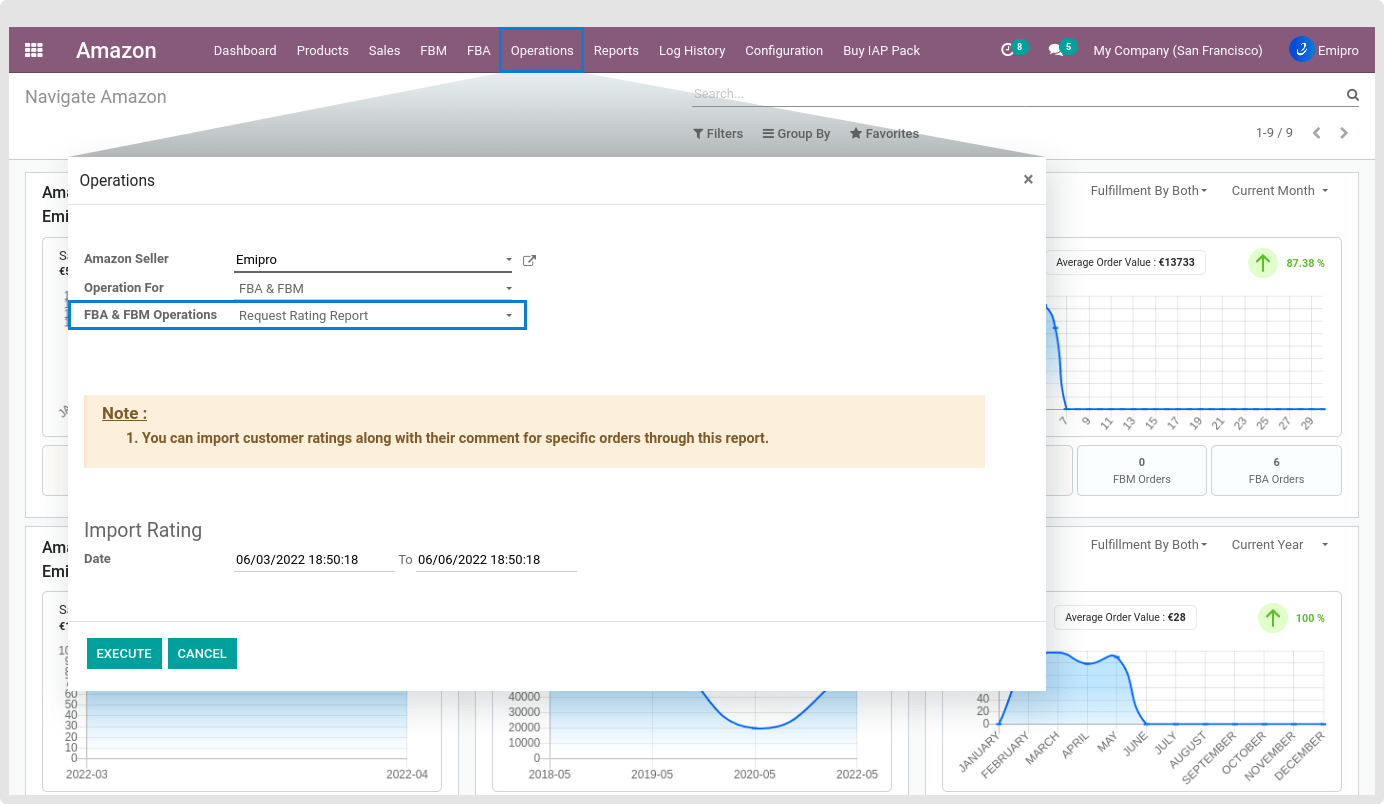
Once, the report is generated it will be visible under menu Amazon ↣ Sales ↣ Seller Ratings.
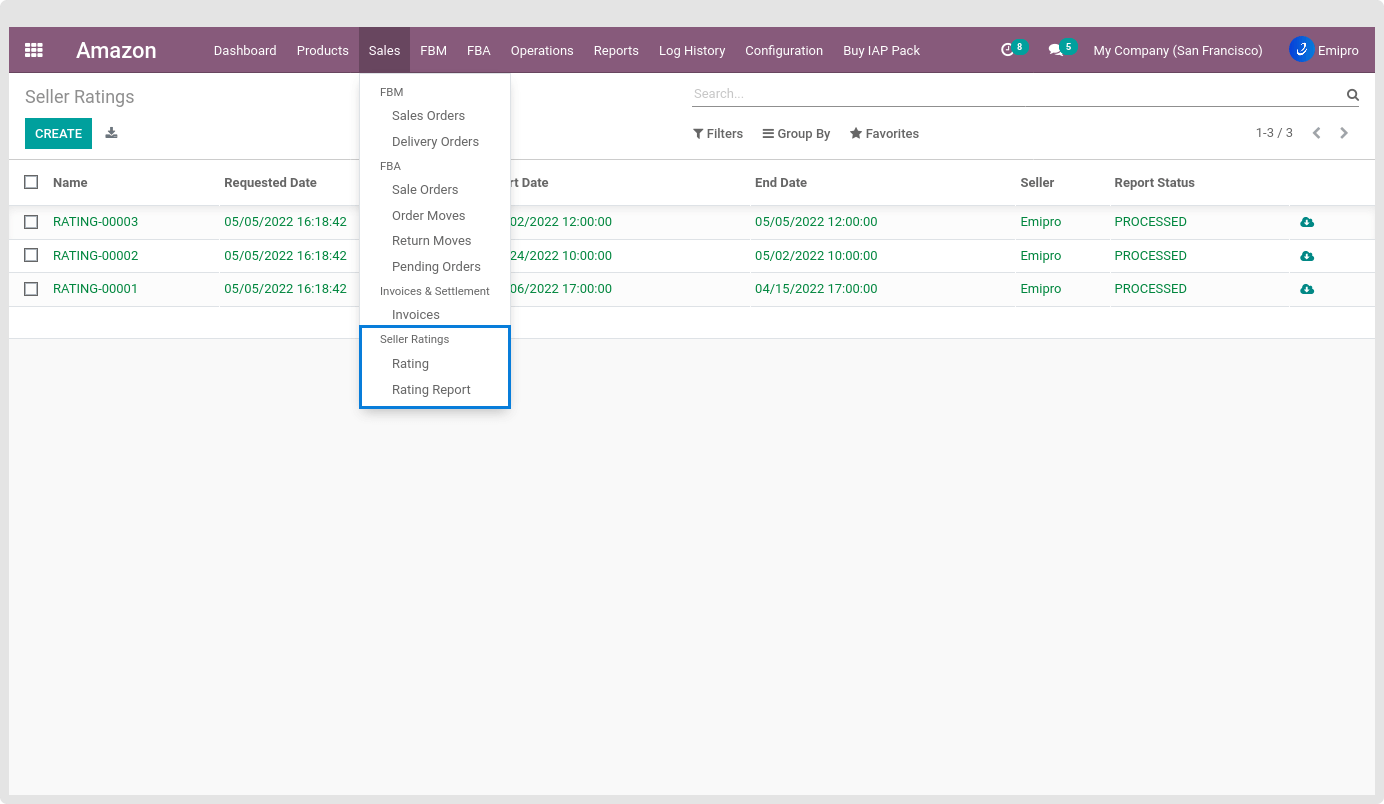
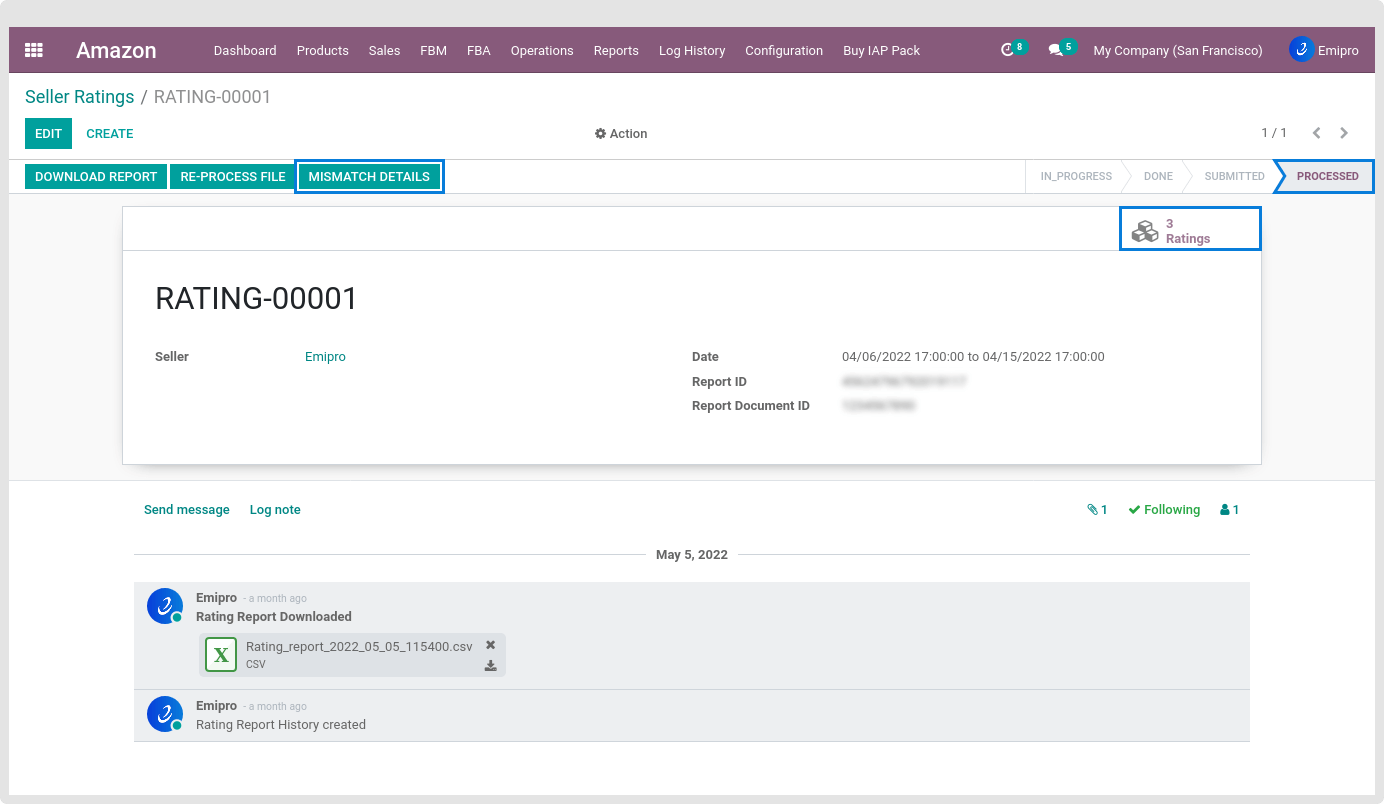
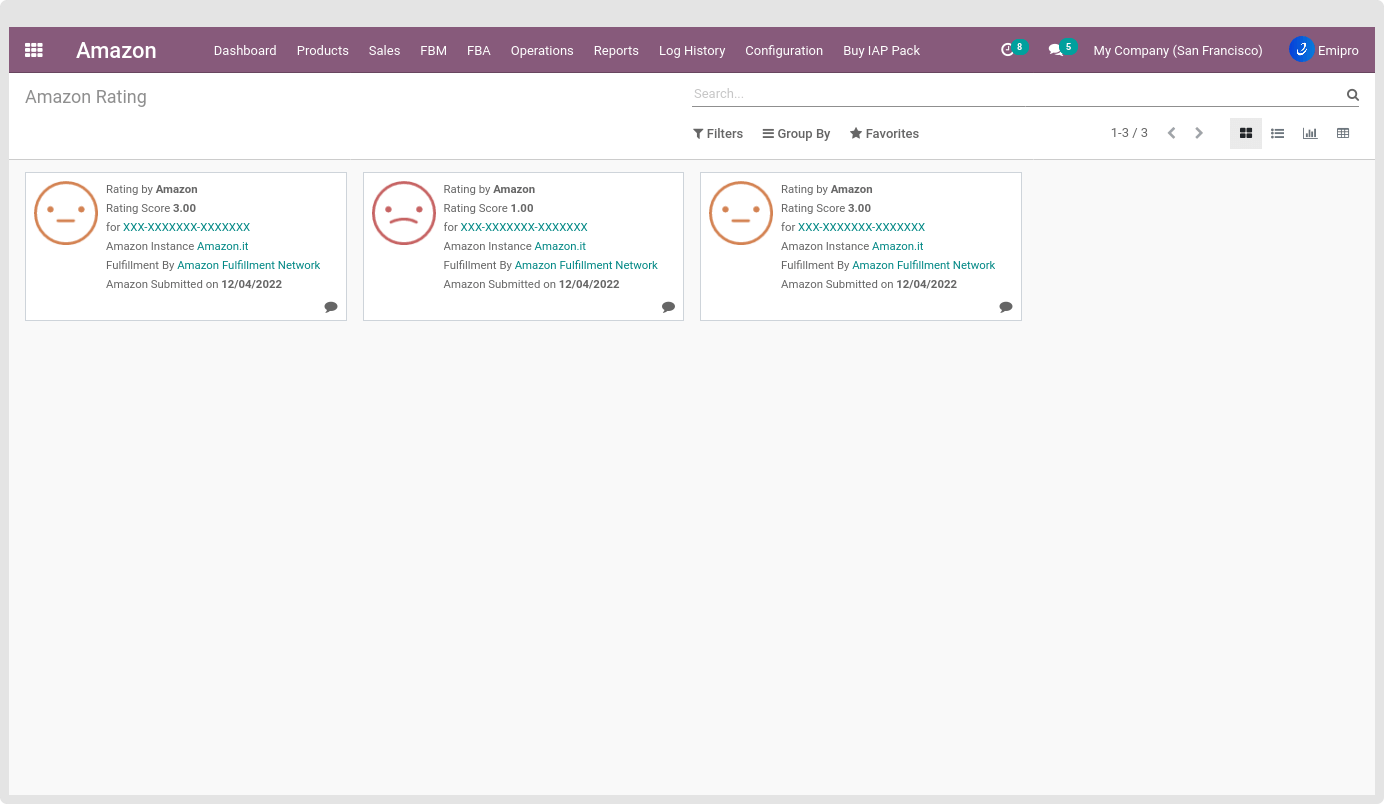
2. Automatically through Scheduler:
To make this process automated you can navigate to Amazon ↣ Configurations ↣ Sellers ↣ FBA & FBM schedulers.