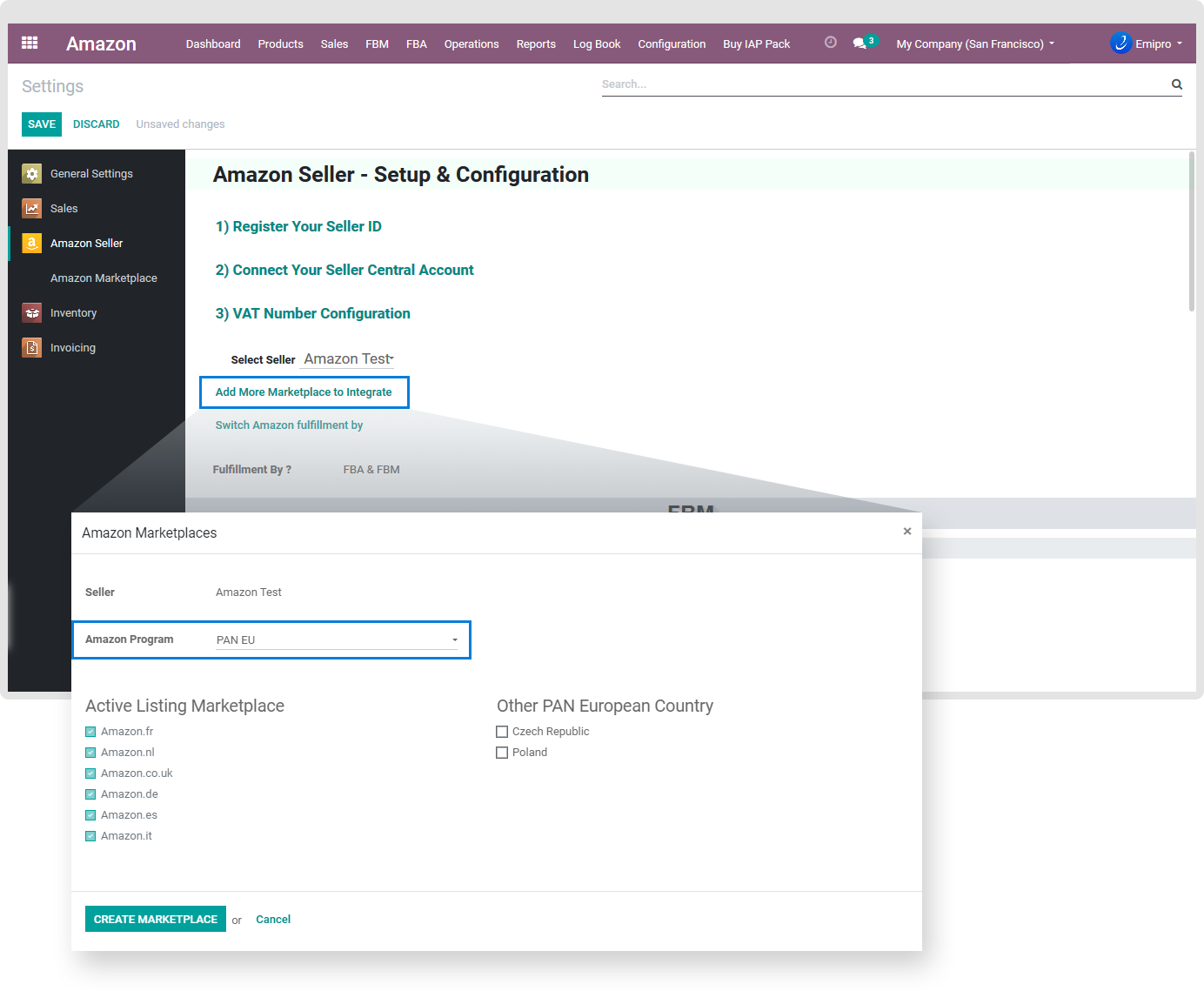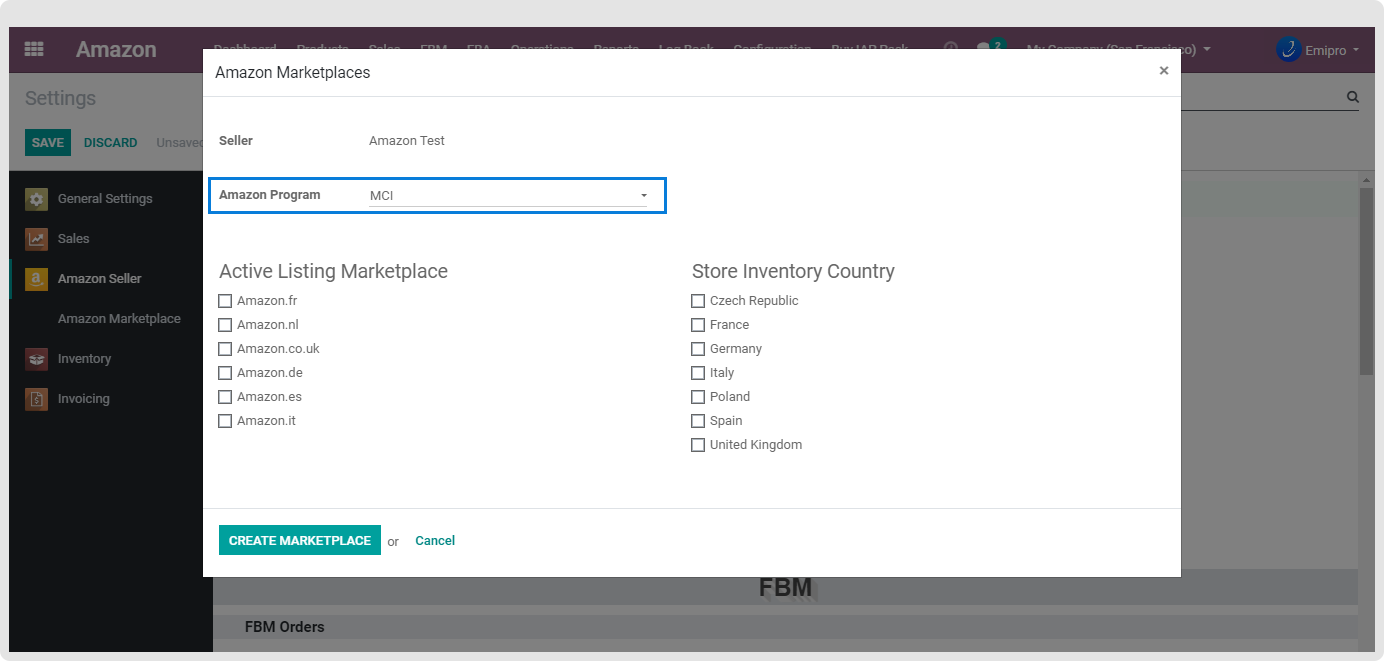Add Marketplaces
Once the amazon seller account is created, the next process is to create marketplaces for the seller. Go to Menu
Amazon / Configuration / Amazon Settings and select one of the sellers. Once you have selected the respected seller, you will need to click on the option Add More Marketplace to Integrate and automatically you get the list of all the marketplace based on the seller you have selected. Let’s say you are chosen European seller you will be able to see only European marketplace options.
If you have enrolled for any FBA fulfilment program like PAN EU, European Fulfilment network, Central European Program, Multi-Country Inventory or any other then you can select that program from this screen and you can also select the country in which you store inventory. Based on your selection, the warehouse will be automatically created.