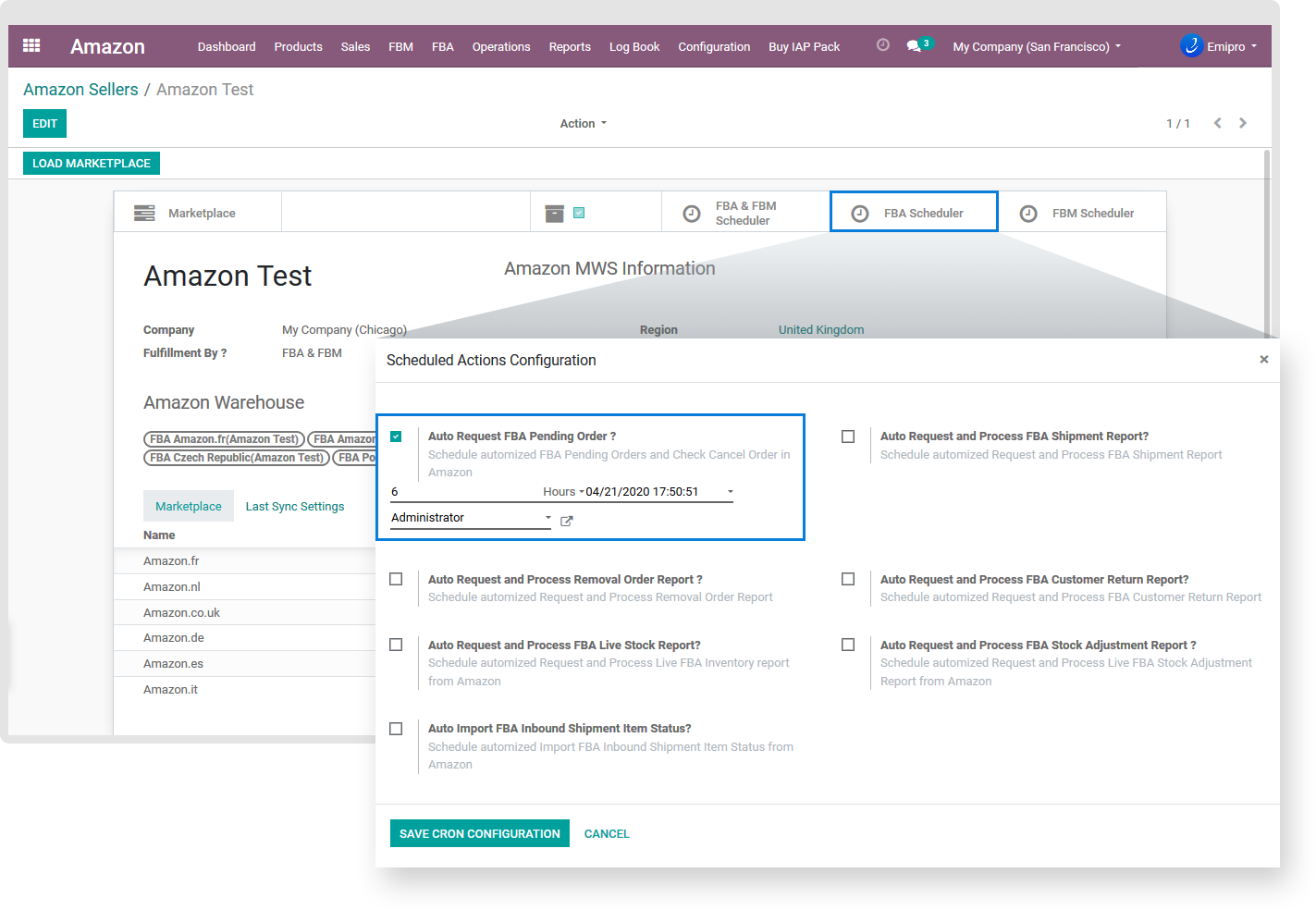Import FBA Pending Orders
What is Pending Orders?
Pending order means those orders which are placed by the customer, payment verified by amazon but shipment is pending by Amazon. In Pending orders, Amazon does not provide any details related to customer and product price. What Amazon provides is order reference, order date, product and quantity. This feature is useful to those sellers who want to reserve stock in quotation state for the purpose of advance purchase reordering process.
Configurations to be ensured before importing FBA Pending orders:
Allow to Create New Product if not found in Odoo ?
When Orders are imported from Amazon and if they don’t find a Product in ERP, then it will automatically create a new Odoo Product and Amazon Product. It will also create mapping between Odoo Product and Amazon Product. Check this field for this operation. This can be done from Amazon / Configurations / Amazon settings / Amazon Sellers (Refer point no. 13.5)
A System will set partner and create order sequences based on seller configuration. (Refer point no. 19.1)
Pending order must be in draft state and order amount value should be 0. User must not edit or modify order manually.
User can process Pending Order using two methods.
1. Manually through Operations
Go to Amazon / Operations. You need to select respective sellers and from “Operation For” you need to select FBA. Once you have selected FBA you need to choose Import Pending Orders from Operations.
Updated After feature you need to choose the date from when you want to Import the pending Order. It will import the pending order from the date you have chosen until the current date.
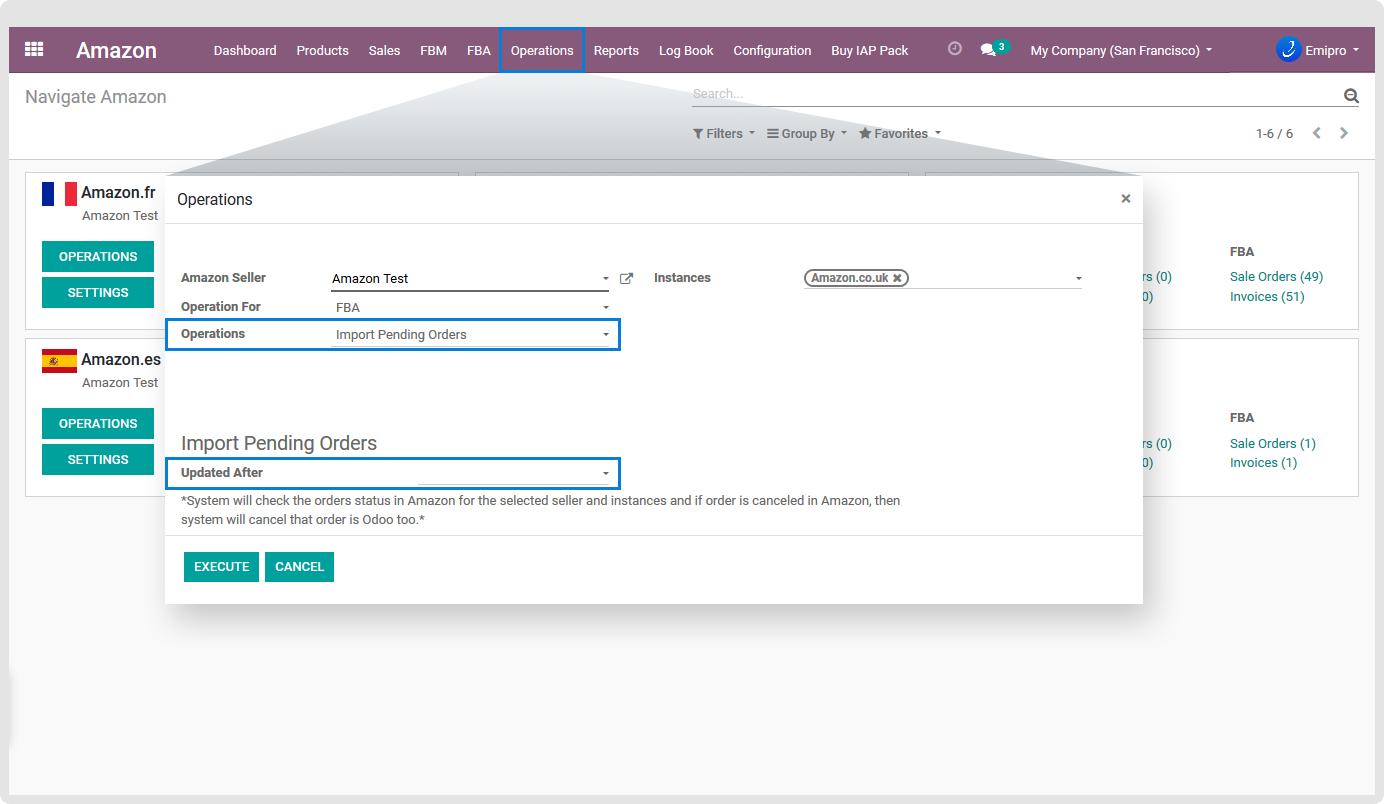
2. Automatically through Scheduler
Auto Request FBA Pending Order ?
You can configure a scheduler by navigating to Amazon / Configuration / Seller / Select seller / FBA Scheduler. This field is used to configure the scheduler to import Pending FBA Order from Amazon to Odoo.
Cancel FBA Pending Order in amazon
In case of Amazon Pending orders, it can be possible that the order is cancelled by Amazon or a customer.
In the connector there is a feature to check pending order status. If it is cancelled by Amazon then the system will
cancel order in Odoo too. If the user has manually confirmed orders then the system will not cancel order in Odoo.
User can process Cancel Order using two methods.
1. Manually through Operations
Go to Amazon / Operations / Select Seller / Choose Operation for FBA / Check cancel Order.
2. Automatically through Scheduler
You can configure a scheduler by navigating to Amazon / Configuration / Seller / (select seller) / FBA scheduler.
Auto Check Canceled FBA Order in Amazon :
The system will create a scheduler to check the draft of FBA orders (yet not shipped to customers) in Amazon and if it is cancelled in Amazon, then the system will automatically update it in Odoo too.