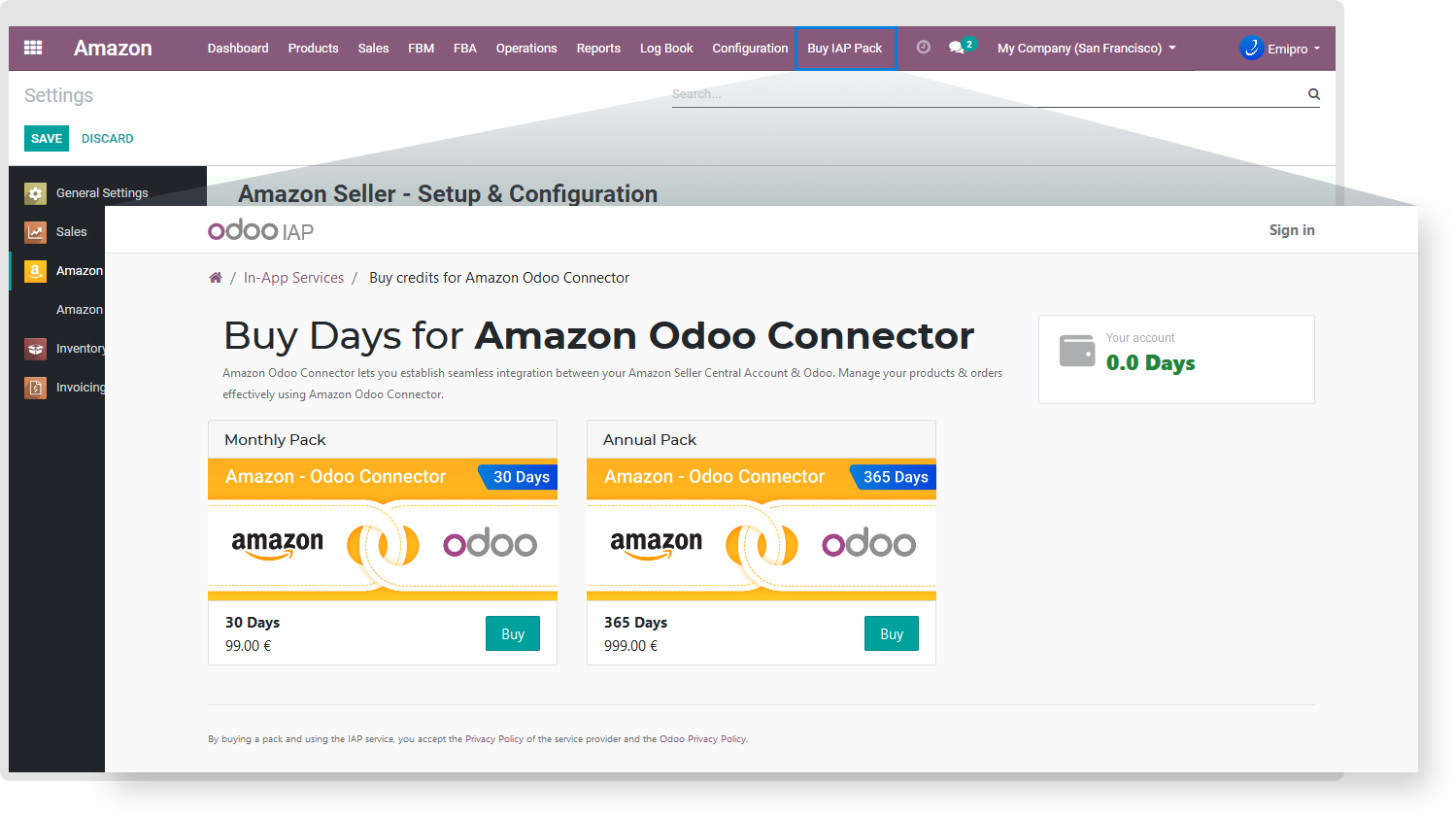Seller Registration
As per Amazon’s Acceptable Use Policy and Data Protection Policy, the seller has to authorise Emipro’s Developer ID in
their Seller Central account and obtain the Auth token from Amazon in order to use the connector.
You will need 4 things for this process.
● Developer Name
● Developer ID
● Auth Token
● Merchant ID
TIP
If you are selling in multiple Regions then you will need to register for each region seller ID separately.
Please follow below instruction to register seller and connect with your seller central account:
Step-1:
Amazon / Configuration / Seller Central / Register your Seller ID.
Fill out all the details carefully, enter the Seller ID for which you want to create the instance and register the seller.
Complete the process of email verification.
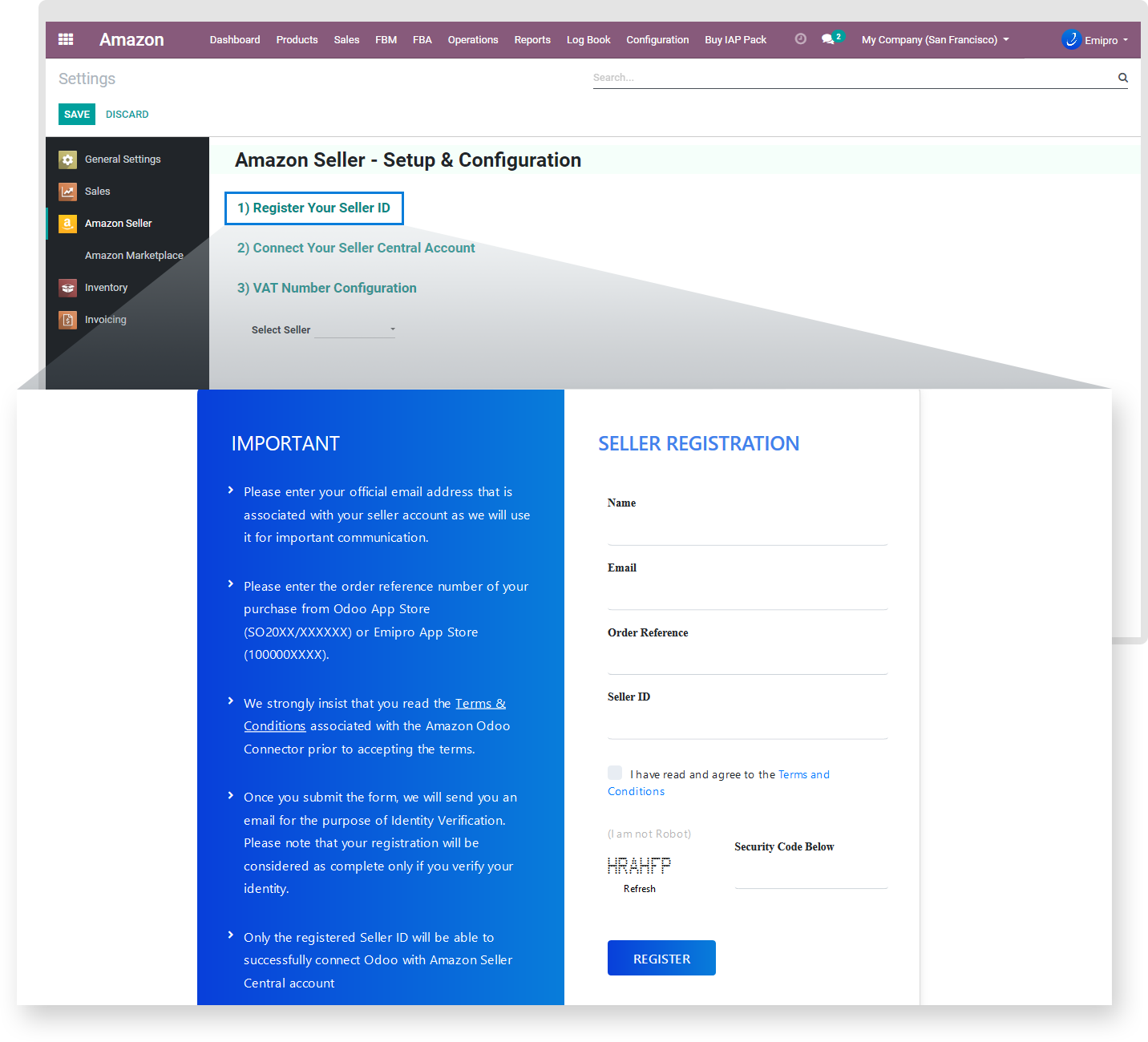
Step-2:
Amazon/ Configuration / Seller Central / Connect your seller central account
Select the country of which you have entered seller ID in the previous step. Once you select the country, Developer Name and Developer ID will be displayed on your screen.
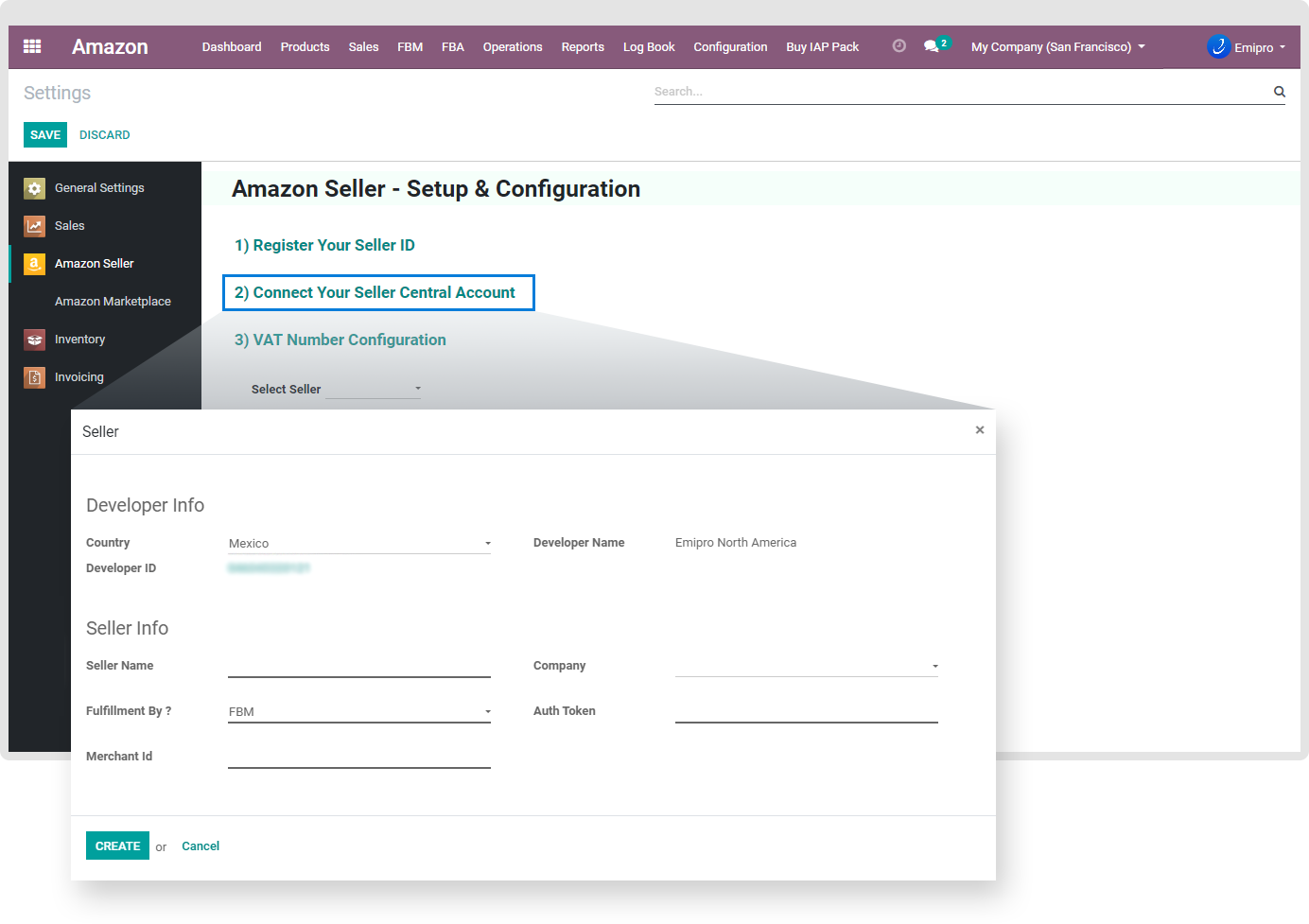
Step-3:
Go to your Amazon seller central account / Settings / User Permissions.InManage your apps section,click on Authorise new Developer.
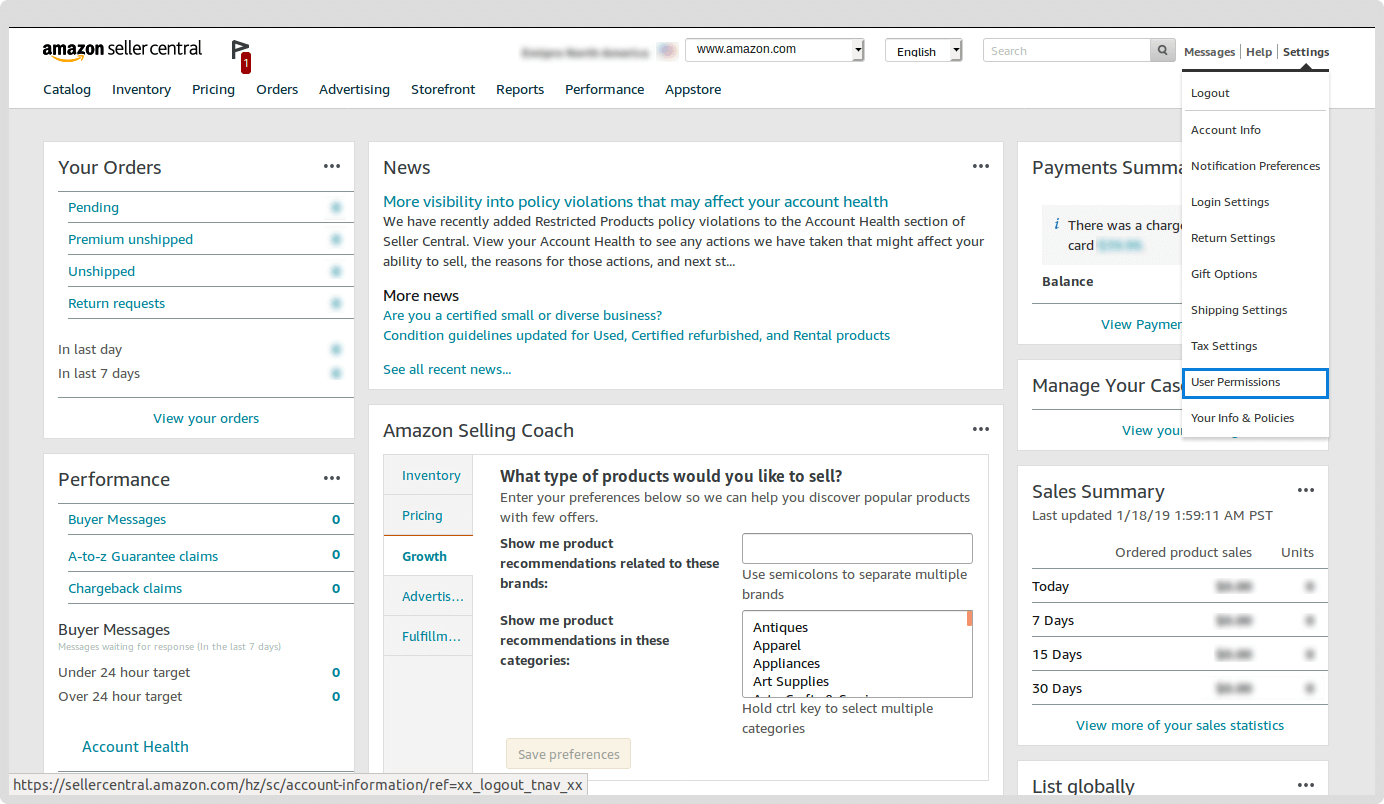
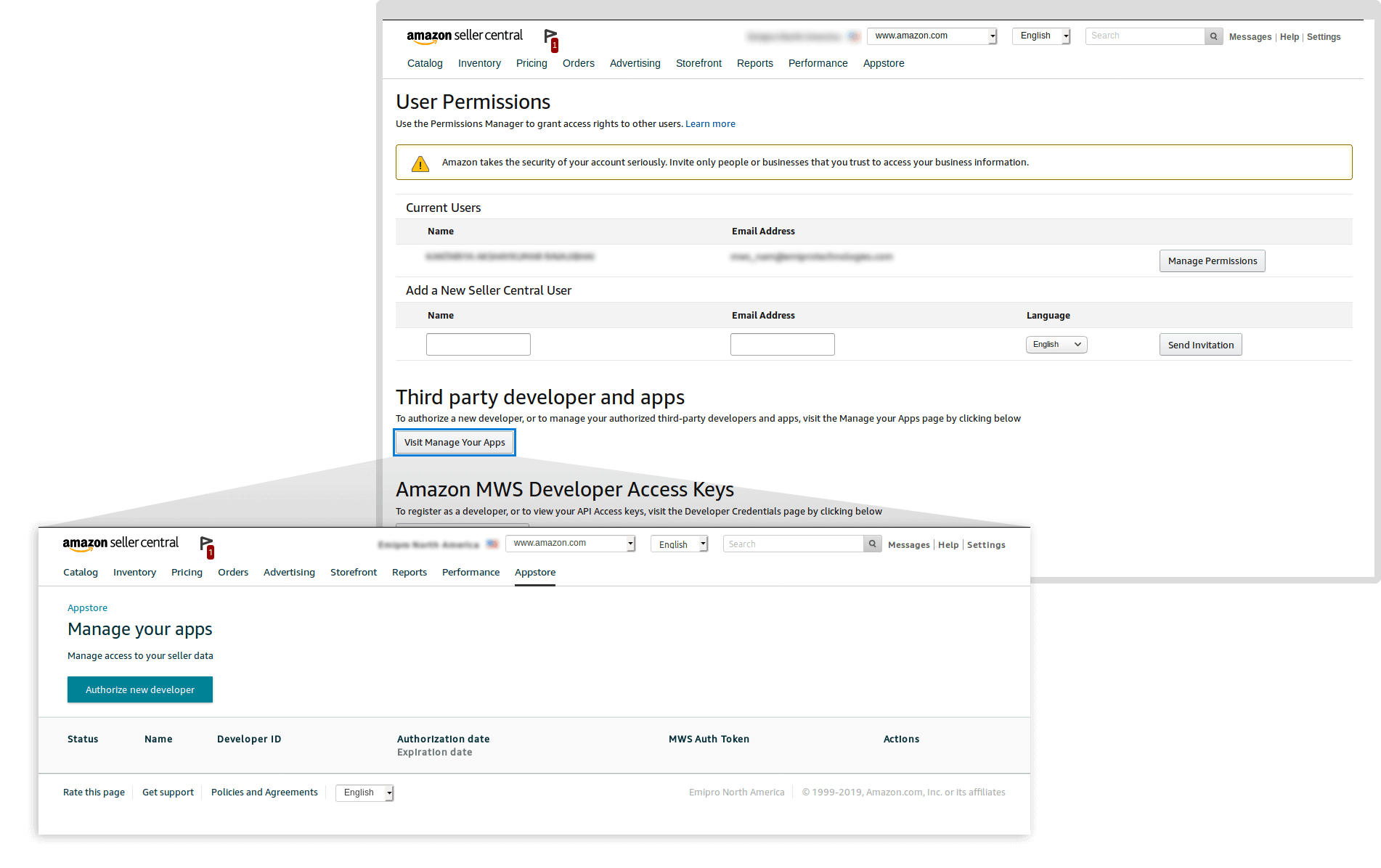
Step-4:
Enter Developer ID and Developer Name derived from step-2.
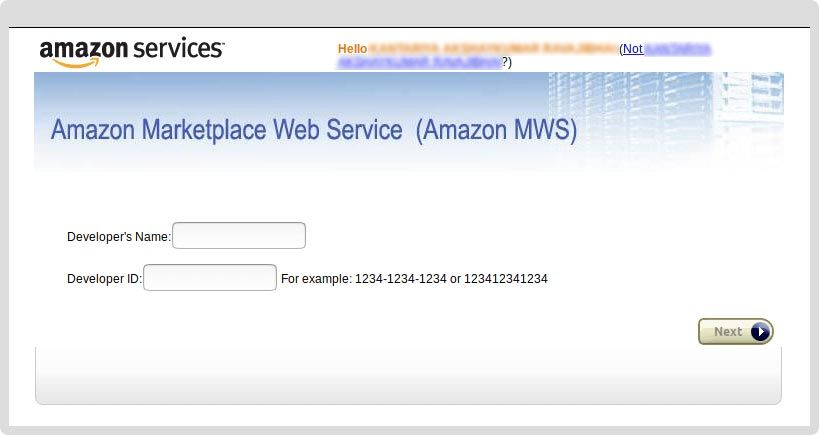
After that Amazon will generate Auth Token and you can see it under Settings / User Permissions / Manage your apps.
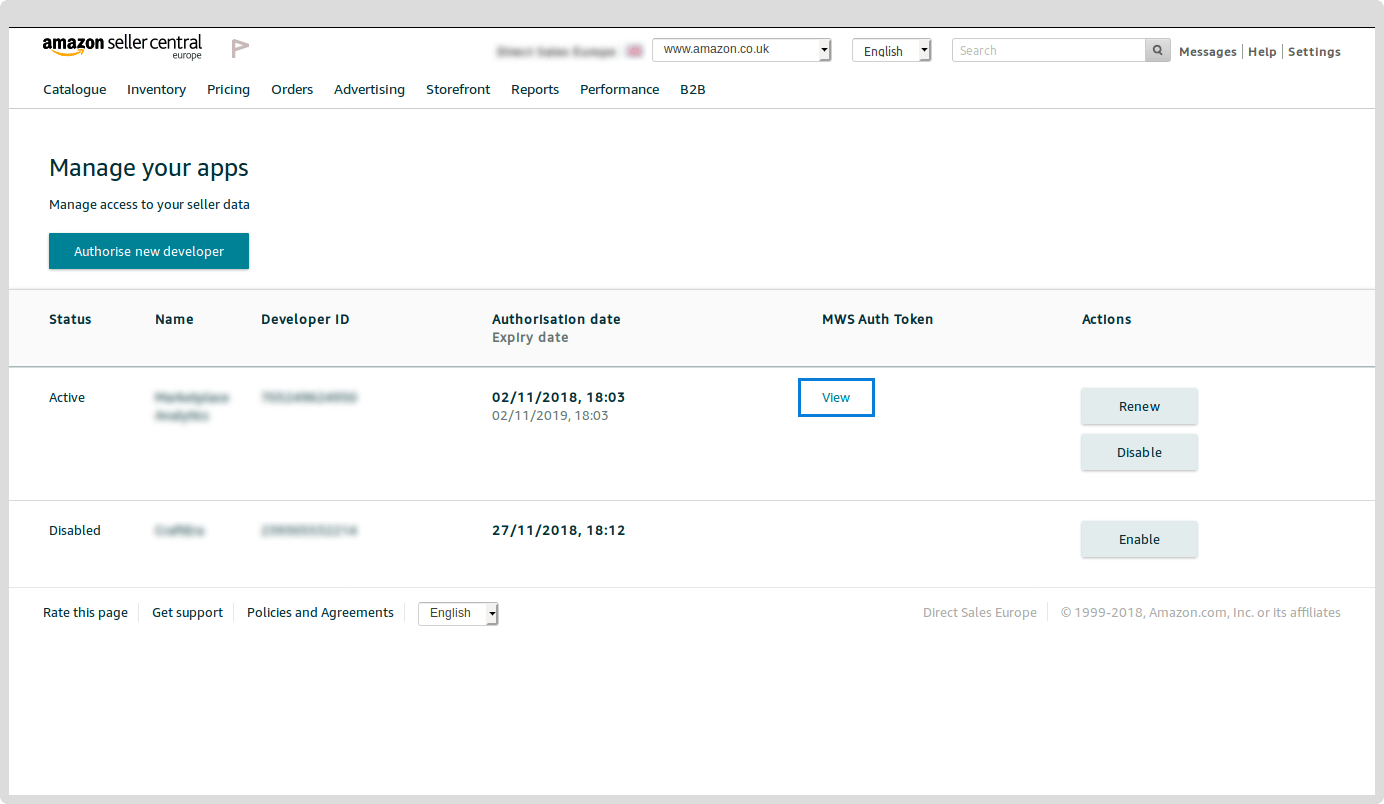
Step-5:
Click on View and get MWS Auth token.
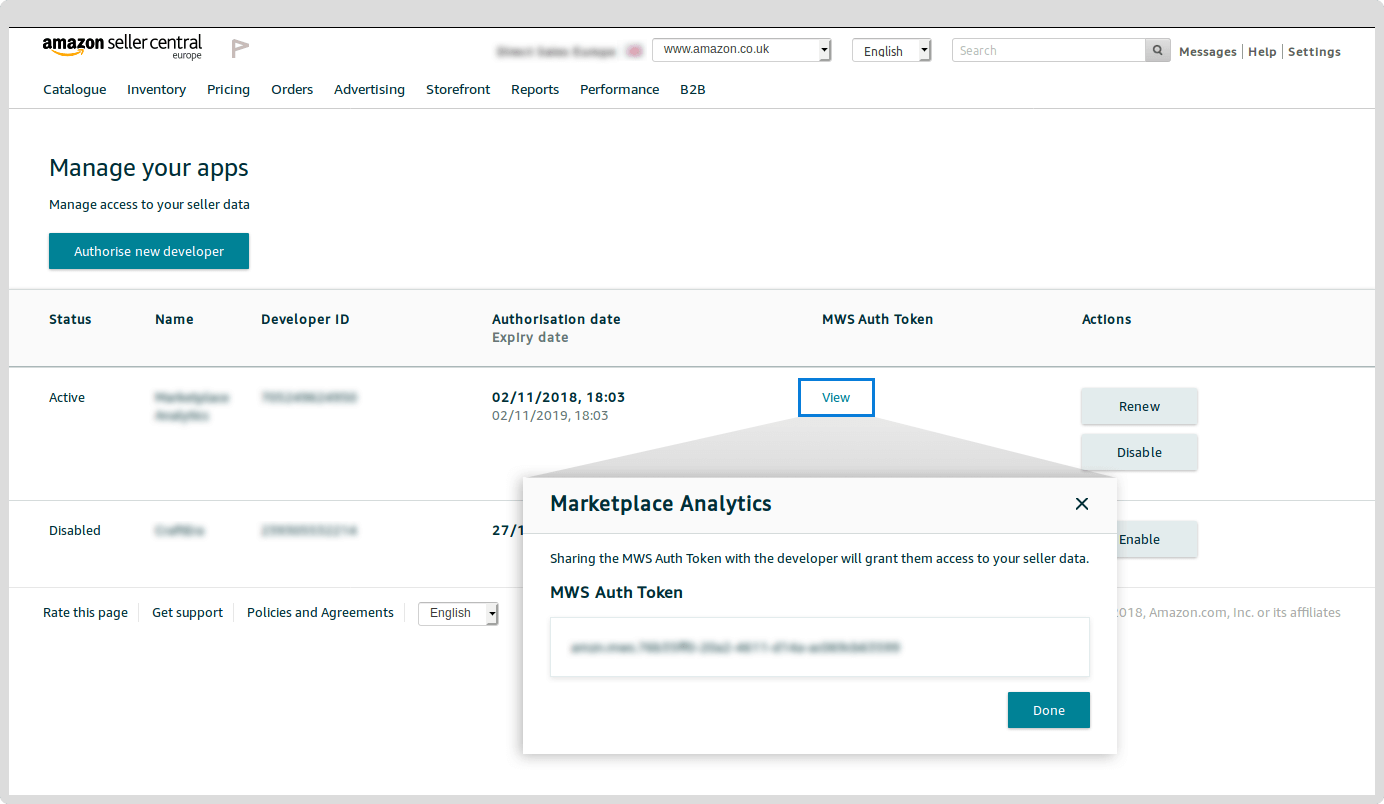
Step-6:
Click on Settings / Account Info / Your Merchant Token.
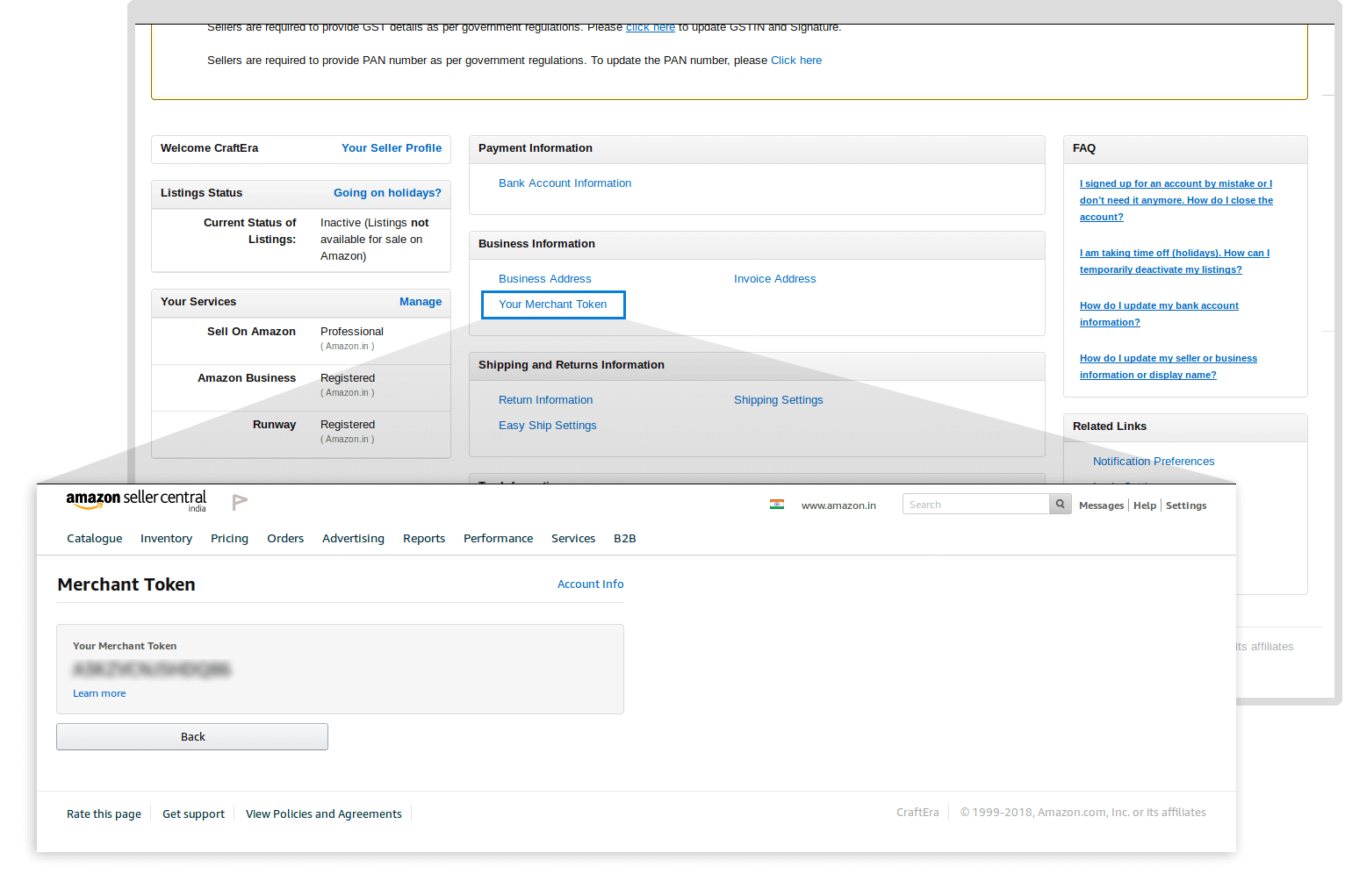
Step-7:
Now enter Developer Name, Developer ID, Auth Token, Merchant ID and other required info in below form and click on the Create button.
Other fields’ description:
Seller Name: Enter the Name of Amazon Seller. It can be anything. Company: Enter the Company of seller. Make sure it is correct because all transactions will be carried out by Odoo on the basis of configuration of the company. Fulfilment by : Enter the fulfilment option for the selected seller ID viz. FBM (Fulfilment By Merchant) or FBA (Fulfilment
By Amazon).
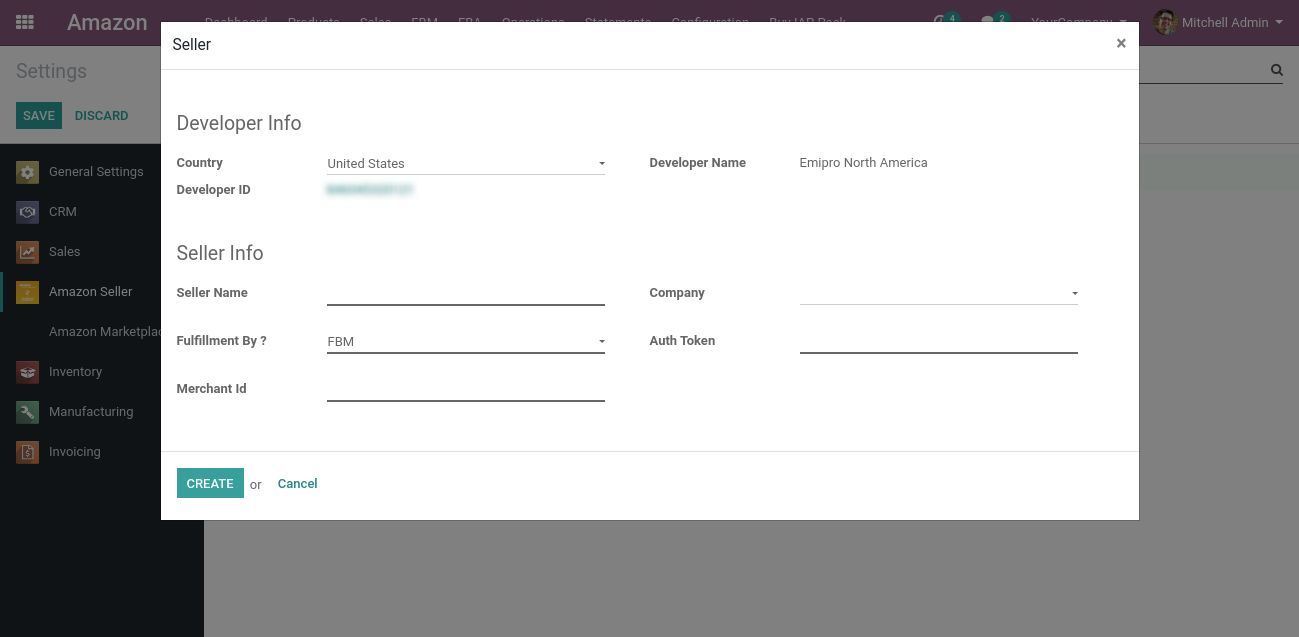
Step-8:
With the purchase of the app, you get 6-months free usage and after that, you can choose to buy a monthly or annual
IAP pack. You can purchase an IAP pack from the app itself. Click on Buy IAP Pack menu and the system will redirect you to the IAP pack selection page.