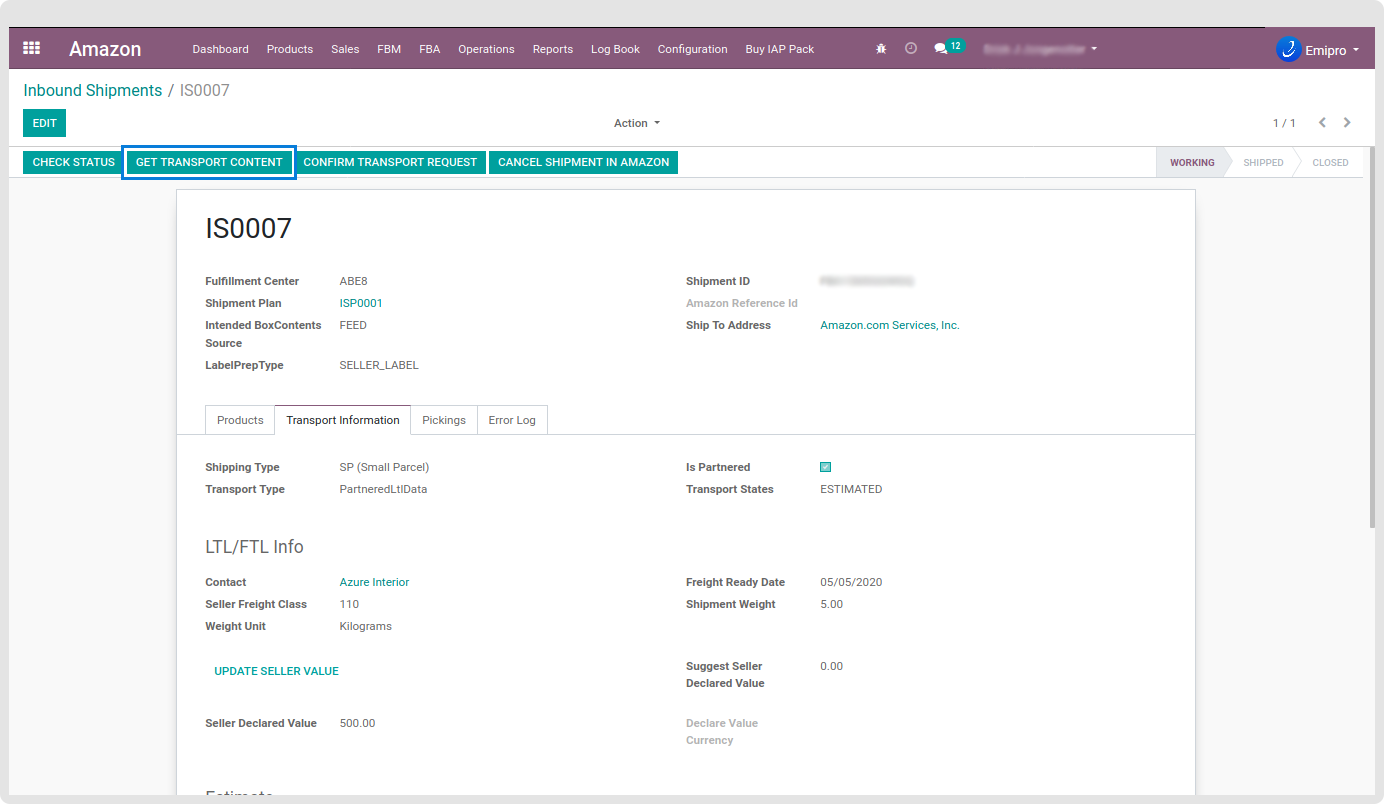Amazon-partnered carrier shipments
If the carrier is an Amazon partner it means the merchant can select Amazon carrier and delivery products to Amazon via Amazon carrier. All packages will be picked-up By Amazon carrier.
Small Parcel:
Following are the parameters for small parcel.
CarrierName: Indicates the Amazon-partnered carrier that you want to use for your inbound shipment and it is not required.
PackageList: A list of packages, including the dimensions and weight of each package. Dimensions and weight which is already configured in carton content information. It is required by Amazon.
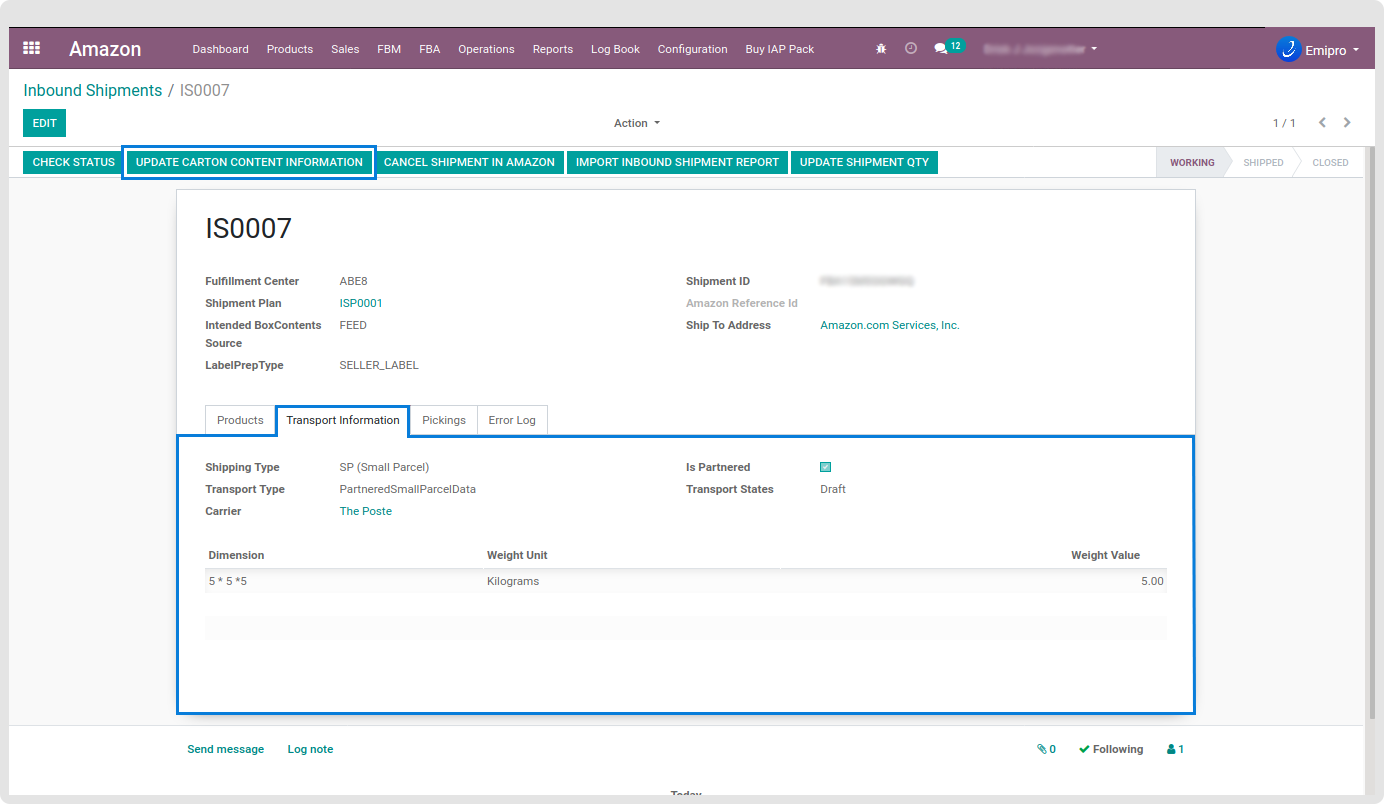
LTL/FTL Info
If the carton weighs more than 20 kg then Amazon prefers to use LTL Transport type.
Following are the fields of LTL/FTL info.
Contact: Contact information for the person in your organization who is responsible for the shipment. Used by the carrier if they have questions about the shipment.
BoxCount: The number of boxes in the shipment. The system will auto calculate from carton content information.
Seller Freight Class: For information about determining the freight class, contact your carrier. If you do not provide the freight class, Amazon will estimate the freight class based on the contents of the shipment.
Freight Ready Date: The date that the shipment will be ready to be picked up by the carrier.
TotalWeight: It will auto calculate based on carton content information.
1. Pallet List
Dimension & Weight: Dimensions and weight which is already configured in carton content information. It is required by Amazon. Length and width must be 40 inches by 48 inches. Height must be less than or equal to 60 inches.
Is Stacked: Indicates whether pallets will be stacked when the carrier arrives for pick-up.
SellerDeclaredValue: Your declaration of the total value of the inventory in the shipment. User can calculate value manually or also calculate value automatically based on inventory quant cost.
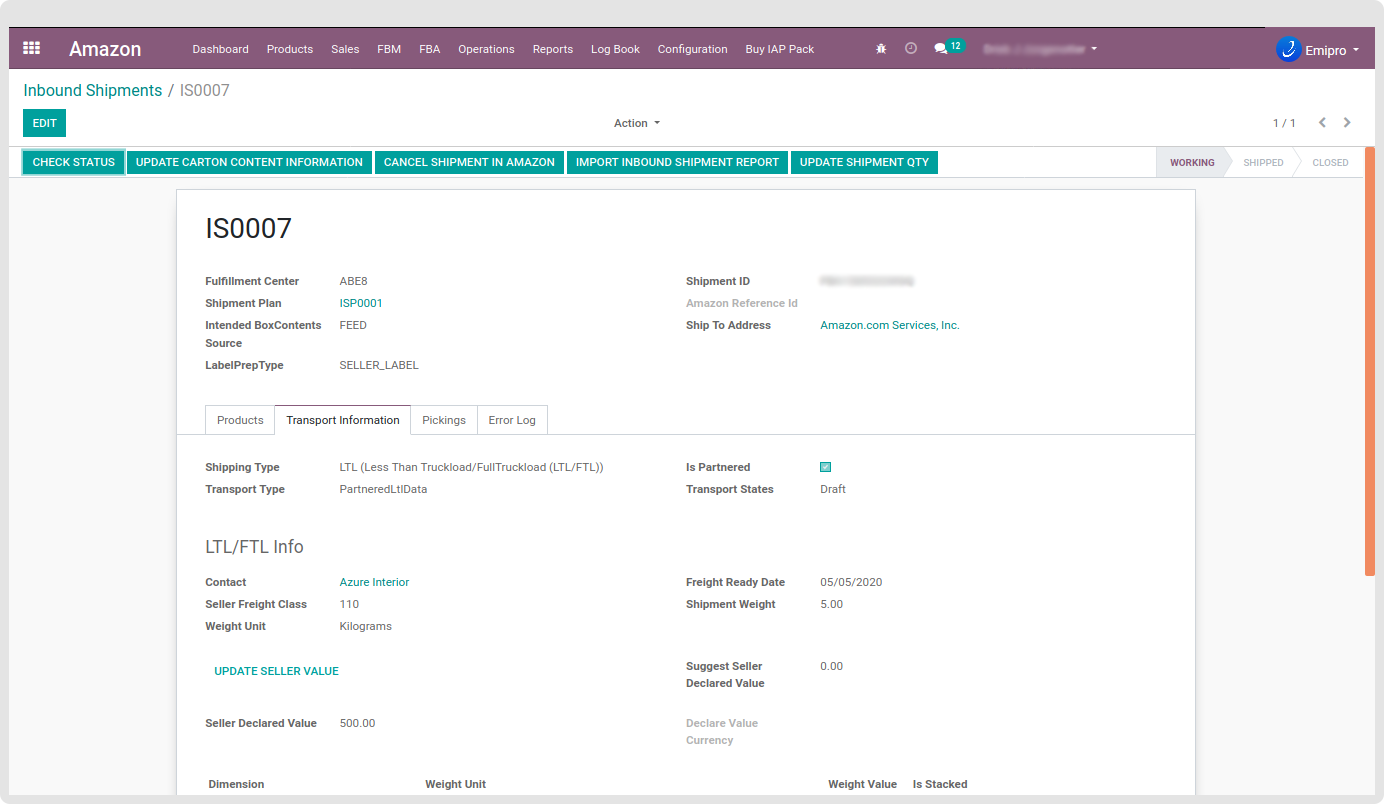
2. Update Carton Content information & Get Carton Content Result:
If you are using Amazon Partner carrier then Amazon recommended unique product labels and for that user must import the following details. If the inbound shipment has 3 boxes then the user must create 3 box info in Inbound shipment with all product details.
In the box info, the user must specify both dimensions, weight, product and quantity. Also, each box id is number and user can start with 1,2..N. After input carton details the user must submit to Amazon and wait for 120 seconds and one button will show-up is called Get Carton Content Result.
On click on this button system will check if any error in Amazon then system will set the state to working and Update carton content button will visible. User can see the error log In error log tab and correct it after that again update carton content information to Amazon.
The same cycle will execute if we will not submit correct carton details to Amazon. User can import Carton content using a CSV file as well.
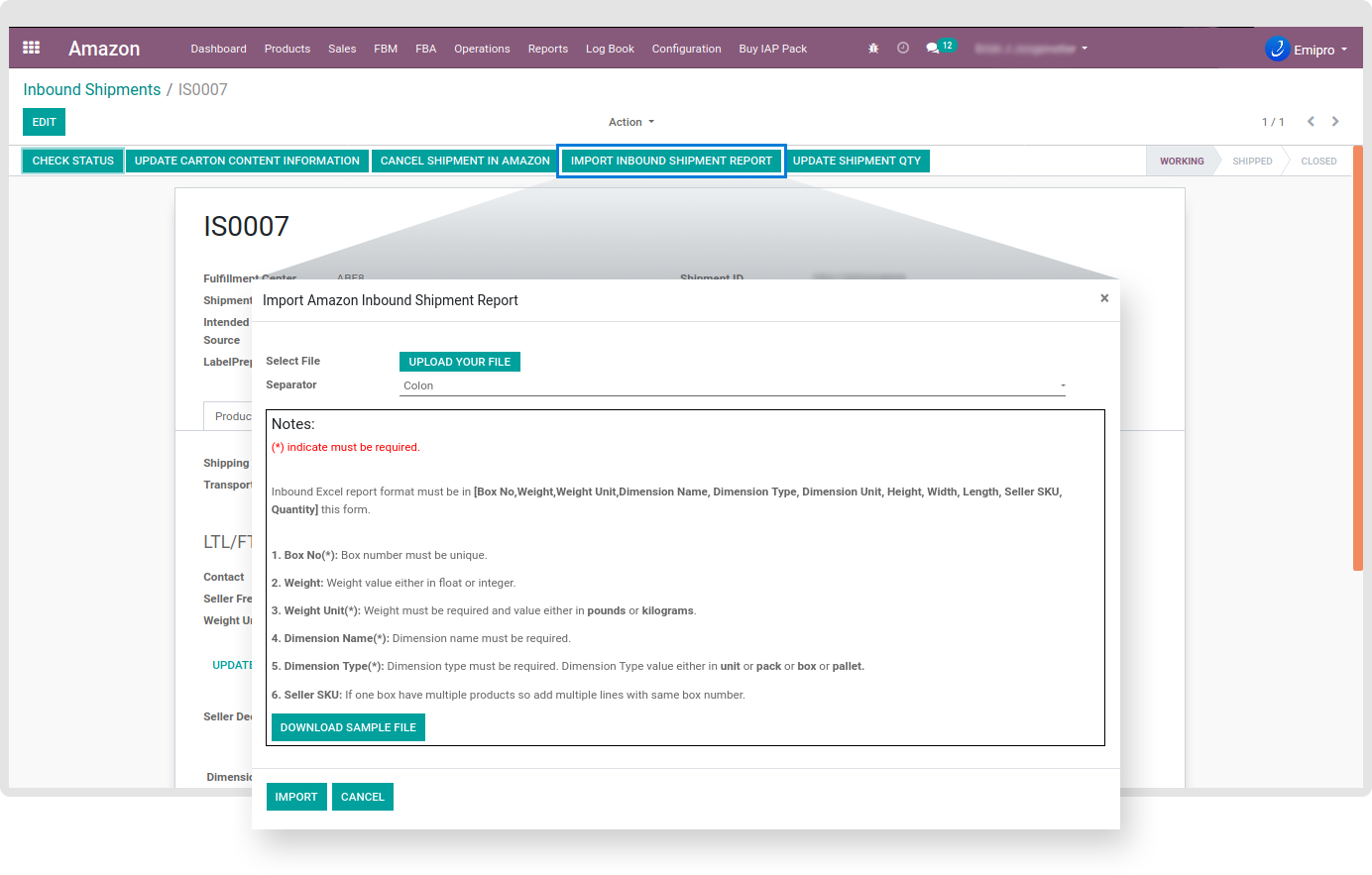
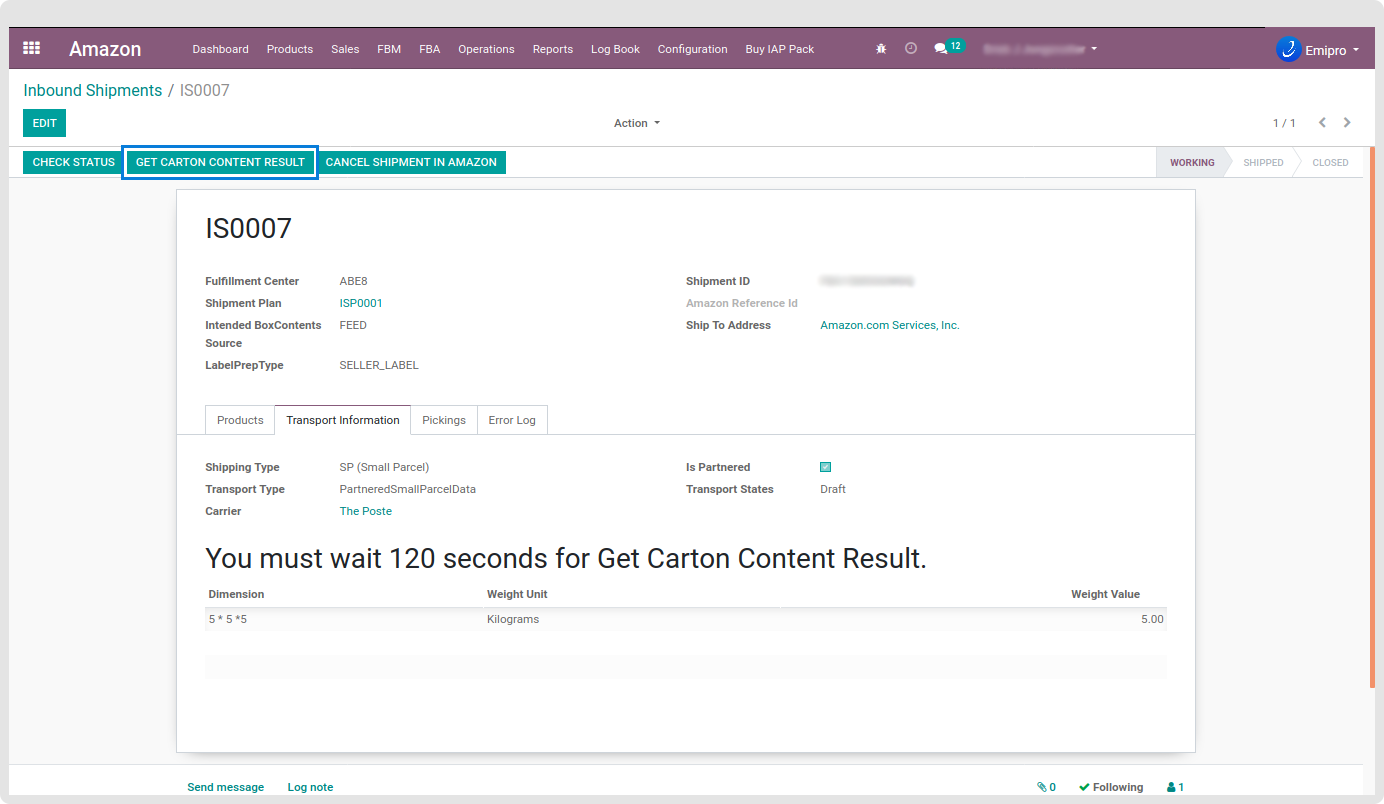
3. Update Transport Information :
After successfully updating carton details to Amazon, the next step is to Update Transport details to Amazon and estimate fee requests.
The Estimate Transport Request operation initiates the process of estimating the shipping cost for an inbound shipment by an Amazon-partnered carrier.
This operation is available in all marketplaces except Brazil and China. Amazon will return to Transport status.
Working - You have successfully called the Update Transport Information operation for this shipment but have not yet called the Estimate Transport Request operation.
Error_On_Estimating - There was a problem with your call to the Estimate Transport Request operation and an error was returned.
Estimating - You have successfully called the Estimate Transport Request operation for this shipment and the carrier is in the process of estimating the shipment cost.
Estimated – The carrier has completed the process of estimating the shipment cost. Your transportation request is ready to be confirmed by you.
Error_On_Confirming - There was a problem with your call to the Confirm Transport Request operation and an error was returned.
Confirming - You have successfully called the Confirm Transport Request operation but the confirmation process is not yet complete.
Confirmed - Your transportation request has been confirmed. Important: For a Small Parcel shipment, you can void your transportation request up to 24 hours after you confirm it. For a Less Than Truckload/Full Truckload (LTL/FTL) shipment, you can void your transportation request up to one hour after you confirm it. After the grace period has expired your account will be charged for the shipping cost.
Voiding - You have successfully called the Void Transport Request operation for a confirmed carrier shipment but the voiding process is not yet complete.
Voided -Your confirmed carrier shipment has been voided. Your account will not be charged for the shipping cost.
Error_In_Voiding -There was a problem with your call to the Void Transport Request operation and an error was returned.
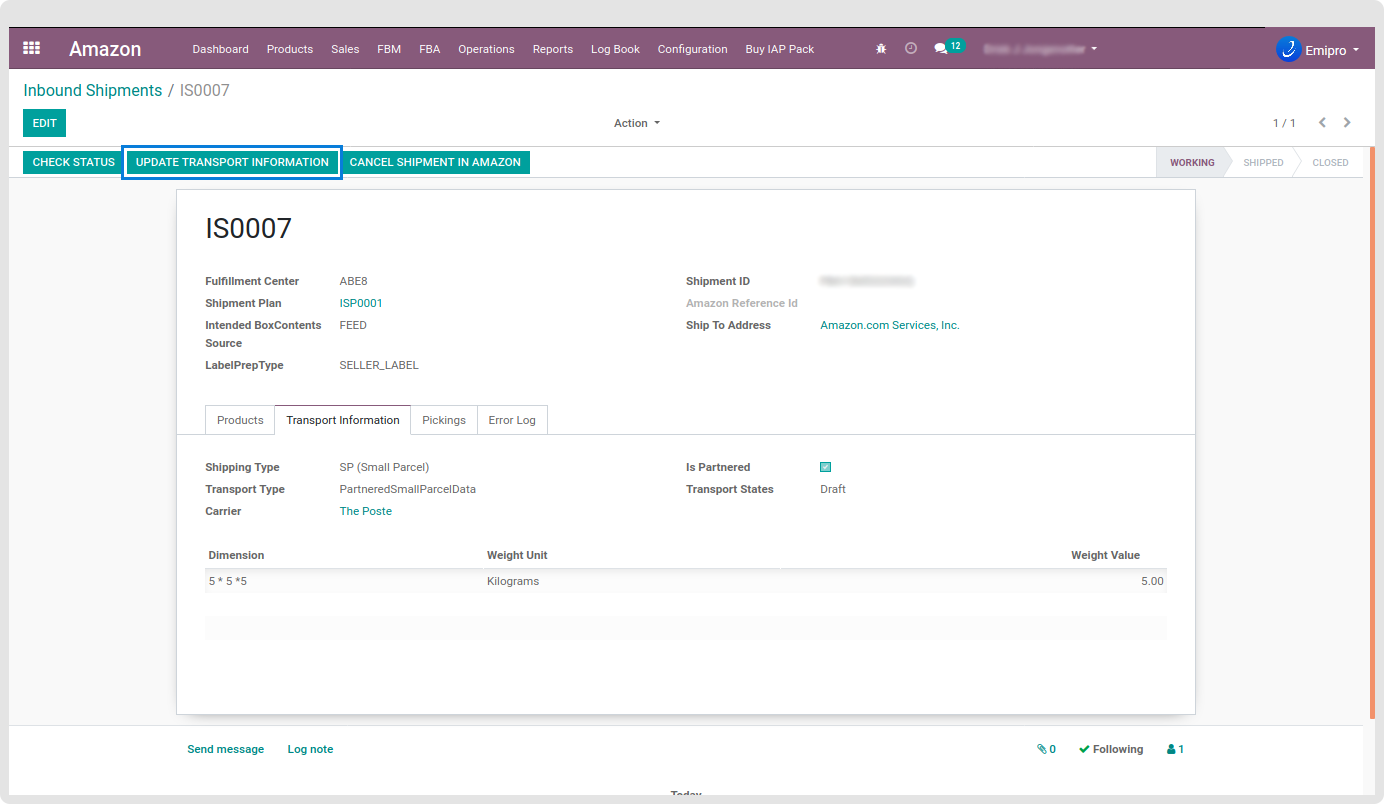

4. Get Transport Content :
The Get Transport Content operation returns current transportation information about an inbound shipment. This includes the current workflow status for shipments by Amazon-partnered carriers and the current workflow status for individual Small Parcel Delivery packages as they are processed by the Amazon fulfilment centre. This also includes the Partnered Estimate response element, which indicates the estimated shipping cost for an inbound shipment by an Amazon-partnered carrier.
Note that Partnered Estimate will not be returned unless the TransportStatus value of the inbound shipment is ESTIMATED, CONFIRMING, or CONFIRMED. Amazon will return an estimated amount of inbound shipment shipping charge and the system will store in Inbound shipment.