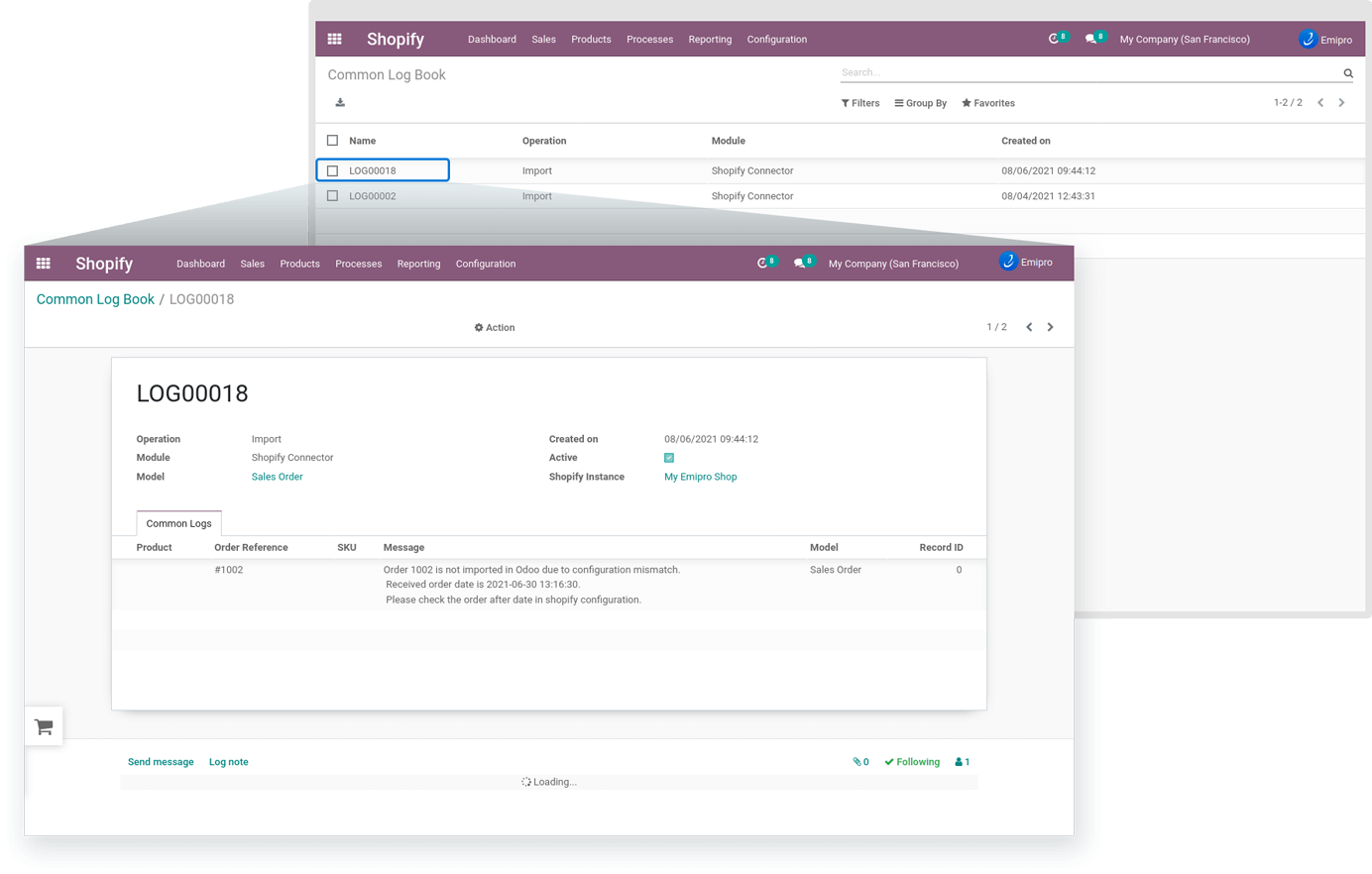Sales Report and Log Book
Keeping track of your sales is key for any business to analyze your sales and get meaningful statistics. Catch the dedicated Shopify Sales Analysis in Odoo to know how your business is faring. See it in various modes by navigating to Shopify » Reporting » Sales.
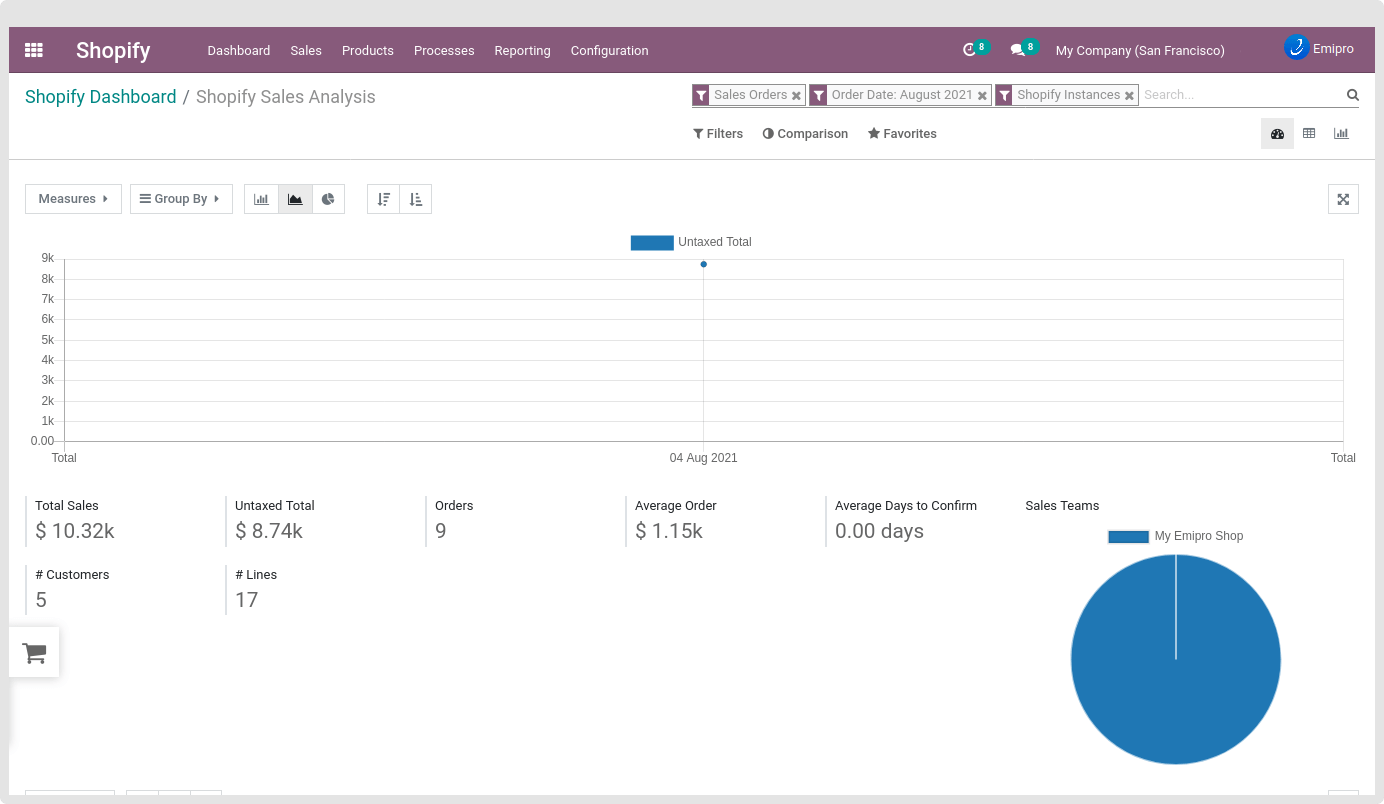
Mismatch Log shows an entire log of operations that were unsuccessful so that you can identify its reason. You can check it in Shopify » Processes » Log Lines. However, you can also access the complete Log Book from the same menu above. Some of its examples are,
- While synchronizing the Products between Shopify and Odoo, Products (SKU) are not found in Odoo.
- While Publish or Unpublish the Product, the product is deleted at Shopify.
- While Importing Order from Shopify, if Tax is not found in Odoo.
- While Importing Order from Shopify, Sales Auto Workflow Configuration was not found.
- While Importing an Order from Shopify, the Customer is not available In Order.