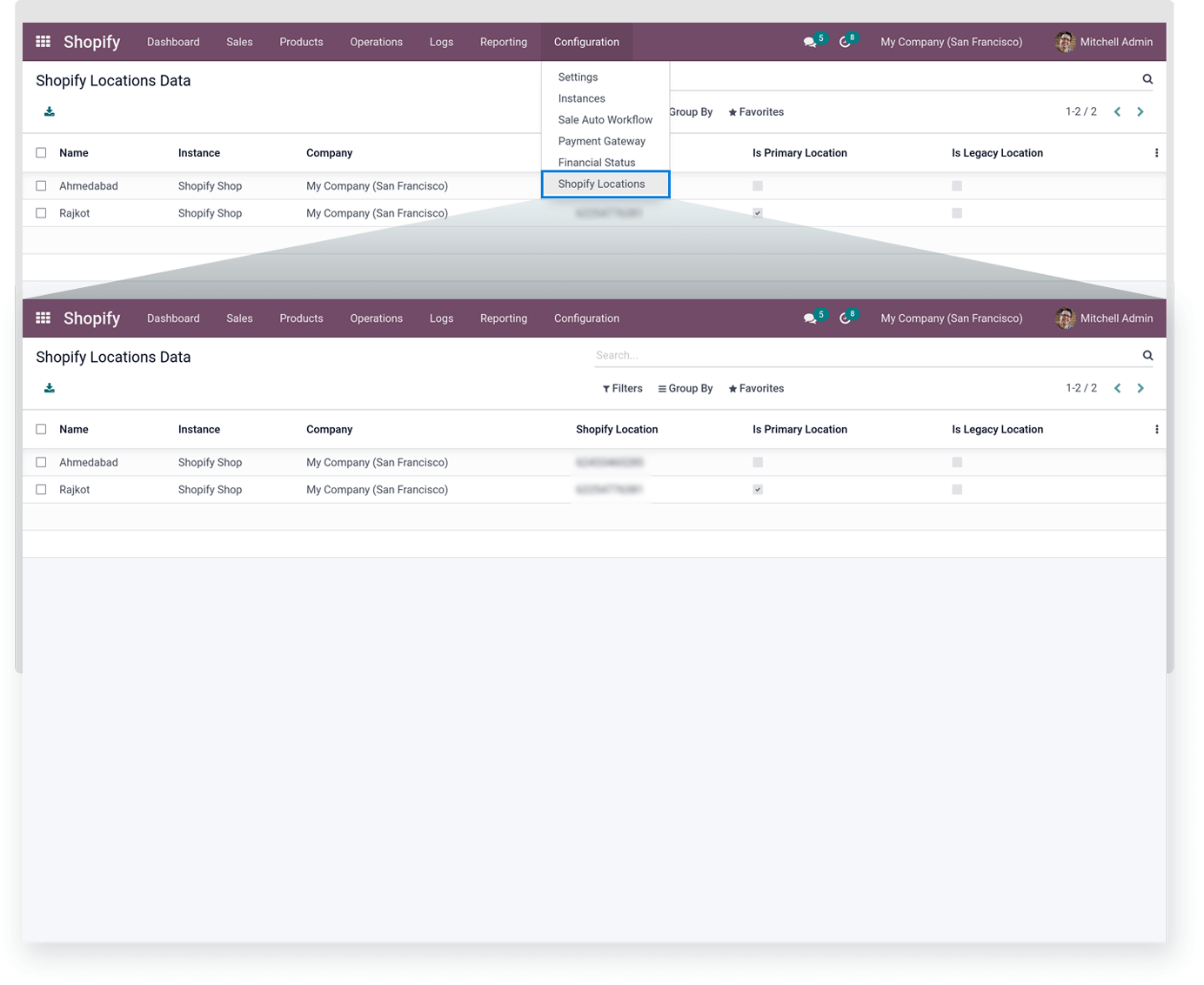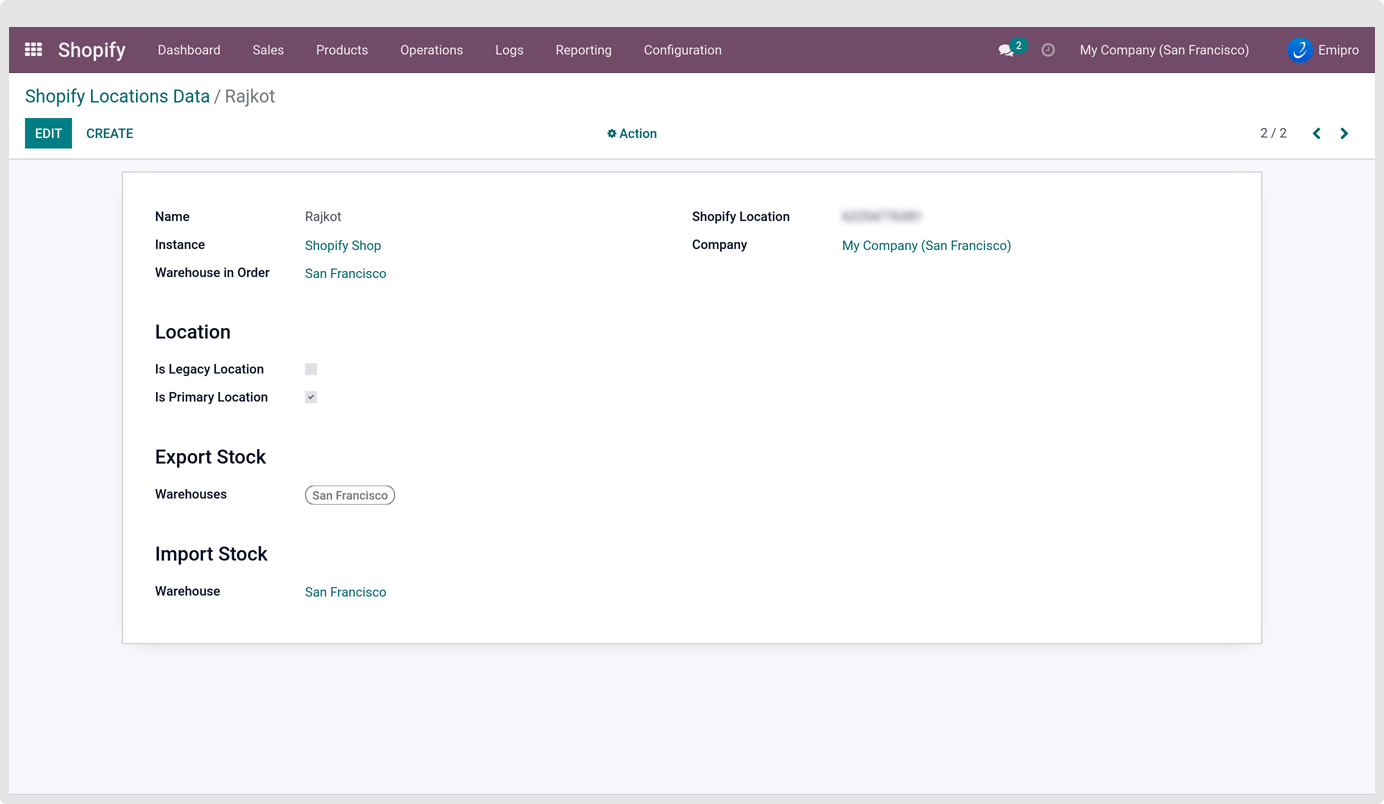Shopify Locations
When you create the new Instance in Odoo, all the locations that are configured in your Shopify will be imported automatically. Navigate to Shopify » Configuration » Shopify Locations and you can see the various details along with the Shopify Locations ID that is imported from Shopify.
Click on any of the locations and you can see various details as shown below.
Set the Warehouse in Order for each Shopify Location to map them and it is mandatory to process. Hence, the Shopify Location and the warehouse in your Odoo are mapped. As a result, when the new Sales Order arrives in Odoo, the warehouse will be set in it by default. However, if you want to change the warehouse location, you can modify it when a Sales Order is in the draft stage. In addition to this, it is beneficial if you are using multiple warehouses for Shopify orders as it is easy to set the desired warehouse before processing the Sales Order.
You can set any of the Shopify locations as a primary one. That particular location will be considered as default while processing the Sales Order. If you do not have any warehouse in Odoo, you have to create at least one warehouse for handling Shopify orders.
Here, you can also observe the Export Stock and Import Stock Warehouses. When you import stock from Shopify, it will be synced to the warehouse configured in the Import Stock parameter. Simultaneously, it applies to exporting the stock.
So, all the stock movements for Shopify and Odoo integration will be recorded here.