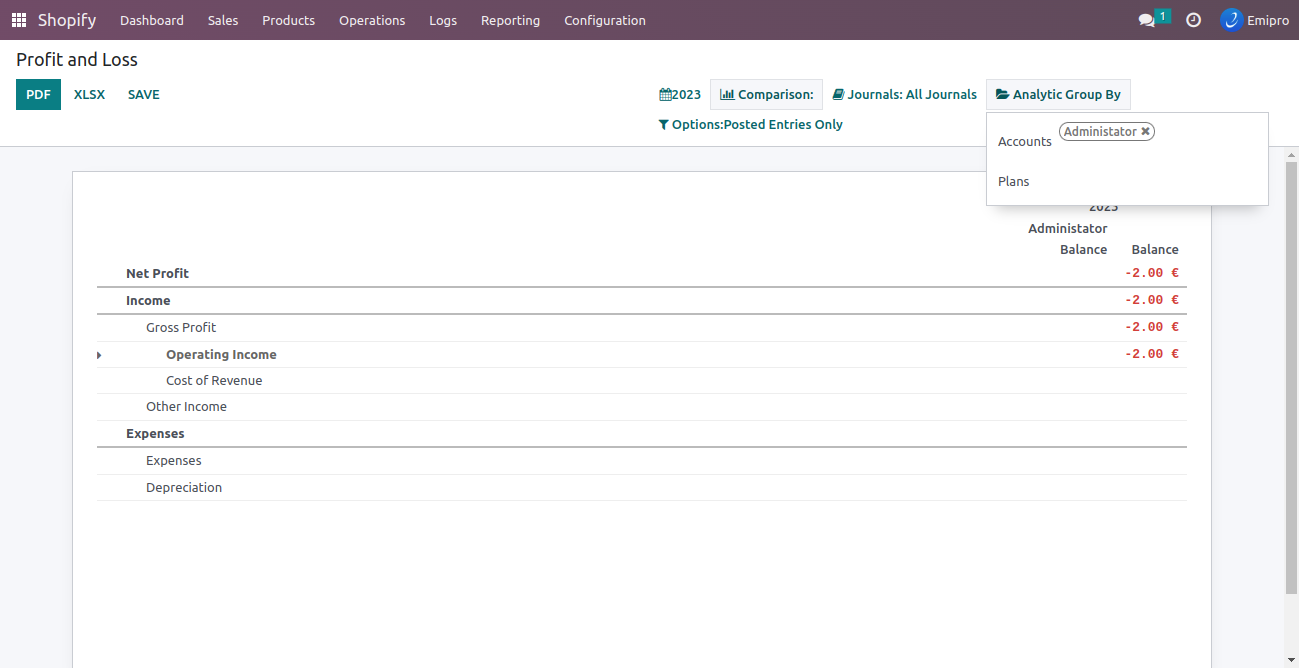Shopify Net Profit report
The revenue, as well as expenses, has to be recorded and calculated to make sure that the eCommerce business is enjoying the profit.
If you want to check your eCommerce business profit loss report through the connector. Need to download the report module and put it into your addons (Wherein, all your Odoo addons are available). Then install this module.
Note:- This report is applicable for the enterprice edition only.
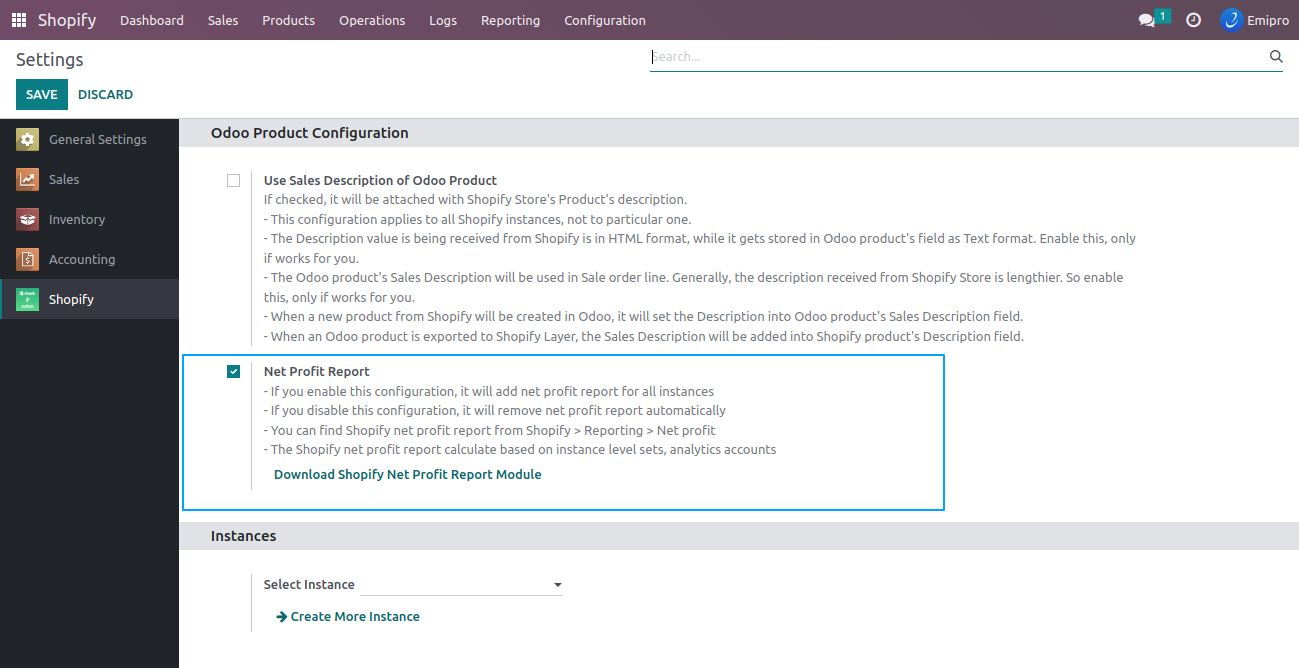
You can check the Net profit report under Shopify » Reporting » Net Profit menu.
Note:- Report menu is displayed if the analytic account group is enabled for particular user.
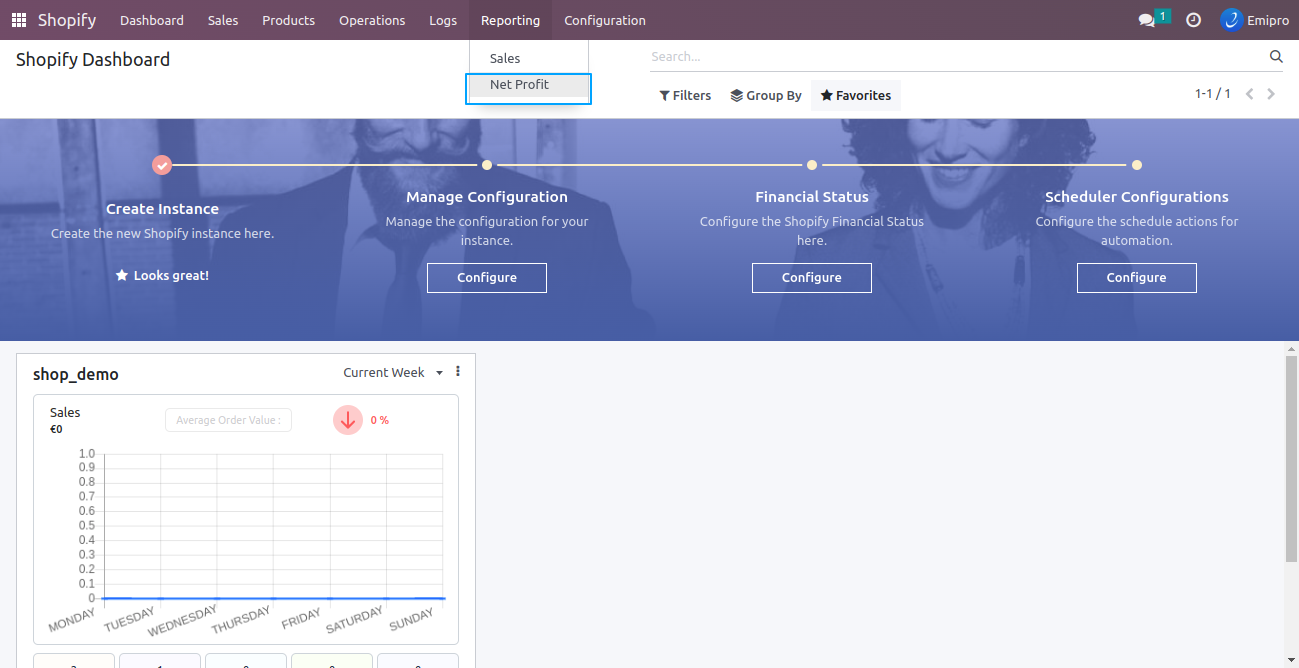
Instance level available analytic account.This will help to add specific instance analytic account details and find the profit and loss for all instance level sets analytic accounts.
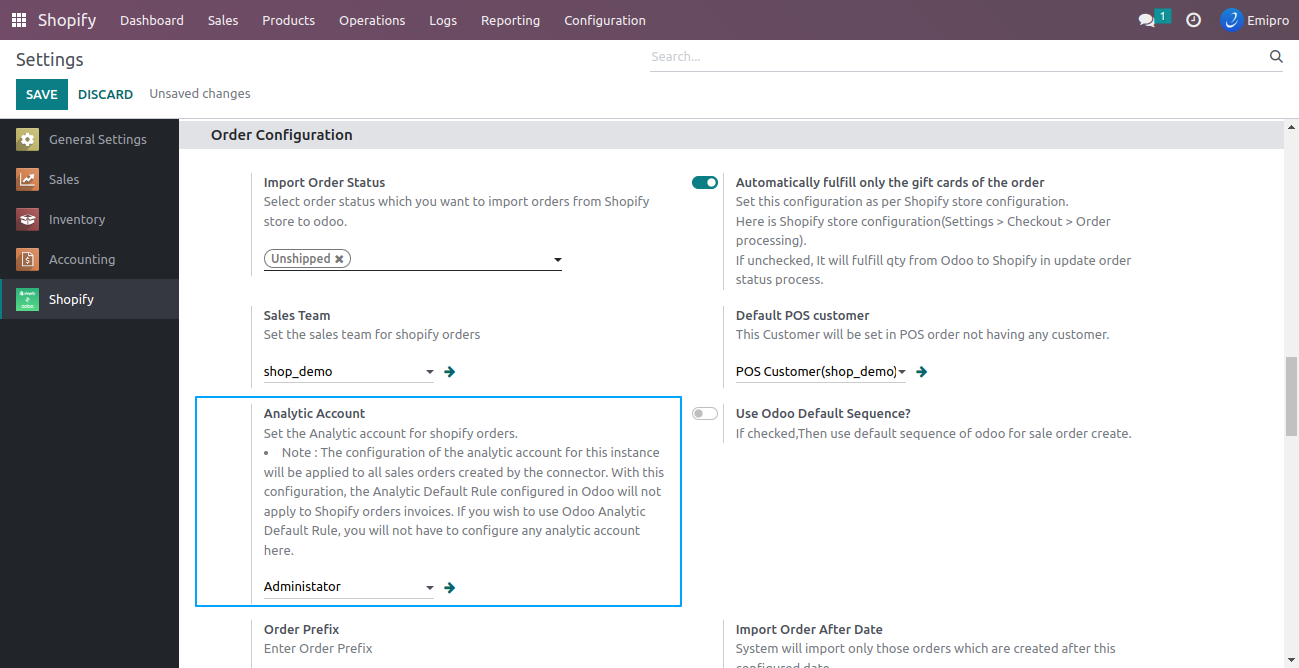
You can show your eCommerce net profit report of your instance level sets analytic account