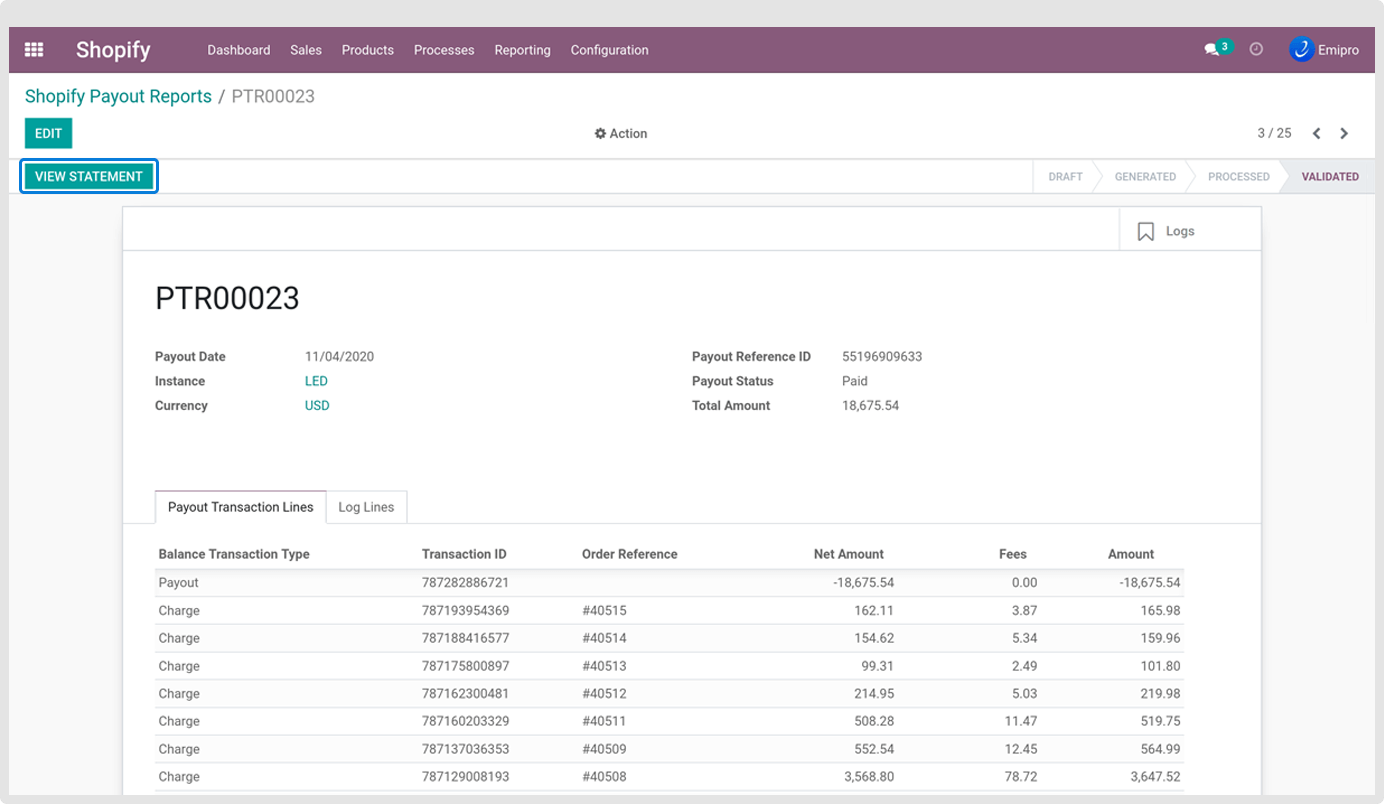Shopify Payouts
Shopify Payout is the simplest way to accept payments online. It eliminates the hassle of setting up a merchant account with a third-party payment provider and then enter your account credentials in Shopify. Because Shopify Payments is fully integrated with your store, you can view your payouts directly in the Shopify admin.
If your store has Shopify Payments enabled, then you receive payments through Shopify Payouts when a customer pays using Shopify Payments and specific accelerated checkouts.
TIP
This feature is only applicable to Shopify Payment services. External or 3rd party payment service providers cannot be managed with this feature.
The initial configuration for Shopify Payouts to be synchronized with your Odoo is a must. Navigate to Shopify » Instances and scroll down to the Payout Configuration tab. Mention here the settlement report journal for different Shopify Payout transactions types.
Now, when you import Shopify Payout Reports from Shopify via Shopify » Process » Operations, you will find it at Shopify » Sales » Payout Report.
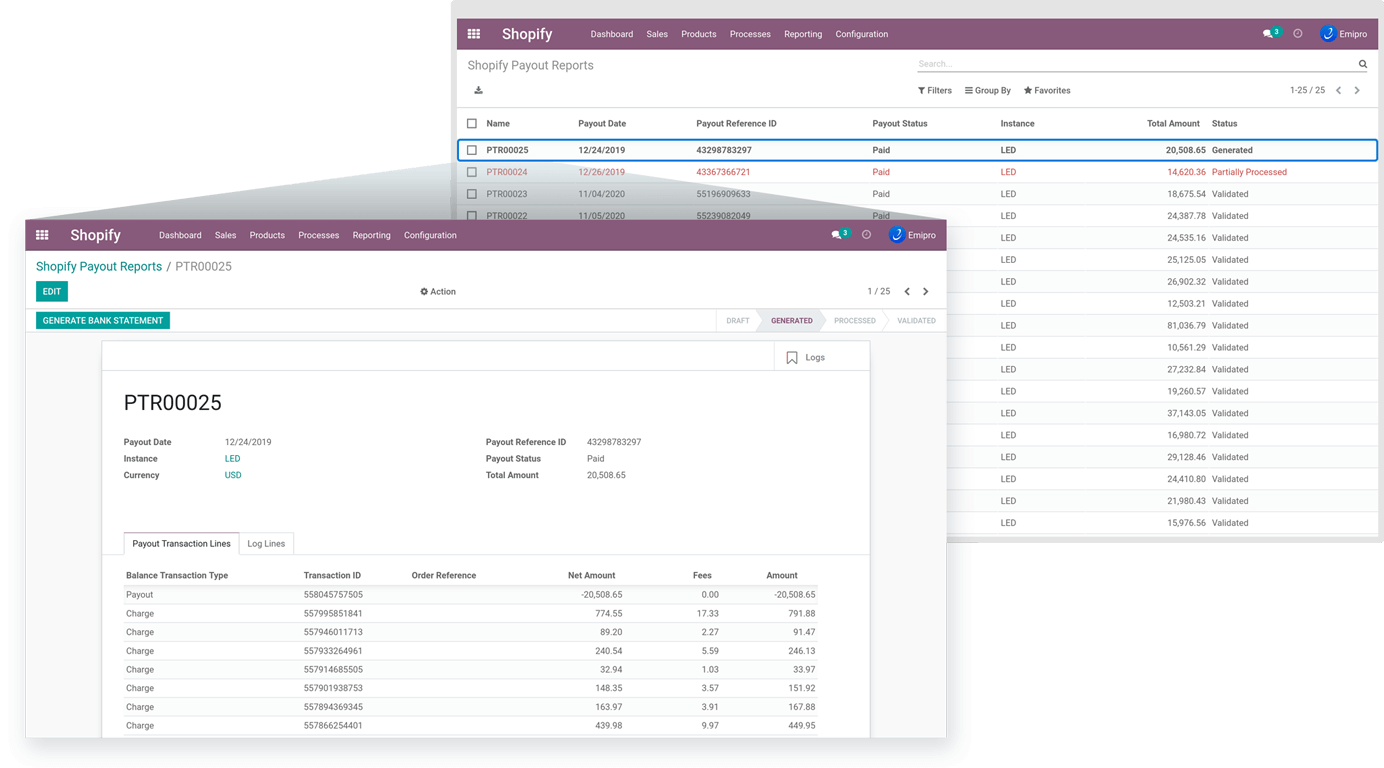
Click on any of the reports that you imported and you will see all the transactions of Shopify along with its types. Now, click on the Generate Bank Statement button to further process and validate the report. This will keep track of the financial movements that occur on your bank accounts and later on, reconcile them with the transactions recorded in your accounting.
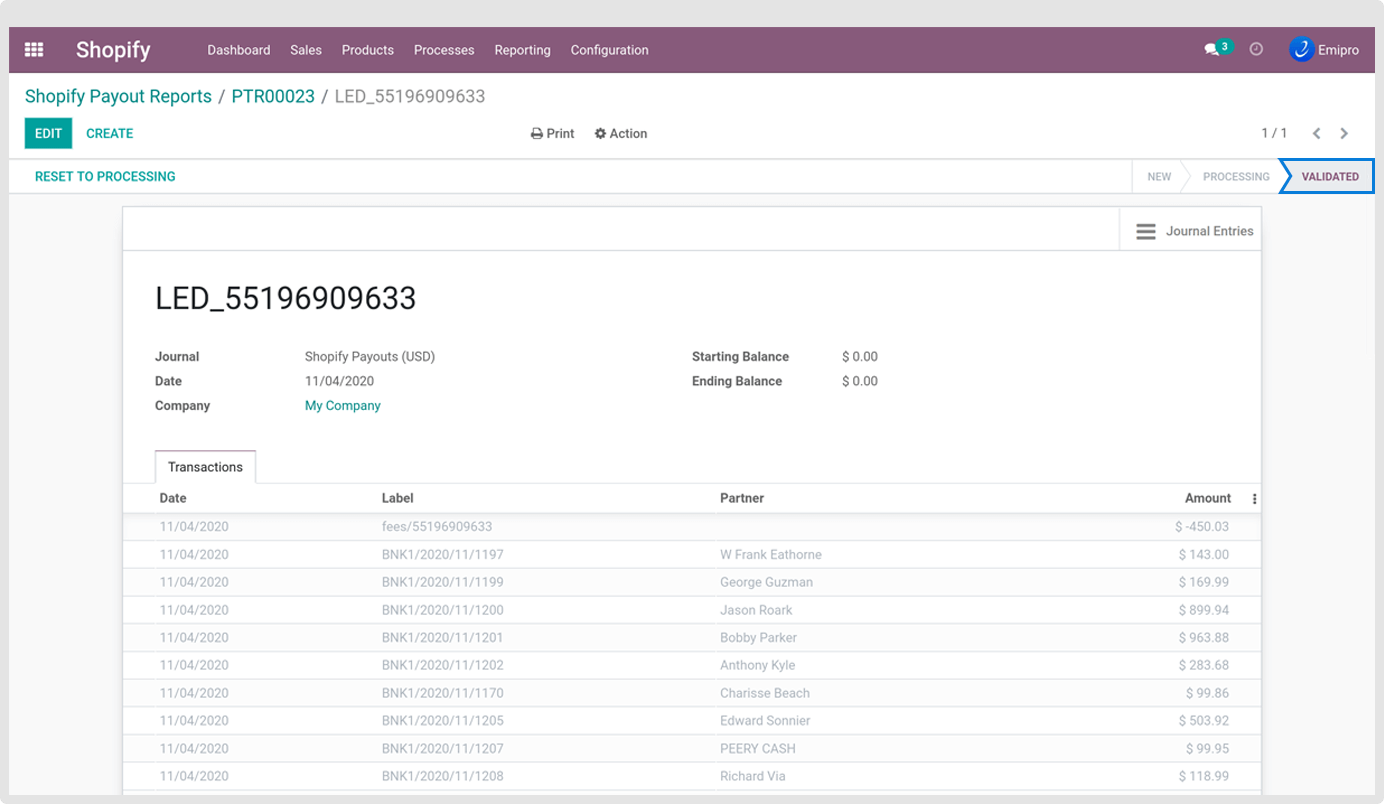
However, after generating & processing the Bank Statement, you can access it by clicking on the View Statement button. Post this, you can carry out the Reconciliation process in Odoo.