Webhook Configuration
Webhooks are a useful tool for apps that want to stay in sync with Shopify or execute code after a specific event occurs for example when a customer places an order, or a Merchant creates a new product. It provides a great way to remain in sync with changes that occur within a Shopify store.
After selecting the Shopify Instance, all its configurations will be visible on the same window. In the Webhook Configuration section, you can see 3 options for Products, Customers, and Orders. Enable the options that you would like to manage via Webhooks.
TIP
Enabling all options will create either a new Webhook for all the actions (such as create, update, delete, etc.) or activate it if it already exists. While disabling the options will deactivate the Webhooks.
To manage all the actions for each option managed via Webhooks, we will explore it in section 7.
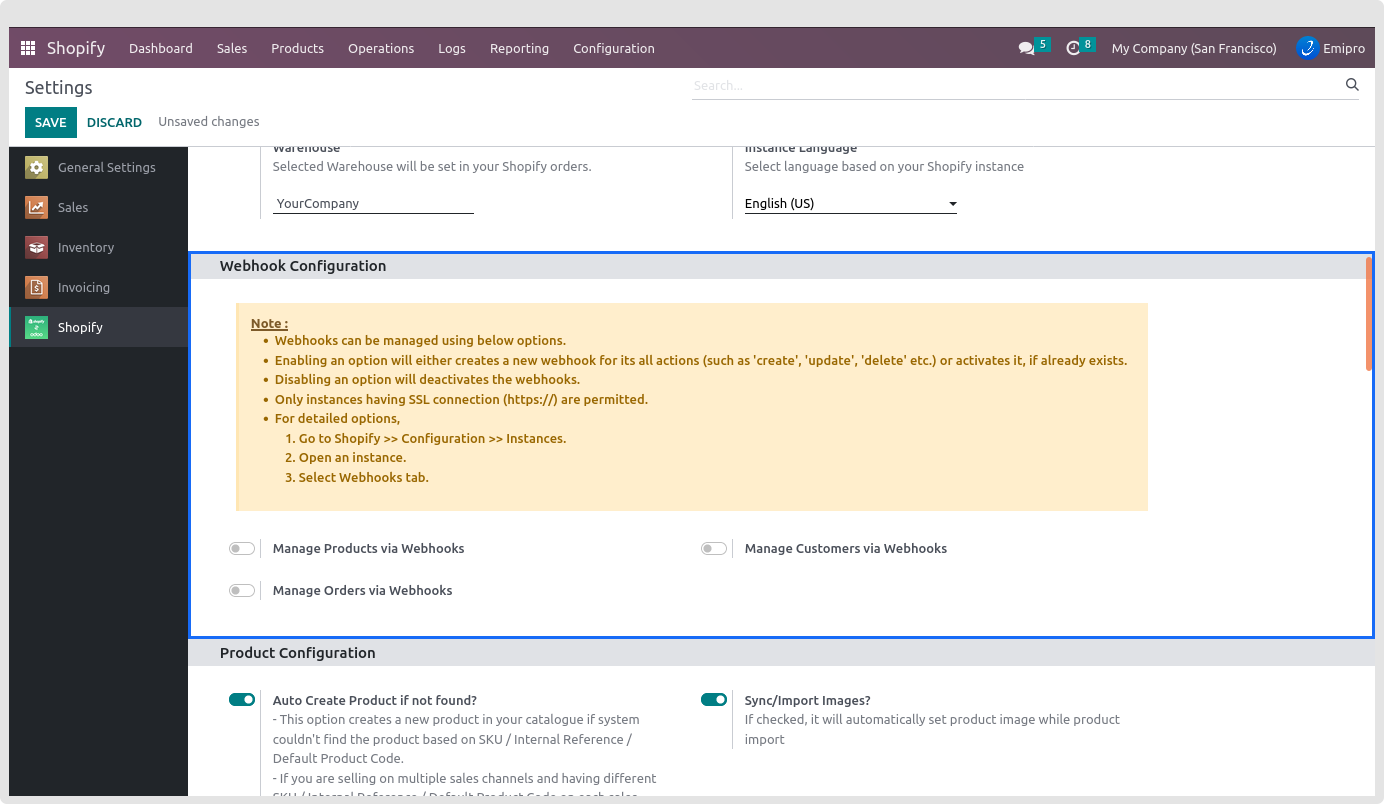
Webhook functionality other than Odoo.Sh
-
In case of web-hooks if you are operating with on premise or other than odoo sh and if you are using more than one database in the server, reponse of webhook might not be received by intended database which will hamper the workings of the webhook.
-
In this case, it is required to add DB-Filter in the server.
-
You can refer below mentioned link for detailed information.