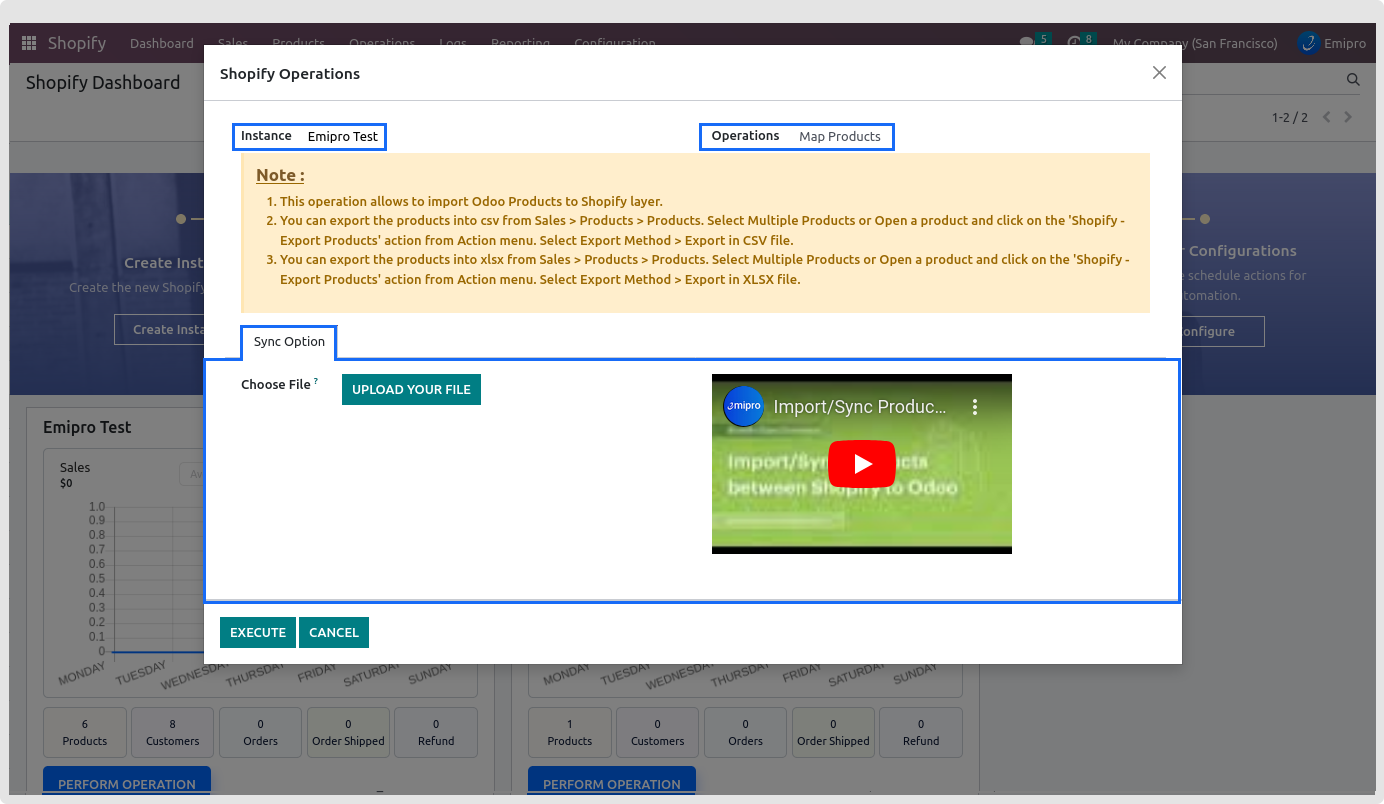- Map Products
This operation allows importing Odoo Products to the Shopify layer.
You can export the products from Sales » Products » Products. Select Multiple Products or Open a product and click on the “Shopify - Export Products” from the Action menu. After that you can select the method and Export Products.
For that there are 3 methods:
1) Export in Shopify Layer
2) Export in CSV or XLSX file and Map
-
Export In Shopify Layer
Select this option while you are managing the products with the same SKU on the Shopify stores and odoo sides. So using this option, Direct products are mapped from odoo with Shopify layer. For this You are required to select “Export in shopify Layer” method and also required to select “Instance”.
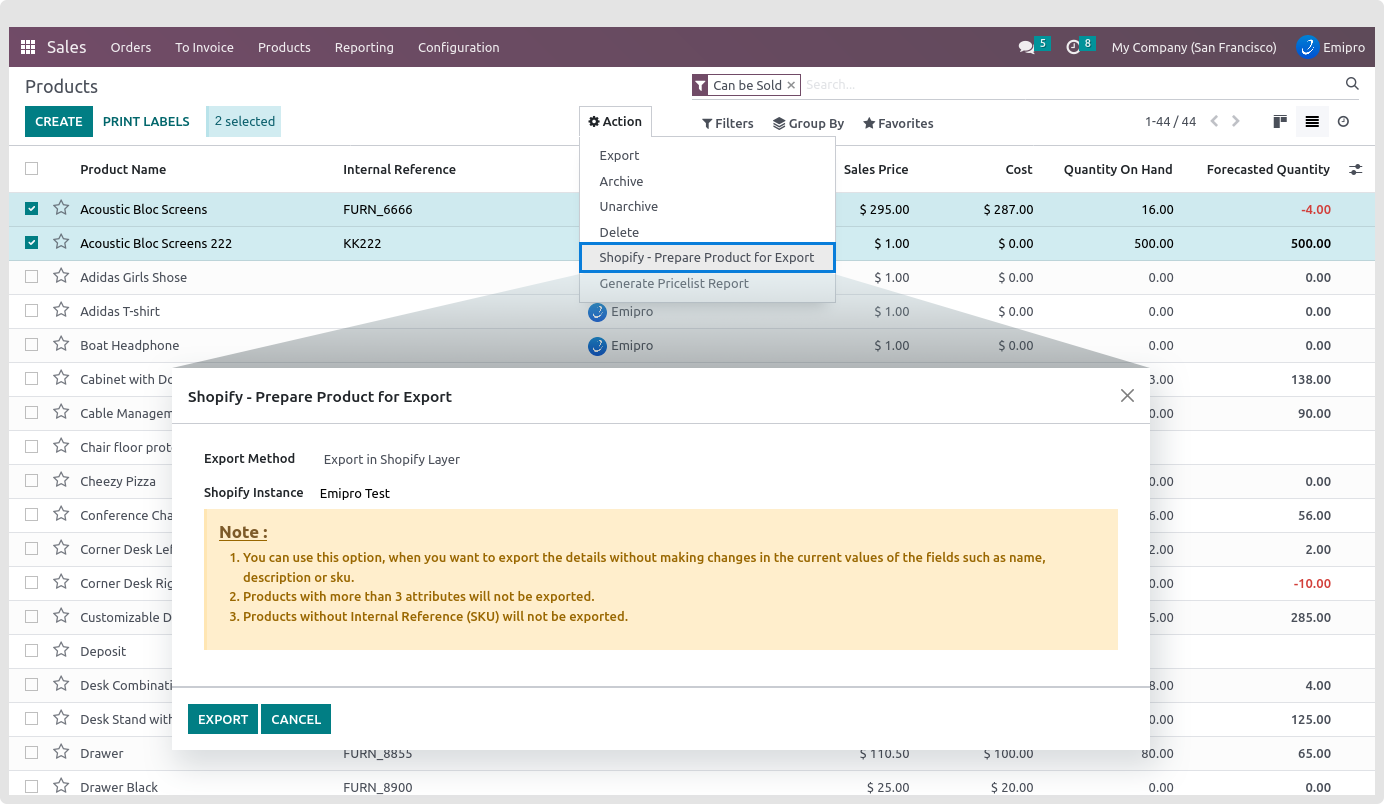
-
Export In CSV file or XLSX file
For this You are required to select the “Export in CSV file” or “Export in XLSX file” method and click on export button. It will export CSV or XLSX file with the following columns:
- product_template_id
- Product_id
- template_name
- product_name
- product_default_code
- magento_sku
- description
- product_template_id
- sale_description
- Instance_id
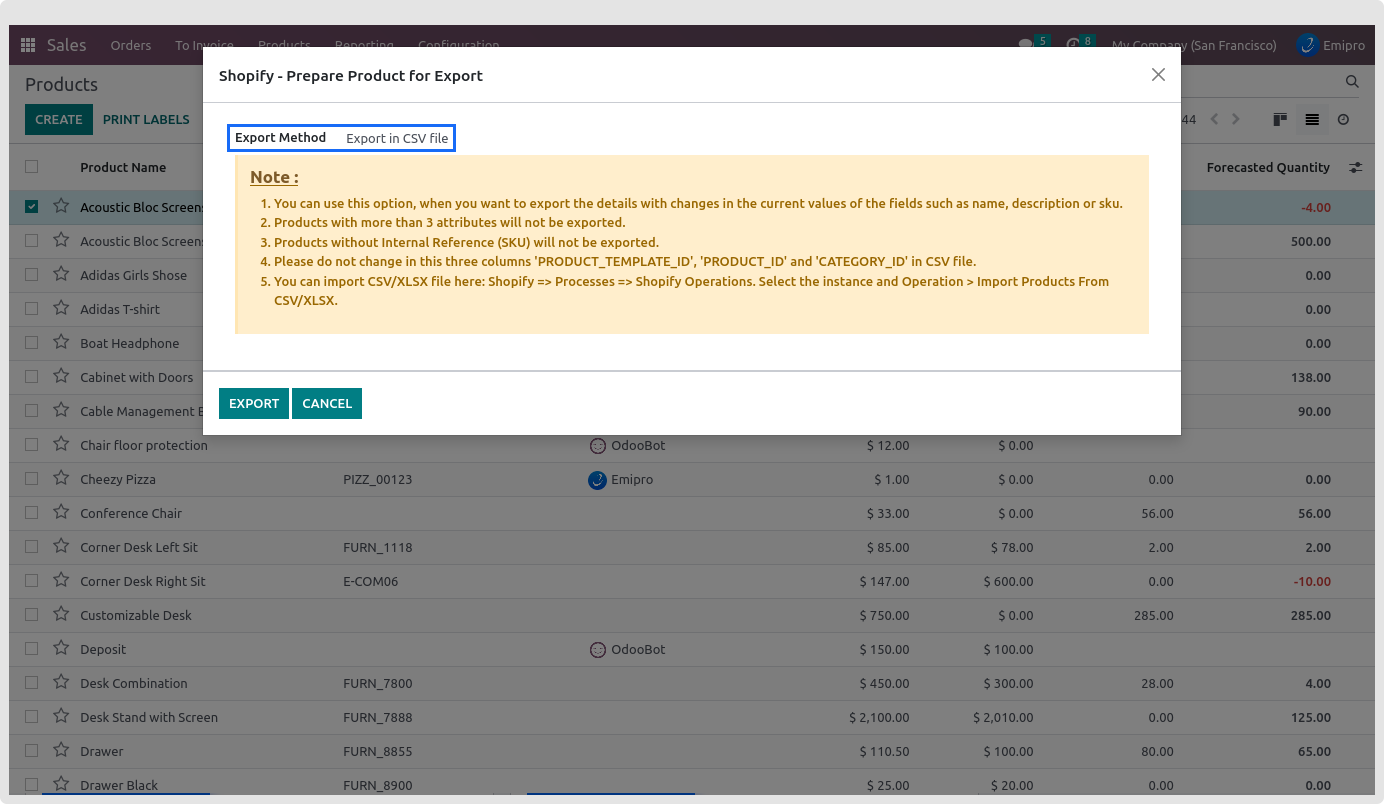
After that you are required to select this operation in the Shopify layer and click on Upload your file button to select that exported CSV file and click on execute. So, the connector will create the same products in the Shopify layer.