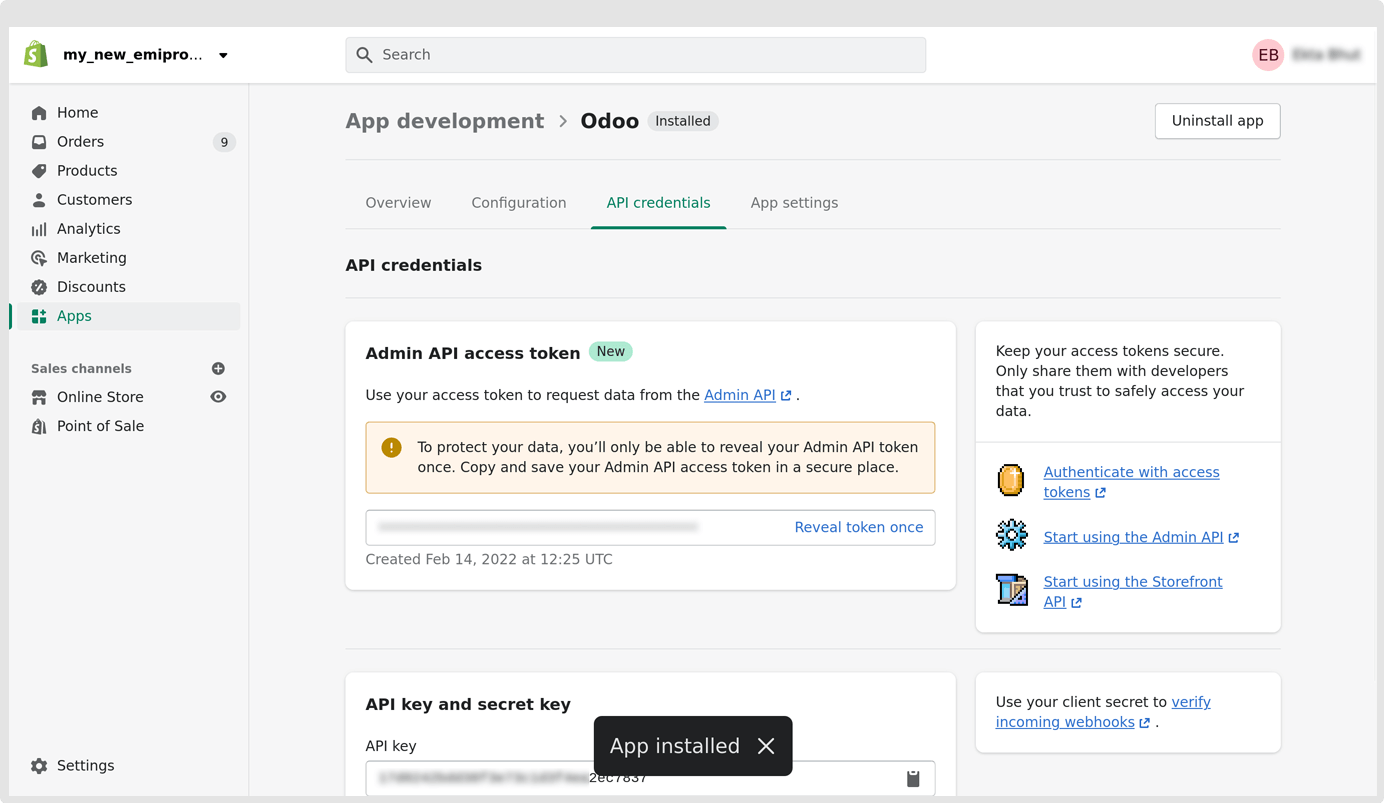Generate API Key and Secret Key
Open your Shopify account and click on the Apps button on the left side menu. Navigate to the bottom section and you will find the button Develop apps for your store. Click on it and you can see the list of all configured development apps. On the top right, click on the button Create an app and fill up all the required information.
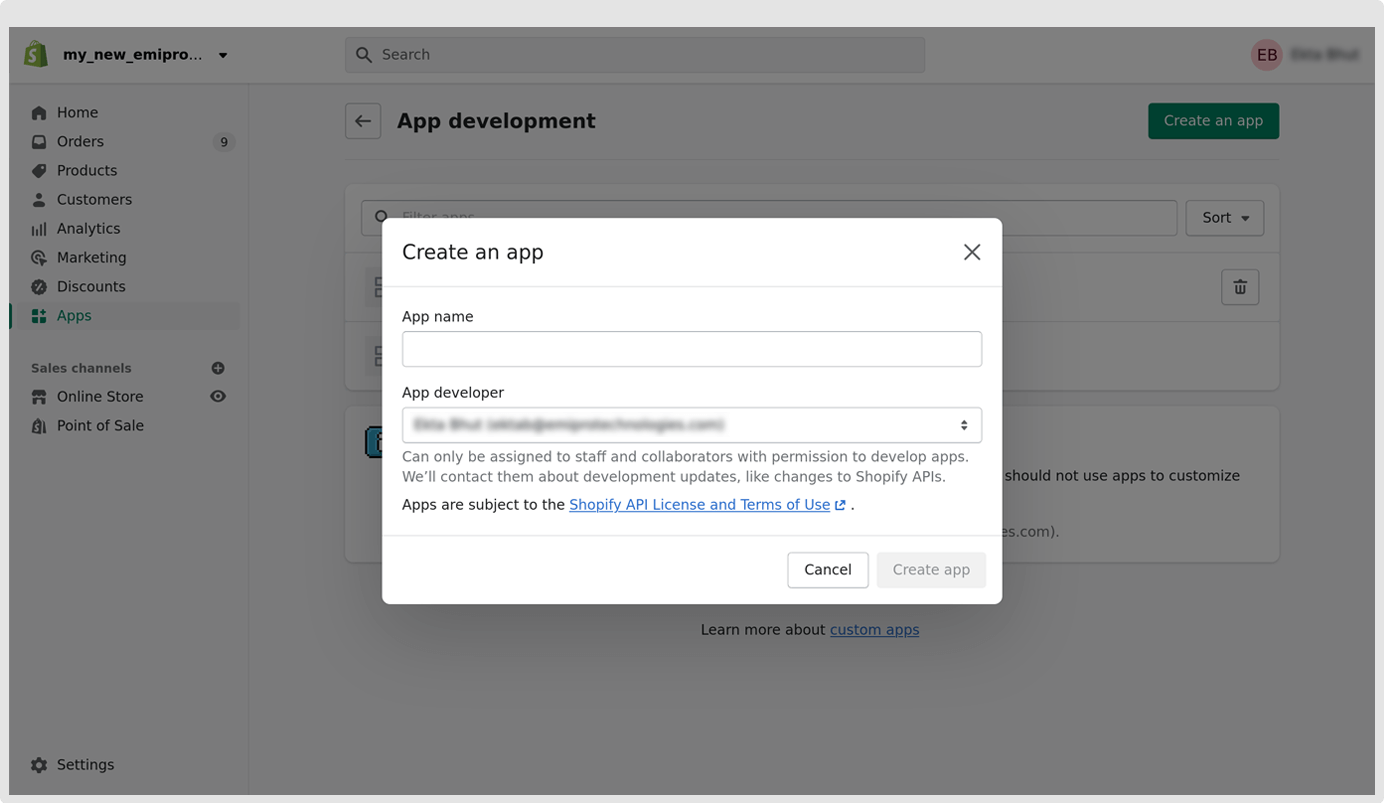
SUCCESS
Your API Credentials will be generated when you save.
Moving further to the section Configuration > Admin API integration, set the permission for each parameter carefully to have the seamless synchronization between Shopify and Odoo. The parameter with only Read Access will restrict the data access from Odoo and thus cannot be updated at Shopify end. Therefore, it is advised to grant appropriate permissions to certain parameters.
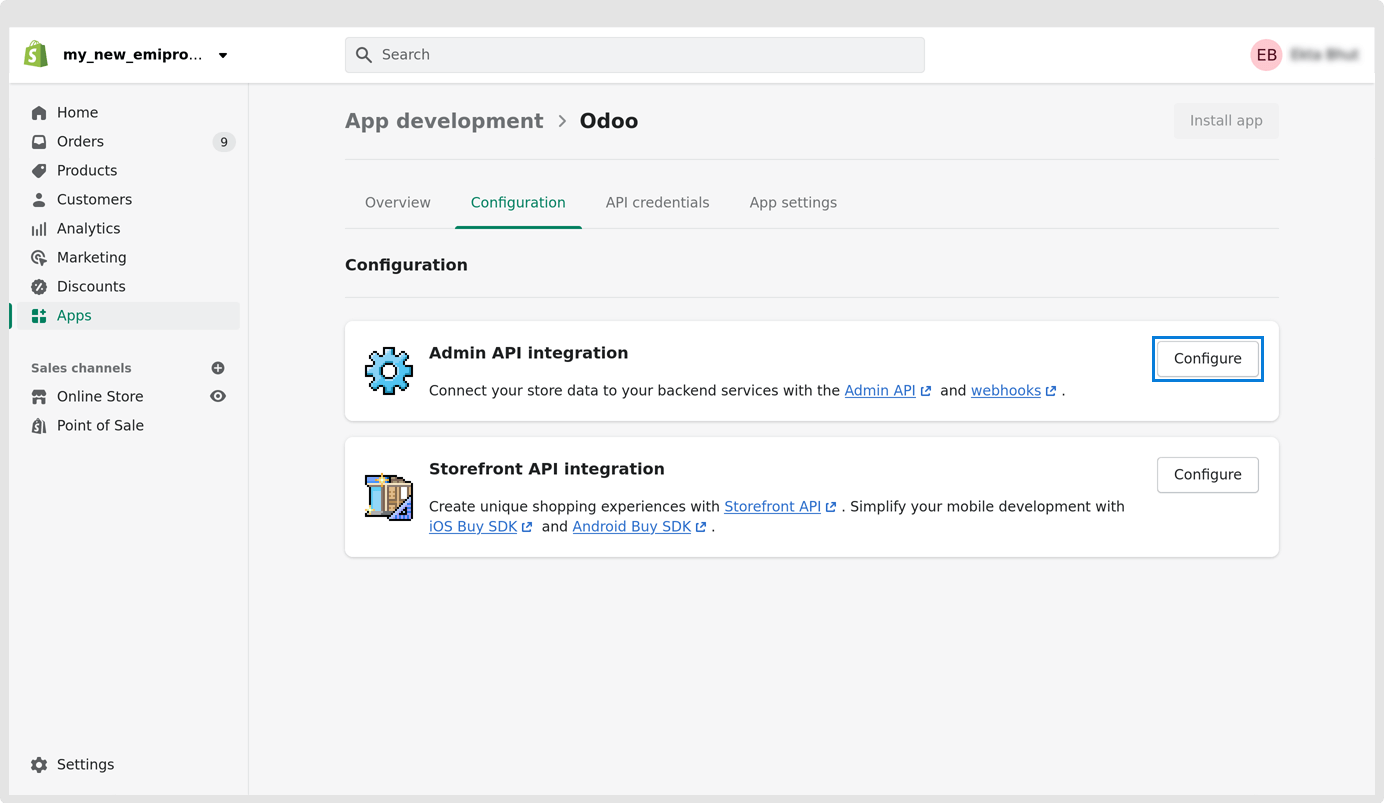
We have listed out some parameters for appropriate permissions in the below-given screenshots. You can take the reference. Once its done, you need to click on Save button on the top-right corner.
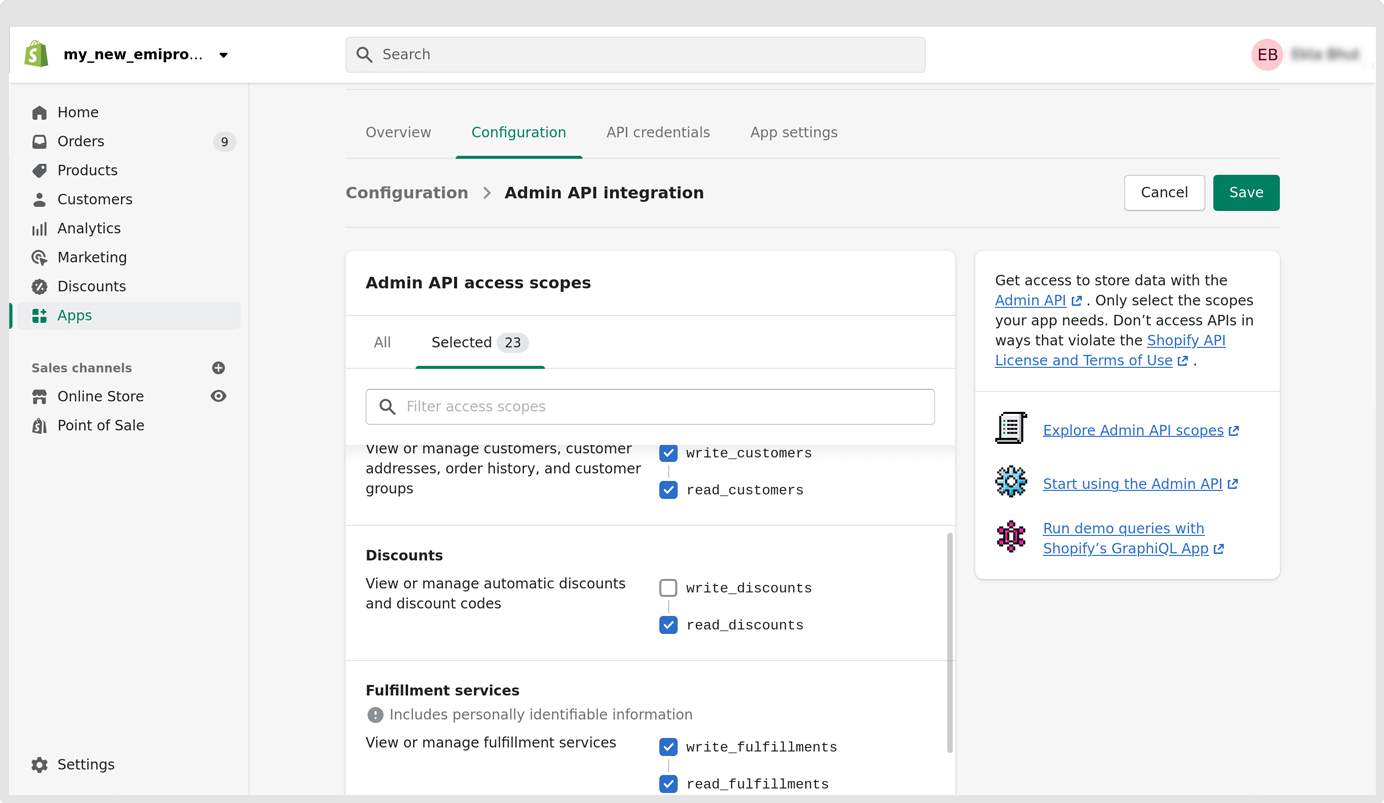
Now, Navigate to the third page, API credentials, Here you need to generate an Access Token. For that you need to install the app by clicking on button Install App.
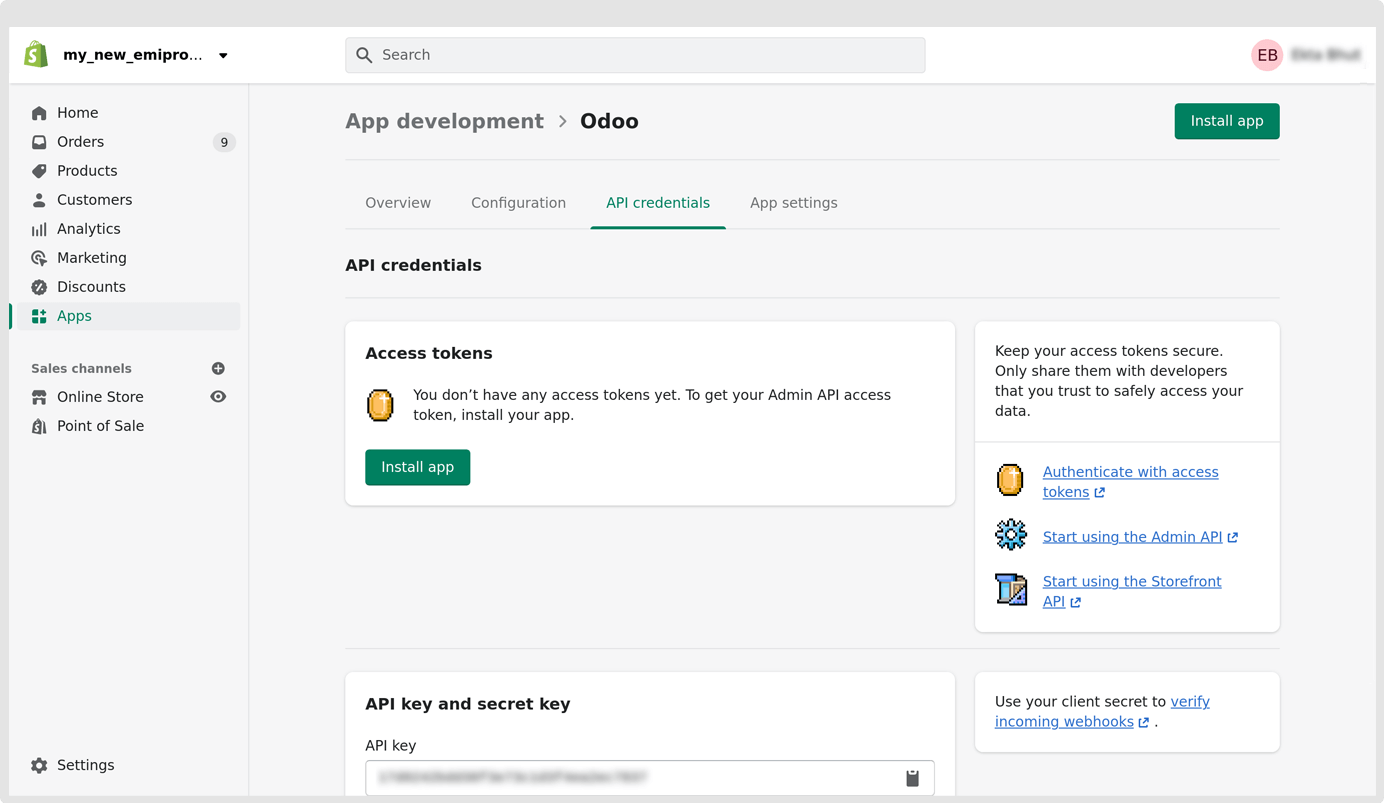
Make sure you can copy the access token only once. If you forgot to copy it then you need to generate it again. Here you can consider the access token as the password for the Admin api access.