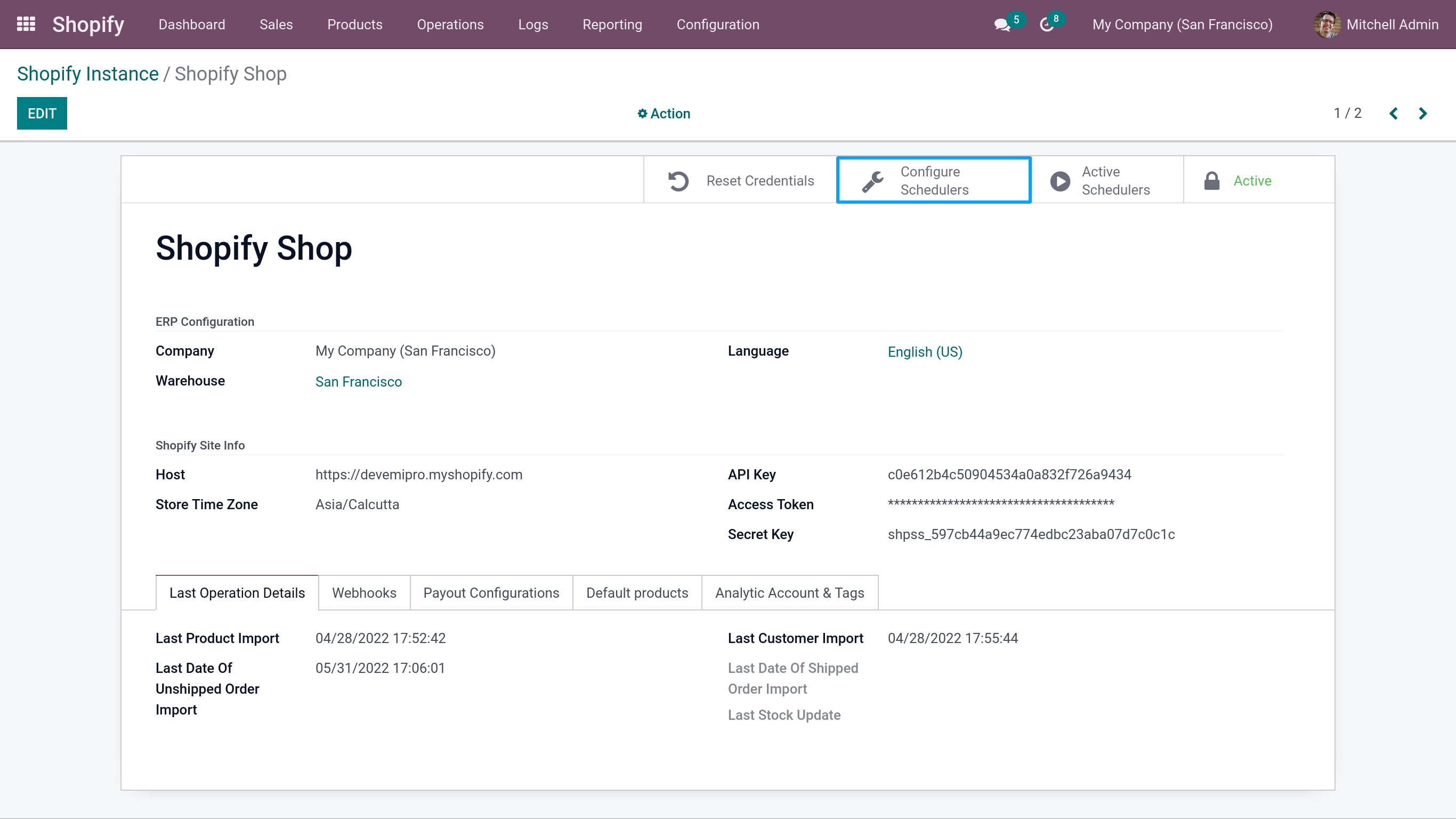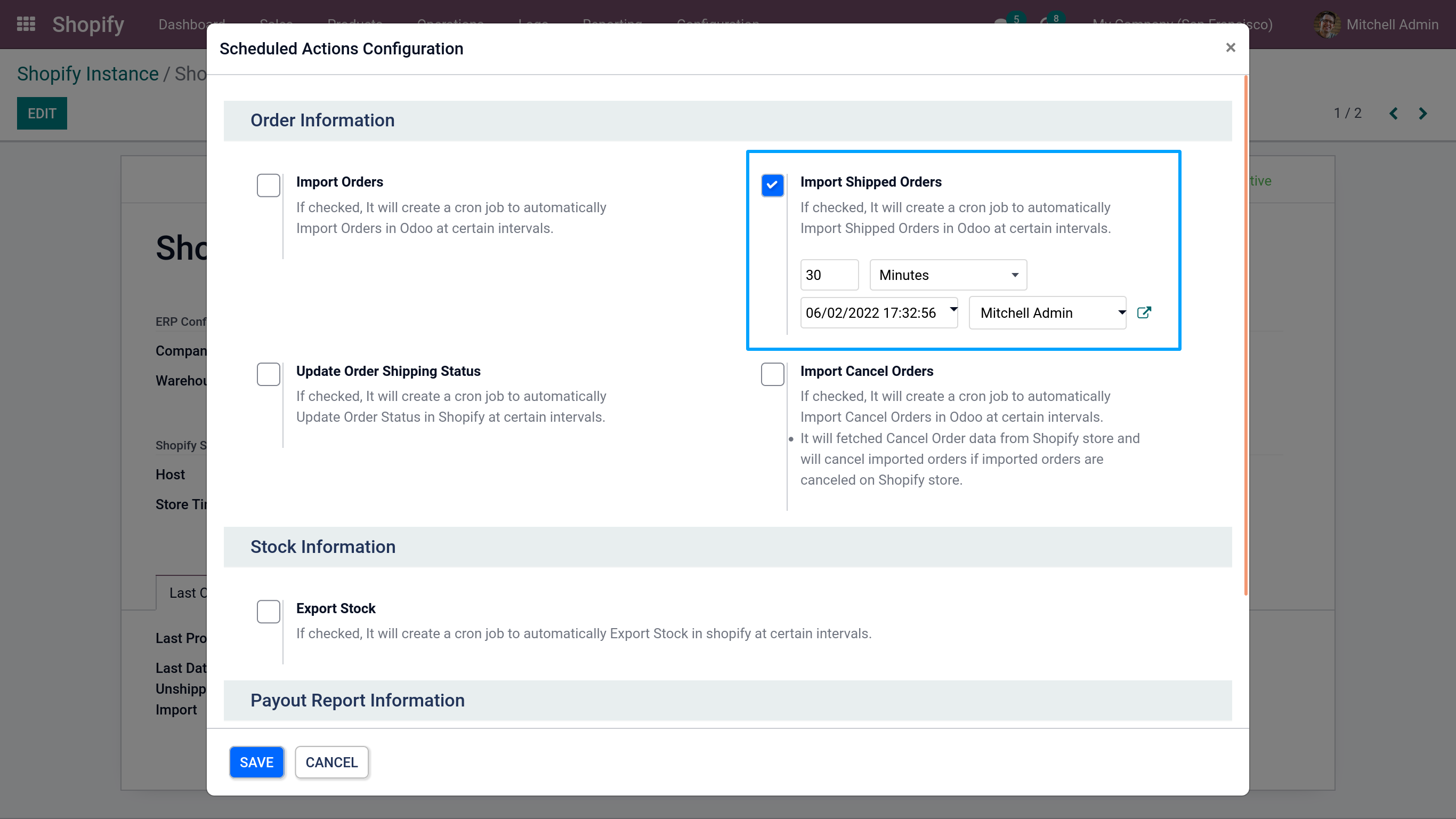Import Shipped Order
You can import Shipped Orders(Historical Orders) manually by navigating to Dashboard, Perform Operation select the instance in which you want to import the Shipped Orders and from the operation select Import Shipped Orders. You will need to select the start date and end date from which you wish to import the shipped orders.
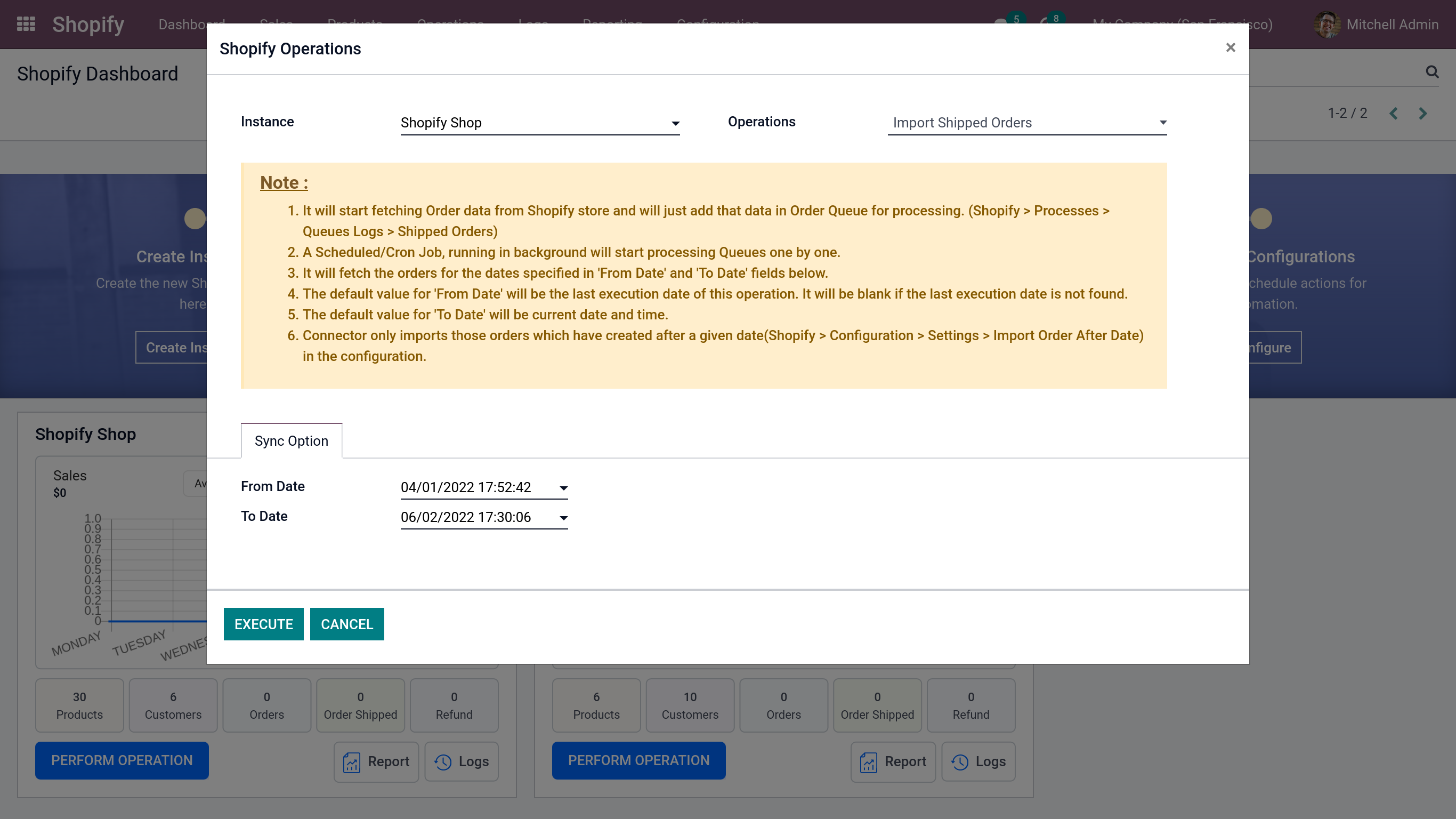
In addition to this, if an order is paid via two or more payment methods, for example, gift card and stripe, the connector will create two payments against the order. As shown in the below screenshot, you can see that the two payments line has been added in the Multi Payments section.If shipped order contains refund in shopify store then system will generate it.
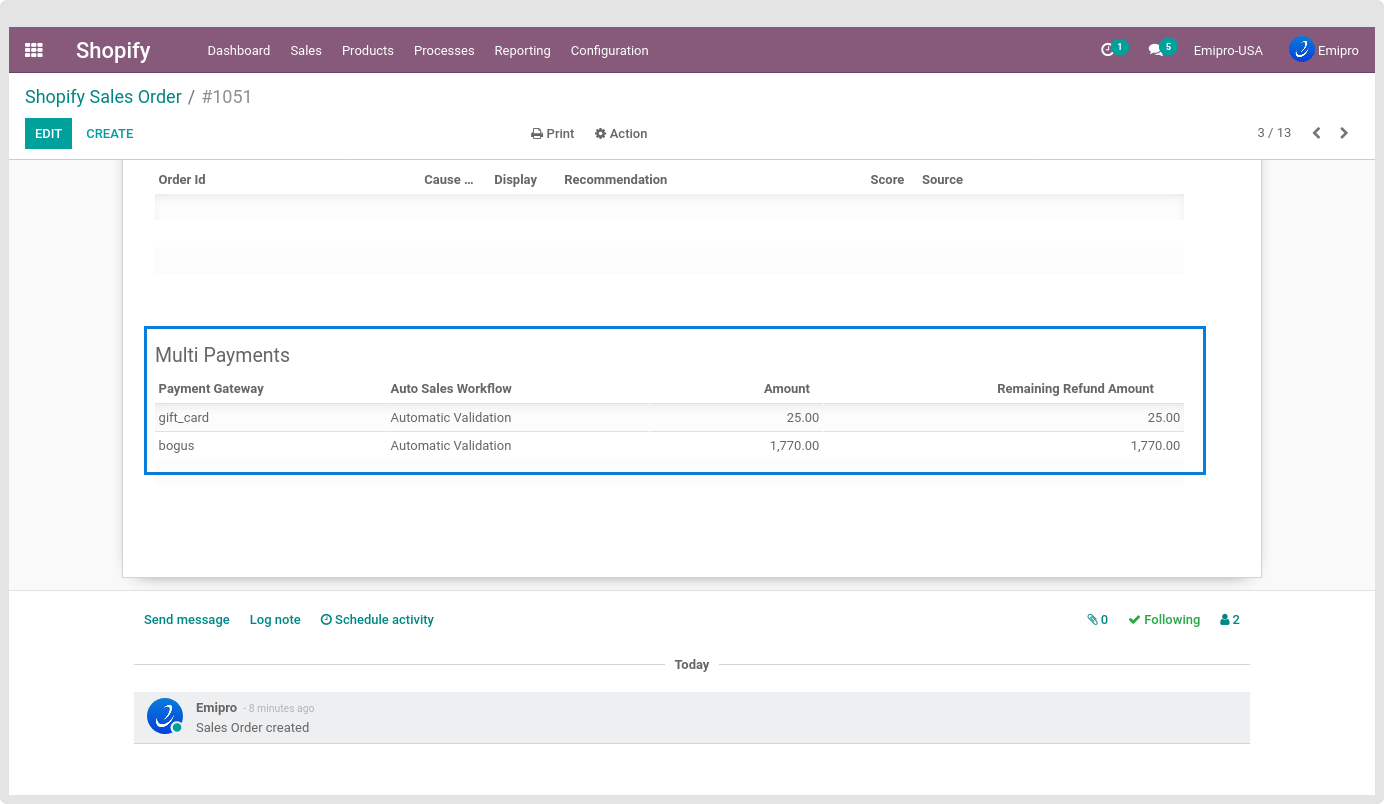
Import Shipped Order using Scheduler
You can import shipped orders using the scheduler by navigating to Shopify -> Configuration -> Instances.
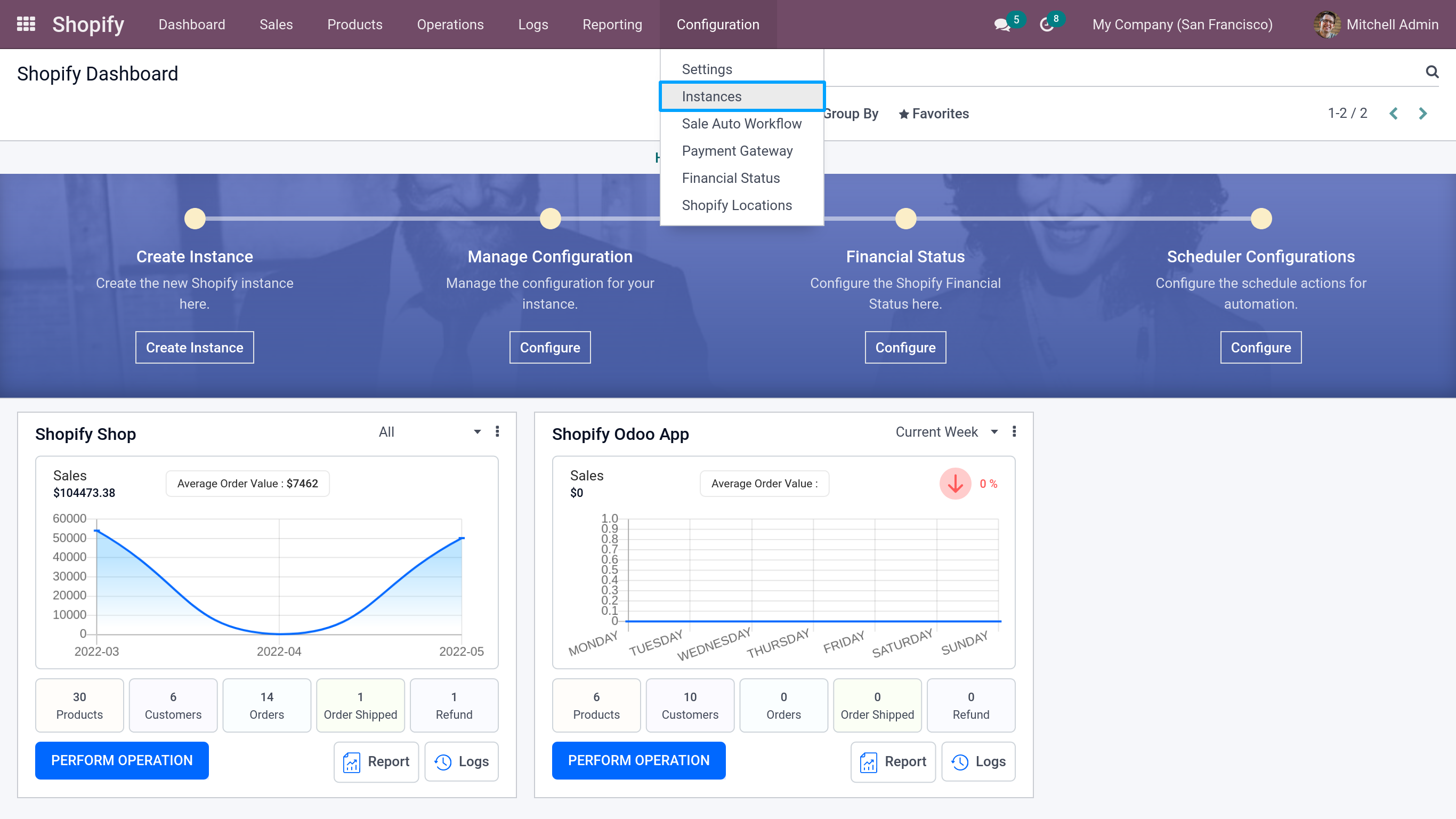
You need to select the instance and click on Configure Schedulers and activate Import Shipped Orders You will need to set the scheduler for Importing the orders and updating the order status.
User can configure many schedulers to set automated jobs to perform various tasks. To set scheduler, the user will require to enter 3 values:
Time: you can set the interval in Minutes, Hours & Days which means the scheduler will run after a selected time interval.
Execution date & time: Here you can set the execution date & time from when the scheduler will start.
User: You have to select the user through which you want the task to be carried out. Make sure that the user selected for this task should possess the rights for the same.