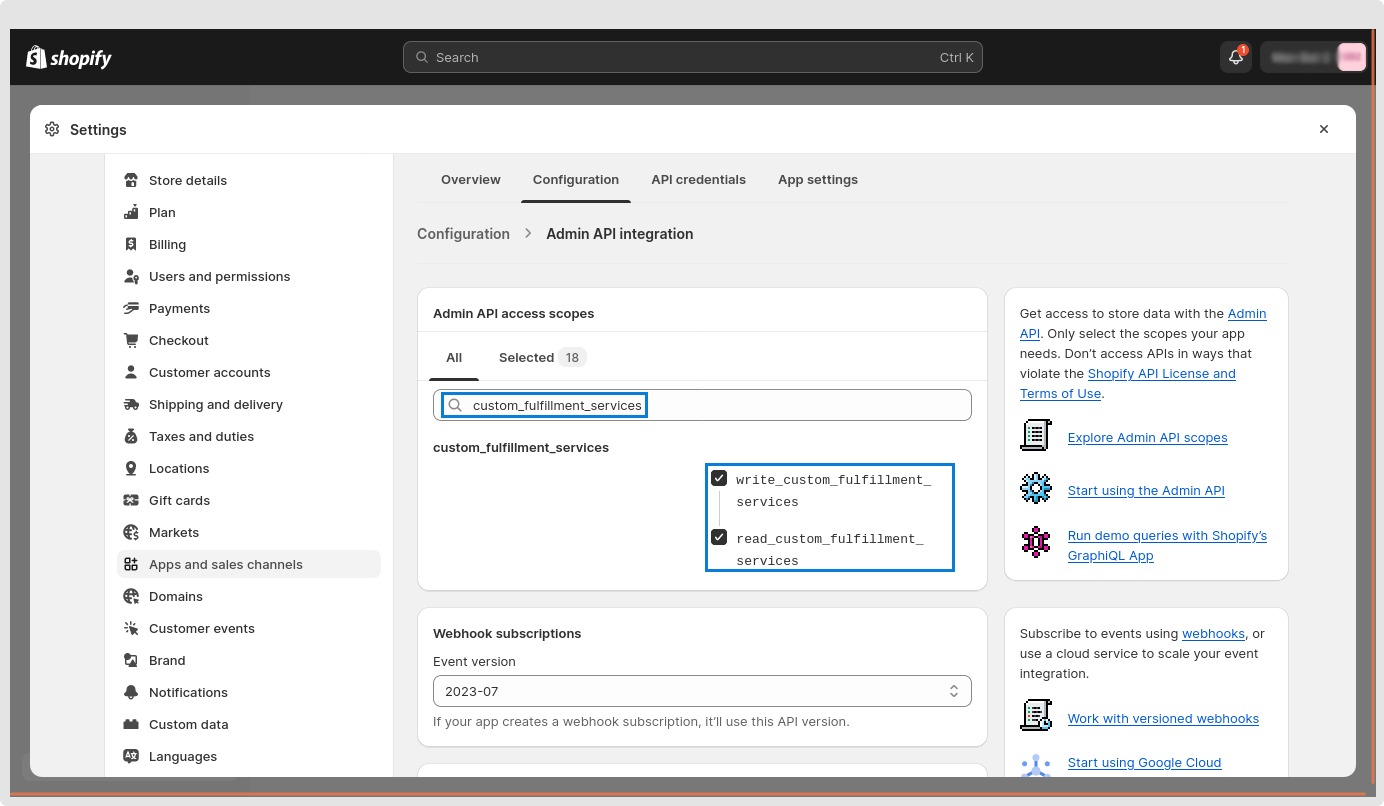Granting access right from shopify store
Please ensure that you grant the necessary shopify access rights to export shipment information / update order status from odoo to shopify. Additionally, make sure to upgrade your odoo shopify connector to the latest version available on the odoo app store.
Please follow the below steps to provide the access right within shopify store and save it :-
Step 1 :
Navigate to your Shopify store, click on “Settings” and then select “Apps and Sales Channels.”
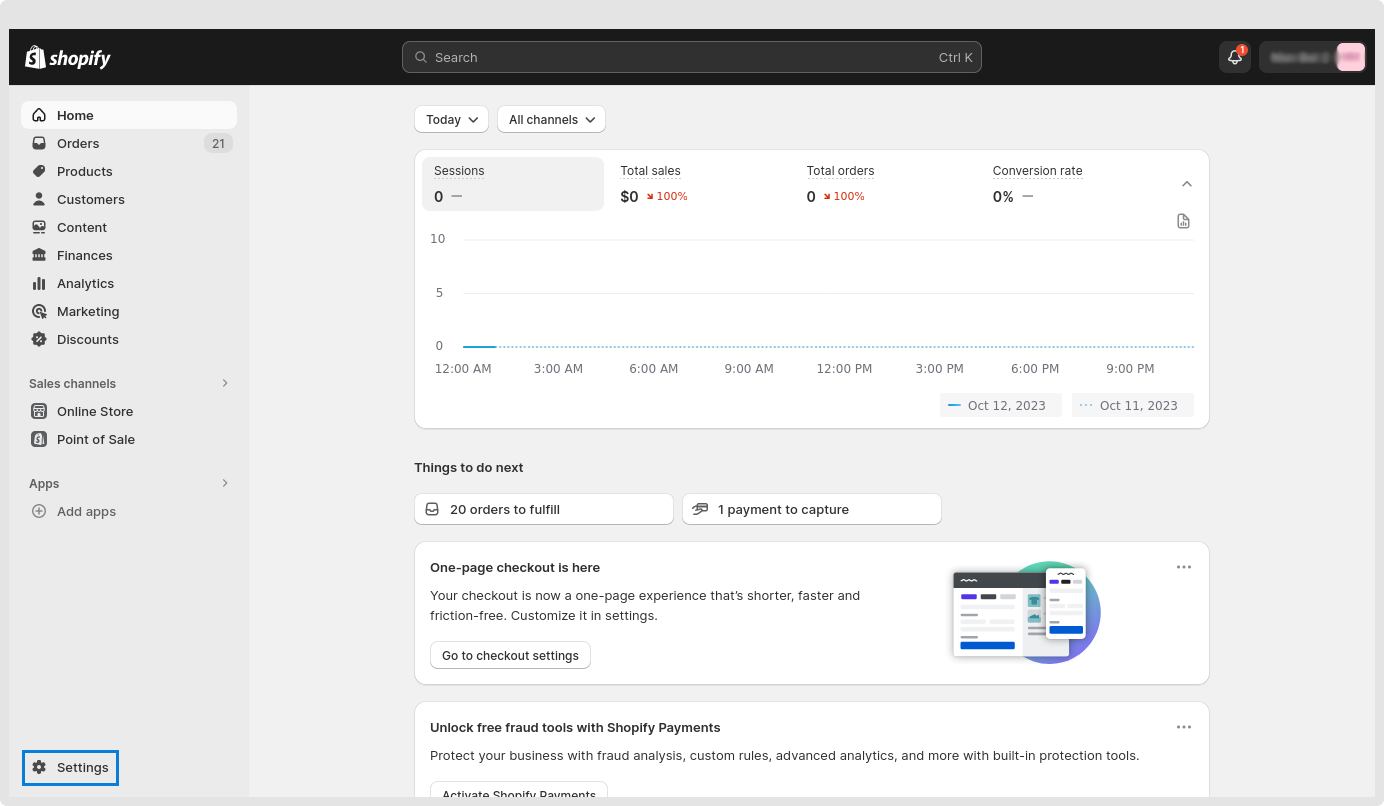
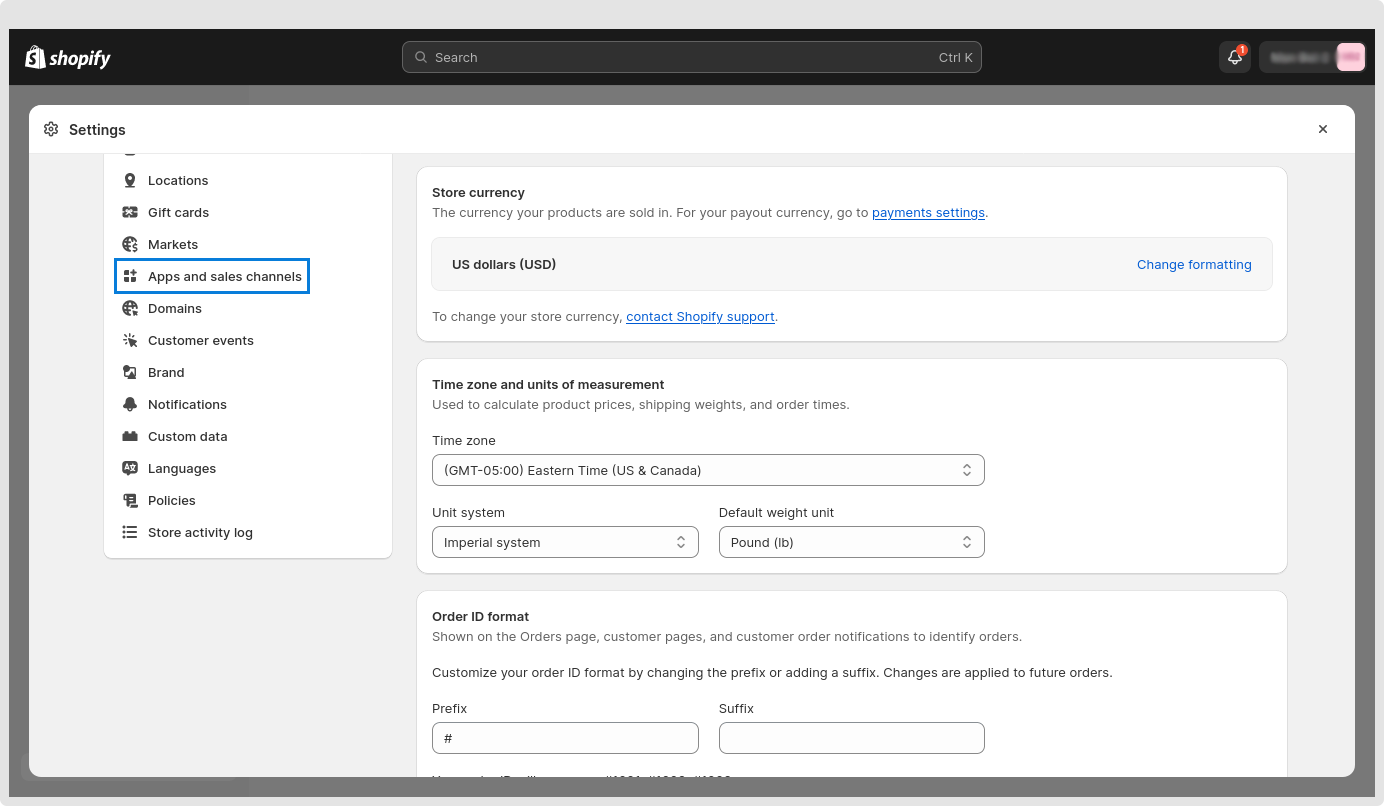
Step 2 :
Select “Develop Apps” from the menu.
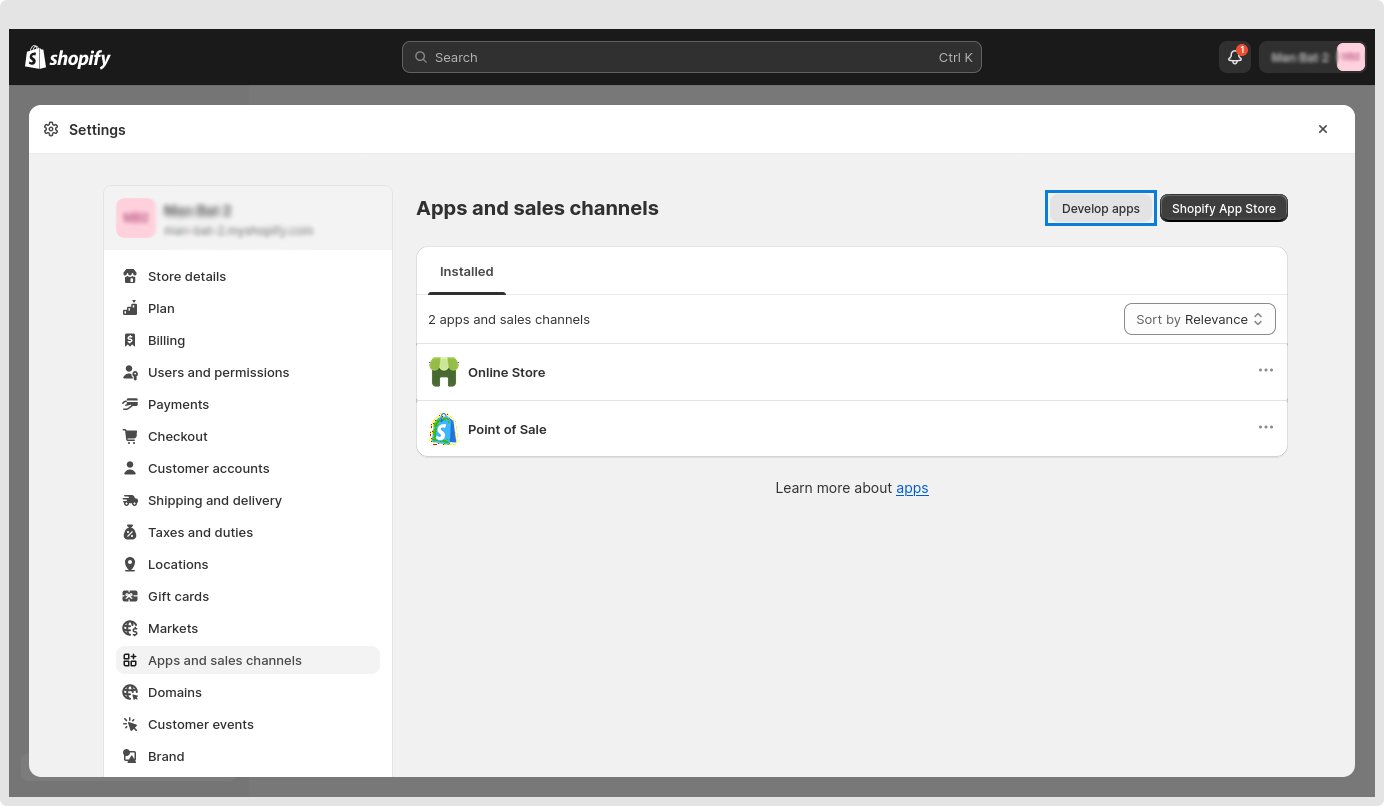
Step 3 :
Choose your store, navigate to the configuration section, and click on “Edit.”
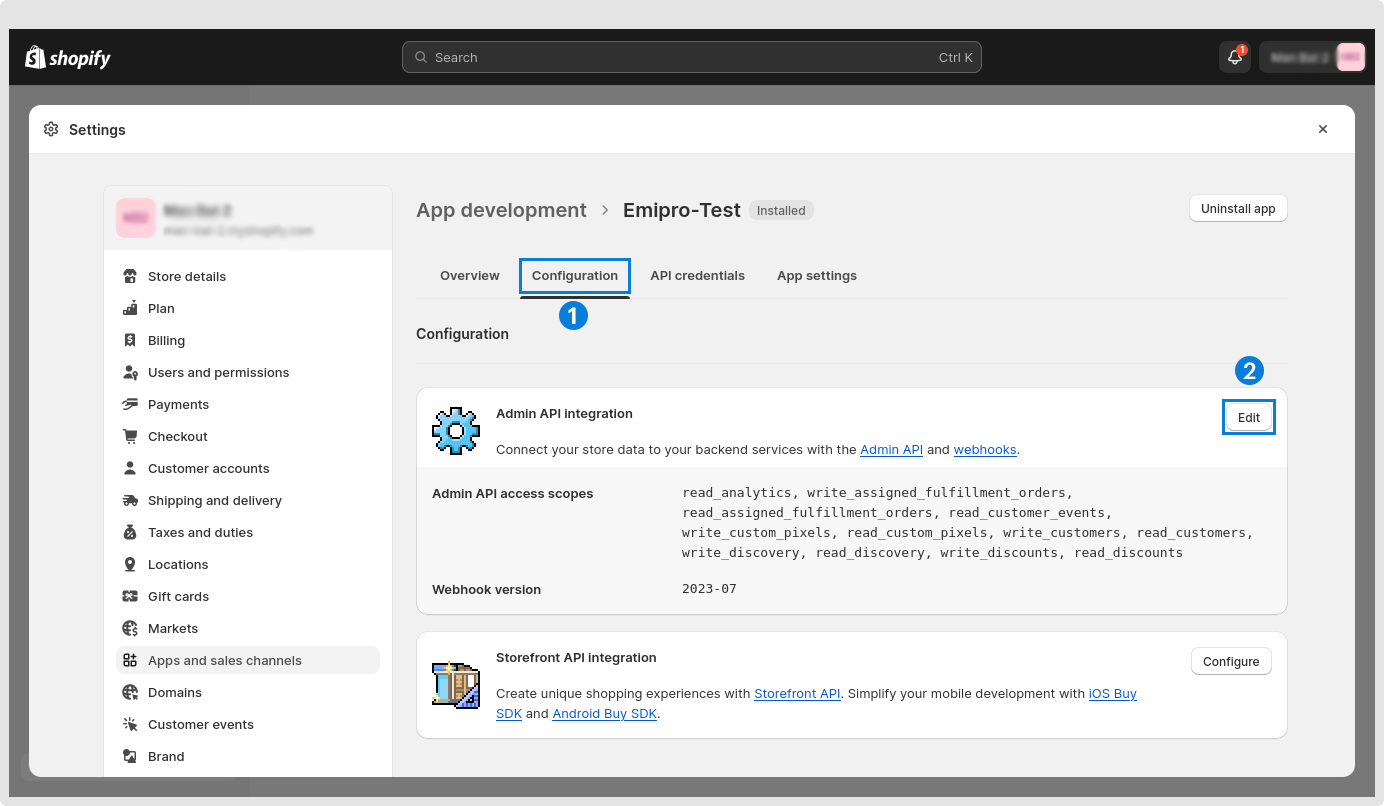
Step 4 :
Scroll down and provide read and write permissions to the following admin scopes :
i ) Assigned fulfillment orders
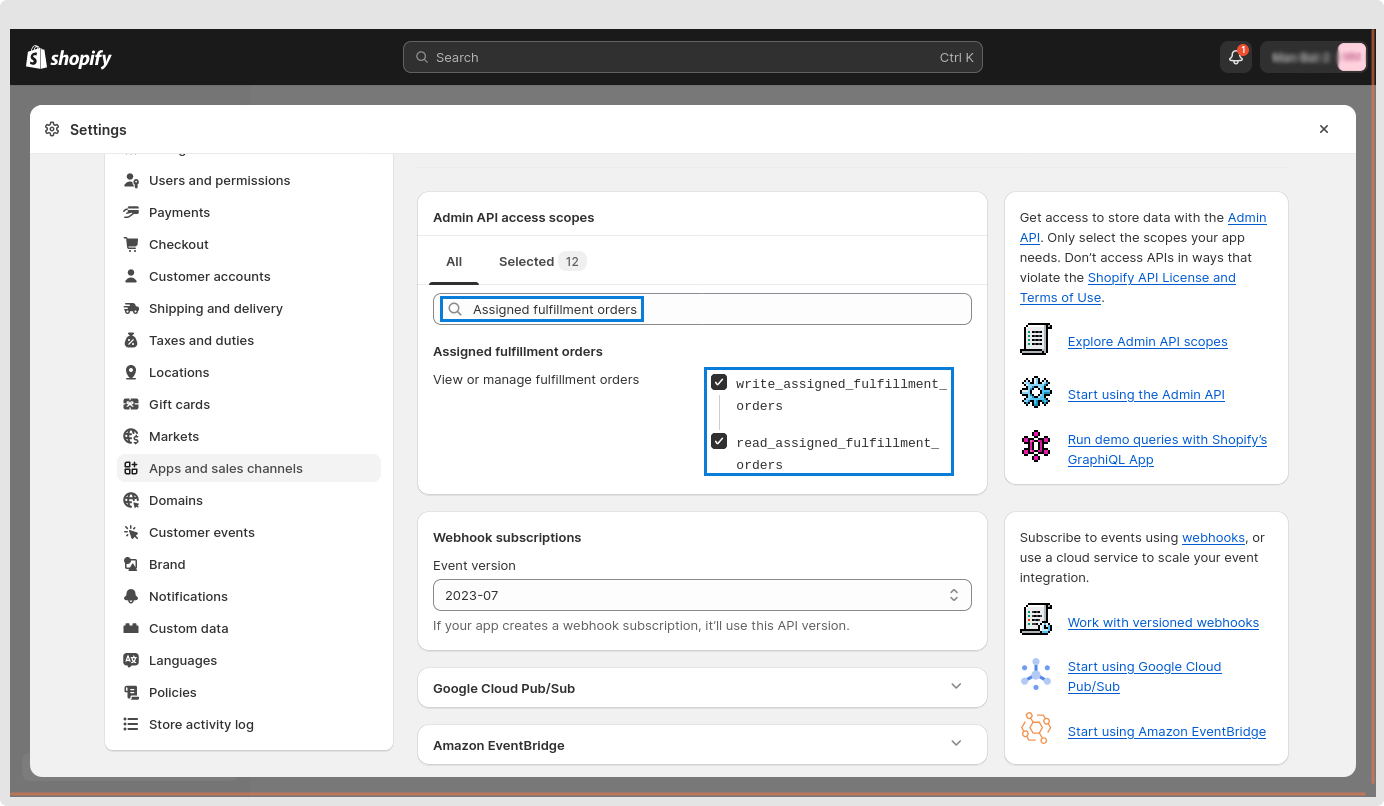
ii) Merchant-managed fulfillment orders
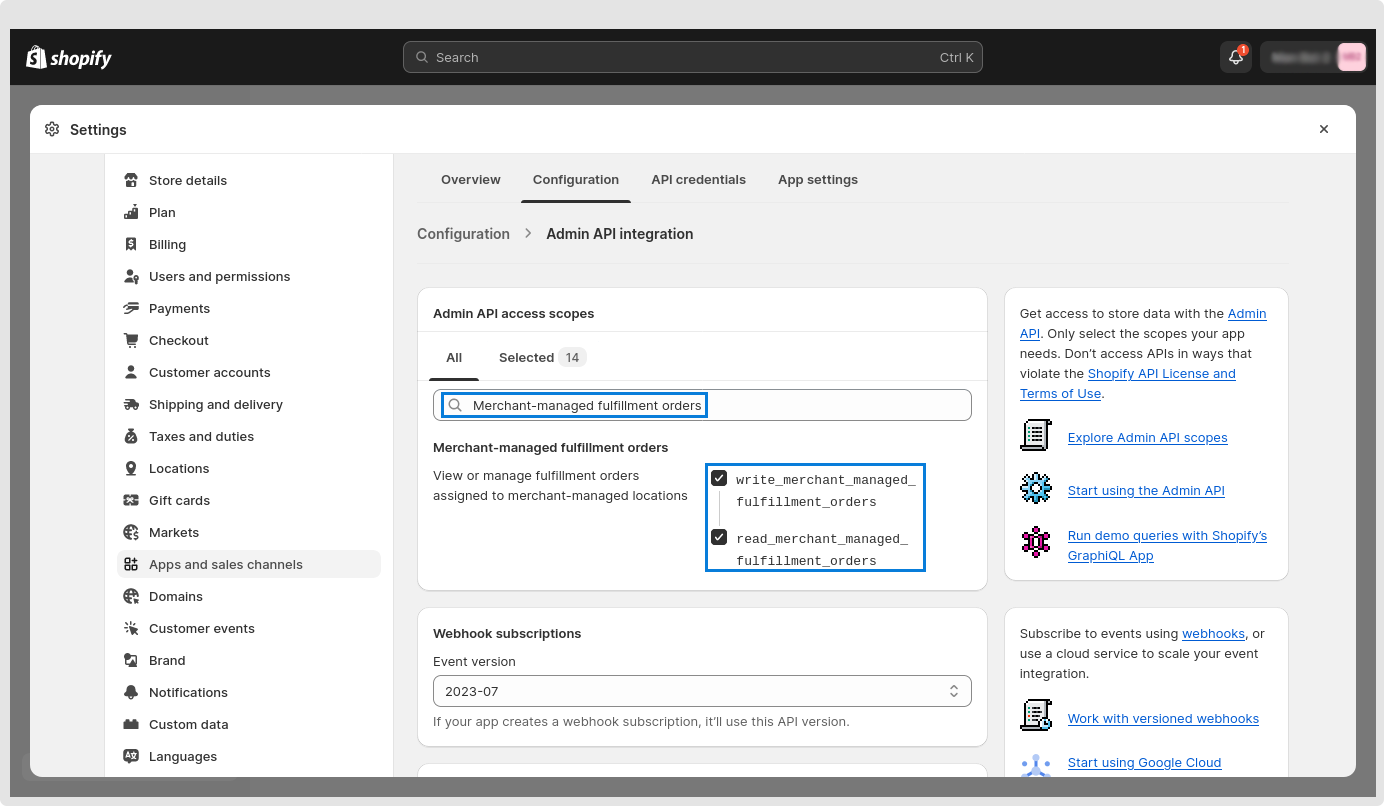
iii) Third-party fulfillment orders
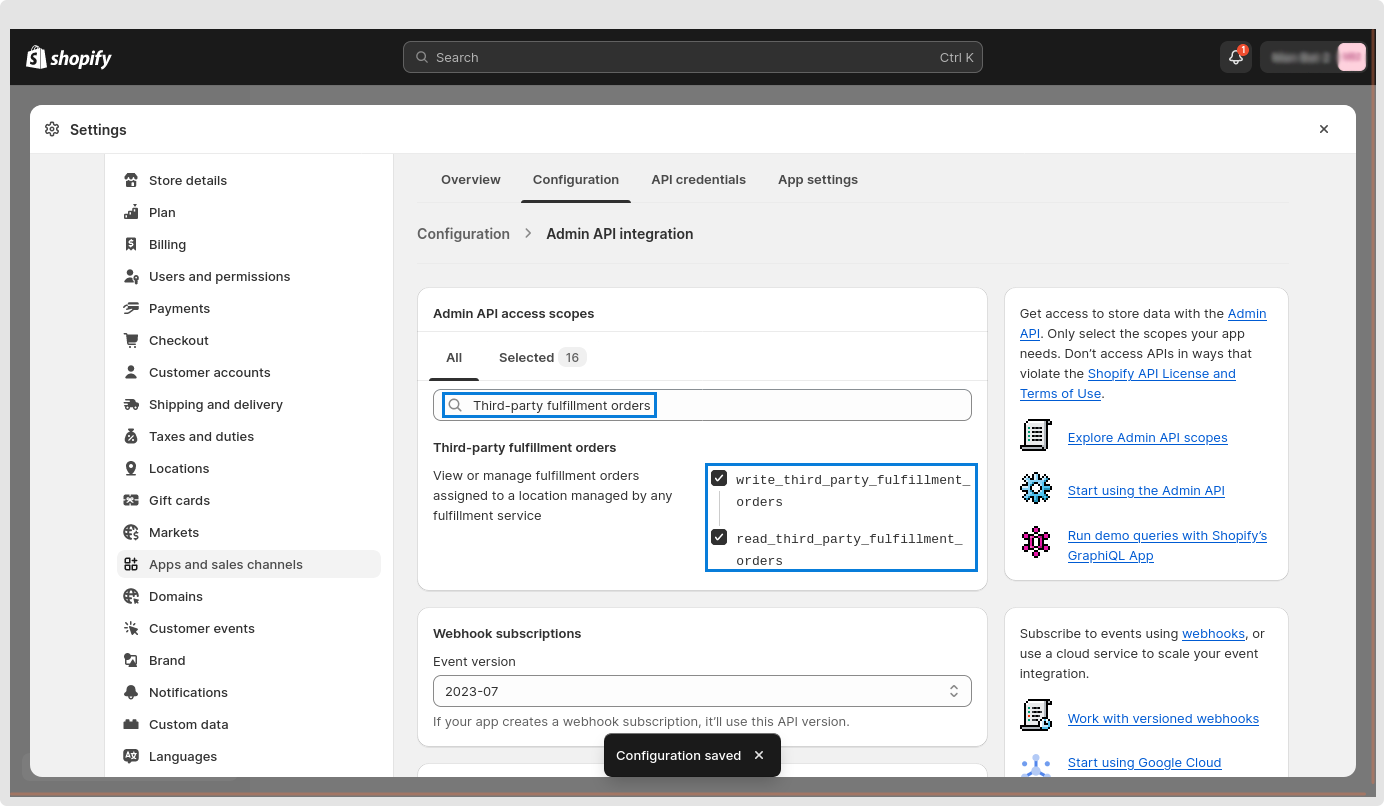
iv) Custom_fulfillment_services