Connect Your Seller Central Account
2.Connect Your Seller Central Account
-
Go to Amazon ↣ Configuration ↣ Settings
-
Click on Connect Your Seller Central Account
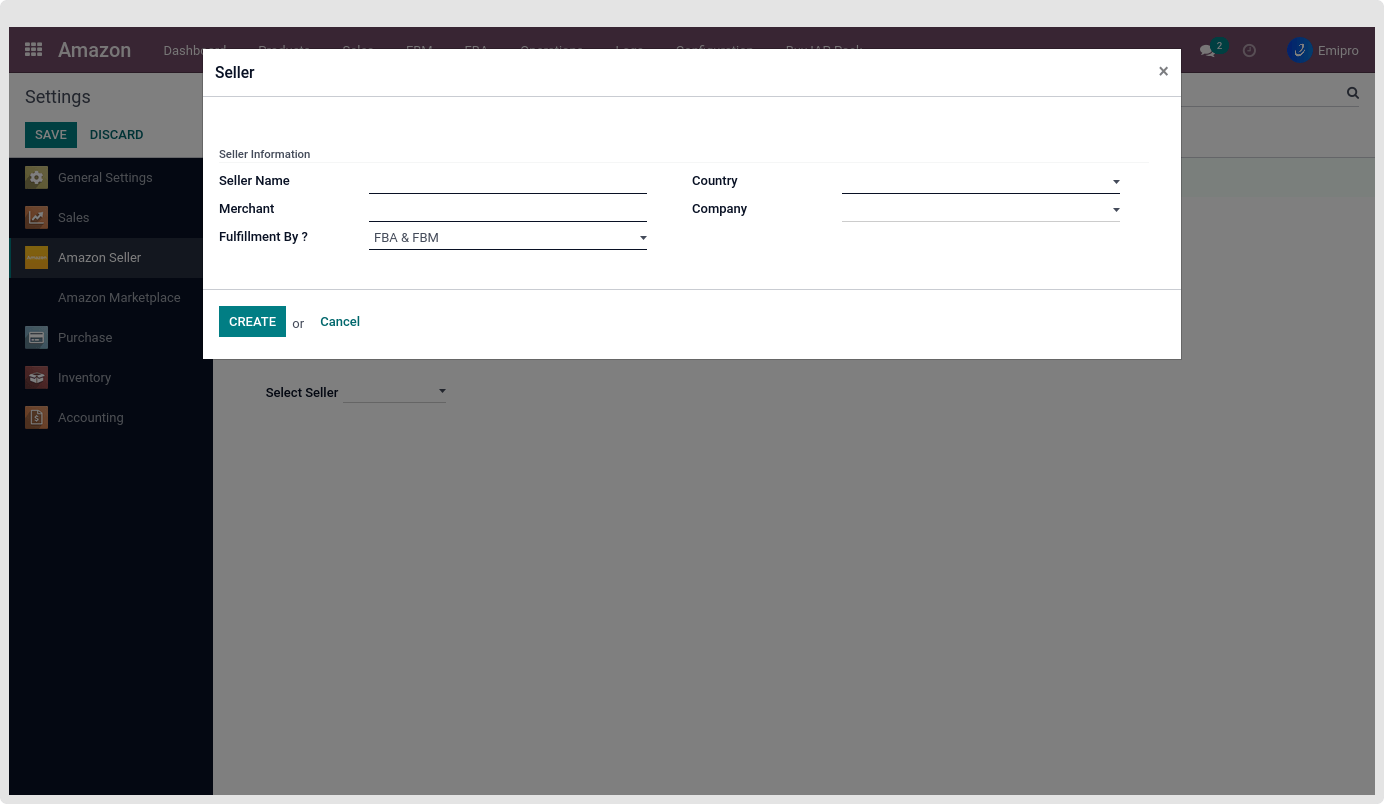
A pop-up window will open and you need to fill in require details here.
-
Seller Name: Enter the Name of Amazon Seller. It can be anything depend on you.
-
Country: You have to select your country here.
-
Merchant Id/Token: Enter the your Merchant Id/Seller Id here.
-
Company: You have to select your company of seller. Make sure it is correct because all transactions will be carried out by Odoo on the basis of configuration of the company.
-
Fulfilment by : Yoy have to select the fulfilment option for ex. FBM (Fulfilment By Merchant), FBA (Fulfilment By Amazon) or Both are.
After filling the all required details click on the Create button.
Good job, you have successfully connected your seller account to the Amazon Odoo Connector.