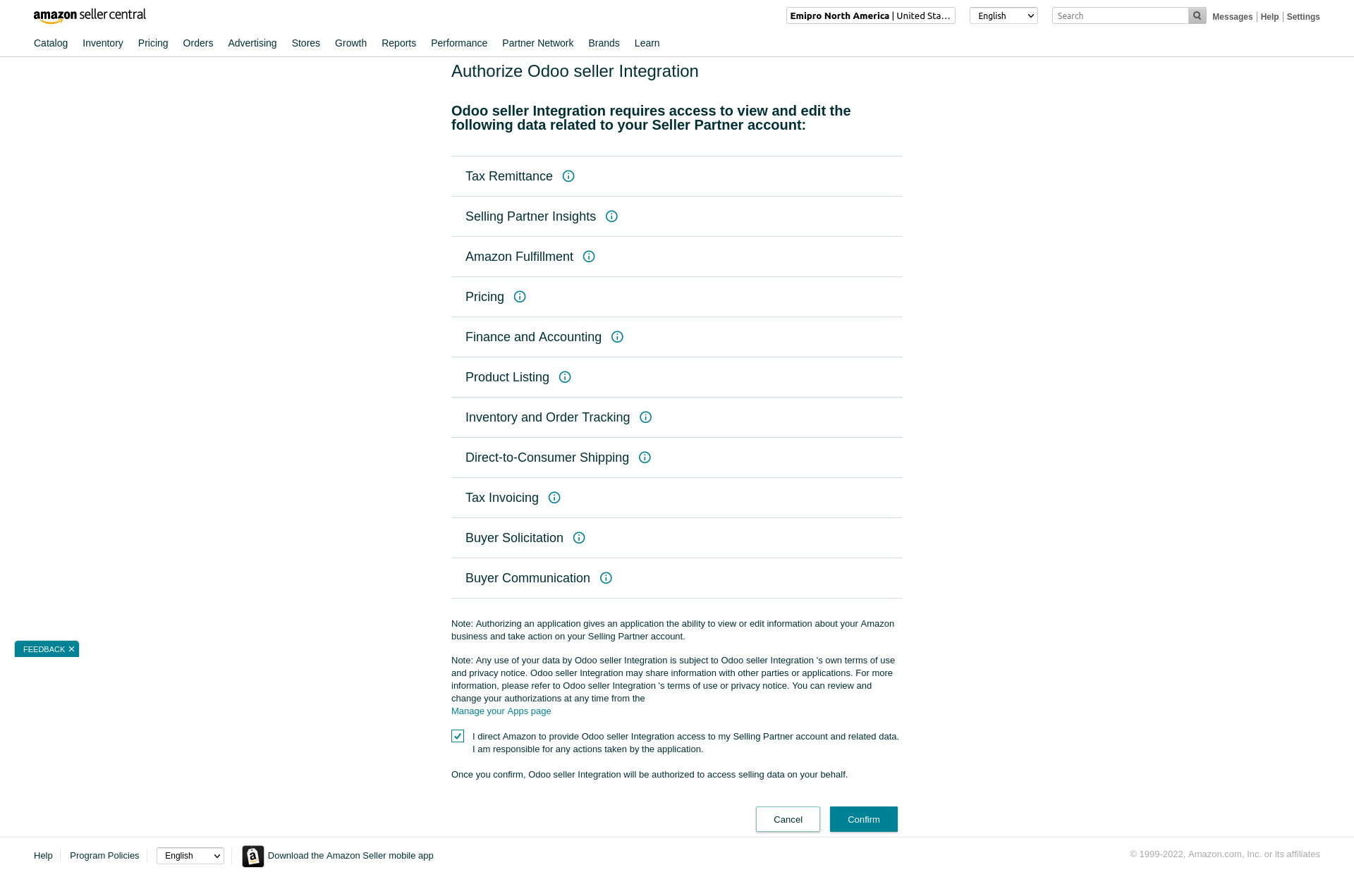SP API Re-Authorisation
SP-API Re-Authorisation is simple process. This process is only applicable for the once you completed the migration of SP-API.
-
Navigate to Amazon ↣ Configurations ↣ Sellers
-
Click the SP-API Re-Authorisation button and you’re done.
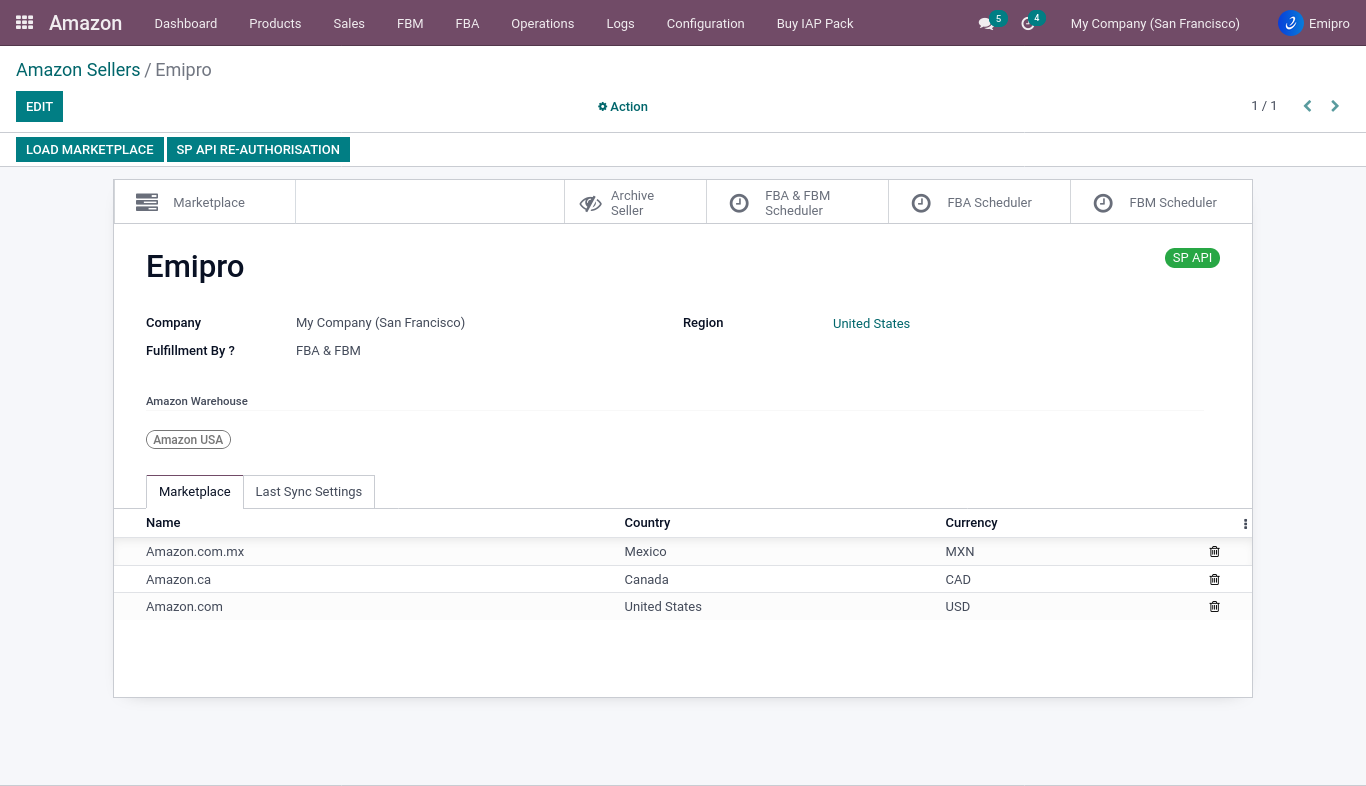
SP-API Re-Authorisation
After clicking on the button SP-API Re-Authorisation You will receive an email with an authentication link that helps you to redirect to amazon seller central and re-authenticate your seller account.This link will expire in 1 hour.
You simply need to click on the Authenticate SP-API button in the email, which will take you to Amazon’s seller central login page.
You must then log into your seller central account.
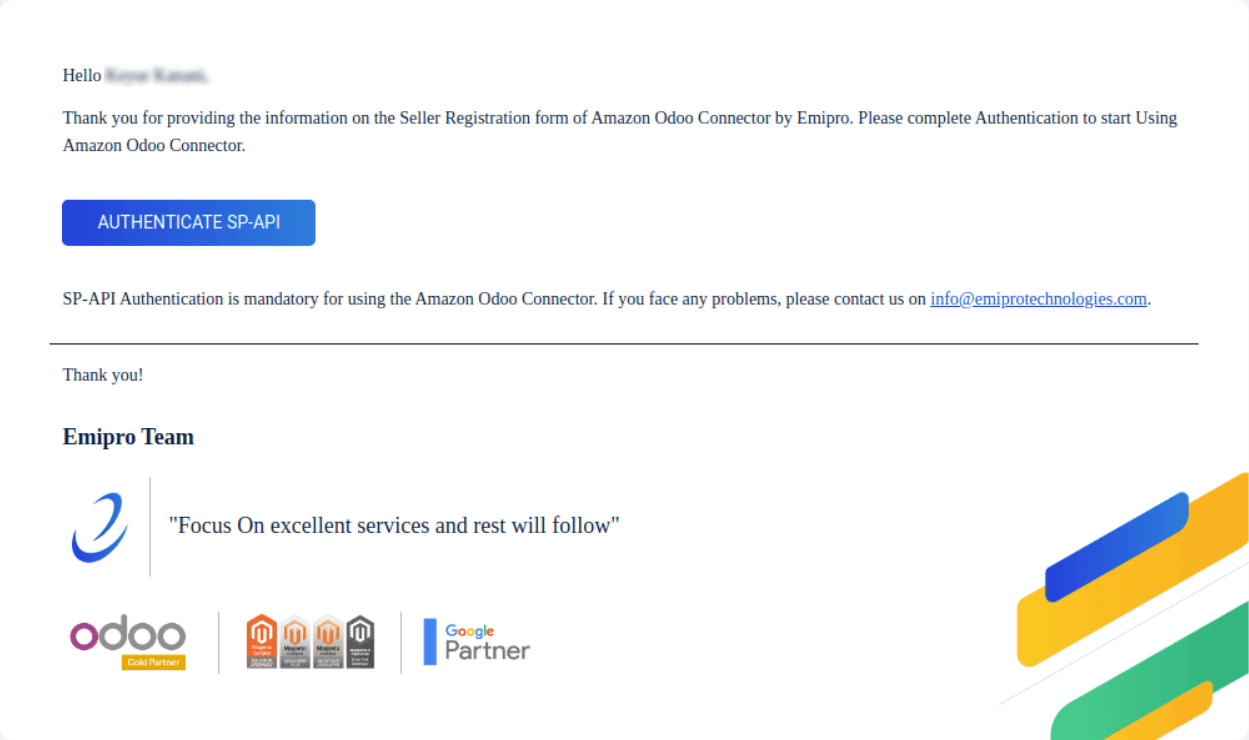
SP-API data consent
When you log into the seller account, Amazon will ask for your consent to access data using the SP API.
Simply click the Confirm button.
With this, you have successfully completed the registration process.