Marketplace Configuration(FBM & FBA)
-
Navigate to Amazon ↣ Configuration ↣ Settings
-
Click on Amazon Marketplace Select Seller and select Marketplace
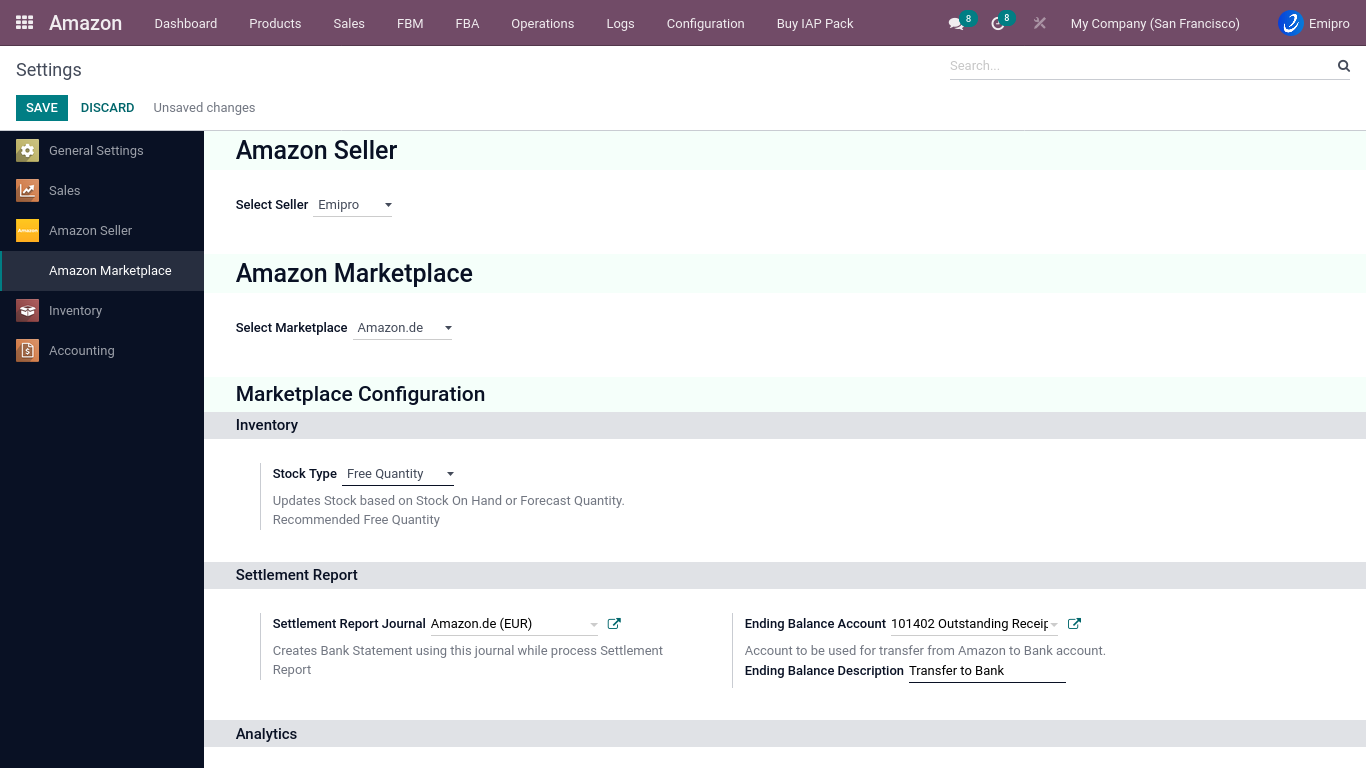
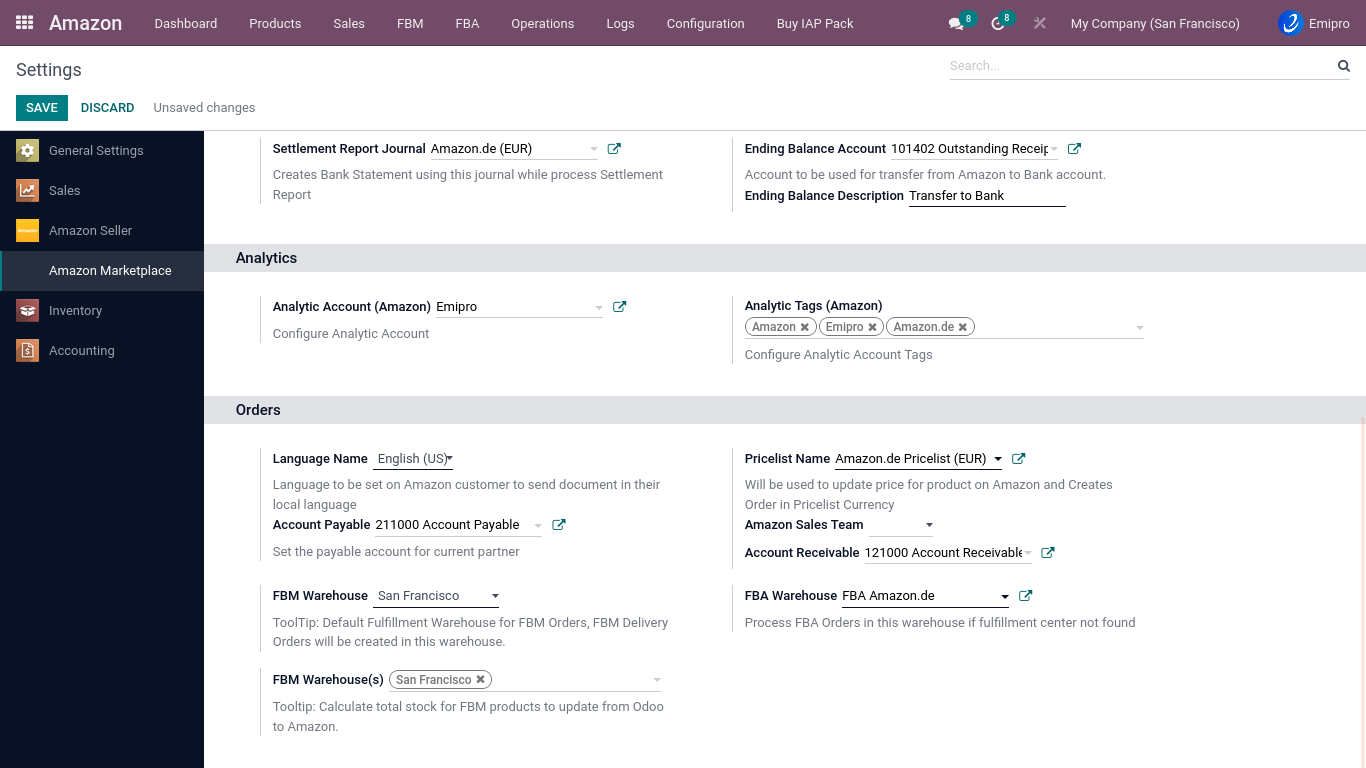
Configurations:
Inventory
Stock Type: Odoo Products include fields such as Free Qty or Forecast Quantity, which describe the product stock quantity available in a specific warehouse of the marketplace. You can set the Stock field as per your needs.
Settlement Report
Settlement Report Journal:
- The journal set over here will be used to create a bank statement while processing the settlement report
Ending Balance Account & Description:
Using this account will allow you to transfer funds from Amazon to your liquidity or transit account with a given ending balance description.
Analytics
Analytical Account(Amazon):
- If your analytical account configuration is enabled from Accounting ↣ Configuration ↣ Settings The system will create an Amazon analytical account.This account will be used to in Amazon orders and invoices
Analytic Tags(Amazon):
- If your analytical tags configuration is enabled from Accounting ↣ Configuration ↣ Settings Thus, Amazon analytic tags will be created for each marketplace. There will be three analytic tags created: 1.With Amazon name, 2.With seller name, and 3.With marketplace name. These analytical tags will be used to in Amazon orders and invoices
Orders
Language Name:
- You can set the language for the marketplace. Languages can be set differently for different marketplaces. Marketplace configured Language will be set in Amazon contacts.
Pricelist Name:
- By default, the connector will create a different price-list for each instance. When an Amazon order is created, the system sets the price list according to marketplace configuration. Also when you update the price of the product on Amazon at that time, the price will be considered based on the marketplace price list.
Account Payable:
- Select a payables account while creating a new customer,if it is set so the account will be assigned to the customer. If it is not configured, the system will set an account based on Odoo flow.
Amazon Sales Team:
- You can configure different Sales teams for each instance. This Sales team is set in FBM & FBA Orders when orders are imported.
Amazon Receivable:
When creating a new customer, you can select a specific receivable account. If it is selected, then the account will be set in the customer. If it is not configured, the system will set an account based on the Odoo flow.
FBM Warehouse:
- It is a fulfillment warehouse for FBM orders. It calculates stock for FBM Products. The stock will also be updated on Amazon from this warehouse.
FBM Warehouse(s):
- You can select multiple FBM warehouses to update the total inventory of FBM products from Odoo to Amazon.
FBA Warehouse: This is an Amazon fulfillment warehouse with a differentf Fulfillment center. When a fulfillment center cannot be found, FBA orders are shipped from this warehouse to the customer.