Delivery/Shipping Method
As per FBM & FBA shipping methods. Amazon offers the following shipping service level category.
- 1.Standard
- 2.Free Economy
- 3.Priority
- 4.Scheduled delivery
- 5.Next day
- 6.Scheduled
- 7.Expedited
- 8.Same day
- 9.Second day
-
When orders import from Amazon to connector, any of the above shipping service level category are associated with the orders.
- As per Amazon shipping service level categorry. Amazon offers the following service level categories for outbound orders.
- 1.Standard
- 2.Expedited
- 3.Priority
1.Configuration of Delivery/shipping Method
- You can configure your delivery/shipping methods as per the below mentioned steps.
- Navigate to Inventory app ↣ Configuration ↣ Shipping methods
- Click on the Create button
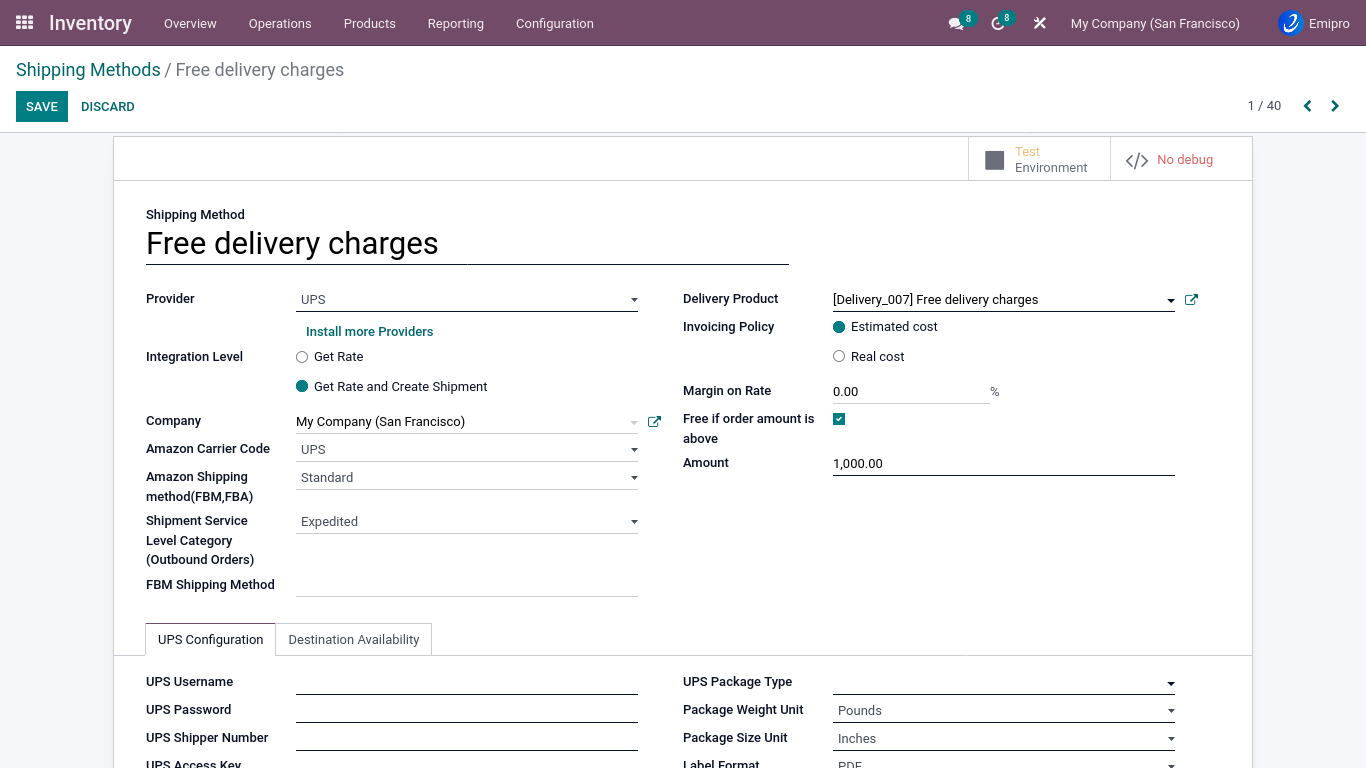
Shipping Method Name
- You can enter your shipping method name here. For your reference, it can be anything.
Amazon Carrier Code
- Amazon provides a list of different carriers codes which have been provided in the connector, If your shipping provider code not in the list so you can select “Other”
Amazon Shipping Method(FBM,FBA)
- As mentioned above, Amazon supports different shipping methods along with orders.
- Here you can select the shipping method for the orders when orders import from Amazon system will select delivery/shipping method according to the configured Amazon Shipping Method(FBM,FBA)
Shipment Service Level Category (Outbound Orders)
- Here you can select the shipment service level category for the outbound orders.In the process of exporting orders from Odoo to Amazon, the configured service level categories are exported.
FBM Shipping Method
- If you select Amazon Carrier Code with option of Other from the drop-down so you should configure shipping method name.If FBM Shipping Method contains Other carriers, the system will export this code and if they are available, but not configured, the system will export the delivery carrier name from Odoo to Amazon.
Please refer to the below mentioned cases which are helpful for the configuration of delivery/shipping methods.
Case-01 : Delivery method with Amazon carrier code
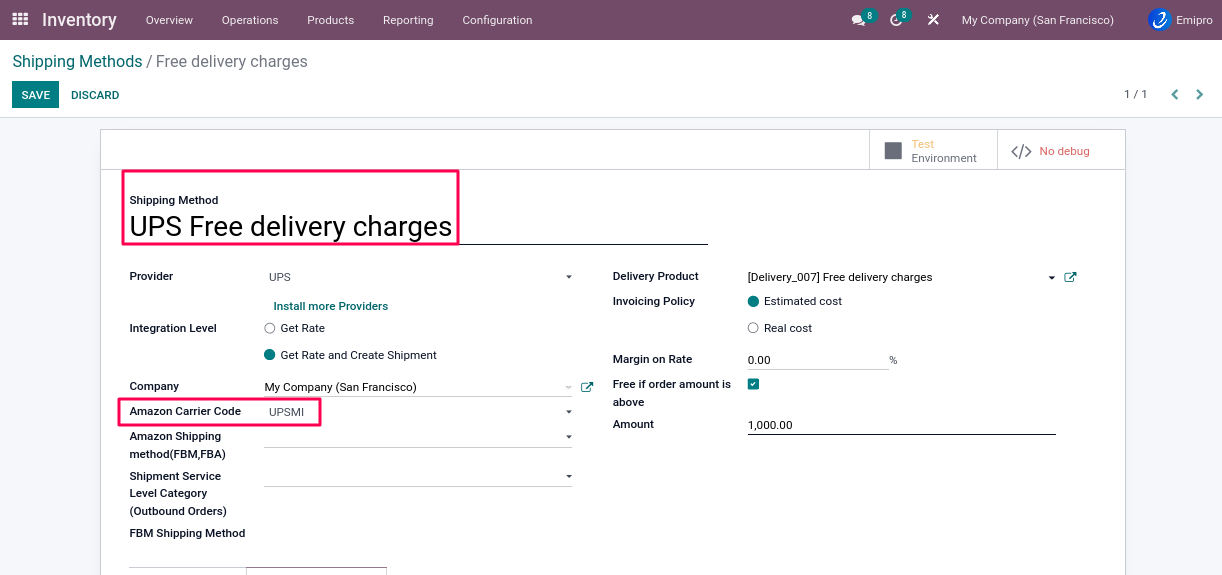
Condition 01 : If Amazon carrier code : Set
Result:
- When the orders status update in Amazon seller central,the system will send the tracking number with Amazon carrier code
Condition 02 : If Amazon carrier code : Not Set
Result:
- When the orders status update in Amazon seller central,the system will send the tracking number with delivery/shipping method name.
Case-02 : Delivery method with Amazon shipping method(FBM,FBA)
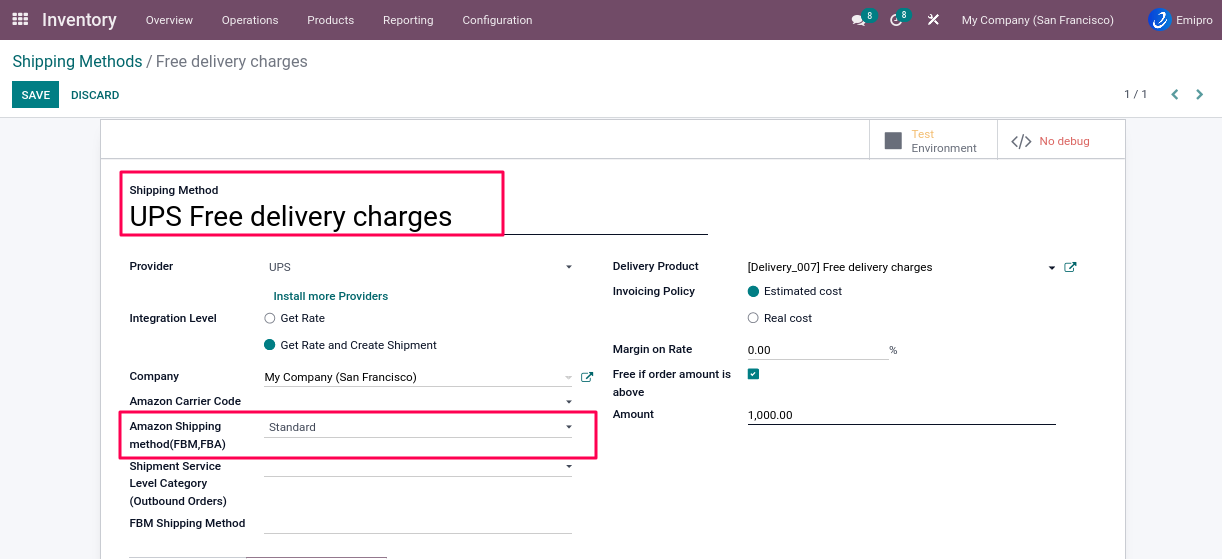
Condition 01 : Amazon shipping method(FBM,FBA) : Set as Standard Result:
- When the order is imported,the system will set the carrier because the Amazon shipping method(FBM,FBA) is set.
- In this case if you have multiple delivery/shipping methods with Amazon shipping method(FBM,FBA) as Standard the system will select any one delivery/shipping method from among them.
Condition 02 : Amazon shipping method(FBM,FBA) :Not Set Result:
- When the order is imported,the system will not set the carrier because the Amazon shipping method(FBM,FBA) is not set.
- In this case you have to manually select the delivery carrier.
Case-03 : Delivery method with Amazon carrier code as “Other” and FBM shipping method
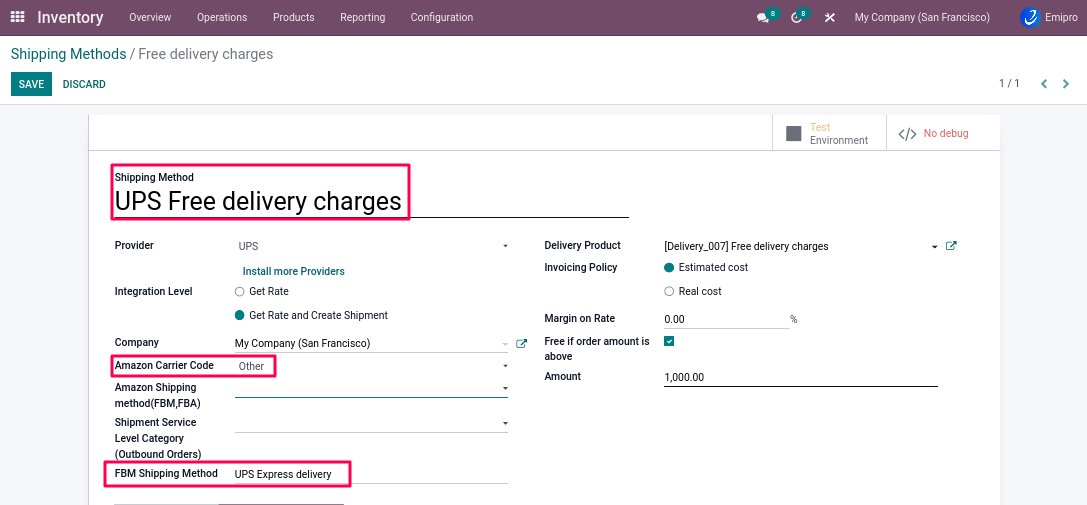
Condition 01 : If Amazon carrier code : Set as “Other” , FBM shipping method : Set
- When the order status update in Amazon seller central,the system will send the tracking number with FBM shipping method
- For ex. System send tracking no.2548922 and FBM shipping method as a “UPS Express delivery”
Condition 02 : If Amazon carrier code : Set as “Other” , FBM shipping method : Not Set
- When the order status update in Amazon seller central, the system will send the tracking number with delivety/shipping method name.
2.How to set manually delivery carrier
- After processing the FBM unshipped orders you have to shipped for the customer address with your shipping provider.
- You can select the carrier by manully process.
- Navigate to Amazon ↣Sales ↣ FBM ↣ Orders or Quotations
- Select any order
- Click on the delivery picking smart button
- You can see the below screen
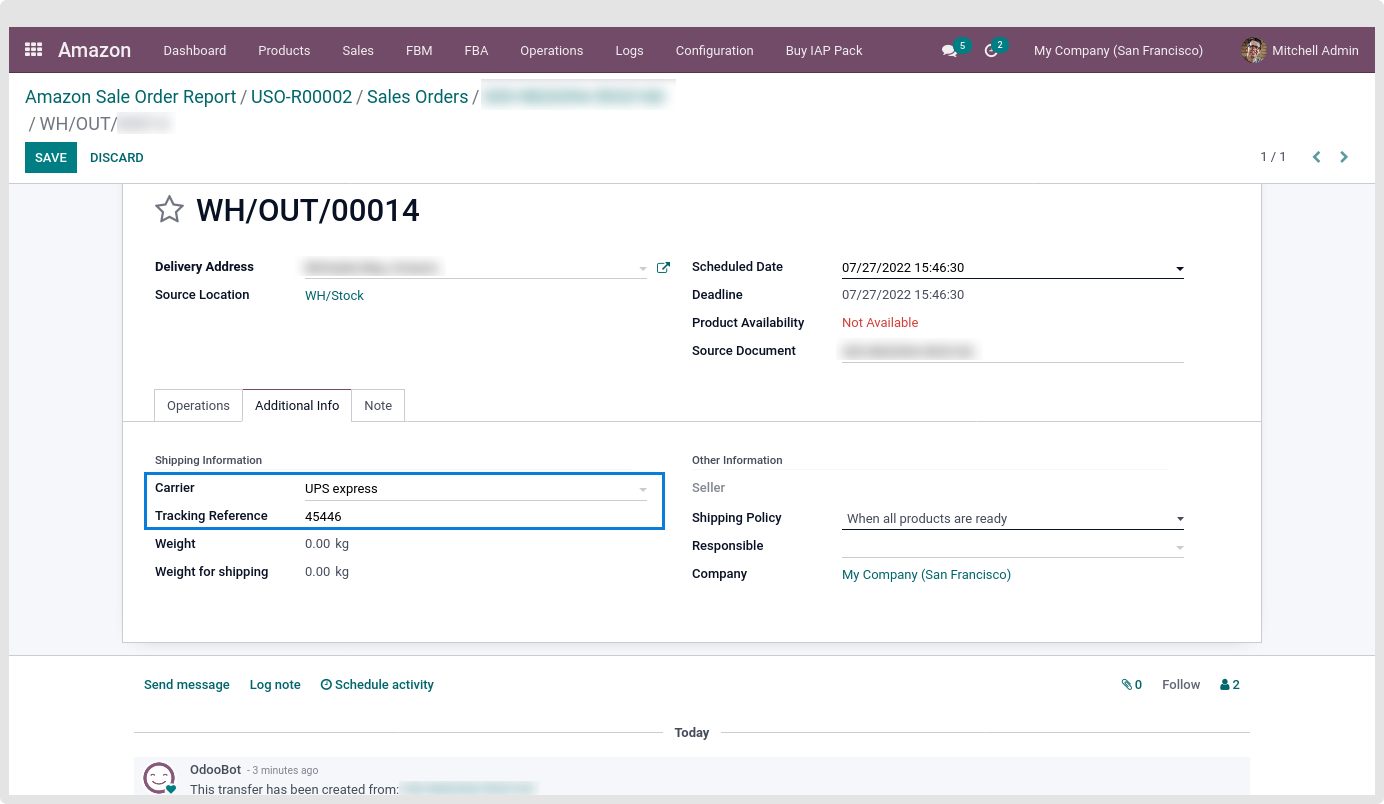
- If Amazon shipping method is configured with the delivery/shipping method so system will set automatically select the delivery method accordilly.
- If the Amazon shipping method is not configured with the delivery/shipping method so you have to set it manually.