FBA Live Inventory Report
- Amazon FBA connector provides features to get live stock and upgrade sellable/non-sellable inventory in Odoo. System will create & validate inventory adjustments based on this report.
- Before process the FBA live inventory report you have to Ensure the FBA Inventory configuration which mentioned in FBA Seller configuration.
- User can do this process using two ways:
1. Manually through Operations
- Go to Amazon ↣ Operations
- Select the Amazon Seller and
- Select Operations for FBA
- Select Operations as Import FBA Inventory.
- Click on button Execute
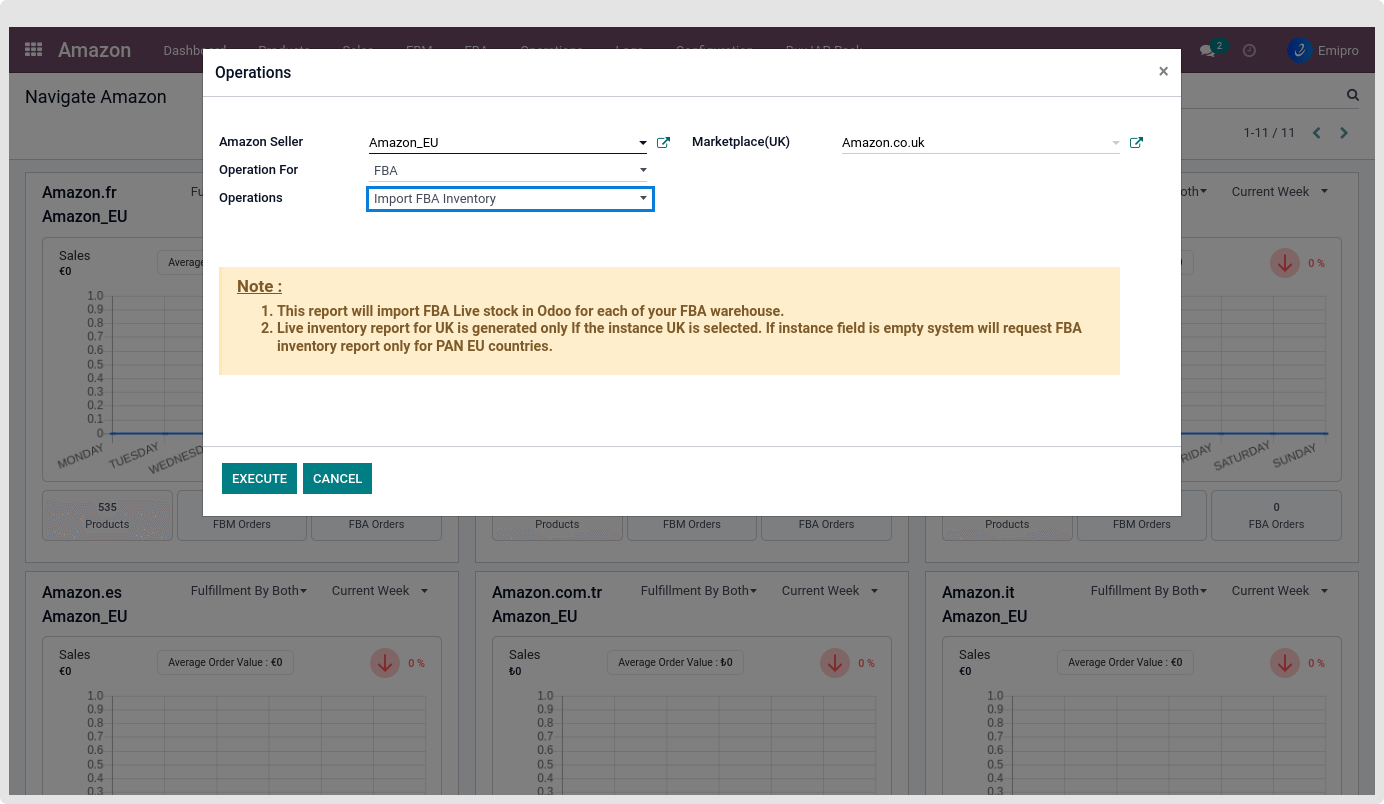
- Same as shipment and customer return report, users can request a report and wait for 10 or 20 seconds to click on the check status button. If the report is not ready then status shown is In Progress and when the report is ready then status shown is Done.
- If the status is Done then the user can click on Get report
- After getting this report user can click on Process file and process report.
- Here, the system will create two different inventory for sellable and unsellable product stock.
- Also user can download report in excel sheet by click on Download Report
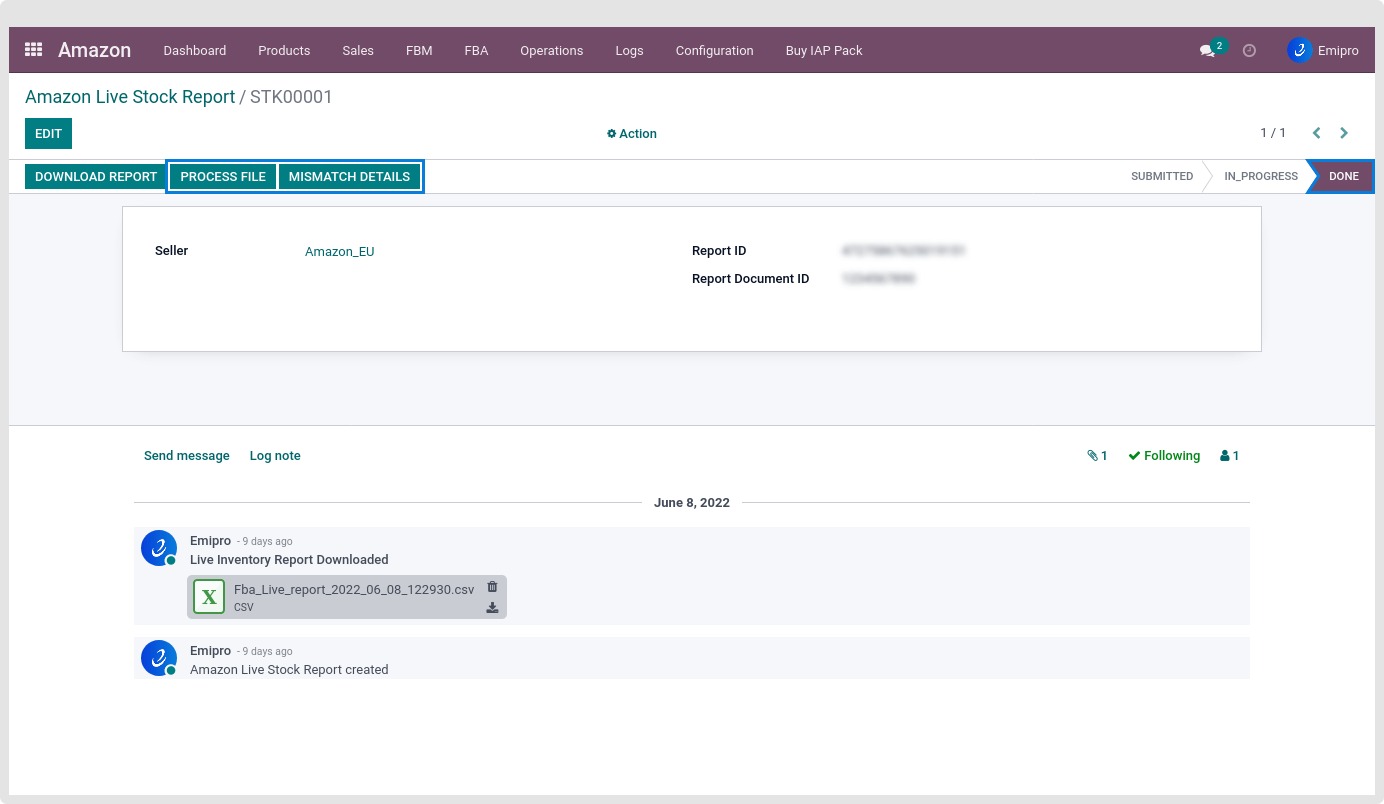
- Go to FBA ↣ Inventort Report ↣ Select Any Report
- If selected report has been processed so user can see the smart button top on right side with Stock inventory.
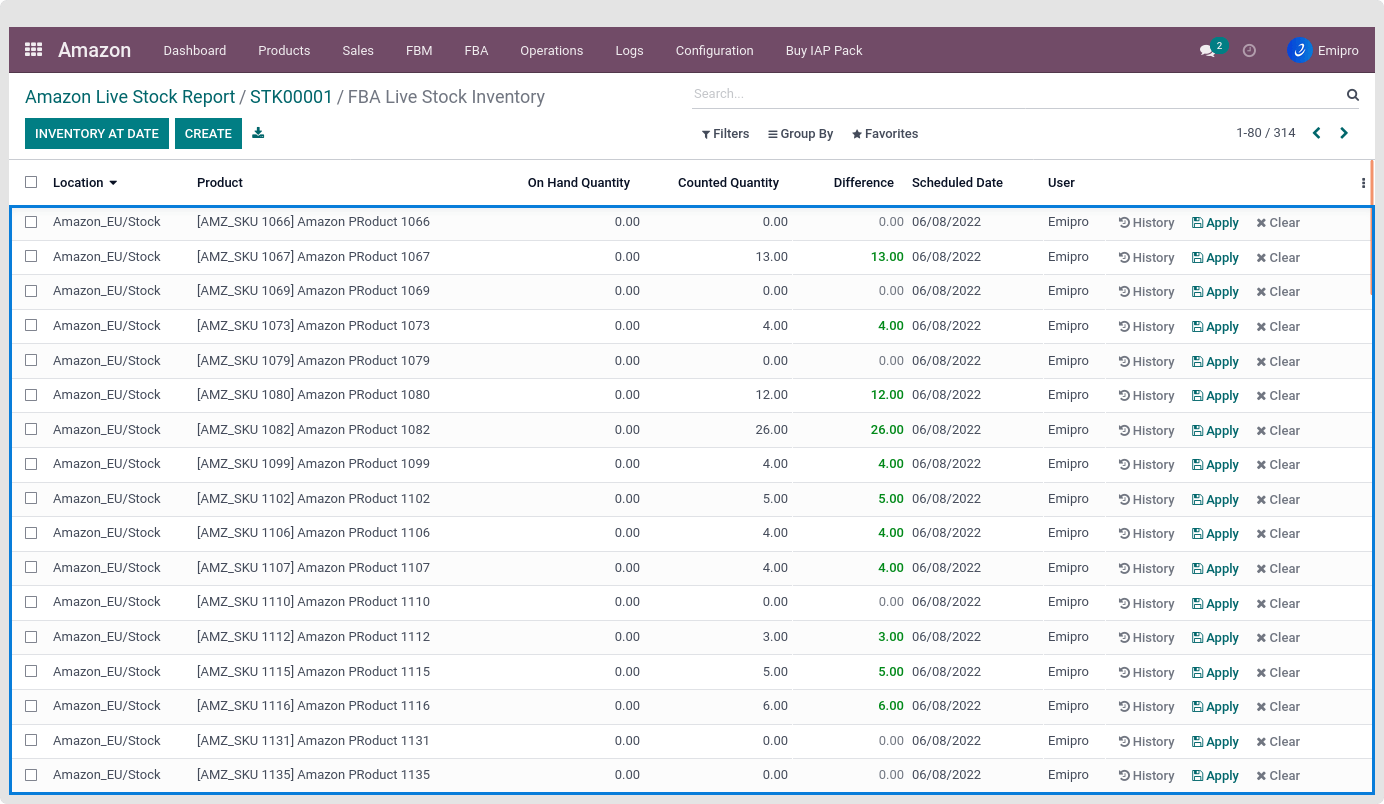
- The quantity of FBA inventory in your ODOO system will be updated based on the total amount of AFN-fulfillable-quantity that you have in your live inventory report.
- If a customer wants to add a reserved quantity from the FBA live inventory report to Odoo FBA inventory quantity, they need to enable the option “Is Reserved Quantity to be included in the FBA Live Inventory Report?” in the settings section.
- It is not possible to add information about the lot/ serial number in the Odoo system through the FBA inventory report. Seller needs to manage this manually.
2. Automatically through Scheduler
- User can configure the scheduler to request and process FBA live inventory report from Amazon ↣ Configuration ↣ Sellers ↣ FBA Scheduler.
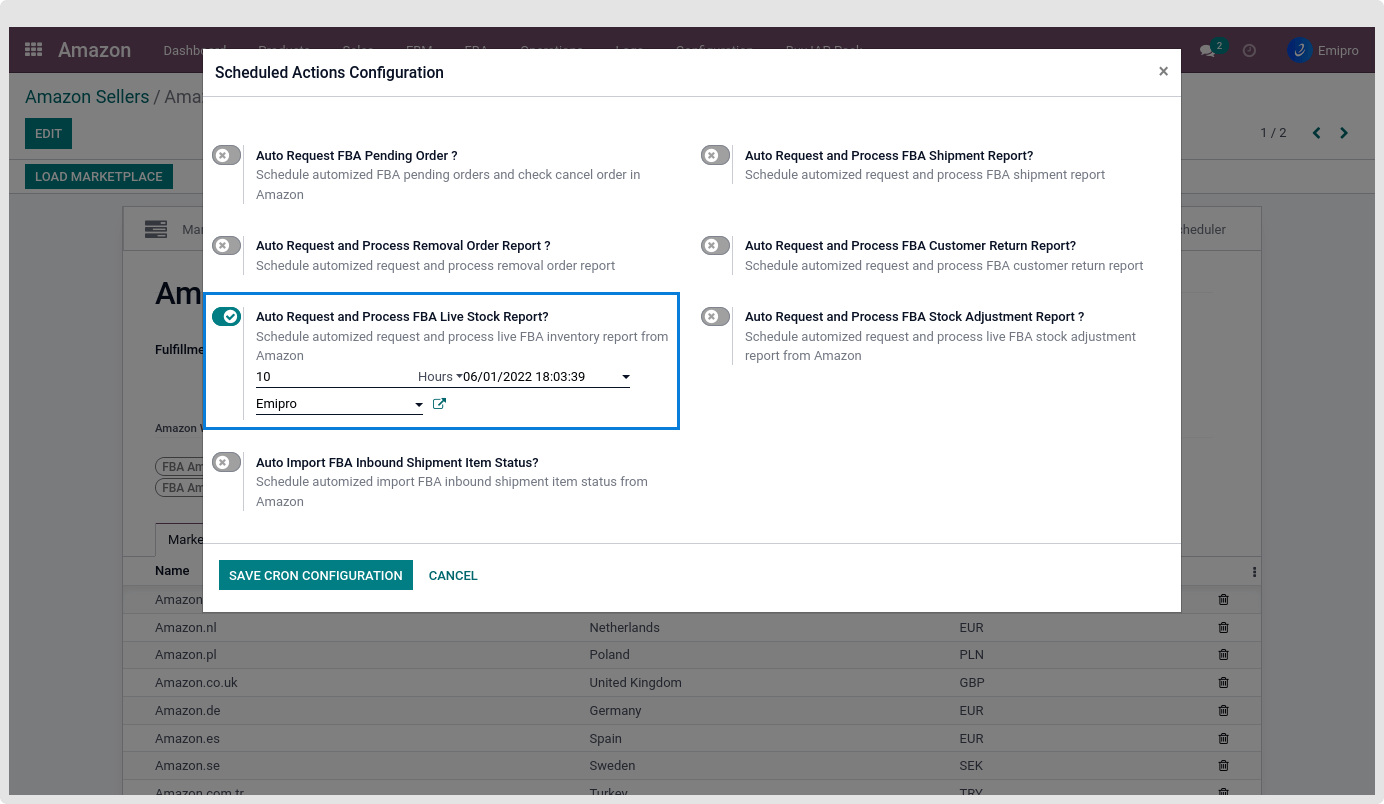
Note
*Sometimes seller may receive Fatal or cancel status of this reports.
Fatal status: Seller can get Fatal status for two reasons.
- Seller has made the same exact request too many times in a row.
- There is no data available for the date range specified.
Cancel status: When Seller already have data in your Odoo environment, the connector will cancel any duplicate reports.