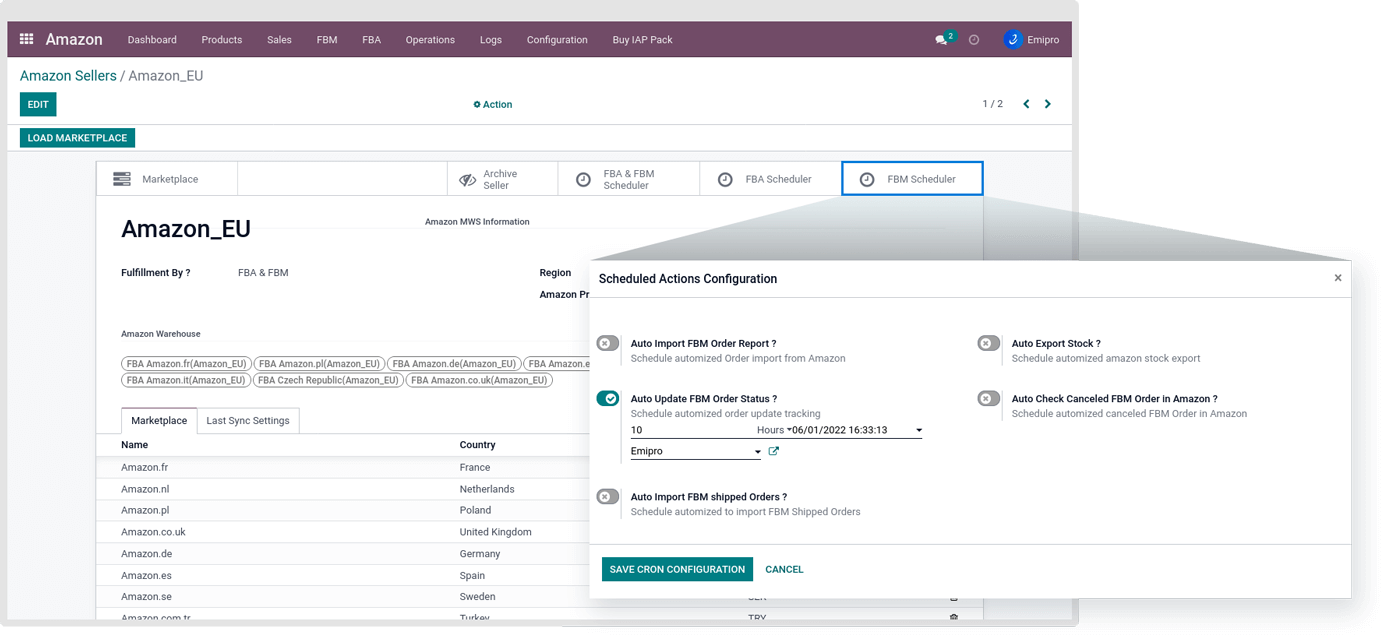Export shiiping details with tracking number in Amazon
-
Once the orders are imported in Odoo, you can update the tracking number for each delivery orders.
-
If you have only single tracking number, you can configure it in the carrier tracking reference field which is provided by default in Odoo.
-
If you have multiple tracking numbers, you can use Odoo packaging features. Pack the package and add an additional reference in the package.
-
For all submitted feeds in Amazon, the system will generate the Feed Submission History. The system will also automatically check the feed results via scheduler. If due to some reason the feed submission fails, the order status will not update automatically in Amazon. In this case, contact Emipro Support.
Note
- If the products type is Kit (BoM), the system will also manage update orders status but does not allows partial update orders status.
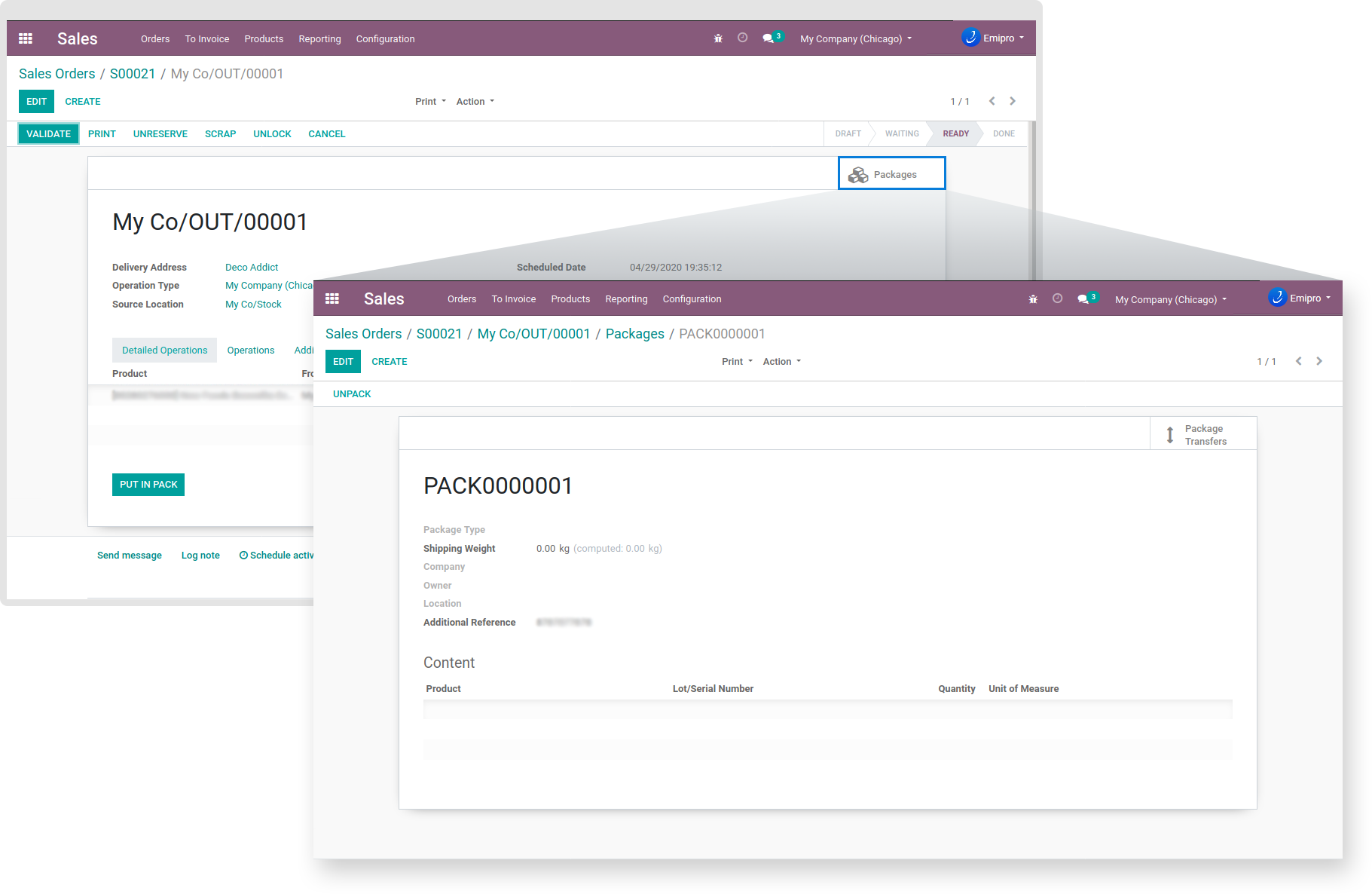
There are 2 ways to update tracking numbers:
1. Manually Through Operations
-
You can also update the tracking number for selected all of your marketplace manually at any point of time using this feature.
- You can perform this task from below
- Navigate to Amazon ↣ Operations
- Select the Amazon Seller
- Select operations as FBM
- Select FBM operation as Export Shipment Info/Update Order Status
- You will even need to mention the marketplace in which you wish to perform the operation.
In an update, the order status will select the delivery date as shipment done date.
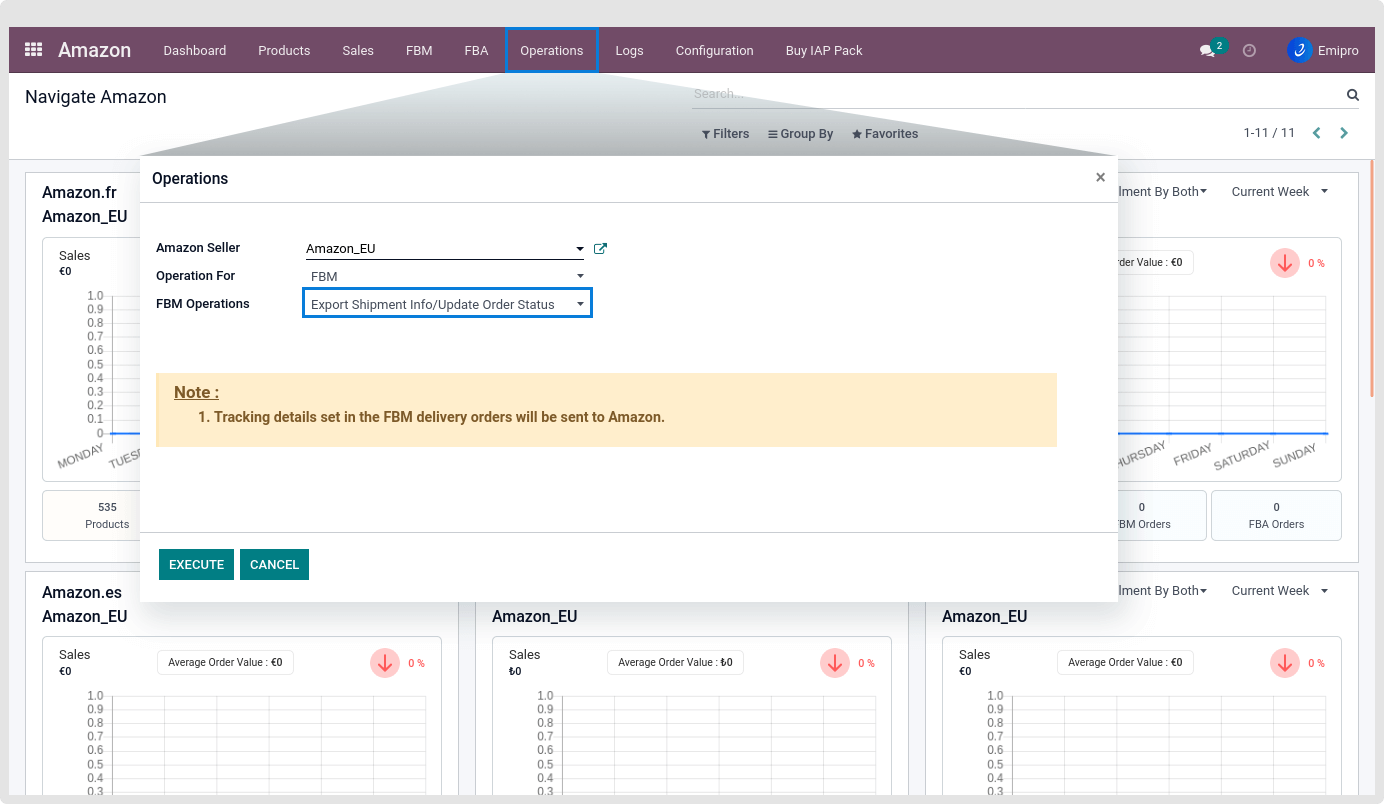
2. Automatically Through Scheduler
- You can configure this automated job from Amazon configuration. This scheduler will set a specific interval for updating order status and tracking number from your sales orders Odoo to Amazon. You can set different schedulers for different sellers.