Common Schedulers (FBM & FBA)
- Navigate to Amazon ↣ Configuration ↣ Sellers.
- Click on the Seller
- Click on the FBA & FBM Scheduler button
To set scheduler, the user will be required to enter 3 values:
-
1. Time: You can set the interval in minutes,hours or days which means the scheduler will run after a selected time interval.
-
2. Execution date & time: Here you can set the execution date & time from when the scheduler will start.
-
3. User: You have to select the user through which you want the task to be carried out. Make sure that the user selected for this task has the rights for the same.
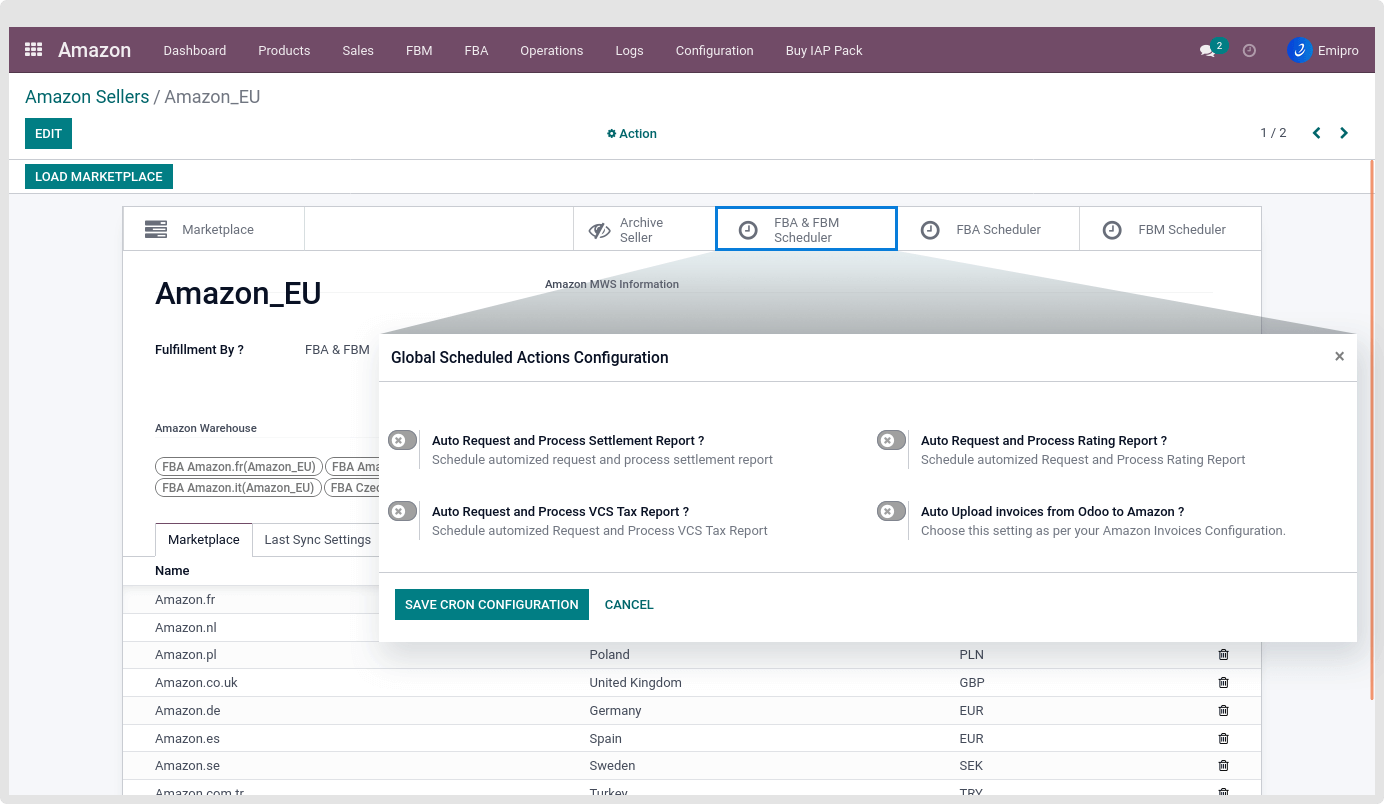
Auto Request and Process Settlement Report
- This scheduler automatically requests and processes the Amazon settlement report.
Auto Request and Process Rating Report
- This scheduler automatically will request and process rating reports for which the seller has given ratings equal to 3 or less.
Auto Request and Process VCS Tax Report
- This scheduler will request and process VCS Tax reports. Once the report is processed, it will update the tax amount in the orders and invoices.
Auto Upload Invoices from Odoo to Amazon
- This scheduler will automatically upload the invoices from Odoo to Amazon if the seller has not opted for Amazon’s VCS program.