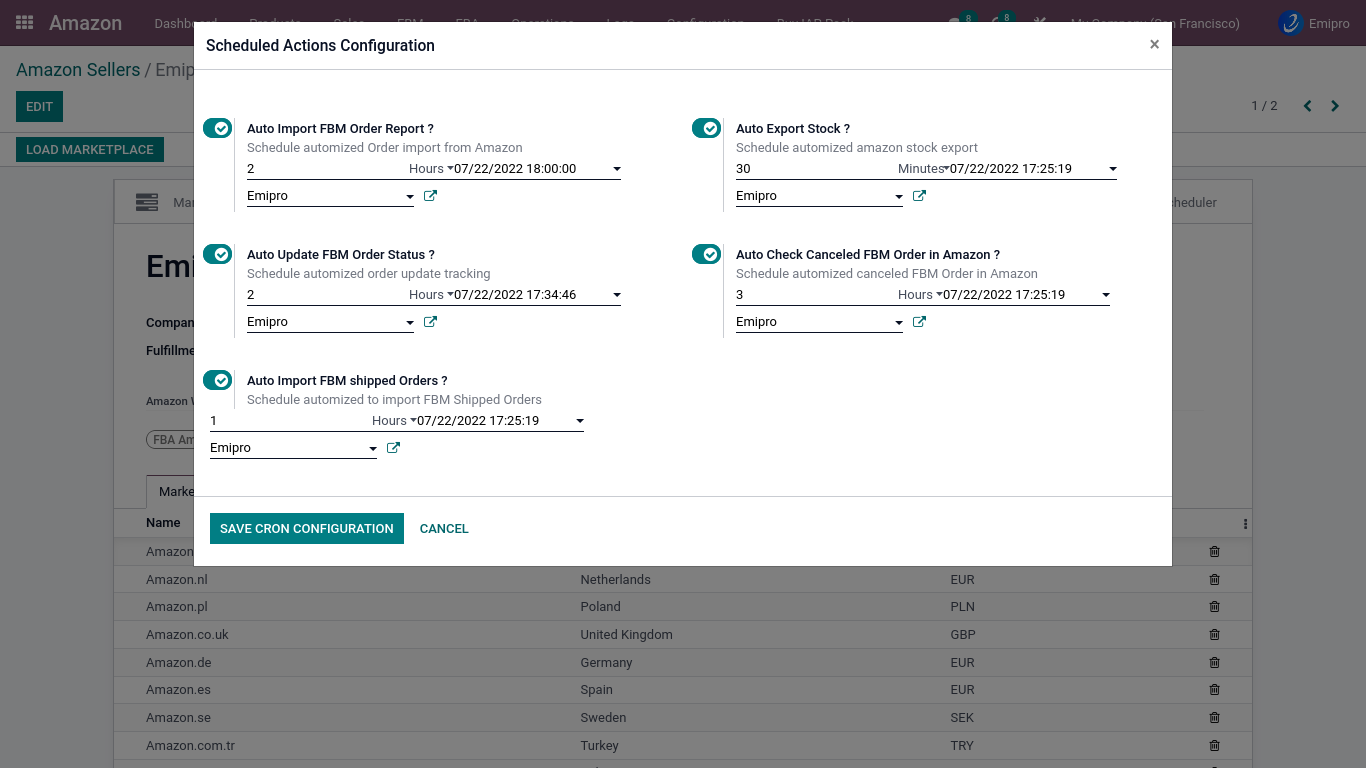FBM Schedulers
You can set the following schedulers with the help of this connector to automate your transactions.
- Navigate to Amazon ↣ Configuration ↣ Sellers.
- Click on the Seller
- Click on the FBM Scheduler button
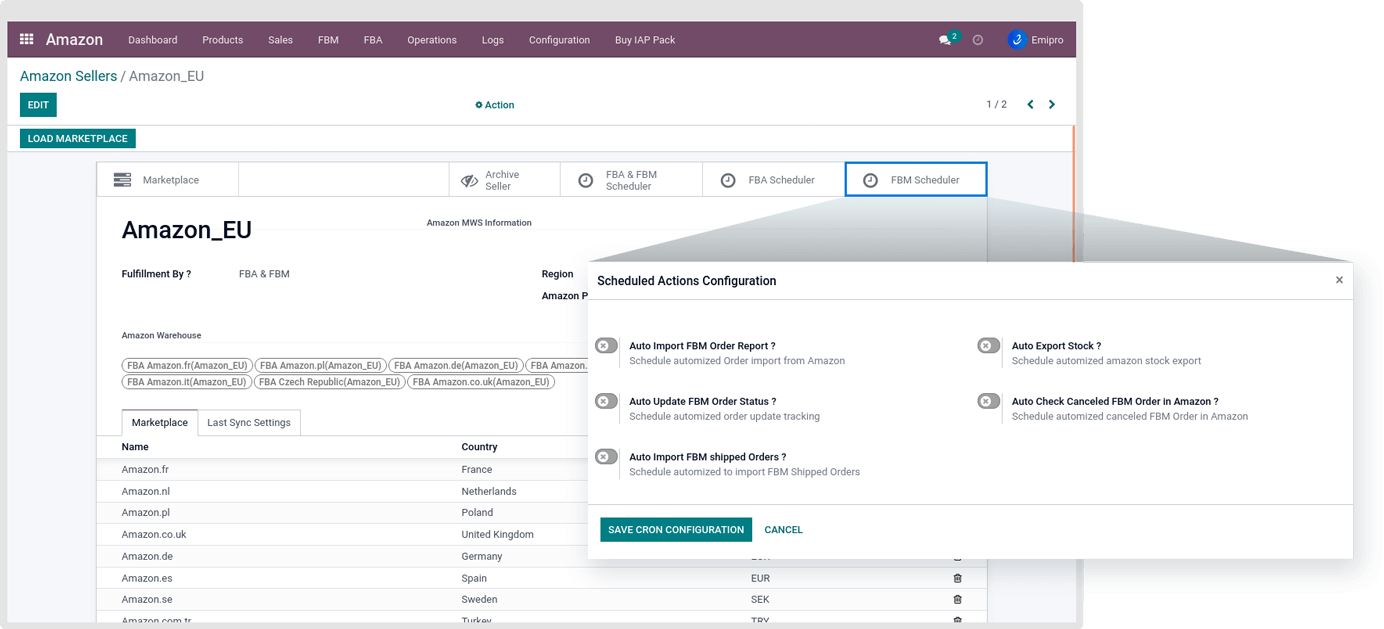
To set scheduler, the user will be required to enter 3 values:
1. Time: You can set the interval in Hours & Days which means the scheduler will run after a selected time interval.
2. Execution date & time: Here you can set the execution date and time from which the scheduler will operate.
3. User: You have to select the user through which you want the task to be carried out. Make sure that the user selected for this task has the rights for the same.
Auto Import FBM Order Report
- This scheduler will import FBM Unshipped Orders reports and process them from Amazon to Odoo.
- Scheduler’s ideal time interval:
- FBM: Import Amazon orders: 12 Hours
- FBM: Process Amazon Orders: 30 minutes
Auto Export Stock
- This scheduler will export the FBM products stocks to Amazon from the cofigured warehouses.
- Stocks export from the Odoo warehouse to amazon.
Auto Update FBM Order Status
- This scheduler will update the Tracking numbers and order status for the FBM orders on Amazon which shipped by the Merchant.
- Update tracking number and order status in Odoo to Amazon.
Auto Check Canceled FBM Order in Amazon
- Cancelled FBM orders** will be imported and processed from Amazon to Odoo using this scheduler.
Auto Import FBM shipped Orders
- This scheduler will import and process FBM orders from Amazon into Odoo.
- Scheduler’s ideal time interval:
- FBM: Import FBM Shipped Orders: 1 Hour
- You can view all the schedulers in the following section.