Export or Update Product Stock in Amazon
Consider the below-mentioned configuration-related export/update product stock.
-
Fix Stock Type: Here customers have the option to send stock based on Fix quantity or based on the percentage of the total quantity.
-
Fix Stock Value: The user can enter stock value. (Fix stock means the system will always update stock as per the configured fixed stock value with stock type from Odoo to Amazon, but the system will not export more than the available quantity in Odoo)
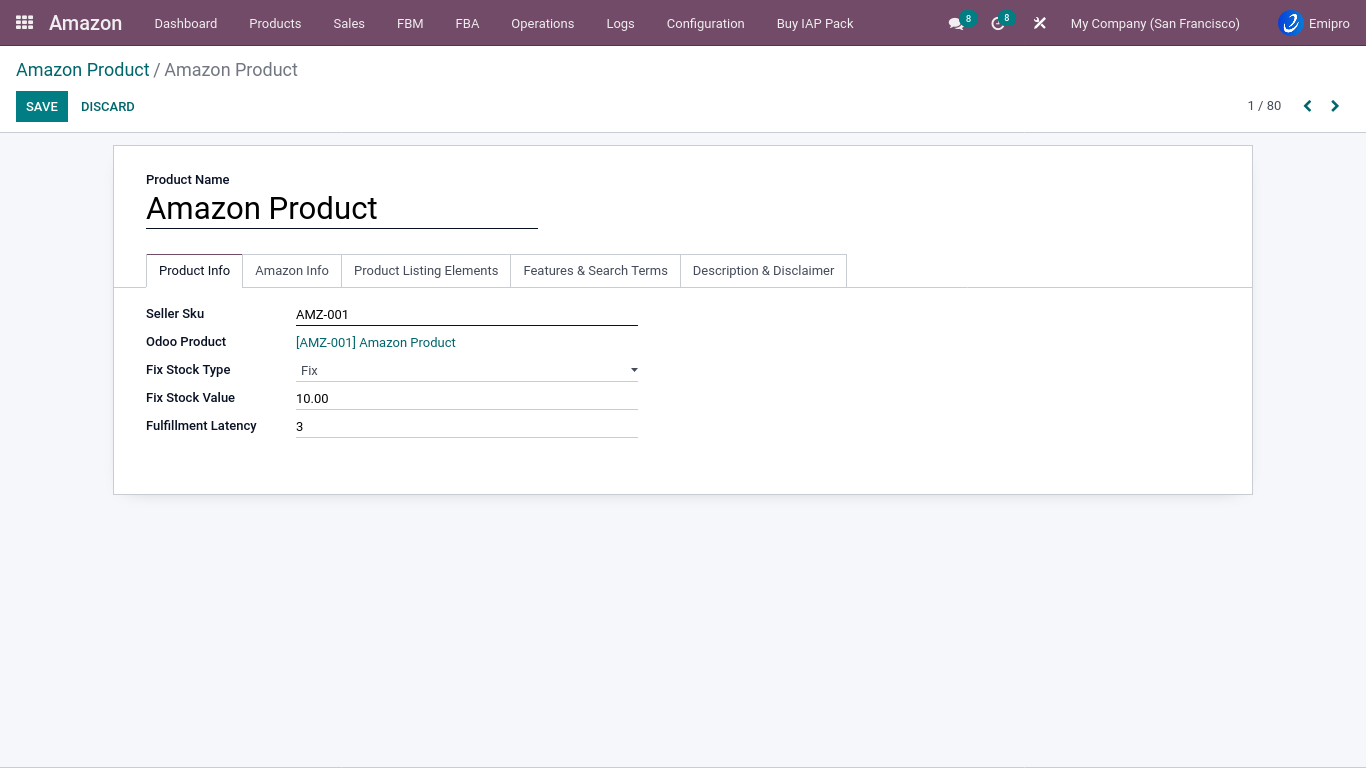
There are 3 ways to update stock from Odoo to Amazon:
-
Individual product wise
-
Operations
-
Scheduler
1.Individual product wise :
- The user can select specific products from the Amazon product list and click on the Update Stock in Amazon option. As the product over here is associated with a single marketplace, it will update the stock for that concerned marketplace only.
Step-1: Go to Amazon ↣ Products ↣ Products Variants ↣
Step-2: Select specific products that the user wants to update the stock
Step-3: Click on the Action button
Step-4: Click on the Update Stock in Amaon
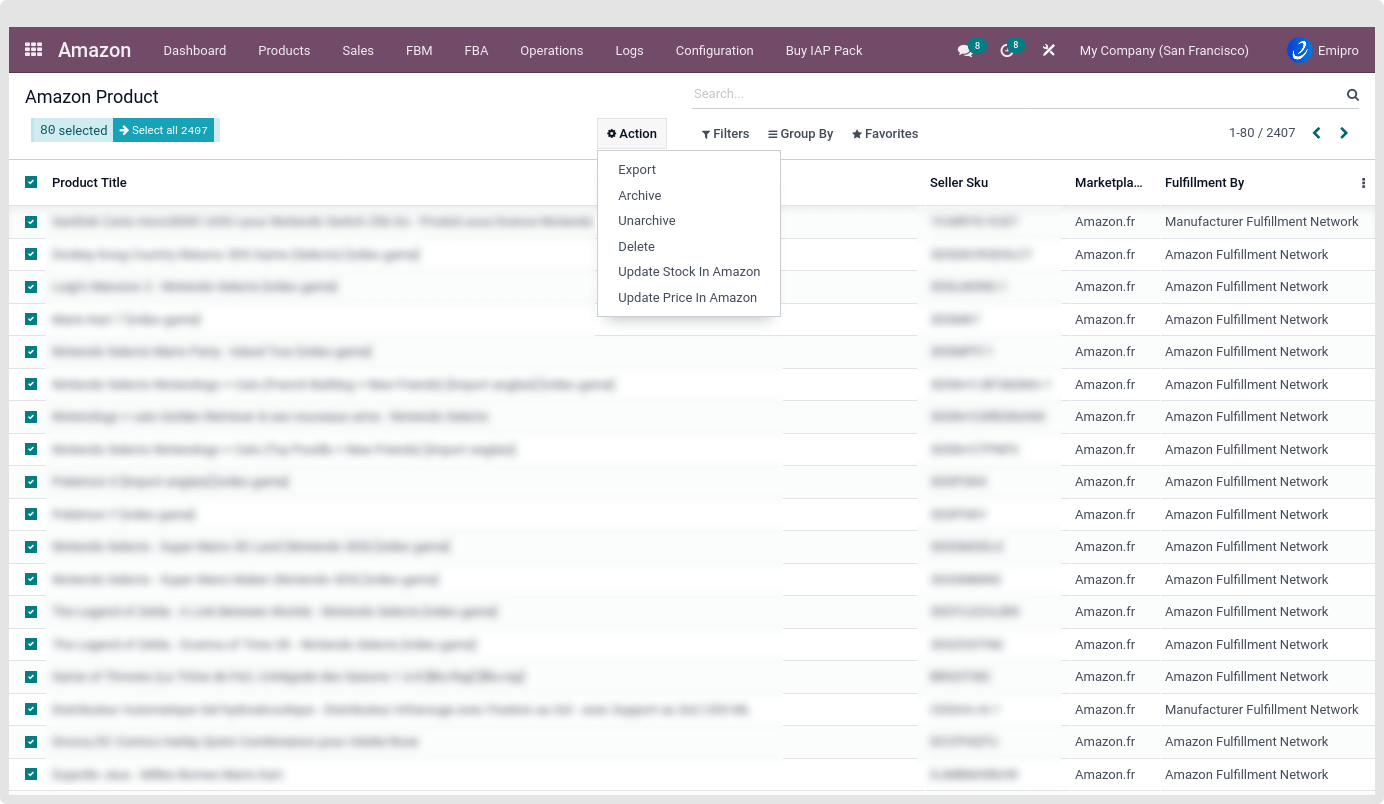
2.Bulk product with marketplace
Step-1: Go to Amazon ↣ Operations *.
Step-2: Select the respective Amazon Seller
Step-3: Select FBM Operation for Export Stock
Step-4: Select Marketplace. Here the user can select multiple marketplaces.
-
With this feature, The user can bulk update stock across multiple marketplaces.
-
This applies only to the FBM Seller
-
The system will export product stock based on the stock movements that have occurred after the last stock update date.
-
It will export stock based on the stock movements that have occurred in the last 30 days if the user is exporting stock for the first time.
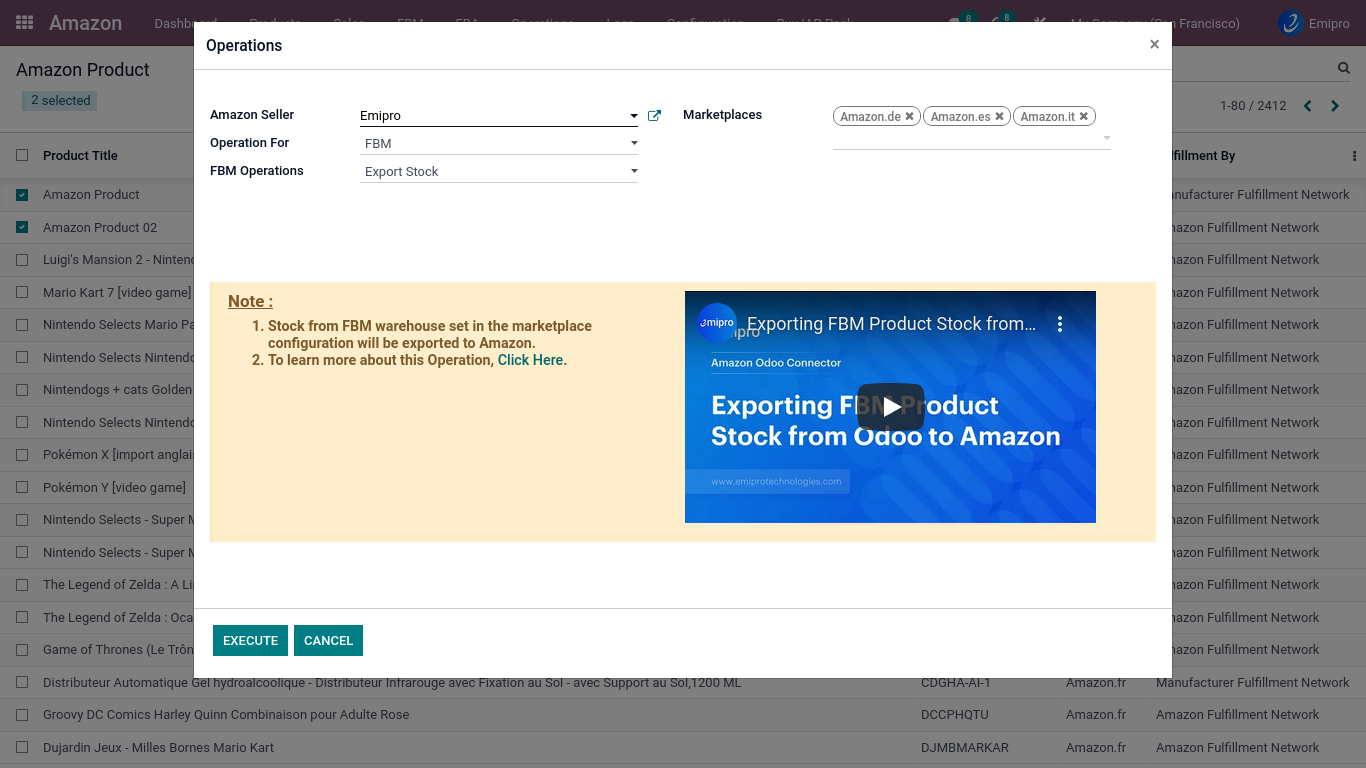
3.With help of scheduler :
-
Configure scheduler to export stock from Odoo to Amazon. This cron job will update stock for that selected seller.
- Go to Configurations ↣ Sellers ↣ FBM Scheduler.
- Here The users can set the time interval based on their need
- The system will export product stock based on the stock movements that have occurred after the last stock update date.
- It will export stock based on the stock movements that have occurred in the last 30 days if the user is exporting stock for the first time.
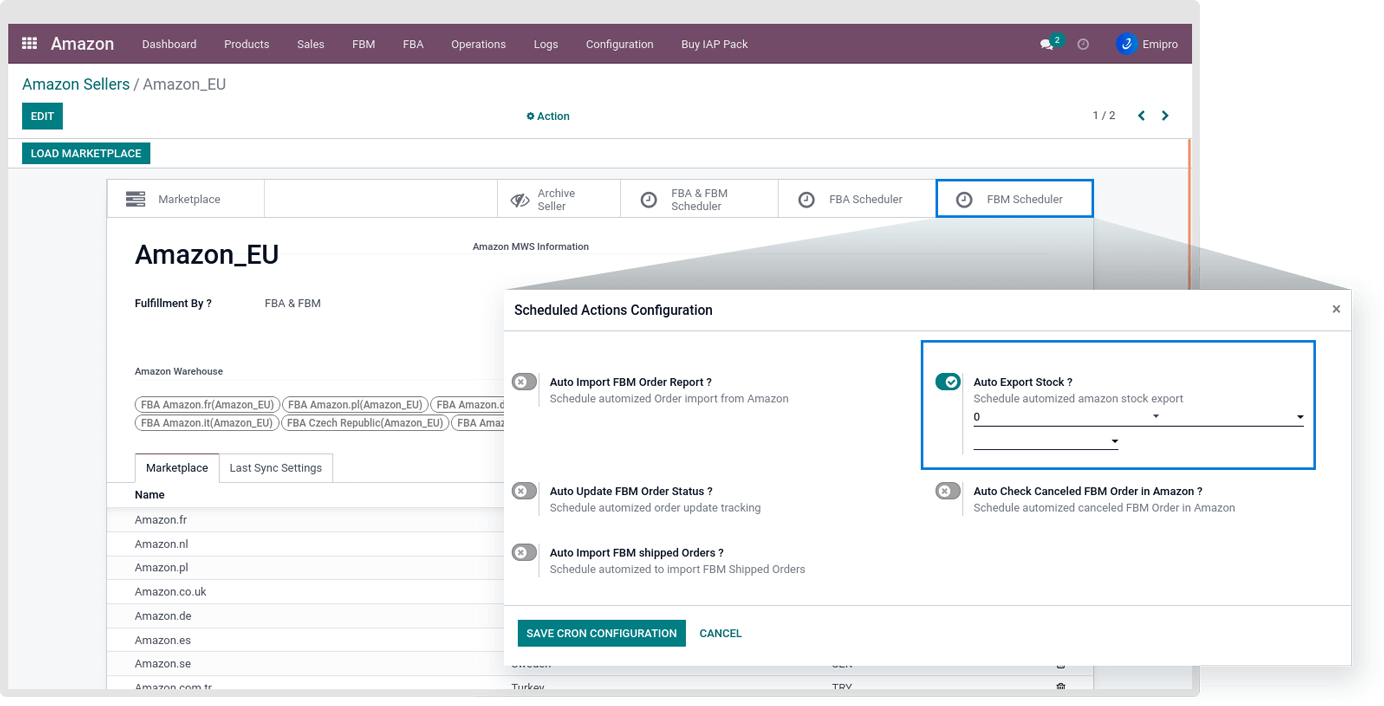
Note
1. If the seller has kit products, the system will only update the stock in Amazon of the kit products and does not update the stock of any components.
- For ex. Cricket Kit with components of Bat- 1 Unit, Ball- 1 Unit, Stumps- 3 Unit(s).
- In Odoo, stock in the warehouse, for example. Bat-5 Units , Ball-12 Unit(s) and Stumps - 12Unit(s). The system only updates the stock of the Cricket Kit as “4 Unit(s).” because it considers stock based on components’ availability.
2. If the user has manufactured products, the system will only export the stock of the finished product
3. Connector only supports Odoo by default manufacturing app for kit products and manufactured products do not support any 3P apps.
4. Connector only supports the free qty and forecast qty stock update in Amazon.