Import FBM shipped orders
- When the user requests FBM shipped orders to Amazon, the system sends a request to the Amazon server for the shipped order to be imported.
- After requesting the FBM shipped orders reports system creates an order data queue which is automatically processed after a while, and the queue will disappear from the list view after being processed by the back-end.
- In addition, The user can configure the Analytical Account and Tags with the marketplaces. When orders are imported from Amazon to odoo, the system will link Analytical Accounts and Tags with sales orders and their invoices.
- The system will create & validate invoices based on auto workflow configuration.
- The system always confirms sales orders while importing shipped orders(The system does not consider auto workflow for the sales quotation confirmation)
- When importing shipments, the system will create stock moves from the warehouse.
- If the orders contain Kit Products, the system will create stock moves for components.
- If an order contains Non-Tracking Products and stock is not available in the warehouse so system will create a force transfer and the stock value will go negative.
- If an order contains Tracking Products and stock is not available in the warehouse, so system will create stock moves in the Waiting Availability state. Once stock is available the system will dispatch automatically.
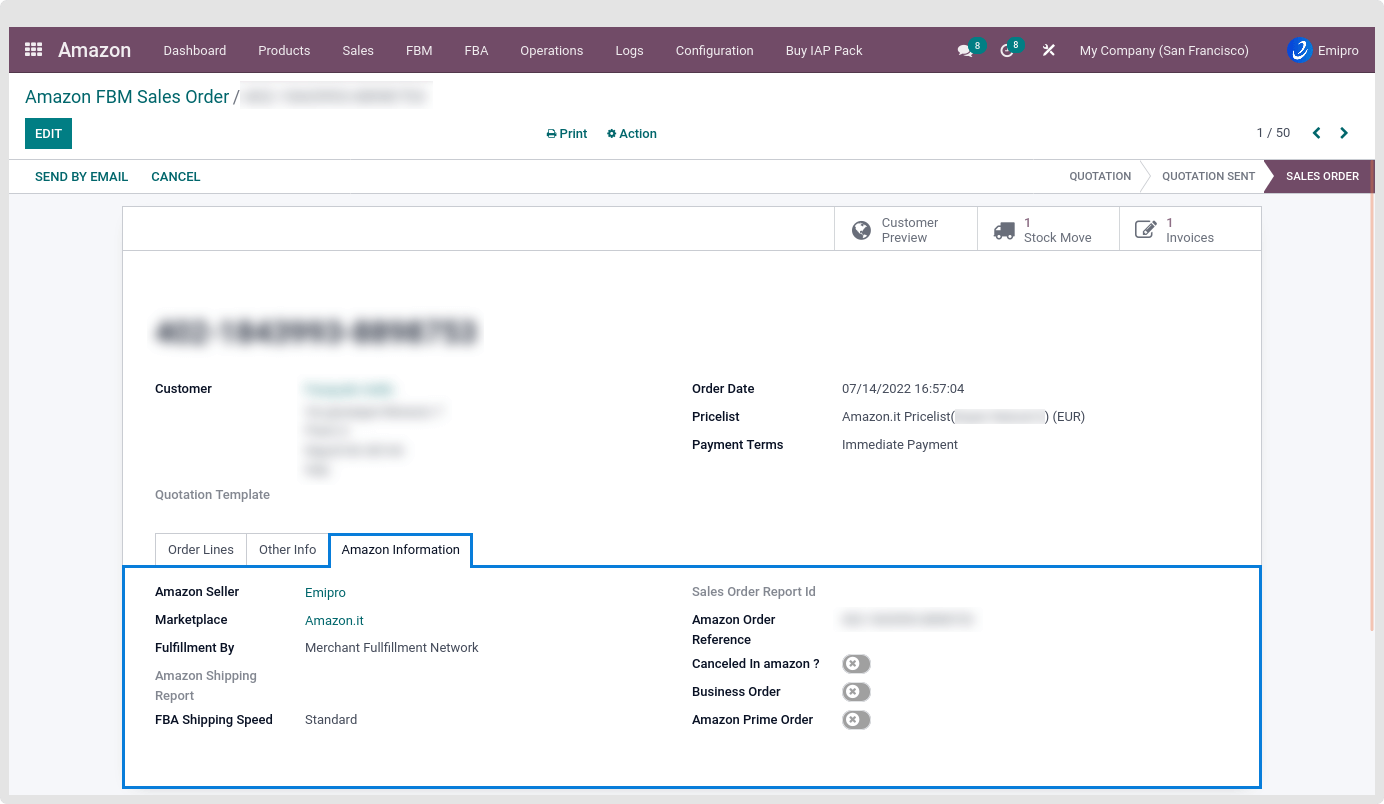
Manually Through Operations:
Step-1: Go to Amazon ↣ Operations.
Step-2: Select the respective Amazon Seller
Step-3: Select FBM Operation
Step-4: Select FBM Operation for Import FBM Shipped Orders
Step-5: Select Marketplace
Step-6: Click on the Execute button
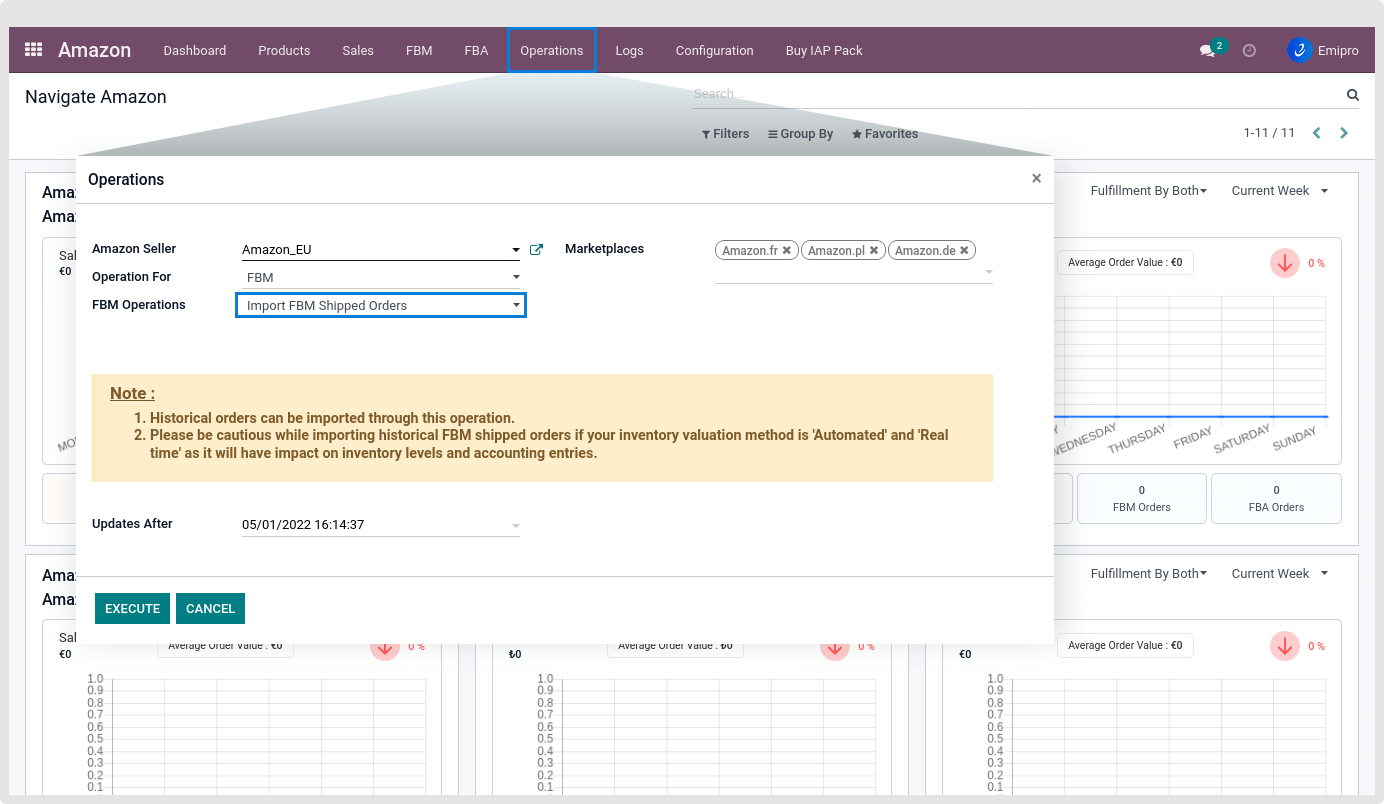
Automatically Through Scheduler:
-
This can be set from Amazon ↣ Configuration ↣ Sellers ↣ FBM Scheduler.
-
If the user wants to fetch FBM shipped orders from Amazon to Odoo automatically at specific intervals then the user can create a scheduler using this option. The scheduler requests FBM order data queues from Amazon and processes them.

Note
*Sometimes seller may receive Fatal or cancel status of this reports.
Fatal status: Seller can get Fatal status for two reasons.
- The seller has made the same request too many times in a row.
- There is no data available for the date range specified.
Cancel status: When Seller already has data in your Odoo environment, the connector will cancel any duplicate reports.