FBM Unshipped Orders
- FBM unshipped orders mean order shipment is pending.
- When the user requests FBM unshipped orders reports to Amazon, the system sends a request to the Amazon server for the unshipped orders to be imported.
- After getting the report, the user can manually process the order queues if the report is imported by manual process.
- In addition, the user can configure the Analytical Account and Tags with the marketplaces. When orders are imported from Amazon to odoo, the system will link Analytical Account and Tags with sales orders and their invoices.
- System will confirm order, and create & validate invoices based on autoworkflow configuration.
- If the orders contain Kit Products, the system will create a delivery transfer for components.
- If the orders contain Manufactured Products, the system will create a transfer or Manufacture Order based on route configuration.
There are two ways to import FBM Unshipped sales orders from Amazon to Odoo.
1. Manually through Operations
The user can manually import unshipped orders by following the below path.
Step-1: Go to Amazon ↣ Operations.
Stpe-2: Select the respective Amazon Seller
Step-3: Select FBM Operation
Step-4: Select FBM Operation for Import Unshipped Orders
Step-5: Click on the Execute button
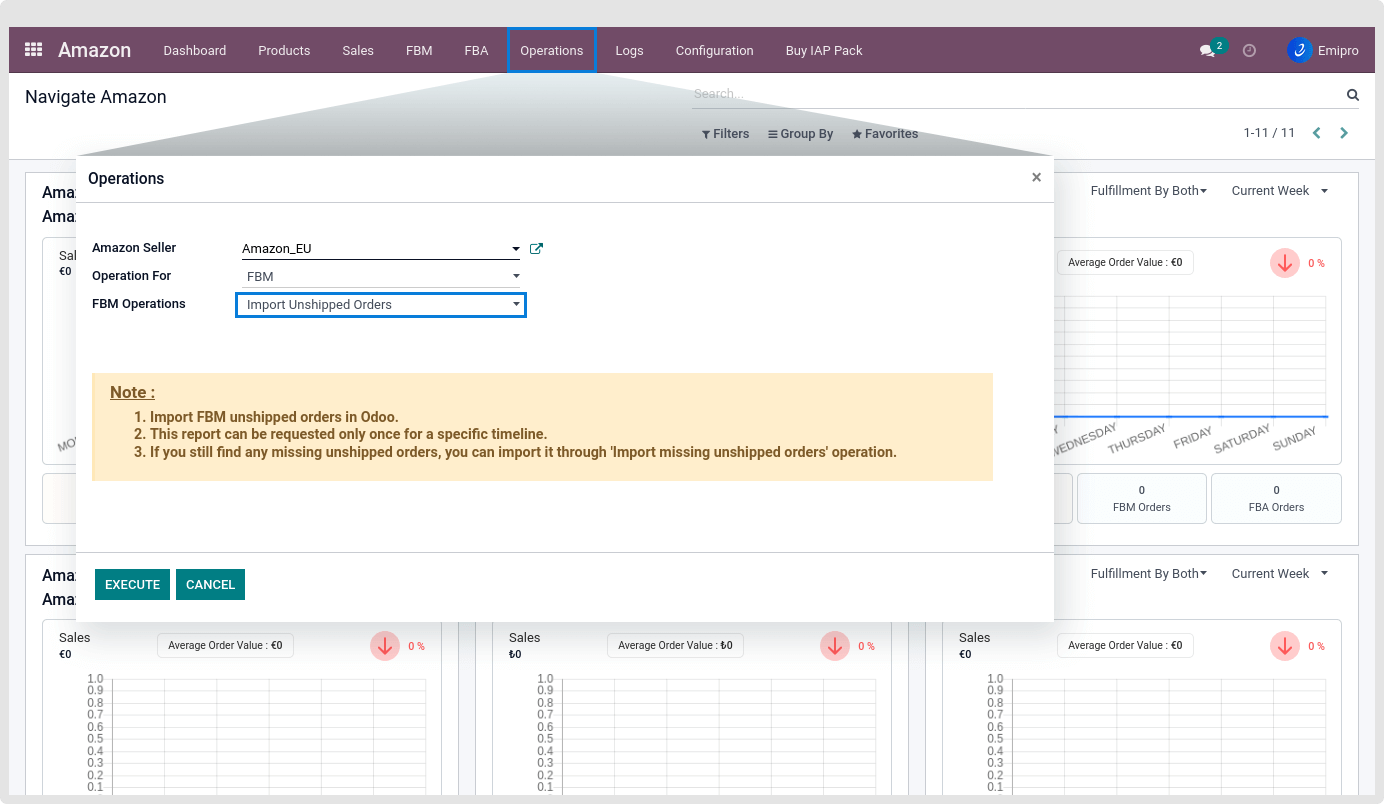
- As soon as the user clicks on the Execute button, the user will see a new screen with the Process Orders button, and the order queues will be in the Draft stage at that time. *Then if there is any mismatch then the queue will be in the partial process stage and if there is no mismatch then queues will be deleted at the same moment.
- For viewing the Unship order list Navigate to FBM menu ↣ Sale Order Report
2. Automatically Through Scheduler
-
Go to Amazon ↣ Configuration ↣ Sellers ↣ FBM Scheduler.
- If the user wants to fetch FBM unshipped orders from Amazon to Odoo automatically at specific intervals then the user can create a scheduler using this option to request an FBM order report from Amazon.
- By default, the system will import only unshipped orders of last 30 days.
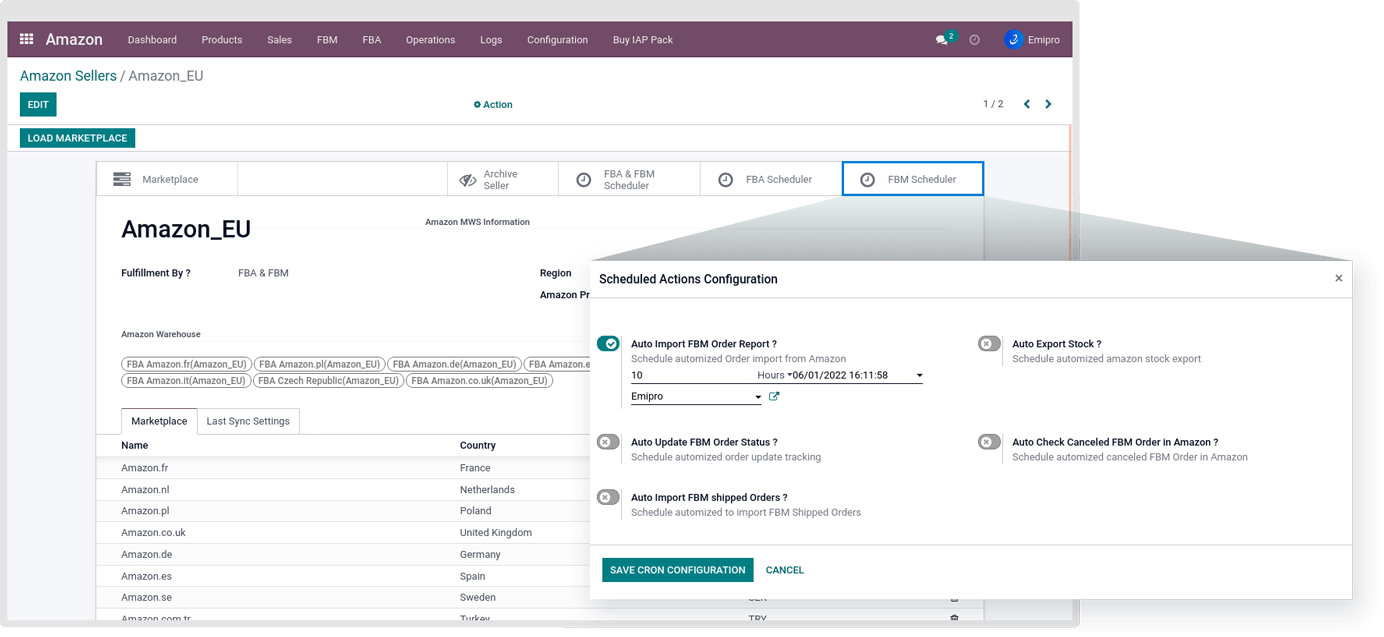
3. FBM Missing Unshipped Orders scheduler
- Missing unshipped orders means which orders due to any reason not imported while requesting unshipped orders.
- When the user requests FBM missing unshipped orders to Amazon, the system sends a request to Amazon the find the missing unshipped order to be imported.
- After requesting the FBM missing unshipped orders reports system created an order data queue which automatically processed after a while, and the queue will disappear from the list view after being processed by the system.
- A missing unshipped order process is similar to the FBM unshipped orders.
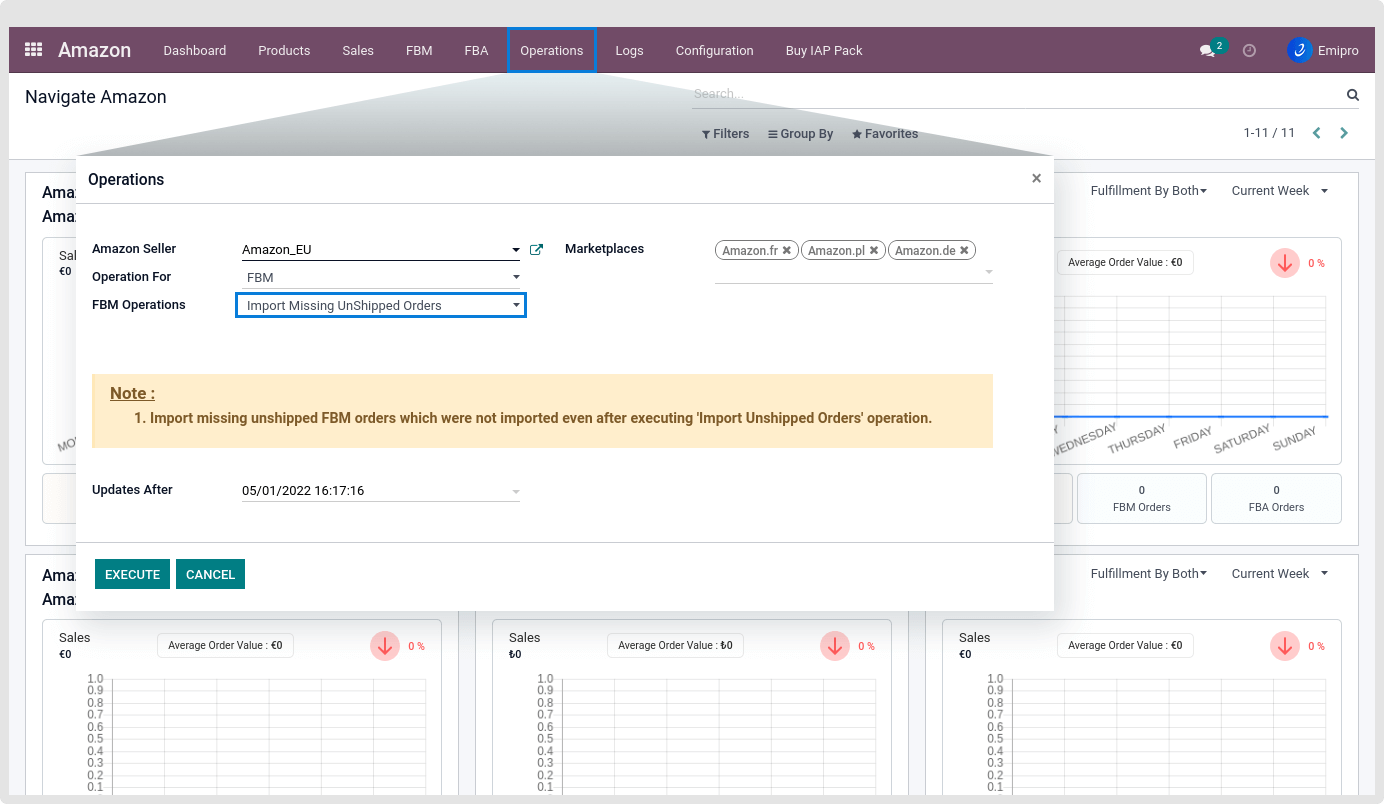
Note
*Sometimes seller may receive Fatal or cancel status of this reports.
Fatal status: Seller can get Fatal status for two reasons.
- The seller has made the same request too many times in a row.
- There is no data available for the date range specified.
Cancel status: When the Seller already has data in your Odoo environment, the connector will cancel any duplicate reports.